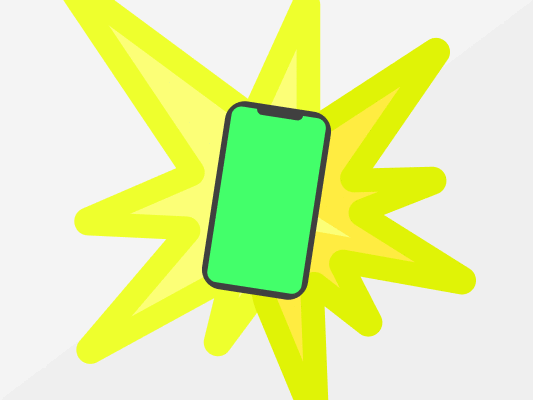What is mobile deep linking? Mobile deep linking is a marketing tactic that allows users to access a specific app location. Learn more here.
Why Use Mobile Deep Linking and How to Do it?
There are 3.8 billion smartphone users globally (i.e., 48.5% of the world’s population), and the average consumer spends 5 hours per day on their smartphones.
These stats show why mobile user experience is becoming more crucial by the day.
Mobile deep linking enhances the mobile user experience making it easier and more convenient to navigate apps. With these deep links, you can browse products, sales offer and even interact with the app’s features with one simple click.
But what is mobile deep linking, and how can you implement it on your mobile app to stay ahead of the competition?
What is mobile deep linking?
Deep link does exactly what it says. It takes users deep inside a website or application with a link.
On the desktop, deep linking is the use of a hyperlink that links to a specific content inside a website rather than the website’s homepage.
On mobile, deep linking uses a uniform resource identifier (URI) that links to a specific location within a mobile app instead of just launching it.
Simply put, mobile deep linking is a shortcut that allows users to navigate from a given browser on their tablet or mobile, linking them directly to a specific page on your app.
Mobile Deep Linking Examples
To understand how mobile deep linking really works, take a look at the examples below:
Assume you are running an offer, selling some running shoes at a discounted price. So you place an offer on your eCommerce website, but instead of having a checkout option on the website, you want customers to buy from your eCommerce app instead.
Here, you will use the mobile deep linking technology to link apps and eCommerce sites.
This way, a user will click on a deep link URL on the site, and they will be directed to a page with the specific product and offer (on your app).
This is possible through mobile deep linking. Your users will quickly see the discounted price and buy the product without navigating to the home page, searching for the product, then redeeming the coupon code, etc.
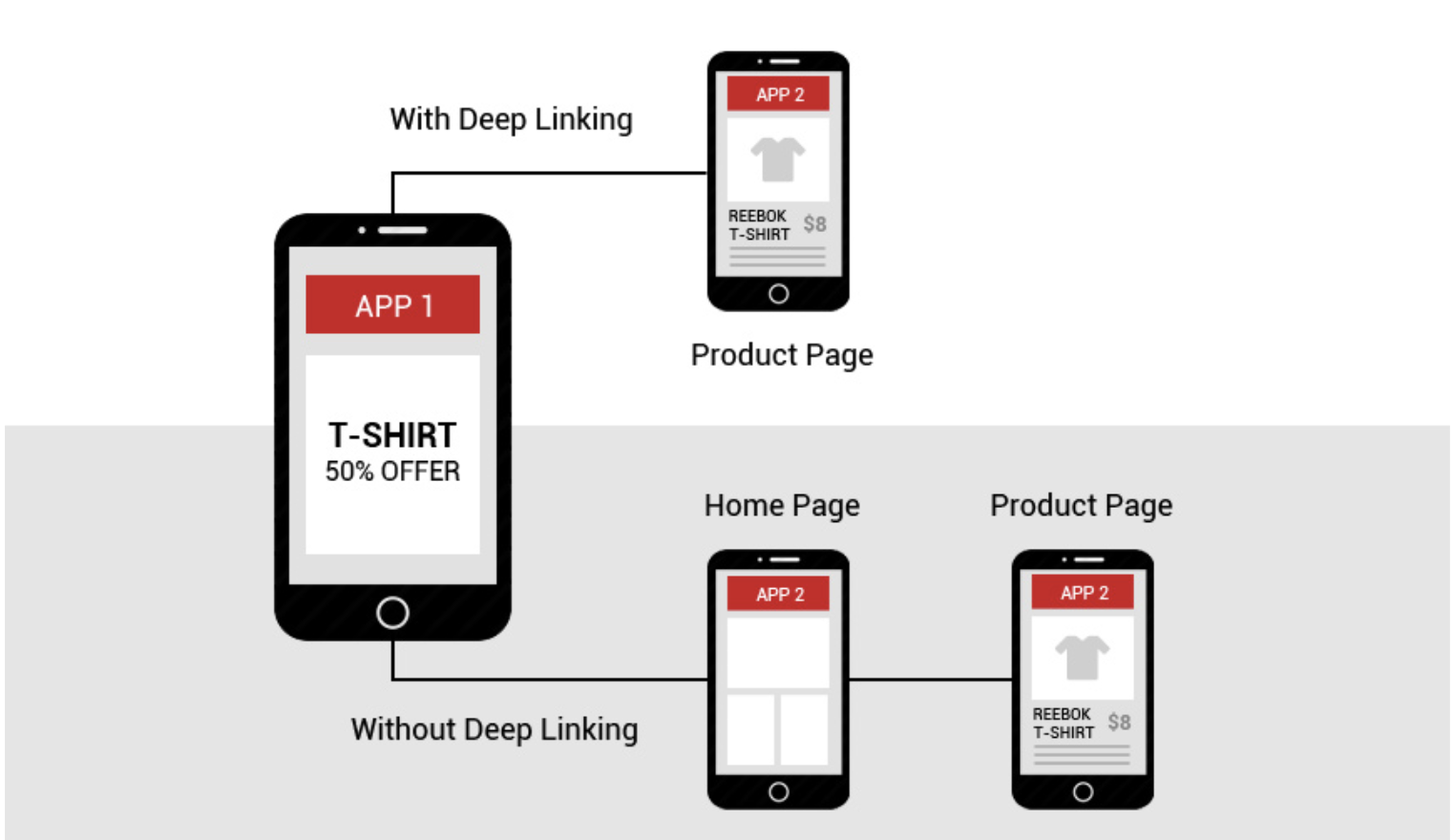
Here’s another common example, you search for Facebook on Google, and the first result points to Facebook’s homepage. As usual, you tap on that link, and instead of being redirected to Facebook’s homepage, it opens the Facebook app on your mobile.
Mobile deep linking is becoming increasingly important as the app market gets more and more competitive. It’s the kind of thing that could be crucial to your app’s success.
Now you’ve got the basics and understand how a mobile deep link works. Let’s look into the 3 different types of mobile app deep linking.
Types of mobile app deep linking
There are three types of mobile deep linking. These are:
- Standard deep linking
- Deferred deep linking
- Contextual deep linking
Let’s look into each of these below.
Standard deep linking
This type of mobile deep linking only directs users to your app if they have it already installed. If they don’t have the app on their gadgets, nothing will be displayed, or sometimes, an error will pop up.
For example, https://twitter.com/page can be replaced with http://Twitterapp://page. To get the benefits of this type of deep linking, the app must be installed on the mobile device.
Standard deep linking is often used for retargeting campaigns where the marketer is only interested in finding existing prospects or customers who have installed the app.
Deferred deep linking
Deferred deep linking, just like standard deep links, direct users (who have installed the app) from the deep link URL to a specific page on the app.
But unlike the standard or default deep links, this type of mobile deep linking will route users who don’t have the app installed to the Play Store, App store, or any other source to download and install the app before redirecting them back to the specific page.
Contextual deep linking
Contextual deep links are either standard or deferred deep links designed to collect and store more information about users. Marketers can then use such data for further analysis and to improve their targeting and retargeting strategies.
These deep links do not exist by themselves; however, they record parameters such as user demographics, how users navigate the app, etc.

Contextual deep links add value for both app developers and users. First, the app developers can build powerful features beyond just simple content linking, including personalized welcomes and referral programs. On the other hand, users benefit because apps can provide better experiences and more relevant information.
Why are deep links important
When done correctly, mobile app deep linking comes with several benefits. Here are some:
It improves the user experience.
Mobile deep linking allows users to navigate quickly from other sites to your app. This reduces annoyance and the need to click through many pages before landing on a specific product, page, or content.
Together with the other mobile optimization tips, mobile deep linking can boost the user experience, increasing your conversation rates and revenue generated.
It boosts user engagement.
Research shows that 55% of users or customers will churn after the first month of using your mobile app. This means that almost half of the new app downloads will be lost.
Mobile deep linking can boost app usage, i.e., it will encourage your prospects and customers to use your mobile app instead of the website browser. This is particularly true for eCommerce businesses.
There are several benefits to why you would want to use mobile deep linking to divert traffic from your website to your mobile app.
First, 58% of Google searches are done on mobile. Second, 85% of consumers favor apps over mobile websites.
It helps to re-engage with users.
If you are looking to regain inactive app users, mobile deep linking can boost your marketing and sales campaign.
This is because mobile deep linking isn’t just about taking users into different parts of the application. It allows you to customize the experience based on the users. By doing so, it helps you to connect and re-engage with users in each buyer’s journey.
Tips: Use BiQ’s Keyword Intelligence to understand what your users really want
Before you decide on the next destination that you want users to go to, you need to identify their intent better. This allows you to match your offering to their intent.
As a result, the higher the chances of conversion are. This is where BiQ’s Keyword Intelligence comes into handy. It helps you to check the keyword’s intent.
Let’s say you want to know the searcher’s intent when searching for ‘content marketing.’ Type them into the keyword tool.
It will show you the estimated keyword intent percentages based on the total number of related keywords.
The keyword has an informational intent from the example above, which means the searchers are in the awareness stages.
Since the searchers are looking for more information, you can create informational content such as ‘why do you need content marketing?’ and ‘top content marketing examples.’
Scroll down, and you’ll be able to identify each keyword intent so that you can understand your target audience better.
That is a great help because it eliminates assumptions and guesswork to identify the searchers’ intent.
It boosts app discoverability.
Deep links are crawled and indexed by Google, and the more deep links you have, the better chances of ranking and driving traffic to your business.
Also, considering that mobile marketing is continuously improving, boosting your app discoverability through mobile deep linking means more people can find your app using their smartphones.
It brings users to the exact location you want them to go.
The mobile deep link gives you the ability to point users to the exact location of the particular content you want them to view.
Just imagine what that could mean to your marketing strategy. That would mean you would easily point them to the app’s product page that’s just one click away from the purchase. Or your app could deep link a user into their app to redeem a special promotion.
No matter how you use it, it would drive additional app usage and increase potential in-app revenue.
Now you are ready to generate a deep link. You can do so manually or automatically. Let’s check them out.
How to create a deep link

Before you can implement mobile deep linking, you first need to generate links, customize the links and then work on optimal routing.
Optimal routing ensures that when the user clicks on a specific link on the web, they are directed to the correct location – i.e., whether to the app itself or play store to download the app.
Google refers to deep links as App Links, while Apple calls them Universal links. However, these are just brand names since the concept of mobile deep linking remains the same – to directly open specific content or pages within a mobile app instead of a web browser.
That said, the process of generating backlinks is tedious and requires committed collaboration between a web developer and a digital marketer to ensure the links are implemented as needed and are pointing users to the right location within the app.
There are two ways you can generate links for mobile deep linking:
- Manual deep link creation: this process takes time and is prone to human errors. Deep links are quite sensitive, and just like website URLs, a typo will mess everything up.
- Automatic deep link creation: there are automated solutions in the market that can generate deep links faster while minimizing human errors.
The idea behind link generation or mobile deep linking is associating a URL (e.g., https://yourdomain.com/) to your app.
When everything is done correctly, and your users click on the URL, they will be directed to the app, but only if it is already installed.
Unfortunately, if they don’t have the app installed and they click the deep link URL, they will either see an error message or nothing will appear.
But as highlighted above, using the deferred mobile deep linking concept, users can be redirected to the App Store or Play Store to download the app first.
Below is how this process works for Android and iOS devices.
Deep linking on Android.
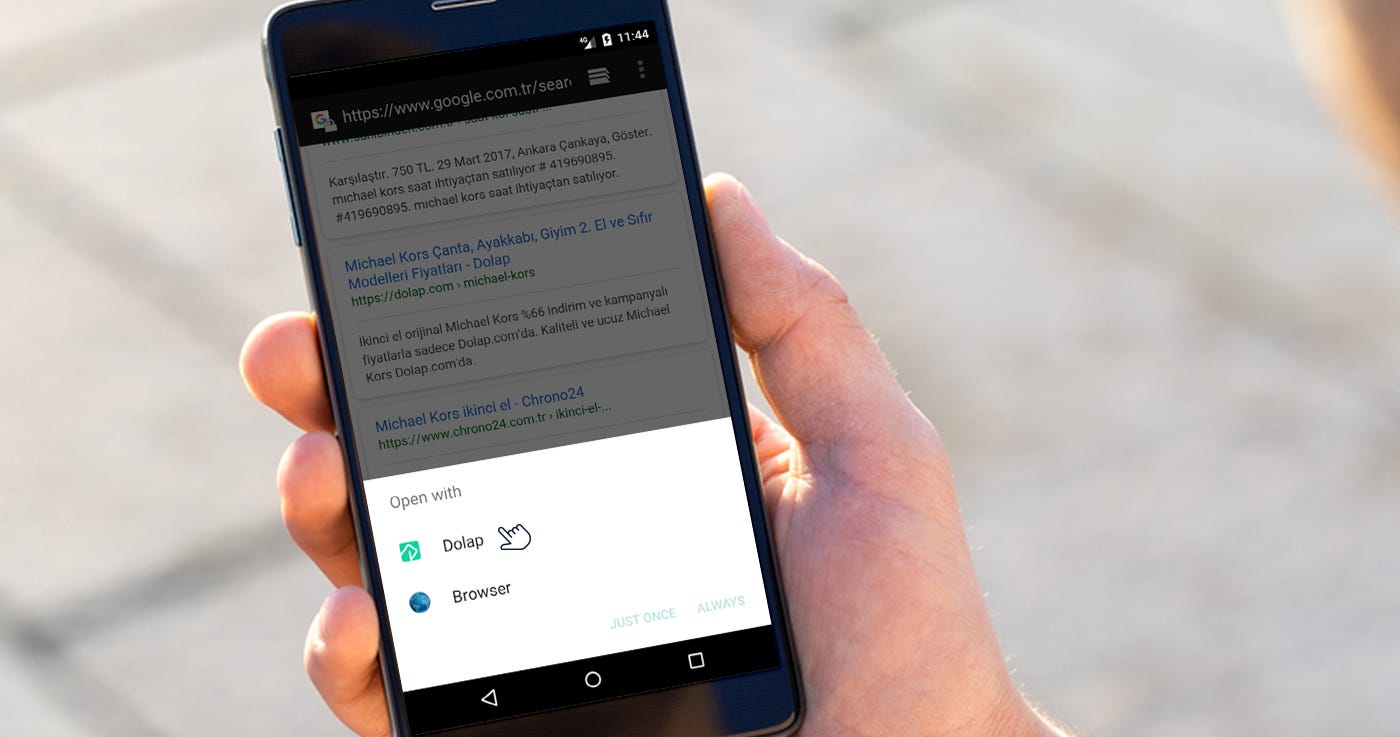
To understand this concept better, assume your deep link URL is yourapp: //path/ while the
App’s Package name is com.yourapp.example. Here, you can use two mobile deep linking solutions, depending on the Android OS and browser types.
JavaScript Solution
This is an old but common technique that uses an iframe to load the deep link URL while delaying JavaScript to redirect to Play Store.
Here, the browser will try loading the deep-link URL (yourapp: //path/) first.
- If the app is installed, the app will open, and the JavaScript won’t run.
- If the app isn’t installed, nothing will happen while loading the deep link URL. However, JavaScript will run 2 seconds later, and the page will redirect to the Play Store. The user will then install the app.
While the JavaScript code works, it can redirect the user back to Play Store even after downloading the app. To avoid such errors, debugging and proper optimization are needed.
Intent Solution
Android supports mobile deep linking using the Intent Filters in OS versions Marshmallow (6.0) and below. For the most recent Android versions, App Links, which offers an advanced user experience, can be used.
Generally, an Intent solution is highly recommended since it’s much easier to implement – you only need to modify the app with no changes on the server-side.
To use the intent filters (compatible with several Android devices), you need to locate and update the AndroidManifest.xml file.
Proceed to add a new <intent-filter> declaration telling Android which Activity to start when your users click on the deep link URL.
What follows is to add the code to the Activity to grab the URL the user clicks and show the right content in the app.
For more details on implementing Intent Filters, you can refer to Google’s mobile deep linking documentation.
That said, Intent Filters don’t work for all Android browsers. The table below will guide you on which solution, whether Intent or JavaScript; you should use in your mobile deep linking.
Deep linking on iOS
Like Android OS, there are two ways to execute mobile deep linking on iOS devices: JavaScript solution and Universal Link Solution.
JavaScript works the same way, just like for Android devices but only on specific iOS and browser, i.e., iOS 8 or below with Safari.
The same isn’t guaranteed to work with the other browsers and iOS versions.

Universal Link Solution
Universal links work just like Android’s Intent filters, only that it requires more setup and customization.
To enable Universal Links in iOS, you need an SSL certificated domain associated with your app, where one domain can serve multiple apps and vice versa.
Here, instead of defining a custom URL scheme, a universal link matches a set of URLs set to several relevant in-app locations.
But as much as universal iOS deep link offers a seamless user experience, it comes with its own challenges. For example:
- It only works with Chrome and Safari browsers.
- It only works if the click happens within any of the two browsers, Safari and Chrome. I.e., a click from other apps, e.g., Gmail, won’t deep link into your app.
- It won’t work if you paste the deep link URL directly into an address bar.
Also, Apple’s Universal Links only works with iOS 9.0 and above.
Conclusion
Mobile deep linking is a game-changing technology that’s winning the hearts of many marketers.
Whether you want to boost the mobile user experience, increase conversion or target specific customers in your marketing and sales campaigns, mobile deep linking comes with lots of benefits. You can also use mobile deep linking to boost your mobile marketing efforts.
For example, you can incorporate deep links with mobile marketing strategies such as location-based and SMS mobile marketing using effective two-way SMS communication. To learn about these strategies and more, check out our comprehensive mobile marketing guide.
If there’s anything you should do when enabling mobile deep linking on your apps, make your deep link format consistent across different mobile platforms. It’ll make your apps more manageable in the long run.
Now back to you. Which mobile deep link are you going to try first? Android or IOS?
Let me know in the comments.