SEO for new website. Here is a step-by-step blog that I have written to help you improve your new website’s ranking.
SEO for a new website: rank on the first page of Google with these proven & actionable SEO tips.
After toiling for months trying to build the perfect website, you’ve finally succeeded—congratulations!
Now, to turn your new site into a money-making machine, there’s one thing left to do: drive traffic to it.
For that, you need to learn the basics of SEO (Search Engine Optimization)!
You might have heard all sorts of scary things about SEO.
‘It’s a daunting prospect.’
‘Most marketers fail at the first hurdle.’
‘It takes years upon years to understand basic SEO tips.’
All these are valid points, right? Wrong.
Look, SEO for a new website is not as complicated as people make it out to be. It’s pretty straightforward—or at least the basics are.
No matter how good your new site looks, if it’s not on the first page of Google, you’re missing out on all kinds of traffic.
That’s because 75% of users don’t scroll beyond the first page of search engine results. Ranking not only brings in vast amounts of traffic, but you also get more conversions—which means more sales.
There are many different things you can do to help your website rank highly on SERPs. This article will educate you on the basics of SEO so that you’re able to put your best marketing foot forward.
Read on to learn more!
How To Start SEO For a New Website
1. Set up and verify Google Analytics
Let’s agree on one thing:
You can’t do SEO a for new website if you don’t know your target audience’s search intent.
How do you figure this out?
The best place to start is Google Analytics. It’s essentially a free web analytics tool that gives you a bird’ eye view of the visitors on your site.

Here are just some of the many questions about your site that Google Analytics can help you answer:
- How many people visit my site (organic search)?
- Which pages on my site are the most popular?
- What websites send traffic to mine (referral)?
- Where do my visitors live?
- What blog content do my visitors like most?
- And a lot more!
There are tons and tons of questions that Google Analytics can help answer, but these are the ones that are most crucial for new website owners.
That said, you need to install Google Analytics as soon as your site goes live. Why? Because it gives you key consumer insights right from the word go, allowing you to optimize further later.
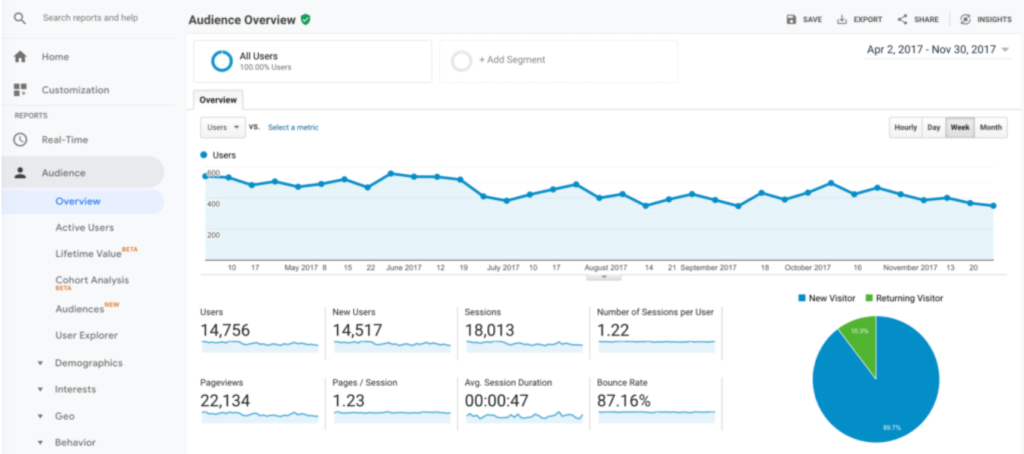
If you have a personal Google account that you use for other services like Google Calendar, Google Drive, Gmail, etc., consider setting up your Google Analytics using that account. Or you can create a new one altogether.
You also need to verify your Analytics account. Else, you’ll be denied access to Google search data.
Top tip: Don’t let anyone else (web developer, website designer, web host, etc.) have full control over your Google Analytics account.
In the event that you part ways in the future, they will leave with crucial Google Analytics data, and you’ll have to go back to the drawing board. That will be a big, big blow to your SEO efforts—without a doubt!
2. Target your keywords
It’s nearly impossible to define SEO for a new website without mentioning keywords. After all, keywords have a huge effect on your rankings.

The keyword you target on each page will determine whether that page has the potential to drive traffic. That’s why keyword research is incredibly important: pages with well-chosen keywords have more potential to drive traffic to your website.
Start with mapping one target keyword and multiple secondary keywords to one page. Do this for every other page on your site.
Targeting the right keywords can help the search engine understand your website—and content in general—is about. This increases the possibility of popping up your pages in response to a search query.
During this phase, it’s prudent to use tools to research the real words your audience type in search engines. One such tool is BiQ’s Keyword Intelligence.
Now, this is not your ordinary keyword research tool. On top of helping you gather data on keyword volume, trends, related keywords, and keyword competition, Keyword Intelligence breaks down these insights even further.
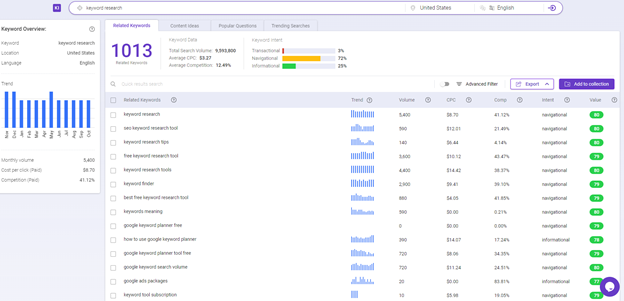
With the help of a keyword analyzer feature, this tool allows you to see why people might be searching for a particular keyword. With this data, you’ll be able to tailor your content in such a way that it meets your target audience’s needs.
And if you’re unsure which keywords to use, you can sort out the keywords based on their value. The higher the value of a certain keyword, the higher the possibility of channeling more traffic to your new site.
No guesswork. No trial-and-error. Just a proven tool that lets you focus on the keywords that matter. Exactly what you need to do SEO for a new website.
3. Create SEO friendly content
Optimizing for both users and search engines is one of the most important things you can do for a website that’s trying to find to its feet.
“Organic or word-of-mouth buzz is what helps build your site’s reputation with both users and Google, and it rarely comes without quality content,” says Google itself.
Taking the search intent and keyword research into consideration, you need to create unique content. Content that’s purposeful and punchy.
Let your website be the place where users know they’ll find specific answers to real-world issues. And if that means writing detailed, well-researched, accurately-structured content that’s devoid of fluff, so be it! Remember, less is always more.
Something that most marketers may miss is to make the most of their conclusion. Finalize your content with an irresistible CTA for people to take the intended action.
One more thing: keep your paragraph short and concise. It doesn’t necessarily mean that every sentence should start a new line. But the paragraphs should be logically arranged and serve their own purpose. Stick to tiny paragraphs (no more than three lines each).
In case you need a tool to bring your content-optimization dreams to reality, try BiQ’s Content Intelligence.
Every content written in this tool—whether in block editor or real-time text editor—is SEO-perfect. You’ll get a “content grade” as well as keywords that tell you how relevant your article is. You’ll also see if you’ve included enough keyword density.
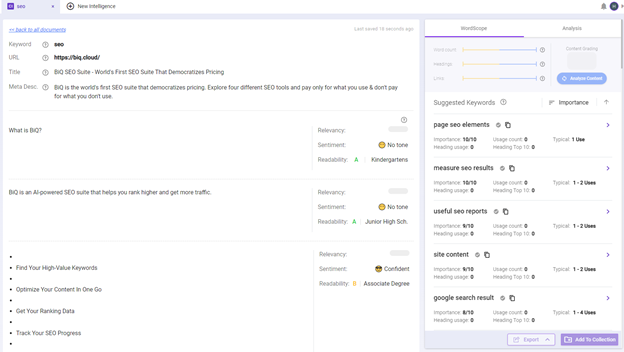
If your content is short of the A rating, you can make the necessary adjustments—right there and then!
But there’s one caveat here: getting the A content grade doesn’t mean that your content will rank #1 on Google (the other factors we’ve outlined in this blog come into play too). All in all, Content Intelligence is the one tool that you don’t want to miss in your SEO for a new website.
4. Optimize title and meta description tag with primary keywords
Both titles and meta description tags have a huge bearing on your website SEO.
Catchy and descriptive titles can help tell your audience what your content is about and how they’ll benefit by reading it.
To give yourself a good chance of ranking higher on Google, be sure to include your target keyword in the title. The same goes for your meta description.
Just in case you didn’t know, the meta description is a recap of your content that the search engine uses to show what follows after the title. Due to the mere fact that it summarizes your blog, you need to make it informative, appealing, and keyword-optimized.
There’s no assurance that the meta description you hassled so much for will pop up on the search engine results page. As a matter of fact, Google rewrites meta descriptions 62.78% of the time.
So, the best thing to do is use your target keyword (you know, the one got from step 2) and include it naturally in your meta tag. If the search engines find a match in your meta tag, they’re likely to use your description.
Here are a few examples of good titles and meta descriptions that tick the above criteria.
A good example of title and meta description:
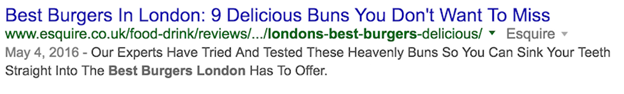
This is exactly how titles and meta descriptions should be—short, informative, and keyword-targeted (note that the keyword here is best burgers in London, and it appears both in the title and meta description as expected)
A bad example of title and meta description:

When people search for the best burgers in London, they want to know where to get that tasty burger—nothing else! This meta description also fails to include the target keyword ‘burgers in London’ from its own title tag.
5. Optimize heading tags
SEO trends come and go, but if there’s one thing that will continue to define SEO for years to come, it is the heading tag (H1, H2, H3, and so on).
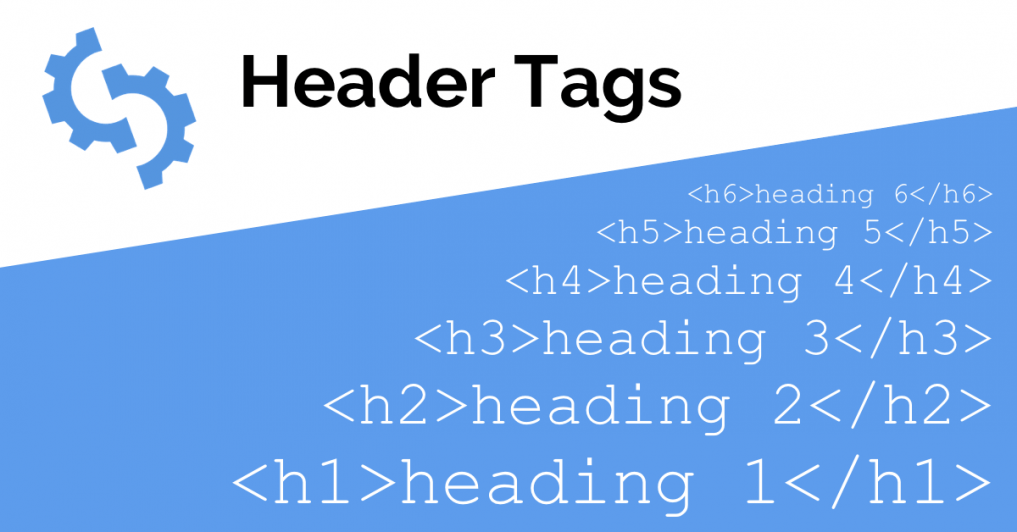
The header is typically the biggest and most crucial tag on any given page on a website. You might use it to introduce the content in general—that is, to name the topic you’re tackling—or reflecting the name of the page itself.
More importantly, heading tags help visually break your content into sections that are easily digestible and understandable to users and search engines alike.
Optimizing your heading tags will make your content more readable. To achieve this, hierarchically use them.
That means that any given post title should have only one H1 tag on the page and the main keyword. The other tags—namely, H2 and H3—should follow in the main section and subsections, respectively.
It’s prudent to create unique heading tags for each section. Implementing similar tags can mislead search engines and users that you’re talking about the same thing twice.
Knowing the importance of including heading tags in the site content, BiQ’s Content Intelligence helps by showing you a paragraph-by-paragraph analysis of your content.
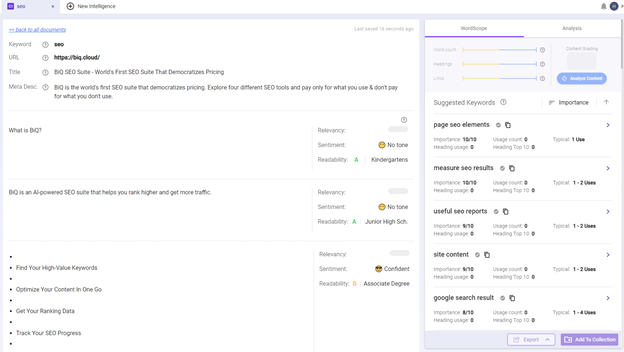
Each paragraph is divided into sections—including heading tags—and you can see their readability on the spot. Now you can use these readability scores to adjust heading tags that don’t measure up. Make sure to apply these best practices for your SEO.
6. Optimize URL structure
URL structure is another vital part of SEO for a new website. While it may seem like a walk in the park, most marketers tend to ignore basic URL rules.
You should eliminate words that don’t add significance to the URL (otherwise known as stop words). These would be words like “and” and “that,” or even a few additional words from the end used for clarification. Keep your URL simple and clean.
The one thing to remember is that while you can lift off the additional words, make sure the URL retains its readability. Not only will this help your target audience to comprehend what they’re seeing, but the website will also feel more trustworthy.
Again, it’s important to include one or two target keywords in your URL. Think about how regularly you copy-paste a URL in emails, text messages, and social media. Since there is no anchor text, the target keywords used in these URLs are crucial in showing what’s inside the link.
When you’re using target keywords within URLs, you’re killing two birds with one stone—the keywords are ideal in communicating to Google what the content is about to deliver your content to the relevant audience.
Here are examples of good and bad URLs.
Good URL:
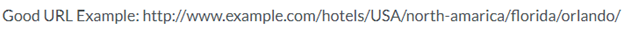
Bad URL:
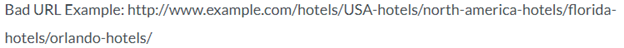
7. Leverage established relationships to build links
Congratulations! With Google Analytics installed and verified, your titles, URLs, meta descriptions, and headers are optimized. Excellent content on your site; you’ve handled the on-page SEO for a new website side (relax, you’re almost there!).
Now it’s time to proceed to the next step in SEO for a new website: link building.
The best way to start building links to your new website is to reach out to people within your personal circle—colleagues, friends, influencers, etc.—and request them to help promote your site.

If you’re friends with bloggers or website owners, don’t hesitate to reach out. Ask them if they’d be interested in writing about you. Similarly, if you think your content warrants a page in the local newspaper, ask them if they’d like to report on you.
While link building is often a slow and tedious process, it can put your website on search engines’ radar with time. Eventually, Google will take notice and improve its visibility for some of your target keywords.
A couple of friends is all it takes to build high-quality links, so get on with it!
If you are interested in learning more, check out our previous post on actionable link building strategies you can use to rank higher.
8. Build new relationships to get more links
Link building doesn’t stop with reaching out to people you already know. If you really want to make your site more visible to search engines, then you should break out of your bubble.
High-quality backlinks pointing to a new website are one of the essential SEO ranking factors there is today. When other authoritative sites link to your website, it sends powerful signals to search engines, convincing them that your site is useful, valuable, and a result that users would be glad to find.
This can be achieved through guest blogging.
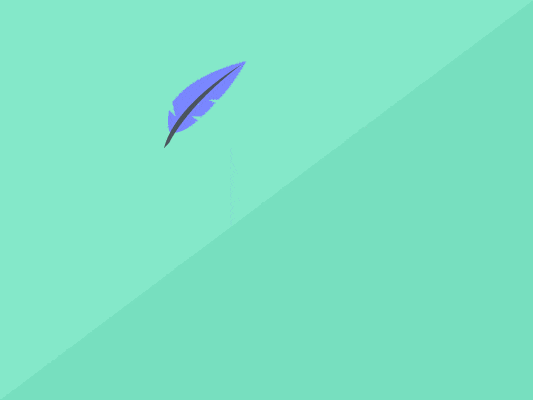
It’s essentially the process of writing blogs for other high-ranking websites to be published. Here, you get high-value backlinks to your new website in exchange for a blog post.
There’s no rule of thumb that defines where you can put these backlinks. But it’s best to put a link in the body of the blogpost anchored to a target keyword or phrase. This way, readers won’t feel like you’re forcing your website down their throats.
Wrapping Up
If you’ve built a brand new website and executed the eight steps outlined above, then you’re well on your way to SEO success—both in the short term and long term.
As you usher in your first few visitors, it’s always important to remember that SEO changes in a very drastic manner. So, keep yourself updated. Stay on top of the newest tactics out there—even the advanced SEO techniques.
Remember that SEO is all about experimenting. There’s no magic wand that will grant a perfect SEO a for a new website with just a click of a button or a flip of a wrist—trust us.
Fortunately, you can experiment with different best SEO tips until you find out what works best for your business. Best of luck going forward!




