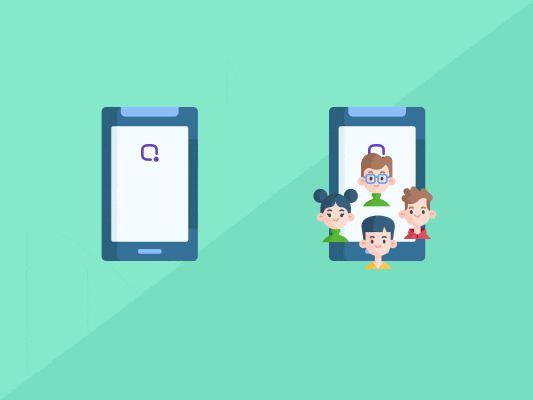This post shows how you can set up your Google Remarketing campaign to help you gain more conversions. With 5 different Google Ads Remarketing techniques, you'll learn how to set your own campaign.
Google Remarketing is a strategy whereby one connects with users who’ve previously interacted with your website or mobile application.
Google Remarketing allows you to tactically place ads to these audiences while browsing through Google or partner websites.
According to statistics on Statista.com, 98% of your website visitors are not ready to make a purchase.
Doing this allows you to grow your brand awareness or remind the users to make a purchase.
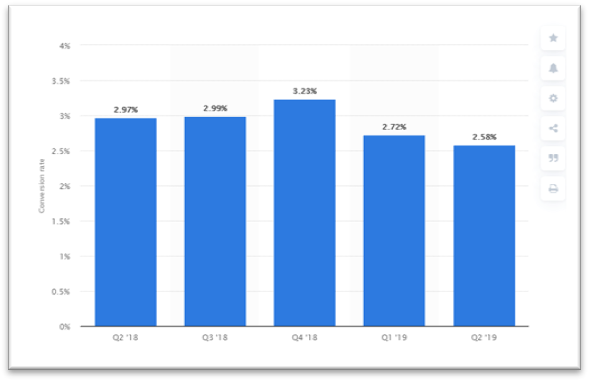
I will show you how you can set up your Google Remarketing campaign to help you make more conversions.
Once you’ve selected a marketing format, you may need to scroll down to the end of the page and select the “Narrow Your Targeting” key and select the list of audience you’d want to market to.
For instance, you can choose to market to YouTube platform users based on their activity.
Advantages Of Google Ad Retargeting
Google Ads help you make your brand more visible to the right audience, in the right place, at the right time.
This is definitely great for your business.
This strategy offers several advantages.
However, herein are some of the most relevant ones.
1. User Engagement
Google Ad targeting targets users who’ve already had access to your website.
This remarketing strategy is more effective since the users are more likely to click through to your website.
Therefore, using this strategy is more likely to create better user engagement with your potential customers.
For instance, let’s say that a visitor happened to click through to your eCommerce website and found your content engaging.
However, the visitor happened to be busy with some other task on a different website.
As a result, he/she closes your page without exploring the content.
They probably won’t come back to your site later.
Using a targeted ad acts as a reminder to the user whenever they’re back on the internet.
If the user is watching videos on YouTube and the ad pops up, chances are that they’ll go back to your website and explore the content further.
2. High Conversions
Think about it this way.
Say 100% of users visit your eCommerce website in a single day, and 25% of those visitors end up converting.
If you use targeted ads on the remaining 75% or even the whole 100%, you may be able to reach about 80% of users.
According to Wordstream, the conversion rate is directly proportional to the number of times they see an ad.
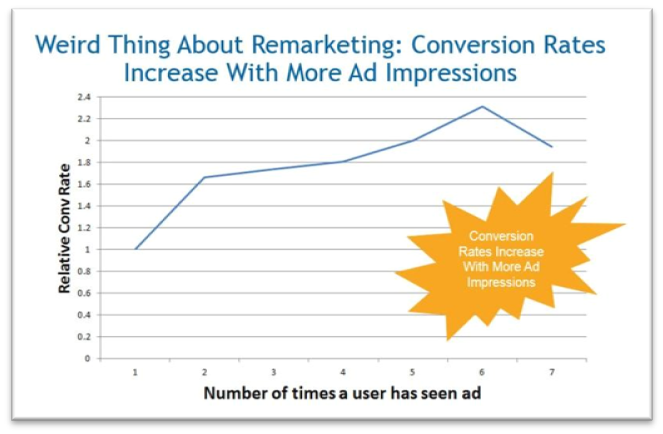
If your content was very helpful and your products were great and had good reviews, it means that a huge percentage of the visitors you reached may have been thinking about your product or services.
What if they had been thinking about making a purchase and they happen to stumble upon your ad?
The chances are high that a bigger percentage of the visitors may click through to your website and make a purchase.
It’s more like stumbling upon a nice restaurant with a wonderful aroma drafting out when you’re hungry.
You’ll be more tempted to walk in and order yourself a meal.
3. Brand Exposure
Google Ad targeting helps you beat your competitor by making your target audience more aware of your brand.
How does this work?
Have you ever asked yourself why Apple, Nike, or Adidas brand is more popular than all other brands?
Well, apart from those brands having great products, they do a lot of marketing.
The companies noticed that audiences love to watch popular music and videos on streaming channels.
So, they chose to direct their ads to these target audiences.
They paid the actors and musicians to use these products and expose them to their audiences, making their brands more popular.
You could use a similar strategy to grow your brand’s exposure.
Making your brand more visible to your target audience helps build your brand’s clout and make a subconscious connection with your target customers.
The next time your customer thinks about buying such a product, they’ll head over to your website and make a purchase.
Google Ads Remarketing Techniques
1. Standard Remarketing
Standard remarketing refers to a remarketing strategy whereby ads are shown to visitors who’ve landed and exited from your website before.
The ads are displayed while browsing through other websites using Google Display Network apps and various social media platforms like Facebook.
This type of remarketing is also used for audience demographics that use related search engines, Google in this instance, to search for similar products.
For instance, after searching on Google for heat map tools, I came across a remarketing display ad on Facebook from Hotjar.
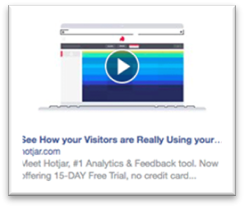
The ad urged us to create an account for a free trial, using an ad copy and a short video.
2. Dynamic Marketing
Dynamic marketing is a Google Remarketing campaign more targeted to how the user went through your website and targeting what interested them the most.
Using this remarketing strategy is more effective since users will be more inclined to click on the ad and start at where they left it off.
Suppose a user added some items to the cart on your website but abandoned them before purchasing them.
You could tailor an ad that reminds them of the abandoned items.
If they meant to purchase the items in the first place, then the chances are that they’ll click through to your website.
Another example is if your visitors were going through your listed items’ prices but abandoned their quest midway.
A Google Ad remarketing is the best way to entice the visitors and get them to go back to your site.
You could offer them a discount or a free trial.
You could also use this technique to convince visitors who’ve browsed through your site to join a webinar or download a guide related to the information they just read.
Doing this helps raise your brand’s awareness and make you out as an authority in your niche.
Here is an example of a remarketing strategy by Marketo.
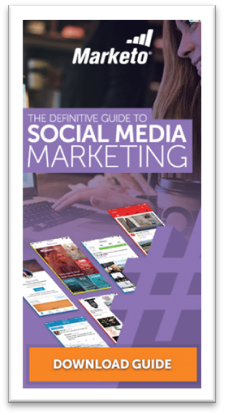
3. Remarketing Lists For Search Ads
This is a service presented by Google Ads that lets you tailor your search ad campaigns to fit visitors who’ve been on your website previously when they are making searches on google and other affiliated platforms.
You can use this remarketing for visitors who get on Google to search for similar products or services after leaving your website.
Remarketing lists for search ads follow two strategies:
- You could bid specifically for visitors who’ve visited your website in the last thirty days. You could target those who’ve performed a specific action, such as checking out the prices or even adding some items to their cart.
- You could also bid on keywords that you don’t usually bid on to get your previous customers who made purchases previously. Doing this helps you cast a wider and more targeted net that’ll help you get them back to your brand.
4. Video Remarketing
Video remarketing campaign is a Google Remarketing campaign strategy used on Google’s video platforms such as YouTube and affiliated platforms like Facebook.
These campaigns are suitable for users who’ve been to your website recently or seen your videos on YouTube.
These ads are placed either at the beginning or in-between videos for a specified amount of time.
They can also be displayed on either side, mostly right, of these platforms.
Here is an example of a YouTube remarketing strategy for Grammarly.
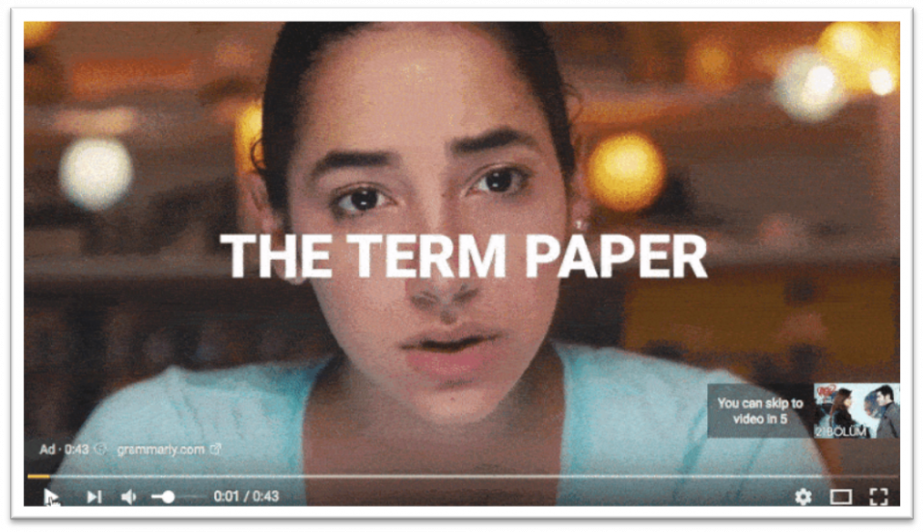
5. Consumer List Marketing
This marketing type involves targeting your advertisement to a list of customers who’ve provided you with their email addresses.
It is a more direct approach for consumers who’ve ignored all other forms of advertisements.
All you have to do is upload a list of your customer’s email contacts to your remarketing platform, and your audience will begin receiving these ads as they browse through the web.
You can make your ads as personalized as you’d like.
How To Set Up Google Remarketing Lists
- Log in on your Google Ads account
- Click on the option: Shared library
- Click on “Audiences”
- Click on “+Remarketing list”
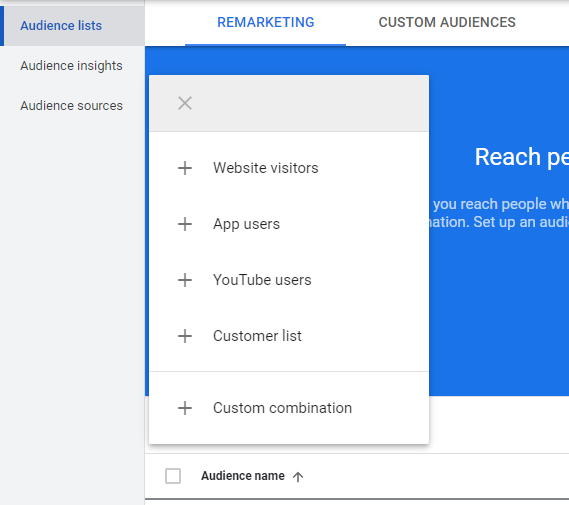
When creating the remarketing list, you’ll notice there are 5 options you can select from.
It would be best to customize your lists to include targeted audiences for your website visitors, YouTube users, mobile app users, and customers with which you have emails.
Customizing this list will make your campaign more effective.
How To Set Up Google Remarketing Campaigns
1. Set Up Google Remarketing Campaigns
This refers to a set of ad groups, which are keywords, ads, and bids, that share a location targeting, budget, plus other settings.
They are often used to categorize the products or services you offer.
Your Google Ads may have one or multiple accounts running simultaneously.
It’s an auction whereby you perform keyword research and win by optimizing your quality score (which has its advantages) and your bid amount to better your ad positioning.
Your Google ad should be relevant to the search query, the Google keyword should also be relevant to your ad group, and your ad relevant to the landing page to get a better quality score.
Your historical account performance is also taken into account.
2. Set Your Google Remarketing Campaign Goals
There are three general reasons why you may want to run a remarketing campaign:
- You may run a remarketing campaign for visitors who did not perform a certain action on your page. For instance, those who didn’t opt-in on your landing page.
- Aiming your campaign at people who didn’t complete the check-out process. You may strive to convert people who abandoned their carts.
- You could tailor your campaign for people who did not see certain content that you’d like them to see. You could use these campaigns to promote your content or even pages on your website.
3. Name Your Campaign And Specify The Details.
You’ll need to name your campaign and specify some critical information such as your location, budget, language, etc., to help you identify the campaign.
All the information that needs to be filled in is important and should be filled accurately.
4. Select The Remarketing Keywords You Want To Target
The next step is to select the remarketing keywords you’d want to use on your remarketing campaign.
To get your remarketing keywords, you could use Google Analytics.
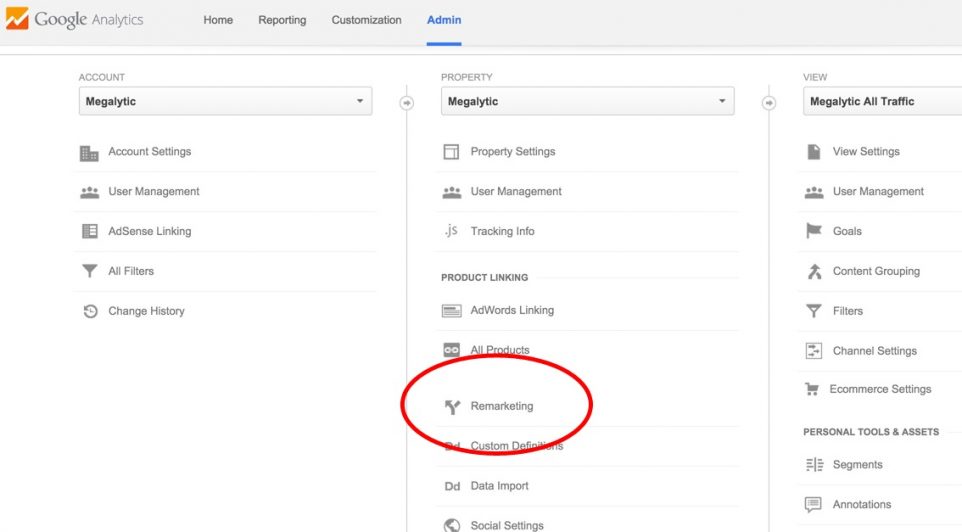
You could also use our more comprehensive tool, BiQ’s Rank Tracking, to help you locate the best remarketing keywords to use on your campaign.
You’ll need to create a rank tracking profile for your website.
Then, you’ll be able to keep track of your keyword’s daily ranking and historical data since the day you added them to your website.
This information will help you identify the best keywords to bid on and create your campaign.
Since you can sort out these results according to your website’s pages, you’ll be able to make more accurate remarketing strategies in case you need to direct your visitors to specific pages.
BiQ’s Rank Tracking feature is the best tool you’ll ever need for this kind of task.
5. Pick The Remarketing List You Wish To Target
To make a remarketing list, you’ll need to click on your Google Ad account’s “Remarketing list” key.
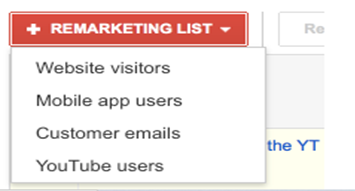
You’ll then have to add some data that will act as parameters to guide Google Ads on the groups of audiences you need to market to.
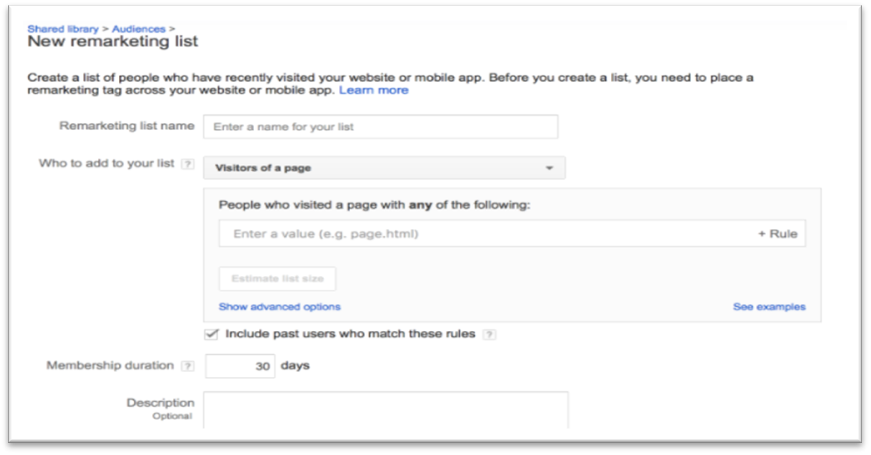
As noted on the image, you should add a remarketing tag, a snippet of code that is used to add your site’s or app’s visitors to create a remarketing list through which you can show them the ads.
6. Create Your Ad
You could then go ahead and create retargeting ads for your audience.
It would be best if you took your time creating these ads to ensure that they connect with your audience to help bring about maximum click-through rates.
Ensure that they correspond with your remarketing list and goal campaign.
Redirecting your target audience to your website may not be enough.
You’ll need to provide your audience with some interesting content that’s engaging, helpful, and encouraging to help them make a purchase.
To get this type of content, you could use BiQ’s Content intelligence feature.
Normally, if you have a great keyword, you may want to hop over to Google and do some research for inspiration.
The only problem with this is that it is time-consuming.
However, BiQ’s Content Intelligence is the best way to go about it.
Key in your keyword and the tool will analyze it and provide you with a dozen tabs with top articles.
You’ll also get a breakdown of the keyword to get its usage, examples in sentences, and similar keywords.
7. Create Your Campaign
The final step is to click the “Create Campaign” key, and you are good to go.
Run a few tests and check out the results.
Conclusion
I hope you find the guide above very helpful in creating your Google Remarketing campaign.
Share your remarketing experience and procedure in the comments below!