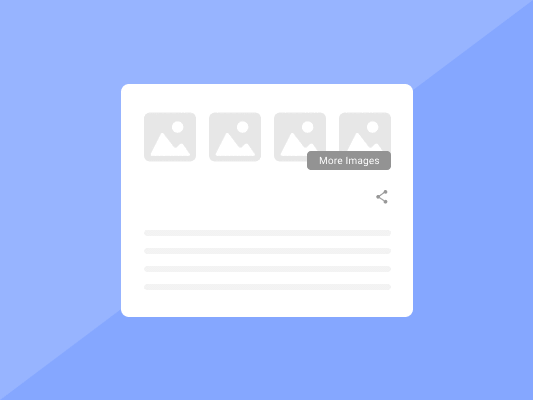Google Knowledge Graph is a knowledge base made of different entities to improve search results. This post will explain how Google Knowledge Graph influences SEO and how you can optimize for it.
What is Google Knowledge Graph?
How does it work?
It’d be safe to assume that a good portion of people reading this post has never even heard of the term.
Then again, that doesn’t make it any less interesting.
Picture a giant virtual encyclopedia that provides facts on the Google search engine.
Google Knowledge Graph is just that.
The search engine giant references the Google Knowledge Base to generate different elements of search results.
And it has grown incredibly fast to become significantly large.

However, not many people know how Google Knowledge Graph works or what goes into creating this knowledge panel in its search results.
For instance, take that big block of text that usually appears on the right-hand side of the desktop screen while browsing on Google.
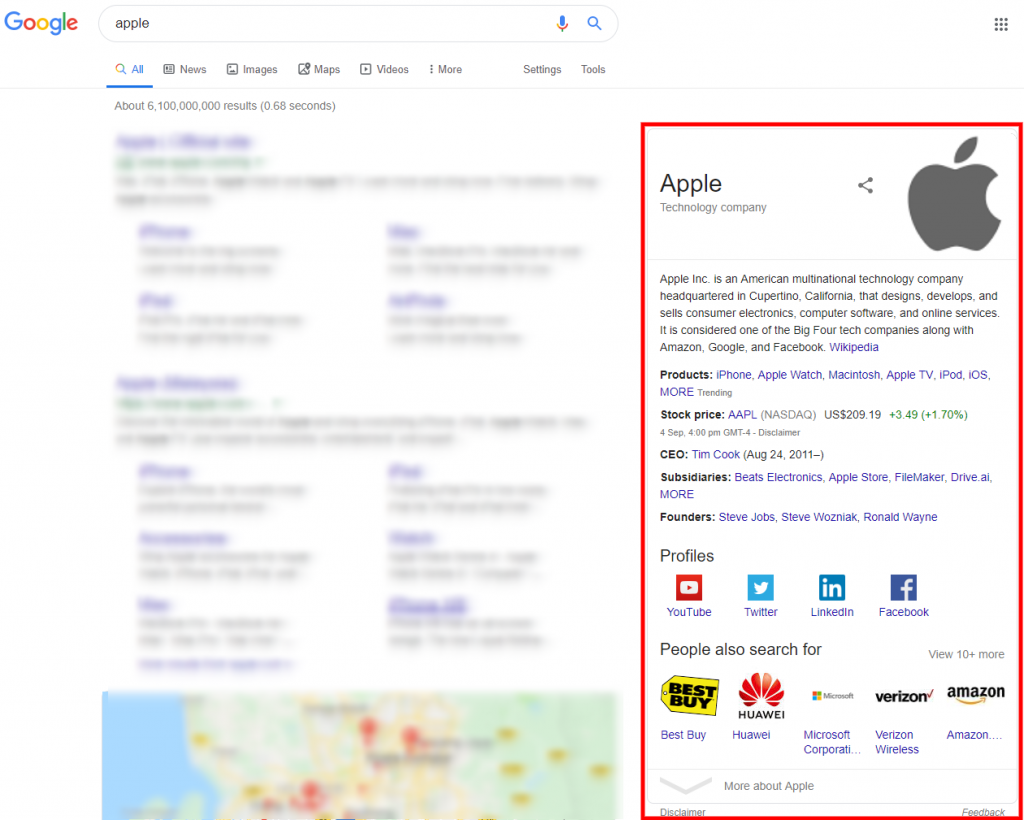
Whenever you enter a search term, this block pops up.
It contains relevant and content-specific data regarding that search, powered by Google Knowledge Graph.
That’s just a taste of what this Knowledge Graph Panel can do.
I compiled a comprehensive overview of the basics of Google Knowledge Graph and how the search engine generates the Knowledge Graph Panel.
What is Google Knowledge Graph?
Google Knowledge Graph is a knowledge base of different search entities and how they relate to each other.
An entity is any concept or object that’s distinctly identifiable.
This may include tangibles like people, organizations, and places, plus intangibles like concepts, feelings, and colors.
Entities are also connected by edges that describe the relationships between them.
Google Knowledge Base allows the search engine to understand the true meaning behind the users’ search query.
In other words, storing real data like this allows Google to provide searchers with more relevant results for their queries.
As a quick demonstration, if you searched the phrase, “what is the Google knowledge path,” here’s how your search query would appear on Google.
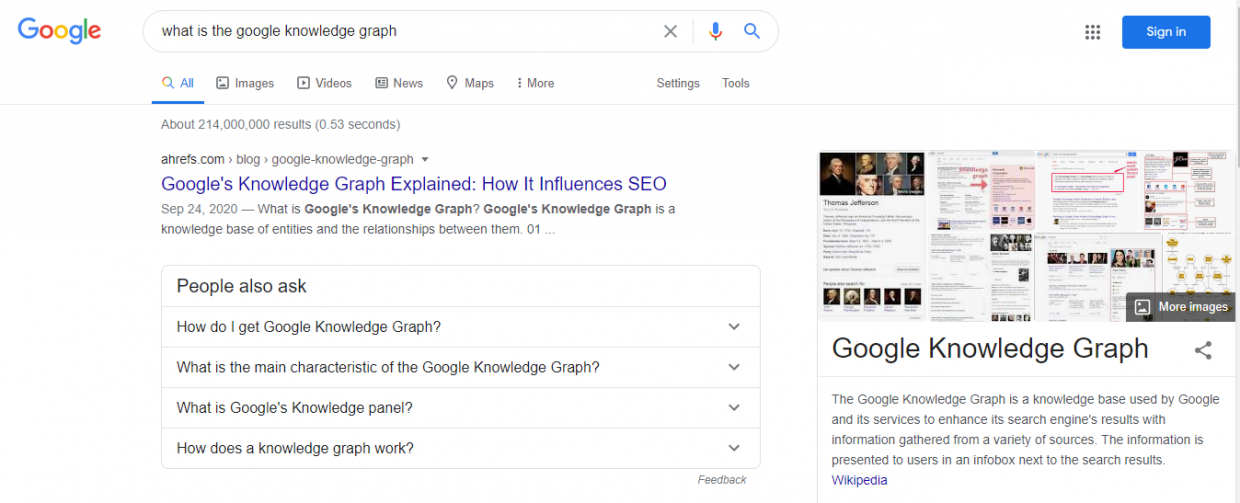
Notice the block of information on the right side of your screen?
Yes!
That’s a sneak peek of what we’re discussing here.
How Knowledge Graph Influences SEO
Generally, the Knowledge Graph Panel has proven to be very effective and beneficial for online users and SEO experts.
The Knowledge Graph Panel provides users with more relevant results and information about their search queries.
SEOs also get more traffic for providing users and the search engines with deserving content.
With that, here are ways Google Knowledge Graph influences search.
Understand Search Intent
Google always uses quality signals like links to provide searchers with the best content from its search index.
Links are great for helping Google bots to gauge the quality of your web page.
However, they may not be as relevant for the search query.
Google Knowledge Graph uses the language of your content to gauge the quality of your content and its relevance to search queries.
Unfortunately, most users don’t search this way.
People describe things differently in their search queries.
Here’s where the Google Knowledge Base comes in.
It allows the search engine to go well beyond keyword matching to return even more relevant search results to online users.
For instance, if you made this search on Google, “small green guy with a lightsaber,” here’s what Google will provide as a result.
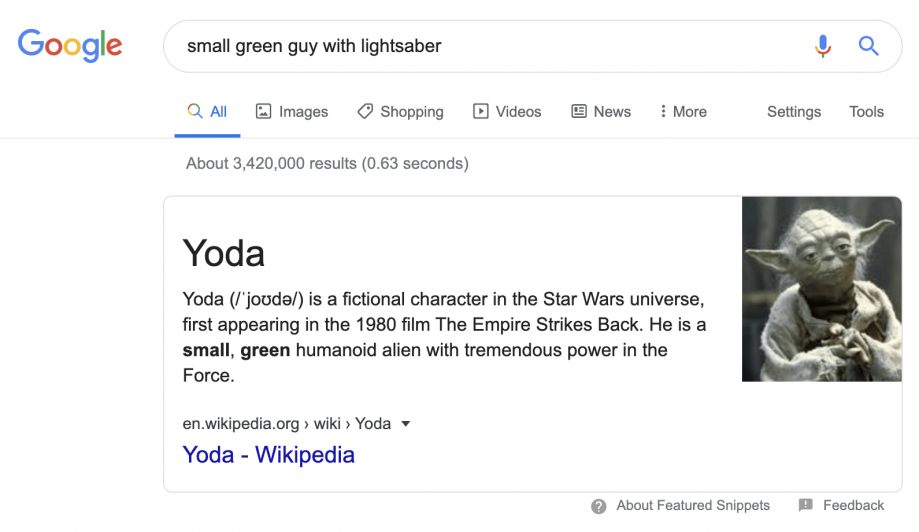
Despite not even mentioning Star Wars or Yoda anywhere in your search query, the search engine will know what you’re looking for and provide you with the most relevant response.
The same is true if you search, “Will Smith other movies.”
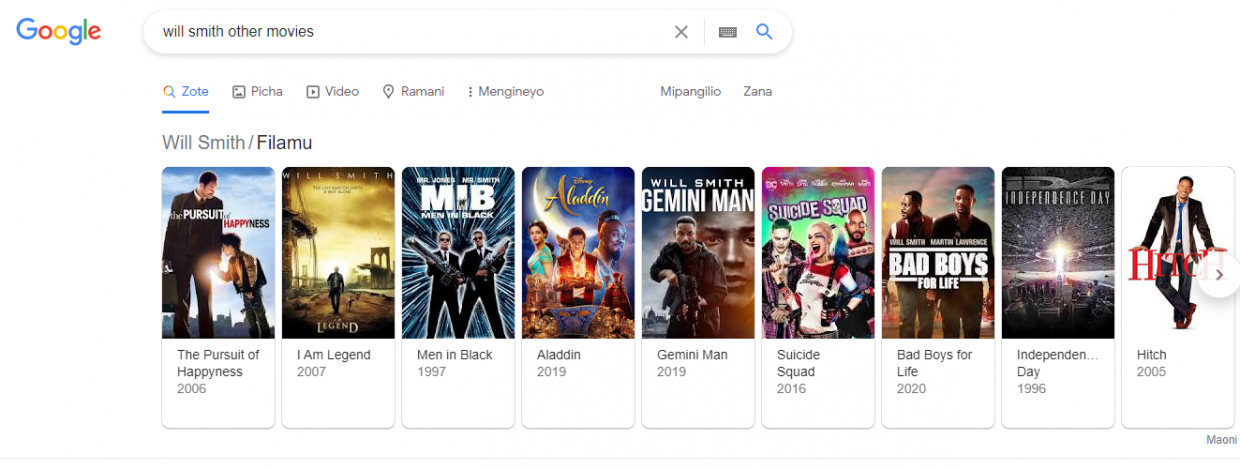
Not only will the results be relevant, but the search engine will also provide you with a connection in the Google Knowledge Graph.
You will have a full entity carousel that satisfies your search query completely.
The Knowledge Graph Panel enables Google to display more accurate results based on its users’ search queries.
Accommodate Voice Search
Google Assistant is now built into over one billion devices globally.
In 2020, over 4 billion people used voice search on their devices.
And that’s a number predicted to hit the 5 billion mark in 2021.
And over 70% of all requests made on the service are expressed in natural language.
This makes sense of voice queries, which are now more important than ever for the search engine.
Google has placed so much emphasis on Google Assistant and encourages voice search usage in the Knowledge Graph.
Google Assistant now allows the search engine to recognize attributes and entities in natural language queries.
Take a moment to think about how you normally type search queries in Google.
Then imagine speaking the search queries to Google.
You’ll notice a huge difference.
Google also records all data of your most recent searches into its voice search database.
For instance, if you asked Google, “who played the role, Han Solo, in Star Wars?” then followed this with, “how old is he?”
The search engine will know that the “he” in your second voice query is referring to Harrison Ford.
Brand Visibility and Authority
Google Knowledge Graph provides users with critical data in SERP features like Knowledge Cards and Knowledge Panels.
What does this mean for you?
It means that if you get your business in the Google Knowledge Graph, you will benefit from more search engine results page real estate and visibility.
You will also enjoy trust amongst searchers and possibly even increased domain authority.
You can also have your logo pop up in the SERPs for non-branded queries.
In other words, your brand will flourish in the SERP.
With Google Knowledge Graph, you’ll immediately gain brand authority and visibility.
Lesser Clicks on SERP
A study by Rand Fishkin found that over 50% of online searches result in no clicks.
That doesn’t sound too good, especially for SEOs.
Part of the reason for this is a result of the Knowledge Graph.
The panel helps Google answer most search queries directly in the SERP.
For instance, if you searched for “what is SEO?”, Google will show a knowledge panel with data explaining the critical points of what SEO is.
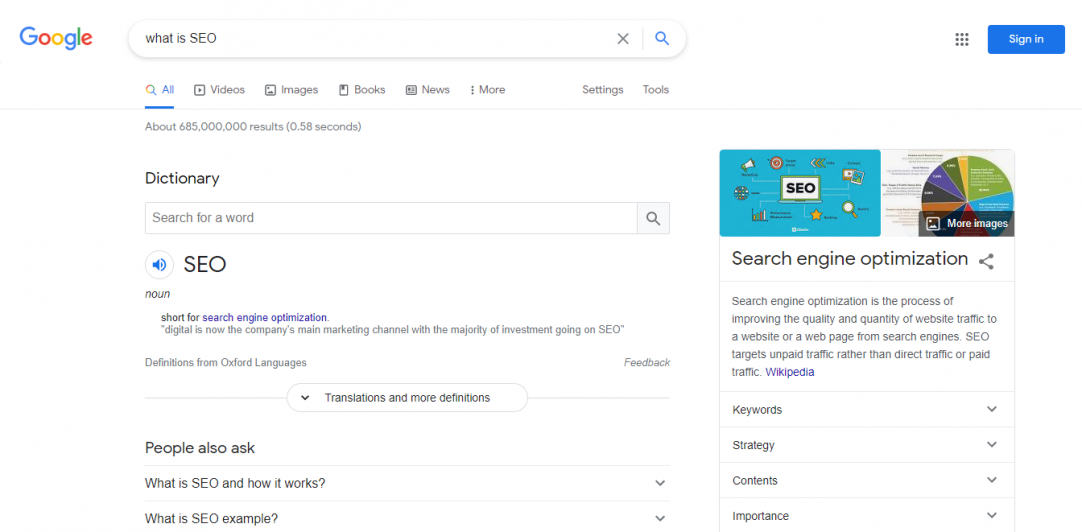
Basically, searchers will get enough information not to have a reason to click on any web page.
You can see how this is a problem for SEOs and brands.
If people aren’t clicking your web pages in the SERPs, you stand very little chance or no chance of getting organic traffic.
In this case, ranking on top for a search query might not even mean much.
However, this isn’t the end of the road.
You can still salvage this by avoiding the use of keywords with low organic click-through rate.
Your focus keyword may have a low click-through rate but still ranks as a good keyword.
However, the same won’t apply for a search query like “Lil Wayne age.”
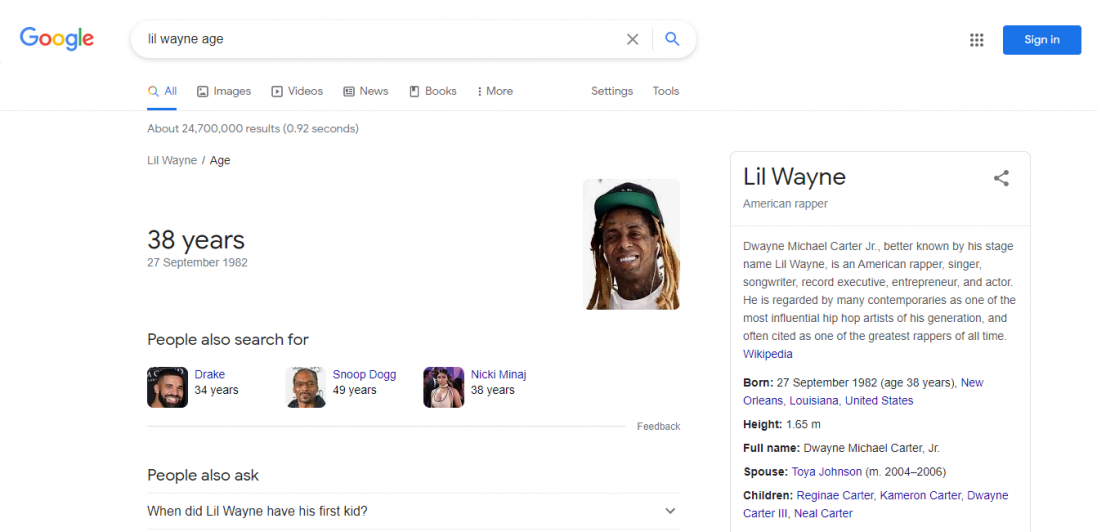
It will be all over Google’s Knowledge Graph and pasted throughout the first page of the SERP.
Only about 8% of such search queries often end in clicks.
Optimizing for Google Knowledge Graph
By now, you should know the positives of having the Google Knowledge Base on the SERP.
They outweigh the negatives significantly, meaning we actually need them to better user experience.
And Google seems impressed with optics and the promise it’s showing.
That’s to say, we are left with no option but to optimize our web pages for Google Knowledge Base.
But how do you get in and improve your chances of popping up on the Knowledge Graph Panel?
Build Your PageRank and Link Building
This is perhaps the most challenging aspect as it’s not so easy to have your brand or entity included in the Knowledge Graph panel if it doesn’t get enough mentions on the internet.
People must be talking about you enough to earn your spot on the Google Knowledge Graph.
Therefore, mentions from authoritative websites like Forbes or TechCrunch could significantly improve your chances on this front.
Link building is one of the most effective strategies to boost your brand’s visibility and improve your overall PageRank.
And the higher you climb up the SERP pages, the higher your chances will be of popping up in Google Knowledge Base.
Fortunately, there are many link-building strategies you can apply to improve your website visibility and PageRank.
The secret here is to quickly spread brand awareness.
Especially if you are a small business looking to break into the market.
Use Schema Markup
Schema is the officially recommended markup to use for structured data.
But that’s a separate topic altogether.
This section will point out a few things to help your brand get into the Knowledge Graph Panel.
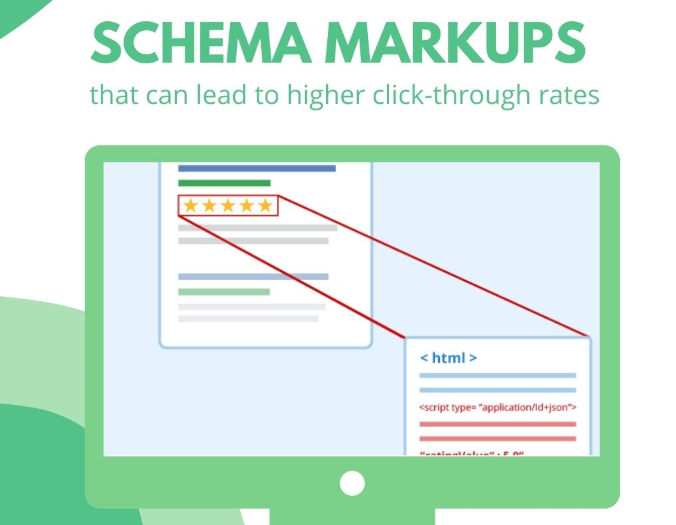
Here’s what you should focus on:
- Use organization markup
- Remember to use at least the name, URL, and logo
- Include all social profiles and Wikipedia and Wikidata pages
- Validate the markup
Think of schema markup as a code that helps search engines to understand your website better.
Have a Wikipedia Page About Your Business

Unfortunately, creating a Wikipedia page about your brand is easier said than done.
Even some of the big-name brands have tried multiple times on this front and failed.
If anything, you’ll be hassling to get a Wikipedia page instead of creating one.
Wikipedia has a set of policies and guidelines you must adhere to.
And the company is very strict about its usage policies.
In other words, Wikipedia requires all users to mention only objectively valuable information that they can back up with multiple trustworthy sources.
And sometimes, even this isn’t enough.
On top of that, you’ll need to comply with its Notability Policy.
These are all the reasons why you’ll want your brand mentioned in mainstream media and several other authoritative websites.
We would recommend that you don’t even try to find loopholes when creating your Wikipedia page.
It will probably get flagged sooner or later and brought down.
And anything that shady will probably stick in your log history.
Google My Business

Google My Business is one of the best arms of Google that helps businesses that operate physical stores get found by local users searching for them.
In other words, creating a Google My Business profile is a must to boost your brand visibility and domain authority on the search engine giant.
Google Maps and search will make your brand part of its local listing, enabling you to appear in the Google Knowledge Graph.
However, one critical fact to note is that signing up for GMB doesn’t guarantee inclusion into the Google Knowledge Graph Panel.
Nevertheless, providing Google with relevant structured data in your Google My Business listing could boost your chances of popping up in the Knowledge Graph.
And the process is as simple as listing your NAP details (name, address, and phone number) as they are on your website and social media pages.
Focus on Your Content
One of the key factors in all content creation processes is using the right keywords and ensuring your content is relevant, highly-accurate, educative, and engaging for your target audience.
There’s really not much to mention here besides drafting content you know your readers would enjoy reading.
Google will also notice this and reward you appropriately (the Knowledge Graph Panel).
While creating content, you must ensure that it’s relevant to your target keywords.
Come BiQ Keyword Intelligence.
BiQ is the best online SEO Suite that will provide you with critical data regarding your keyword intent.
Let’s say you want to know your searchers’ intent whenever they use key phrases to find content online.
BiQ’s Keyword Intelligence will show you a list of all keyword intent percentages based on all the related keywords on the list.
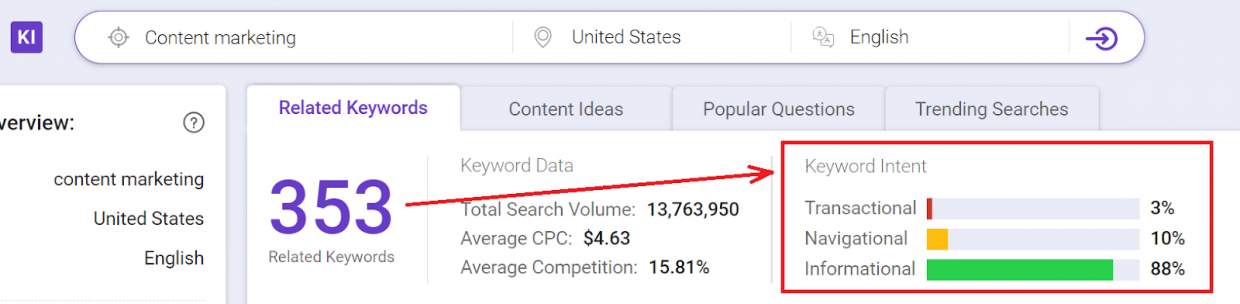
You’ll notice that the search “content marketing” has informational intent from the above data.
This means that your searchers are in the awareness stage and looking for information to solve their queries.
BiQ’s Content Intelligence will also provide you with critical data to ensure your content is highly relevant and SEO-friendly.
You will be better placed to understand important content to cover about your topic.
BiQ Content Intelligence will break down your content to provide you with data on keyword usage, similar keywords, and their examples in sentences.
The Content Intelligence feature will help you satisfy your searchers’ intent and possibly boost your content visibility and page rank.
Monitor Your Pages with BiQ Rank Tracking
While improving your search rankings and organic traffic all seem like sweet deals, it’s vital that you also monitor your content performance in the SERPs.
If you already have web pages that feature in the Knowledge Graph, you can use BiQ Rank Tracking to monitor its performance.
BiQ Rank Tracking feature will provide you with relevant data to monitor your SERP features for your search queries.
Google Knowledge Graph is already one of the most coveted spaces on the search engine results page.
BiQ Rank Tracking allows you to create content targeting any search queries with special features that can get even more of your web pages on the Google Knowledge Base.
You can use Rank Tracking to monitor your competitor’s web performance, making it an essential tool to have in your arsenal.
Conclusion
The Google Knowledge Graph contains a mountain of information and data Google uses to show searchers how people, places, and facts are connected.
It uses the Knowledge Graph Panel to deliver more relevant and focused search results, making it a welcome tool for searchers.
As an SEO expert, understanding the Google Knowledge Graph is crucial as it will help you achieve rank organically and get your brand on that coveted space.