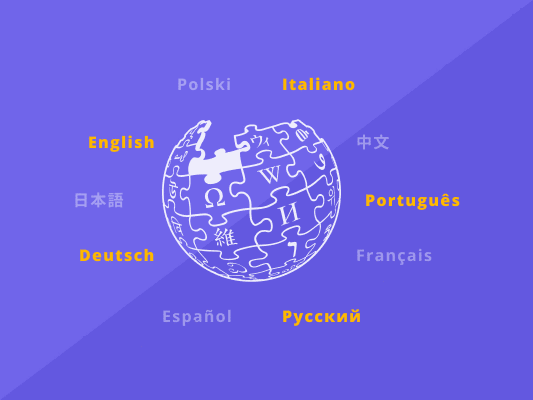A Wikipedia article about your brand can boost brand awareness and authority. Here are the 9 steps you should follow to learn how to create a Wikipedia page!
Having a Wikipedia article about your brand or yourself is one of the greatest milestones content marketers hope to achieve.
Unfortunately, it’s not an easy task to realize.
And you don’t even need to visit Wikipedia to know that.
As much as you’d see many brands and company names listed on Wikipedia, many more haven’t been able to get their website pages approved and published on the platform.
If you’re anything like many others, you’ve probably mainly considered having a Wikipedia article about yourself or your company.
After all, it’s one of the best sources of information.

You probably never gave it much thought as a channel you could use for brand awareness.
However, come to think about it, Wikipedia has established itself as a leader in third-party sources that brands use to rank on page one of the SERPs.
Typically, when you search any intended keyword on Google, you won’t even have to scroll far before seeing its accompanying Wikipedia webpage.
So, you’ve probably already interacted with the platform at some point.
But now that you know Wikipedia can increase your brand awareness and boost brand authority, let’s look at the all-important point.
How to create a Wikipedia article!
How do you get yourself or your company on Wikipedia’s profile to boost your site authority and brand awareness?
Read more to find out!
How To Create A Wikipedia Page
All of Wikipedia’s content is user-generated.
This means that anyone with a registered account on the platform can create, edit, and publish a new page.
Wikipedia’s editors will then collaborate on these pages and cover various subjects from other notable people and places.
Unfortunately, while the platform is open, you cannot just create a Wikipedia page for anything.
Any new page’s subject must be created with verifiable publications like books, magazines, academic journals, etc.
There must also not be any information previously written about the subject on the platform.
Finally, your content must meet all the core content requirements of Wikipedia.
Whether you’re an individual with just a few passionate experiences or an expert content marketing expert representing a brand or company, getting yourself posted on a Wikipedia article will be a hassle.
Fortunately, the platform has a widget that keeps the process relatively simple and straightforward.
Here’s how you can use it!
1. Check Your Notability
One of the main reasons why most Wikipedia pages fail, especially in the review process, is because they lack notability.
The platform has notability requirements you must meet.
One harsh reality about your brand is that it’s actually less notable than you think right now.
Take Ahrefs, for example, one of the most popular SEO toolsets around.
Almost everyone who’s talking about SEO has mentioned the brand at some point.
It only made sense that Wikipedia would approve and publish Ahrefs’ publication request.
Instead, here’s the outcome from the company’s first article submission:
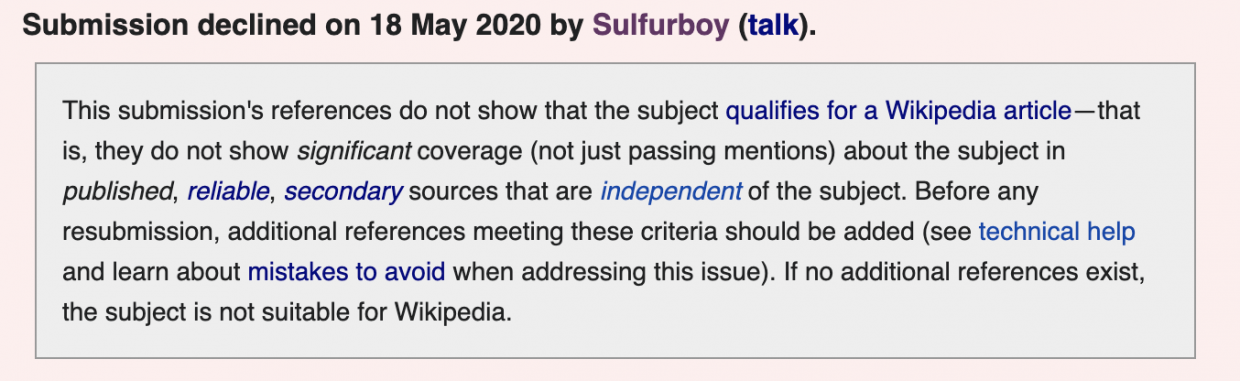
Interestingly, even a widely popular SEO company like Ahrefs would find it difficult to publish on Wikipedia.
Sure, the company eventually got themselves on the platform after putting together enough good resources to satisfy the notability criteria.
One fact that remains true about creating a Wikipedia page is it’s not easy.
Possible, yes!
But not easy.
Wikipedia considers an organization notable if it has been the subject of significant coverage.
This coverage must come from reliable and independent secondary sources.
If you don’t have any of these, there’s very little chance you’ll be able to create a Wiki page.
2. Create An Account
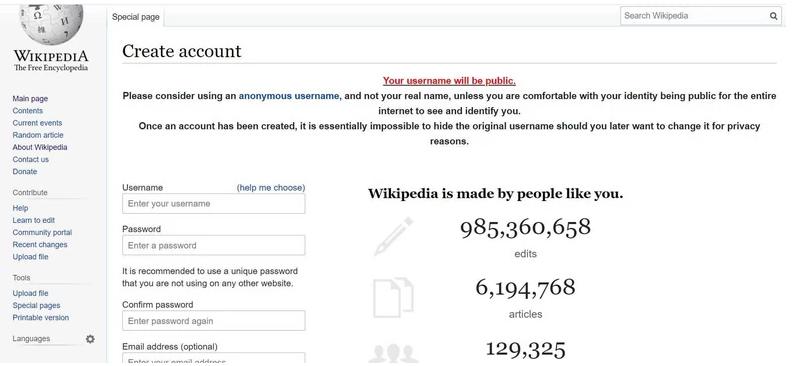
As an open and collaborative project run by a community of editors, contributors, and admins, Wikipedia is a massive intelligence platform.
Millions of searchers visit the platform seeking relevant information about people, places, and events.
Fortunately, you can create a personal account on Wikipedia.
That’s the only way you can qualify as a trusted member of the Wikipedia community.
That’s to say, signing up for an account on Wikipedia and creating a Wiki user page is a consideration to be taken seriously.
It is also necessary to allow for easier communication with other members within the platform and disclose any conflict of interest (COI).
You’ll actually need an account to create or edit content within the platform.
Plus, the platform discourages people or companies that create or edit content in their own interest.
Therefore, while submitting a draft of your brand’s page isn’t prohibited, you must inform the editors of the COI.
Here’s an excellent example of such conditions.
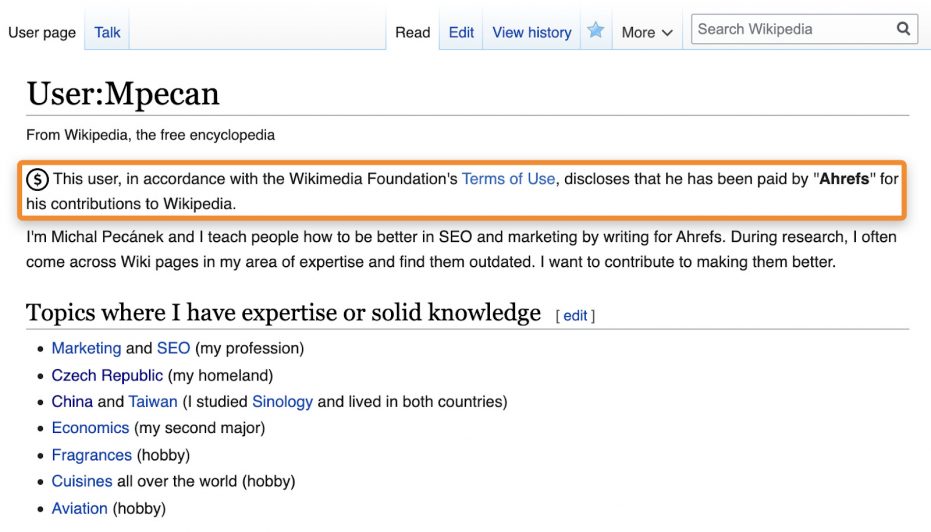
3. Draft An Outline
When we say you’ll have to draft an outline, forget about the usual outline process you’re used to.
You’ll probably have to focus your content around your citation sources.
That means you shouldn’t include anything you wouldn’t be able to cite later.
Often, content based on three or so sources is usually more polished than content with 15 or 20 sources.
Using fewer sources helps ensure that the best content isn’t buried or overlooked by the platform’s editors.
But Wikipedia will generally require several citations to qualify as complete.
Ideally, it’s more advisable to take inspiration from structures of other companies that already have well-established pages on Wikipedia.
4. Create A Wikipedia Page
If you could just imagine all the Wikipedia articles you’ve read so far, you’ll notice that they’re not your typical blog posts or articles.
You must keep these five concepts in mind when drafting content for your Wikipedia page:
- Simplicity: Wikipedia stresses using simple sentences. You also want to avoid any unnecessary jargon in your sentences
- Objectivity: Don’t forget or be biased when using your typical marketing words
- Neutral tone: Editors stress that you convey information, not emotions
- Originality: You cannot copy text from other sources. Instead, interpret it
- Verifiability: Support all relevant information by citing sources
Don’t take any of these steps lightly.
Using Wikipedia as an advertising platform is probably another common reason to get your article rejected.
You’ll probably get something that reads like this from Wikipedia.
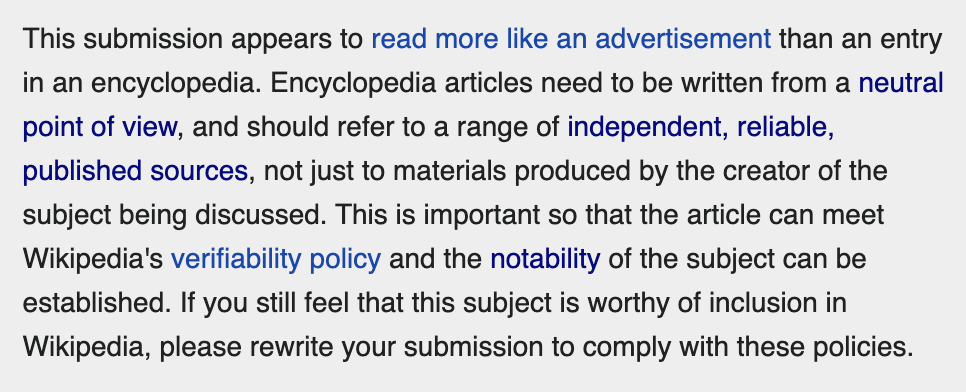
The safest option would probably be to control your urges and create an article for readers, not your brand.
As such, you want to format your content based on Wikipedia’s CMS.
You can refer here to see a list of Wikipedia writing guidelines.
Keep a neutral tone when writing a Wiki article to convey factual information without any persuasions for viewers to buy your products/services.
You can use BiQ Content Intelligence to deliver the right sentiments to readers.
You can analyze their sentiment behind every line by inserting your focus keyword and URL to them.
BiQ Content Intelligence will look something like this.
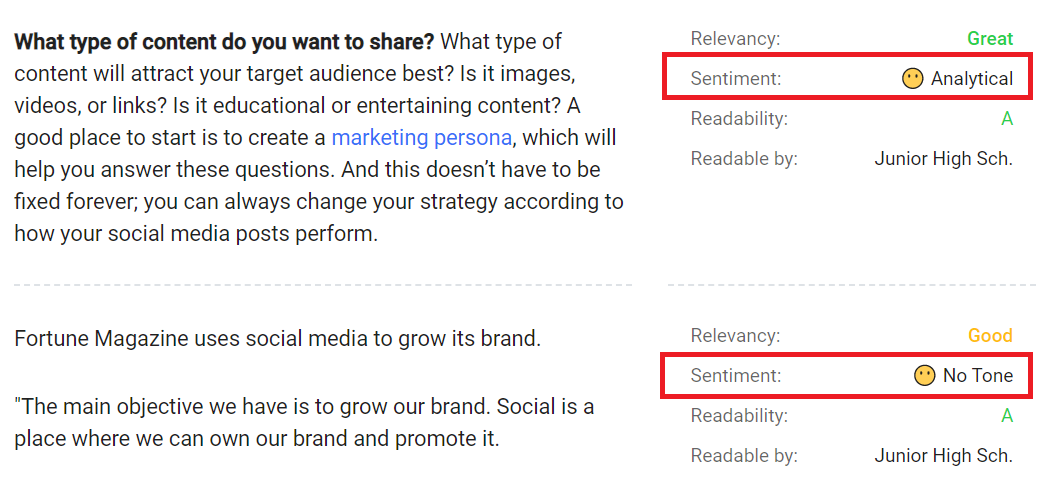
You can also write your content from scratch and use the Content Intelligence tool to analyze it.
Check its block-by-block analysis to determine its tone of voice.
It’s the perfect tool you can use to get the right tone for your Wikipedia article.
5. Provide Citations

Here’s a quick peek of the citations in Joe Biden’s, the 46th president of the United States, Wikipedia page.
That’s a lot of citations, isn’t it?
This is perhaps the most crucial step when writing your Wikipedia article.
Before you start typing, ensure you do your homework and determined what you intend to write about.
By this stage, you should be familiar with how Wikipedia CMS works and established a reputation from your citations.
You should familiarize yourself with the infobox template suitable enough for your company profiles.
You will find it under the “Insert” -> “Template” -> “Infobox” section.
Next comes citing your content.
Wikipedia makes it easier for you to cite your content as it generates citations based on URLs or book’s ISBNs.
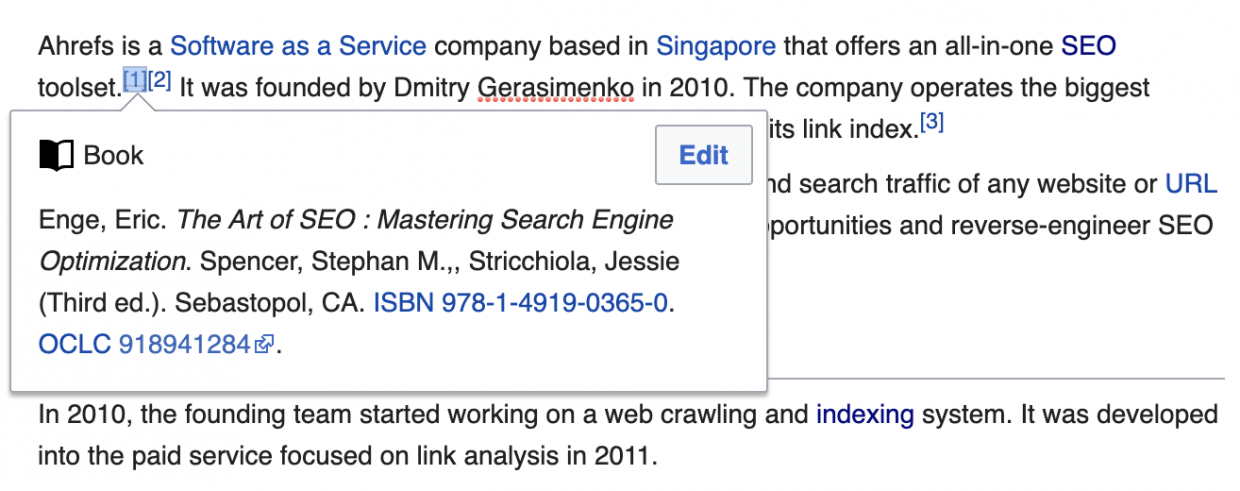
Okay, so the system isn’t perfect.
Hence, you must double-check the citations Wikipedia generates and correct any errors. This step is crucial because failing to do so can lead to incremental plagiarism – a situation where small, improperly cited sections of text from multiple sources create the illusion of original work.
Again, you can take inspiration by matching your citation format with other categories related to your business.
Wikipedia is very strict about this.
It’s probably what gets most Wiki articles rejected as well.
6. Submit The Page For Review
Before you submit your Wikipedia article, you must review it and compare it with other discussions for Articles for Deletion.
You’ll want to check a few of these AfD pages and arguments from Wiki editors.
Learn from that.
After you’re done polishing your blog post, you’re ready to submit it through Wiki’s Article for Creation process (AfC).
This process shows you everything you should know and do before submitting your page for review.
This includes disclosing your conflict of interest before you start.
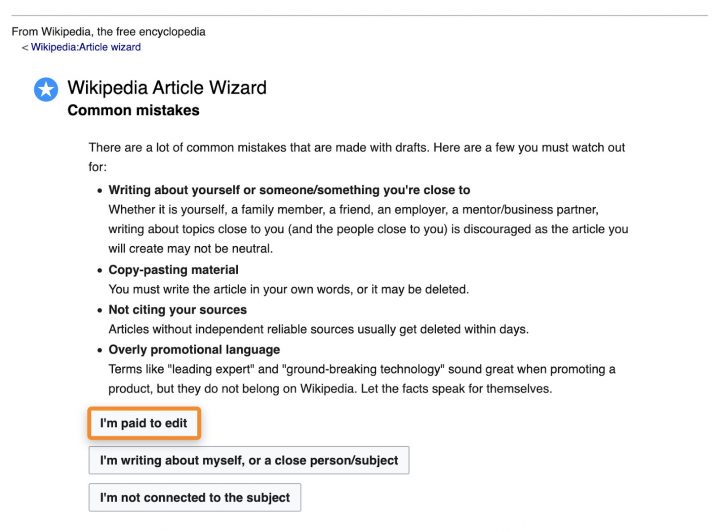
If Wikipedia determines that your content is credible, it will upload it as an official page on its platform.
7. Amend The Page Where Needed
Like with all other content creation forms, your content will require some editing and formatting after you’re done writing it.
Then Wikipedia’s editing team will also review it.
This can take anything between a couple of hours to several weeks.
If you’re lucky, you’ll receive feedback for your submissions within a day or two.
But generally, you’ll want to brace yourself for a long waiting period.
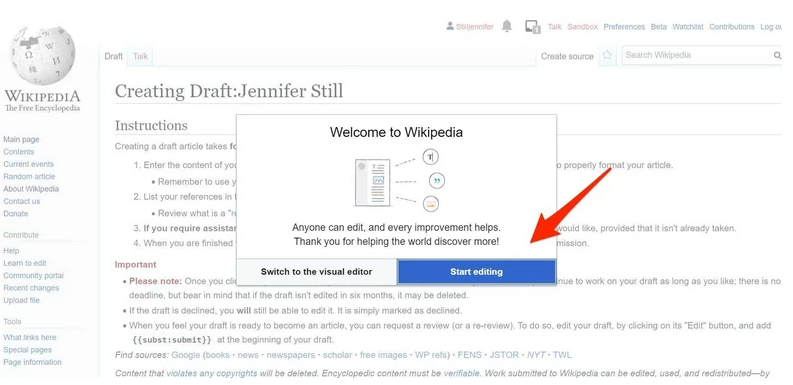
Earlier, we mentioned something about Wikipedia loving content with several sources.
However, it’s also vital to note you must include great content that contributes toward your notability.
Don’t dilute it with other less significant sources.
Or the Wiki team will reject your application.
While the editing team might not have the time to comb through all your sources, someone will eventually site an analytical or promotional tone or voice and flag your site.
Therefore, ensure everything in the post, from the introduction to the sources, is written in a neutral tone.
No matter how good you think your submission is, there’s always room for improvement.
This is true for all other writing forms.
As such, you must be prepared to engage with Wikipedia’s editors on talks about your webpage and comments regarding your writing style.
Sure, the criteria for accepting Wikipedia submissions are subjective to certain terms.
But you don’t want to argue with the editors about that.
Some of your competitors might even have approved Wiki pages worse than your current post in every aspect.
However, that shouldn’t count as a valid argument to get your page approved. Stick to the required guidelines.
You’ll have to face the fact that some industries and brands just have it more difficult making any headway on Wikipedia.
Your industry or company might be one of them.
8. Update The Page Regularly
If you think the hard work is done, think again.
As your Wikipedia page starts ranking on the first pages of search engines for your brand name, you must regularly update it.
Your job is to ensure it always provides searchers with the most up-to-date information about your products/services or company developments.
This way, you’ll maintain transparency about your brand’s processes.
This is very comforting both to Wikipedia’s content management team and the SERPs.
But more importantly, your customers and leads will appreciate it.
9. Regulate The Entries
Finally, you managed to get your post approved by Wikipedia’s editing team and ranking on the SERPs.
Now, your job is to regulate and monitor the entries.
You’ll soon realize that some pages are more susceptible to bad editing and attacks than others.
You just can’t avoid it.
It’s the price you’ll have to pay for using this open collaboration platform.
Ensure you monitor your Wiki page and subscribe to receive notifications whenever someone edits your article.
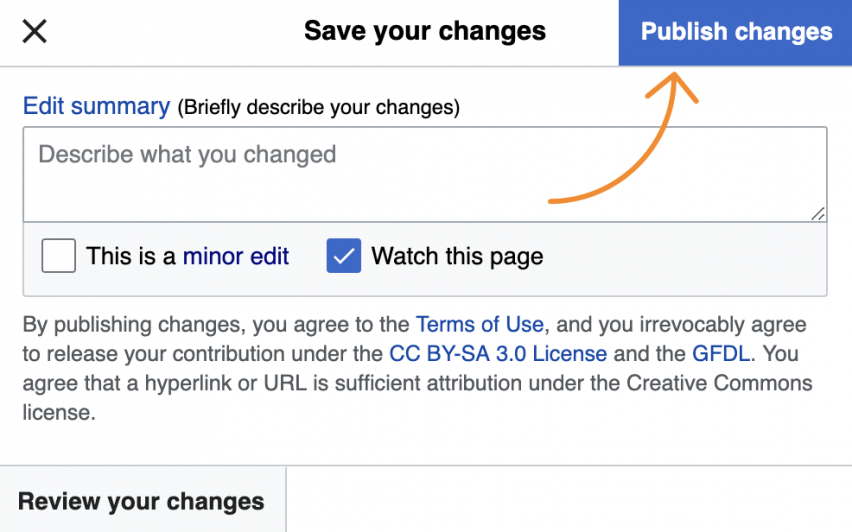
Just remember to remain unbiased whenever other users add information about your brand that’s verifiable from reputable sources.
Keep in mind that you should only edit or revert changes from non-verifiable sources.
If another user adds some information about your company that you find displeasing but is verifiable from valid sources, leave it there.
This is where the issue of keeping your pages neutral and objective comes into play.
Conclusion
As you can see, it’s not easy to get a Wikipedia page.
But it’s not impossible either.
Of course, every brand would want to have information about their sites on Wikipedia and ranking.
But this will only happen after hitting a certain level of notability.
It’s also worth mentioning that approved submissions can just as easily get deleted by the platform’s reviewers.
Using sketchy approval processes will only give the reviewers more ammunition against you.
Everything you need to know about how to create a Wikipedia page is above.
If you need guidance when creating or editing your Wikipedia article, you can also refer to Wikipedia article wizard.
How you use it is entirely up to you.