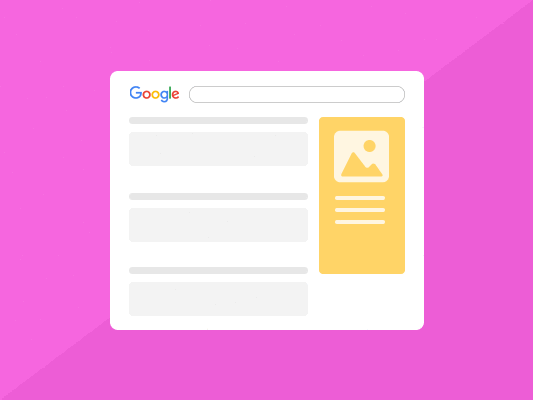Google SERP features will lead to increased conversions, significantly boosting your website authority and visibility as well. Here's a list of 16 SERP features you should optimizing your content for
What are SERP features?
Google SERP features are the results in search engines that reveal more information about ranking websites beyond the standard results display.
You can think of them as the natural evolution of the search engine results page (SERP) interface.
SERPs have become cleaner, more relevant, more accurate, and more powerful than ever.
A decade ago, we wouldn’t be having this conversation.
SERPs are now more effective and quicker at rewarding websites that stick to the recommended content creation and publication guidelines and punishing bad actors that use black hat SEO tactics.
Essentially, ranking on the first page of major search results lists among the overarching goals of most content creators.
But incorporating SERP features into your content is like adding the cherry on top of the icing.
SERP features will lead to increased conversions and significantly boost your website authority and visibility.
List of SERP Features
Today, it’s extremely rare to find Google results that don’t have any SERP features attached.
A lot has changed in the past decade.
Google SERPs are currently trending toward greater dynamism as rich media provides searchers with even more context upfront.
Ideally, users no longer have to click through every SERP result to determine what information they need.
Today, this information is served directly to them based on their queries.
As SERP features continue to grow in usage, marketers have more options to optimize their websites to allow search engines to crawl websites better and pull relevant information that online users search for.
That’s exactly what the overhauled SERP features aim to achieve – better user experience and greater web relevance to match the searcher’s intent.
Here, you’ll learn why it’s important to use SERP features when choosing focus keywords and optimizing content for the organic CTR.
That said, here’s a list of SERP features you should consider using to optimize your content for it to appear in the search engines.
1. Featured Snippet
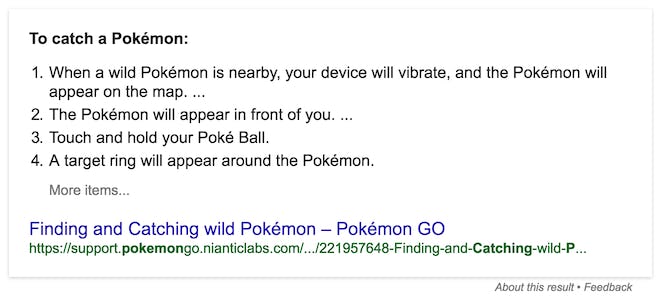
Whenever Google wants to answer a searcher’s question that isn’t in its core knowledge graph, it attempts to find the most relevant answer in its index.
As such, it will create a special class of organic results and information extracted directly from the targeted page.
Google featured snippets usually have higher CTRs compared to regular organic results.
In almost all instances, Google featured snippets extract relevant information from top ranking websites that answer the search query in the best possible way.
And while there’s usually just a single featured snippet shown in the SERPs, two or more may sometimes appear for certain queries.
Generally, these represent a massive opportunity for web pages that already rank number one through to five for given search queries.
2. Google Ads (Top and Bottom)
This is a fairly straightforward SERP feature. Ideally, Google SERPs have two Google Ads slots.
Generally, you’ll find one keyword at the top of the search engine page and the other at the bottom.
According to Worldstream data, the average click-through rate for Google ads is about 3%.
Therefore, it’s evident that ads definitely influence organic CTR.
3. Knowledge Panel
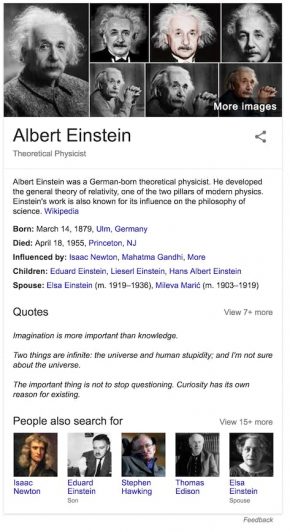
Knowledge panels, like knowledge cards, are excellent for extracting semantic data from multiple sources, including human-edited sites like WikiData.
Most of this information typically appears on the top right corner of the search engine results page for your desktop search.
The knowledge panel works like an extensive block where relevant information about your question appears.
Generally, it provides answers to specific questions.
Mostly this can be public figures or common entities across the globe.
4. FAQs
You’ve probably heard of the term FAQs (Frequently Asked Questions) before.
You’ve probably also seen them displayed in the SERPs.
Usually, you’ll find a FAQ drop-down list that shows up under the organic result for search queries asking questions.
The searcher could’ve also included the term “FAQ” directly in the search query.
However, for your page’s result to include this feature, your content must be marked with a FAQ Schema.
5. People Also Ask
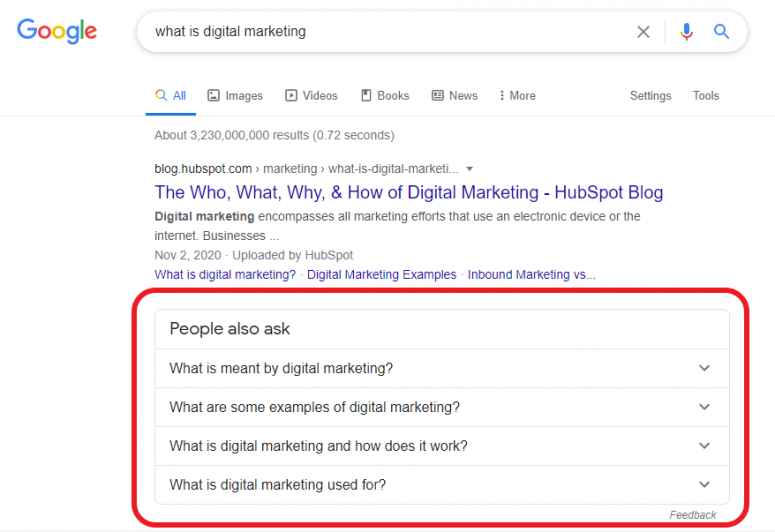
Like the FAQs section, the “People Also Ask” section also features at the top of the SERPs with four questions relevant to your search query.
The People Also Ask section can expand and provide the searcher with short answers that look more like a featured snippet.
The SERPs can also add more questions to the bottom of the current list as you continue to expand the list.
But the questions usually stay at the top of the SERPs, right under the featured snippet.
Therefore, if the searcher clicks on a specific question in the People Also Ask section, the search engine will redirect them to the specific web page that provided that answer.
In most instances, related questions can also be in the form of keywords with featured snippets to find keyword opportunities associated with your existing keywords.
It’s one of the most effective strategies for finding the best answers to your search query if your current search query didn’t provide the most relevant results.
6. Image Packs

Anyone who has used Google knows about image packs and just how effective they can be.
Often, they are results displayed horizontally.
Here, you’ll find image links that click-through to their respective Images search.
Another critical feature about image packs is that they can appear in any organic position in the SERPs.
You’ll hardly miss them in any search query you make, especially in major search engines like Google, Bing, and Yahoo!
It’s recommended that you follow these best practices to increase your chances of ranking in the SERPs with image content:
- Use descriptive file names
- Descriptive alt text
- Optimized image size
- Human-readable URL
- Title attribute included
7. Sitelinks
Sitelinks in the SERPs are designed more to present searchers with a list of links beneath traditional results.
This way, online users can jump directly to specific pages or content that searchers want to see.
Often, the most common sitelinks are those that appear under the homepage for branded searches.
You will find this SERP feature very helpful and effective the more you get to use it.
For instance, let’s say you search for “Tesla.”
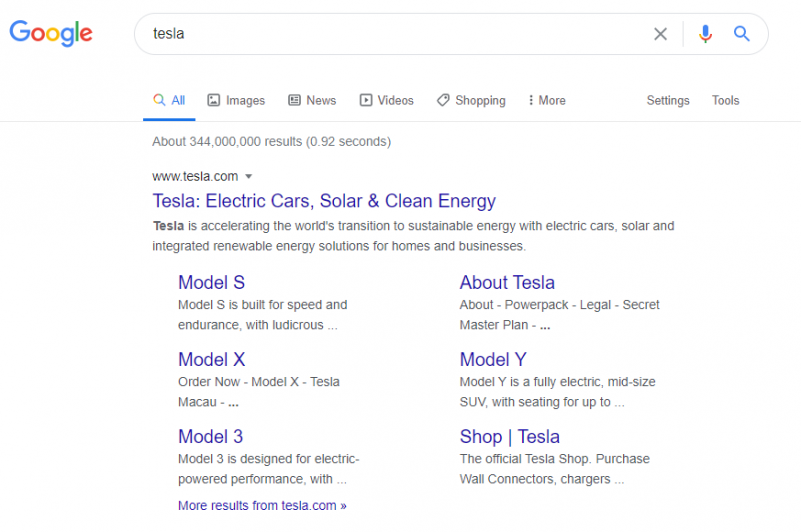
The search engine won’t know what exactly you’re searching for or what to display.
Therefore, it’s more likely to list the Tesla official homepage and sitelinks for the “About Page” or “Page Login.”
Adding sitelinks to your web page will help searchers to quickly find your desired web page and content.
It’s the same story for page-level sitelinks that allow you to scan important sections of a page.
When you click the pagelink, you’ll be directed to that particular section of the content, making navigating through the web page simple and straightforward.
8. Tweet
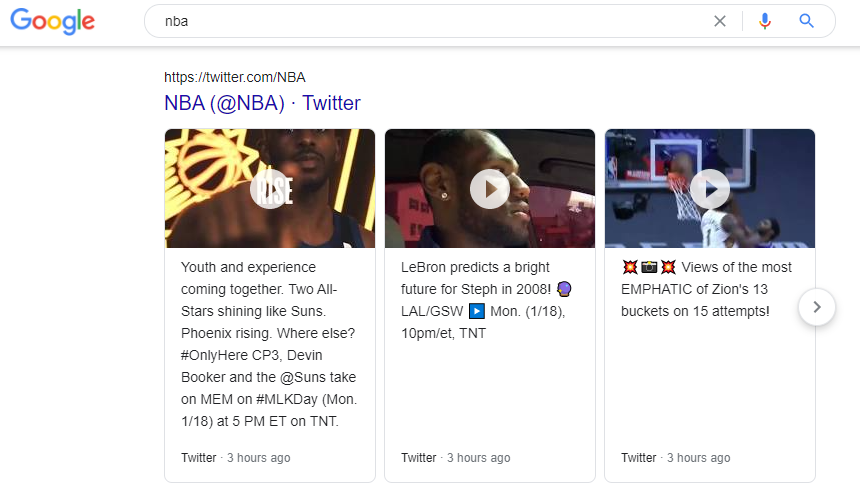
In 2015, Google started displaying tweets that were relevant to user search queries in the SERPs.
When mixed in with organic results, Tweets do not seem to need (or be affected) by personalization.
NOTE: Twitter results in the search engine results pages aren’t “organic.” But they can strengthen your brand’s visual presence and its perceived relevancy.
9. Video Pack
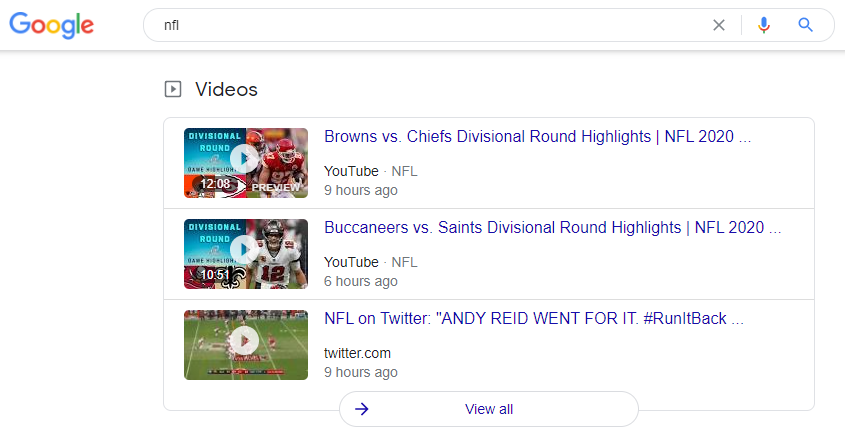
Since search engines started displaying video content in their results pages, video results have become a critical ranking factor.
Video results (especially YouTube videos) can sometimes display thumbnails of their content.
Before, videos used to be a true vertical feature.
But now, they play a more critical role as an organic enhancement.
However, video results won’t appear for all search queries or keywords.
At the very least, you must have a video schema markup on your page for it to show up in the SERPs.
That said, videos are significant because they take a good chunk of SERP real estate.
They also appear at the top of the results page, making it more likely for searchers to click them.
10. Shopping Results
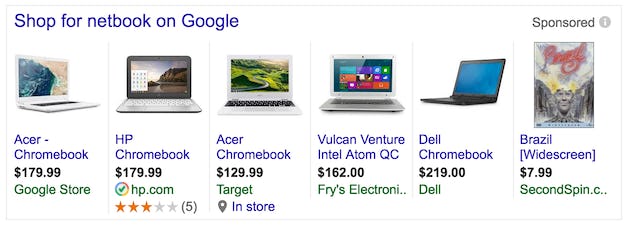
SERPs have also taken to using paid shopping results and product listing ads to sell products with rich information.
These include images and pricing features.
Like Google Ads, your shopping list is also a paid placement.
Therefore, whether you’re in the paid search business or not, it’s a good thing you know when you’re competing for organic results.
Shopping results form another paid space on the SERP.
This allows businesses to sell their products directly with the information provided, like images and pricing.
11. Hotels
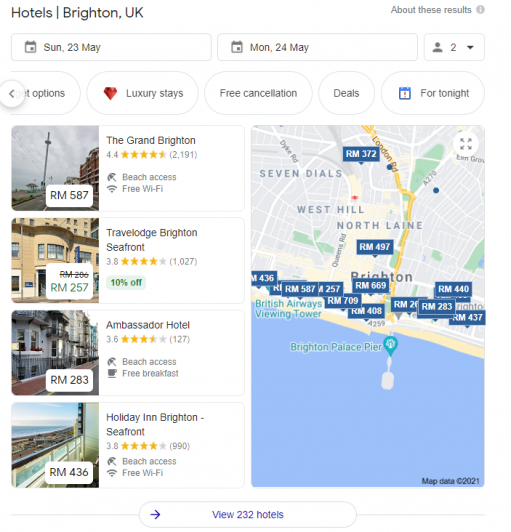
This particular SERP block displays relevant hotel listings directly on the search engines in a map pack.
It’s relatively similar to the local pack (another great SERP feature).
However, hotel packs feature hotels only, with placements paid for by hotels and other advertisers through Hotel Ads.
Hotel packs are paid for and managed through Google Hotel Ads systems.
12. Jobs
Another critical feature SERPs offer is a table of job postings aggregated from career website postings like Glassdoor, LinkedIn, Indeed, and other company sites with open listings.
This Job Posting schema markup allows websites to get job listings from their websites to the SERPs.
13. Top Stories
Top stories have become widely popular in the past years as SERPs show search terms for related searches and trending stories in their search results.
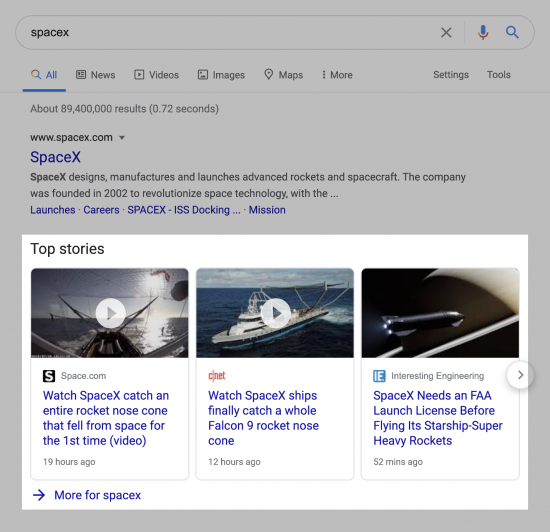
From the image above, you can see the SERPs providing a list of top stories related to the search query.
This SERP feature works the same as Twitter cards.
Ideally, Google keeps track of all trending stories, mostly in Google News.
Google understands when searches match with certain stories that are getting a lot of traction at the time.
But the difference with this is that Google can pull any Tweet into its Twitter card.
However, with top stories, 100% of those results must be from Google News-approved sites.
14. Flights
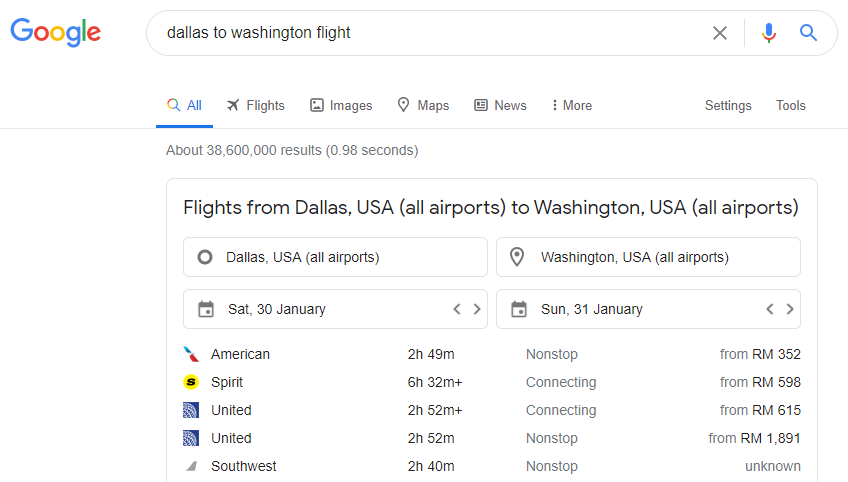
This block takes flight information from the Google Flights section and presents a table of opinions searchers can filter and sort through directly from flight-related queries.
Flights packs are also available for organic and paid listings from reputable flight companies that are eligible to appear in this pack.
15. Local Pack
Also known as “The Map Pack.”
Local Packs come in a set of three local results that show up for search queries that Google considers “local.”
One unique feature about local packs is that they have their own parallel algorithm.
But while most of Google’s ranking factors focus on backlinks, local SEO packs are more optimized for Google My Business profile.
This allows you to get good reviews and more accurate NAP citations.
Local packs play a critical role for local businesses, especially ones with a physical location.
That’s mainly because local packs appear prominently in the SERPs.
They also interact with Google Maps map and other visual elements that help it stand out in the organic Google search results.
Since local packs are so important to be a part of for the success of your business, you’ll need useful tools to get in. Grid My Business is one such tool.
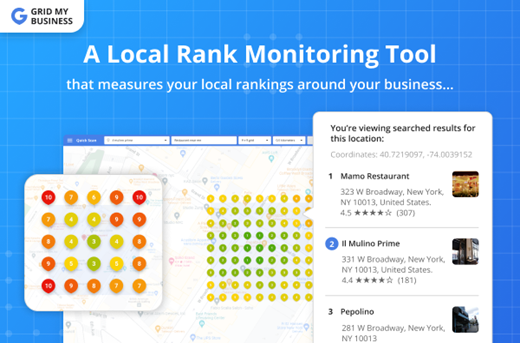
This tool aims to help users get their business into Google’s 3-pack by tracking and comparing their Google My Business ranking performance in the local SERP for a specific search query in a grid.
Discover potential local search queries for your business or identify what search queries other competitors are ranking above you so you can re-optimise the website immediately.
When you’re done reoptimizing and start climbing the local search ranks, you’ll need to maintain your rankings and ensure that you’re ranking highly consistently.
Grid My Business can help with that by automatically monitoring your rankings and providing regular updates so that you don’t have to do that manually.
16. Reviews
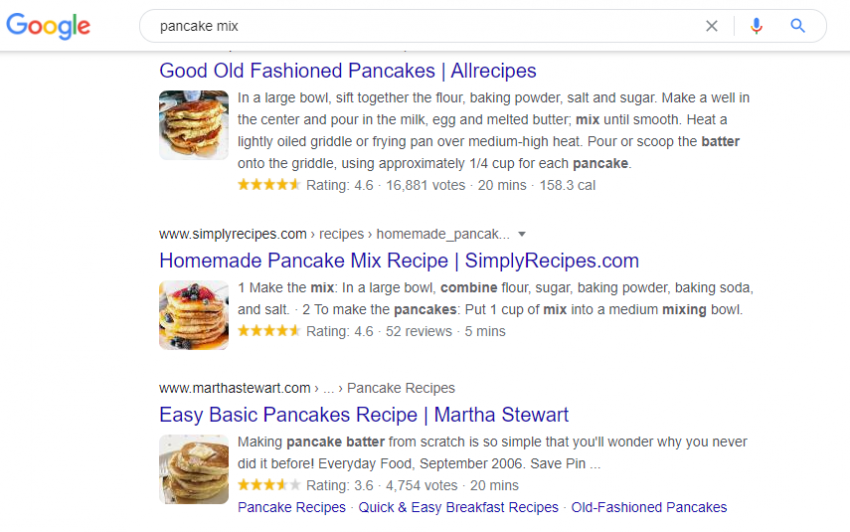
Most reviews compliment ordinary search engine results with a rating and an image.
They’re usually displayed in yellow stars.
You may get this SERP feature provided you have content that users can review and has the right markup.
Several studies show that search results with positive reviews yield higher average CTRs than ones without reviews entirely.
Monitor/Competitors’ SERP Features
Like with all other SEO features touching on content marketing, SERPs also need to be constantly monitored using SERP tracker tools for the best results.
BiQ’s Rank Tracking is the best tool for monitoring either your competitors or your own SERP features.
SERPs provide the much-coveted space content marketers fight for.
With Rank Tracking, you can filter your keywords with SERP features for search queries and assign tags on all of them to allow you to monitor their rankings.
With BiQ’s Rank Tracking feature, you can track your competitors’ featured snippets and determine their strengths and weaknesses.
The key is to determine how volatile their SERP rankings are and any weaknesses you can potentially exploit and rank for.
Conclusion
As you can see, not all SERP features are created equally.
Nor are they similar.
But that’s because they are all in respect to the searcher’s intent.
But still, it’s probably safe to assume that with the arrival of smartphones, voice search, and video search, we are yet to see more SERP features in play.
As technology continues to expand, so does the SERP innovations and features to cover.
We can confidently say that 2022 has a lot in store for us and how we interact with the SERPs.
BiQ Cloud is the best SEO optimization tool to help get your content ranking in the top positions in the SERPs today.
Do you think there’s a SERP feature we didn’t include on our list?
Let us know in the comments below!