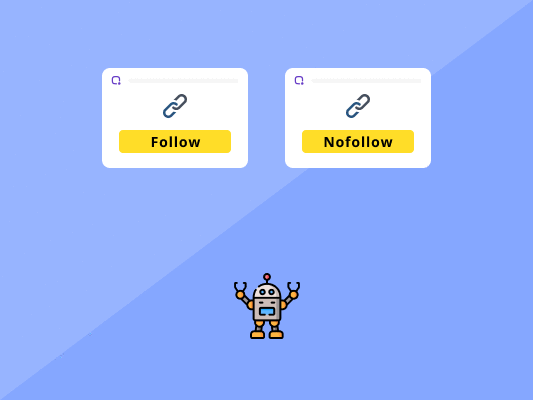What is a nofollow link? And does it matter to your SEO? Don’t miss out on this great opportunity to get more traffic and SEO boost!
Here is a simple step by step guide to nofollow link.
Backlinks are essential for ranking high in the search engine.
The more backlinks you have, the higher you rank. However, you shouldn’t be concerned only about the quantity.
In fact, quality is more important.
The other thing that plays a role is a backlink type – dofollow and a nofollow link type.
They both help the search engine. However, will both of them improve your rankings too?
You’ll find the answer and learn more about backlinks, especially nofollow links today.
You’ll understand how they help the search engine and how to use them properly.
What Is A Backlink?
A backlink is a link from one webpage to another.
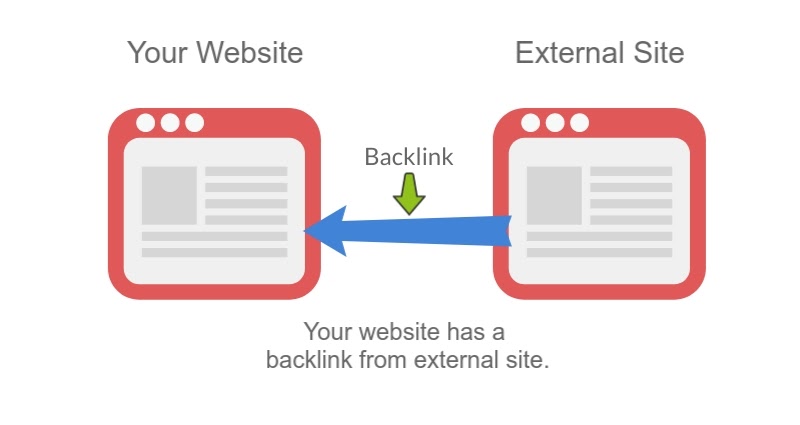
I said webpage, not a website for a reason.
The thing is, you don’t just link to a different website. Instead, you can also link back to an existing page on your site.
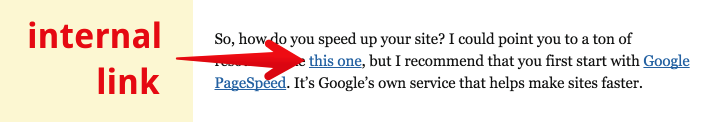
This is called internal linking, and it’s part of SEO best practices.
Why Are Backlinks Important?
You wouldn’t link to a crappy website, would you?
When you link back to someone, it gives Google a valuable message.
The website you’re linking back to must be high-quality and relevant for the readers.
We’ve already talked about the ranking boost you’ll get.
But there’s more than that…
You’ll also get tons of new readers from the websites that linked back to you.
Generally, the more domains link to you, the more traffic you get.
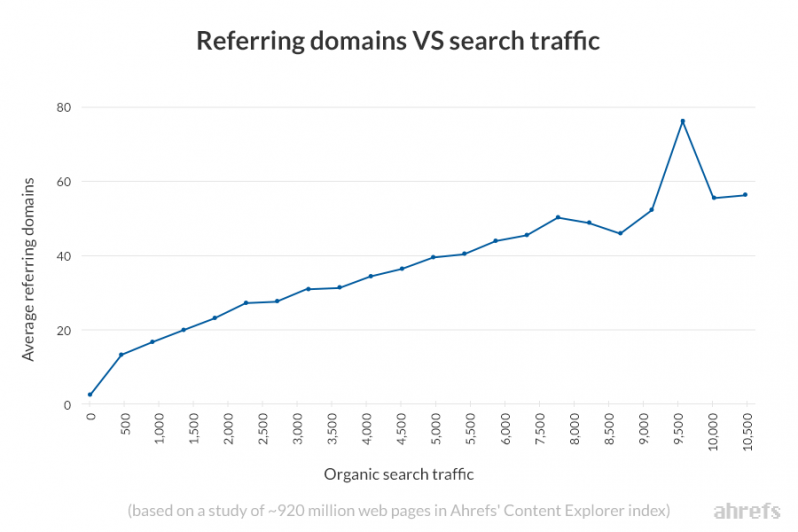
This is because you are exposed to a much wider audience as if only one domain were linking to you.
Dofollow vs Nofollow Links: What’s The Difference?
There are 2 types of backlinks you can use.
They are both useful if you can use them right. However, if you fail to do so, they can completely ruin your strategy.
What Is A Dofollow Link?
A dofollow link is a default type of backlink.
Basically, if you create a backlink, it’s automatically dofollow.
In HTML code, it looks like below.
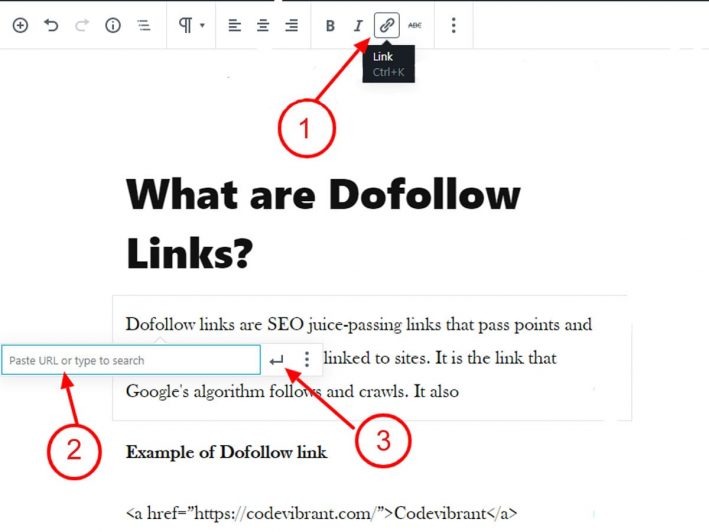
The word “Google” between the brackets is the blue text that will appear to a reader – Google.
This text is called anchor text and can help you with making backlinks more relevant and SEO-friendly.
It’s a part of the on-page SEO and can help your rankings.
Dofollows are links that Google bots crawl through.
They have the most significant impact on your SEO and showing high in the search results.
They’ll also help you with the page indexing.
Page indexing is telling Google, “Hey, here’s a new webpage. Show it in the search results.”
What Is A Nofollow Link?
In essence, a nofollow link tells the search engine, “Hey, ignore me, please!”
That’s right, Google bots won’t crawl through it, and it won’t help you index or rank.
You can spot the difference in the code because, unlike the dofollow link, it’s not set by default.
You must add rel=”nofollow” to the HTML tag.
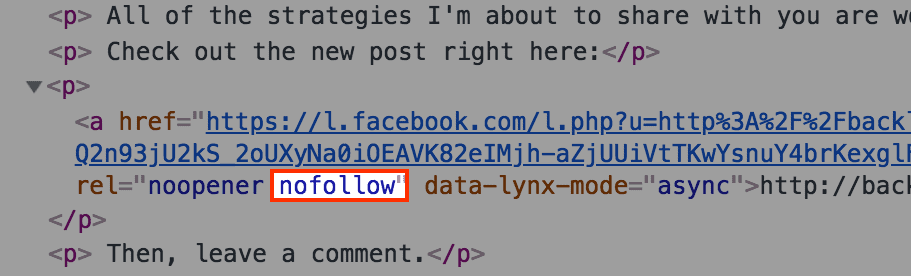
So, should you even care about them?
You definitely should.
They play a significant role in fighting spam and making your website easier to understand for the search engine.
Imagine there would be only dofollow links.
Do you know who would have the most backlinks then?
The spammers.
Google definitely wants to prevent that.
That’s why it created the nofollow links.
Do Nofollow Links Help Your SEO?
The truth is, nofollow links can play a huge role.
You just need to learn how to use them to your advantage.
We’ll look at the 2 ways how nofollow links can help your website.
1. Get more traffic
When Google bots crawl through the backlinks, you aren’t getting more traffic.
Instead, they’ll only rank you higher.
It shows your website to more people, which brings you more traffic, not the crawling or ranking higher itself.
Think about it for a while. Isn’t it similar to a nofollow link?
It’s the same.
You won’t increase your rankings. However, people can still click on a nofollow link and get to your website.
The highlighted link above is nofollow, but do you think nobody clicked on it?
It’s on the Entrepreneur’s blog, the most prominent blog for entrepreneurship with millions of readers.
It indeed got tons of traffic, even though it’s a nofollow link.
2. The actual SEO boost
You might be confused…
We said that Google ignores nofollow links, and they have no impact on SEO, right?
However, Google is smart.
It knows that some people would make every link nofollow just to prevent helping their competitors.
So, does it have or not have an impact on your SEO?
The following case study by SEMRush will answer this question.
They added a sidebar that included a nofollow link with the anchor text “backlink software” in a SEO blog.
Within a week, they ranked #1 for the phrase “backlink software.”
Even though the backlink is a nofollow link, Google knows about it.
It’s evident from the case study that nofollows matter to SEO too.
So, you shouldn’t cross them off; instead, use them strategically.
Nofollow Becomes A Hint
You might be surprised by the last case study.
It contradicts what Google says about the nofollow links.
However, this isn’t relevant anymore. There’s a newer, updated version of this created in March 2020.
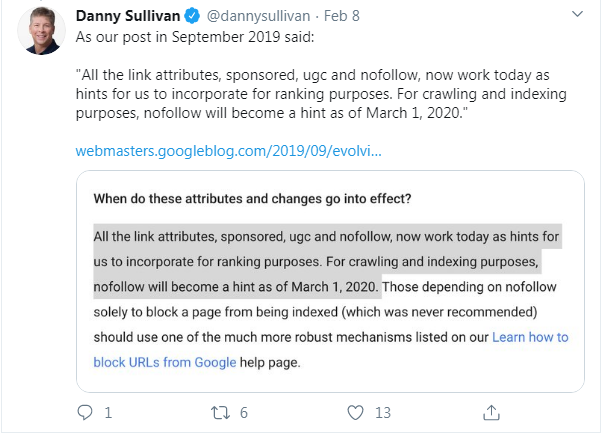
That’s right. You can only help Google by making the link nofollow. However, it’s Google who will decide what type of link it is.
When Should You Use A Nofollow?
There are many spots on your website where you can put a nofollow.
Let’s look at the 4 most common places and reasons to include a nofollow link in them.
1. Links in comments
The most common place to mark as a nofollow is a comment section.
If you don’t mark comments as nofollow, you risk spammers creating tons of irrelevant backlinks.
It’ll help you with making your comment section useful too.
You avoid having the only spammer posting there and instead have a real discussion about the topic.
If you have a WordPress site, you don’t need to worry.
The comment sections are automatically set as nofollow.
2. Sponsored content
One way to make money as an online business is to include sponsored content on your website – ads.
It’s entirely natural to make money doing that.
Your readers know that this content is sponsored, but the search engine can be confused.
Therefore make all your advertisements links nofollow.
That includes the company website, product page, etc.
Affiliate marketing is the same story.
They pay you for the purchases, not for improving their rankings.
You should set the links to nofollow too.
3. The same link on multiple pages
Your website may have a sidebar, and it surely has a footer.
You must mark these as nofollow.
Each link in there should be set as nofollow.
You’d essentially create tons of the same backlinks because each of your blog posts has a footer and a sidebar.
This could look suspicious to Google, and you could potentially get penalized.
If it were that easy to create backlinks, everybody would misuse it.
4. Irrelevant page
Let’s say you have online e-commerce selling T-shirts.
For some reason, you wake up one day and decide to write a blog about a completely different thing like buying a car.
You included tons of cool links to other websites and made a great blog post.
However, you may later realize that Google penalized you.
It’ll look to Google as misusing backlinks to your advantage and using black hat SEO tactics.
So, if It’s irrelevant or out of your niche, mark it as a nofollow link.
It’ll also help you avoid confusing Google bots.
When Shouldn’t You Use A Nofollow Link?
There are a few places where you shouldn’t use a nofollow link.
We’ll look at the 2 scenarios when you should consider dofollow instead of the nofollow link.
1. Valuable resource
If you’re linking back to someone because they have great content and your readers could learn more, it should be a dofollow.
It’s probably highly relevant, and there’s no reason to make it nofollow.
The backlink is highly relevant and relates to the whole blog post.
That said, here is a useful tip to check if the content is valuable or relevant to your audience.
Use Content Intelligence.
First, enter your target keyword and page URL.
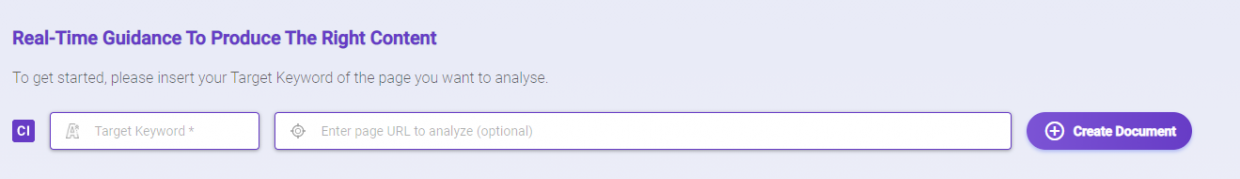
Then, it will return with a full analysis of the content. You can see there are three critical parts of the analysis.
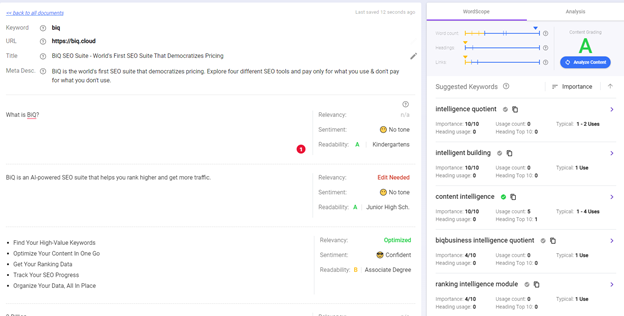
The first section would be the paragraph by paragraph analysis. The paragraph is divided into sections, and you can see their relevancy, sentiment, and readability.
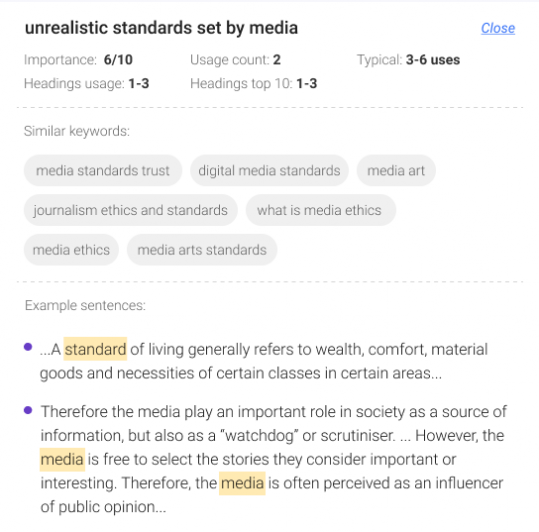
Next, you will see an overview of the content performance, including readability, sentiment distribution, word count, semantic density, and keyword density.
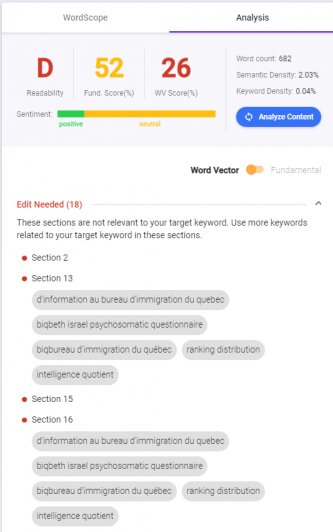
WordVector tells you the performance of the content against the Top 10 SERP content in relation to the target keyword. The higher the WordVector score is, the higher the relevance of the content to the target keyword.
You can use all the insight to determine whether the content is valuable or not.
At the same time, you can also use the tool to check your content performance. It will guide you in optimizing your content. If you are unsure where to start, you can check out the optimization suggestions at the ‘Edit Needed’ tab. These are usually critical errors that hinder your content from ranking higher.
If you are just starting to create content, Content Intelligence will be a handy tool too. You may use them to understand what’s essential to cover about your topic.
Assuming that you have a great keyword in hand, you need to know what goes inside your content. The typical practice for a content writer to do this is to hop over to Google, type the keyword in, and open a dozen tabs consisting of the top articles.
The problem is it takes so long, and human observation is prone to error. This is where BiQ Content Intelligence comes in handy. For any keyword of the document created, the tool analyzes it with the top-performing organic content on Google.
Better still, it gives you a breakdown of your keyword in terms of usage, similar keywords, and example sentences.
They should be the go-to-source that shapes your article as you write. For example, if you’re writing about “unrealistic standards”, the Wordscope analysis can get you similar keywords like “media standards trust,” “what is media ethics,” and so on.
In other words, you can’t hope to satisfy searchers who are looking for unrealistic standards without writing about these similar keywords.
You can also make use of the keywords to craft your outline! That’s an example of killing two birds with one stone effectively.
2. PageRank manipulation
Avoid black hat SEO at any cost.
You might be thinking, “Why would I link back to my competitors?”
I don’t want to help them outrank me. I’ll make their links nofollow…
However, this can backfire and look like manipulation for Google.
The links above are highly relevant, yet they’re set as nofollow.
If there’s a good reason to do so, you should go ahead.
But don’t do it just because you want to beat your competitors.
How To See If The Link Is Nofollow?
There are 2 easy ways to find out whether a link is nofollow.
1. Directly in HTML code
The first way is a bit tedious, but you don’t have to install anything.
First, go to the website and find the link to check.
When you find it, it’s time to open the Inspection panel.
Press CTRL + SHIFT + I or right-click anywhere on the website and hit Inspect.
You’ll see an Inspection panel with a bunch of code in it.
You’ll need to click in the upper left corner and select the link on the website.
You’ll then see the code in the inspection panel.
When you look closely, you can see whether the link is nofollow or dofollow.
The link we tested was a dofollow.
2. Google Chrome extension
The more convenient way is using the Nofollow extension.
You can download it for free from the Chrome web store.
You’ll then need to go to the desired website and check the type of backlink.
If it’s a nofollow, it’ll be highlighted in the orange box as follows.
Don’t believe me?
You can check it manually in the Inspection panel as we did in the previous step.
All other links that aren’t highlighted are dofollow.
It’s much faster, more straightforward, and easier to do, compared to the previous option.
How To See How Many Nofollow Links I Have?
There are a few tools on the Internet you can use to see how many backlinks you have and their type.
We’ll be using BacklinkGap, a free backlink checker tool for checking the number of backlinks.
Type in your website URL and hit Check Now.
You’ll get the result page, where you can see the detailed statistics about your domain and backlinks.
The 2 most important metrics are backlinks and referring domains.
You can see how much percent make dofollows out of all backlinks.
You can easily calculate nofollows by subtracting dofollows from the sum of all backlinks.
However, the results may disappoint you…
You may have realized that you have almost zero backlinks.
Don’t worry. You’re not alone.
If you struggle with building high-quality backlinks, you should read our guide about 8 best backlinking strategies.
Conclusion
You’ve learned that backlinks are essential.
Most people neglect the nofollow links because they think that they bring no results.
Unfortunately, that’s not true…
And they’re missing out on an excellent opportunity to get more traffic and a real SEO boost.
Remember the example from earlier about a nofollow link?
However, don’t misuse backlinks (or don’t look like you do).
You’ll only get penalized by Google.
Next time you’re placing a backlink to your website, ask yourself, “To follow or not to follow?”
Start using the nofollow links properly and outperform other websites.