Discover how you can quickly find unlinked brand mentions and turn them into quality backlinks.
Fix Unlinked Brand Mentions To Rank Higher & Increase Reputation
Brand mentions are important to boost your reputation and rankings.
But, not all brand mentions are equal. In fact, some of them will bring you almost no benefit. The thing I am talking about is unlinked brand mentions.
These are the mentions of your brand without a link back to your website. They’ve missed opportunities that won’t help you whatsoever.
Today you’ll learn how to fix unlinked brand mentions and reap the benefits. You’ll discover how to turn them into linked mentions, which will help you rank higher and increase your authority.
What Is An Unlinked Brand Mention?
Brand mention is a reference to a company, brand, or product.
The most usual places people mention brands are social media, blog posts, and reviews.
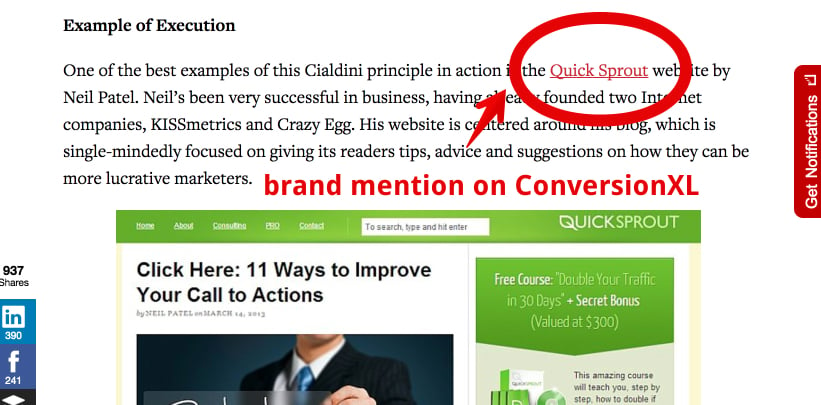
If you have high-quality content, people will start mentioning your brand or products. This can completely step-up your online presence and authority.
But, to get all these benefits, you must make sure that you have linked brand mentions.
Why Is Unlinked Brand Mention Hurting Your SEO?
Unlinked mentions are missed opportunities for backlinks – it’s as if you had no mention.
And we know how important backlinks are. The more backlinks you have, the higher you rank.
Building backlinks is crucial. They are one of the most important ranking factors in Google. And we know how important ranking high is…

Lastly, linked brand mentions are also superb for increasing brand awareness.
If you have lots of brand mentions, people will start to recognize your brand naturally. They’ll begin to see you over and over again, and It can help you become people’s go-to.
If the person who mentioned you doesn’t link back to you, you get no credit.
Sure, people will start seeing your name more often, but you get no ranking boost, and 99% of these people won’t check your site.
What Are The Types Of Unlinked Brand Mentions?
Before we get into actual strategies, let’s look at the type of brand mentions.
(Yep, that’s right, there’s more than one type of unlinked brand mention)
We’ll look at the brand mentions by using an example of Apple Inc so that you can understand it better.
There are three types of unlinked brand mentions:
- Brand name (Apple, Apple Inc.)
- Product name (MacBook, iPhone)
- Employees / Influencer (Steve Jobs of Apple )
If you’re a smaller company or solopreneur, you don’t have to worry about all types. It’s more likely that you’ll have only a kind of unlinked brand mentions – the brand’s name.
How To Turn Unlinked Brand Mentions Into Links?
Now is the time to take some action. Let’s turn these unlinked brand mentions into links and get all the benefits.
#1 Research For Unlinked Brand Mentions
You must first find unlinked brand mentions of your brand.
It’s easier than you think. We’ll look at multiple ways to do it so you can choose the way that suits you the most.
Manually With Google – The HARD Way
There’s nothing simpler than using Google search for finding brand mentions.
You’ll first need to type in your brand’s name into Google. You’ll get all searches, including your brand’s name.
I’ll use BiQ Cloud for explanatory purposes, but you should replace it with your brand’s name.
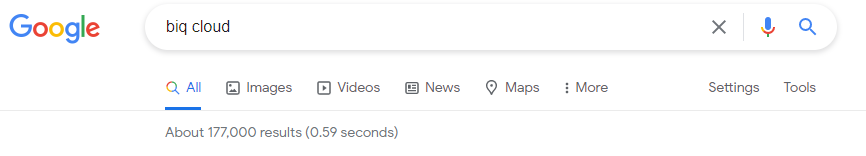
You might be thinking, “How the heck will I get through 177k results?” Well, you have two options, you either:
- Spend 2 years going through each of the results
- Or you’ll specify the search further.
Assuming you chose the second option, you’ll need to make the search more specific.
First, you want to tell Google to show you the results of BiQ Cloud, where this phrase is used in the site’s body (not in titles, URLs, etc.)
You can do that with an “intext” search operator.
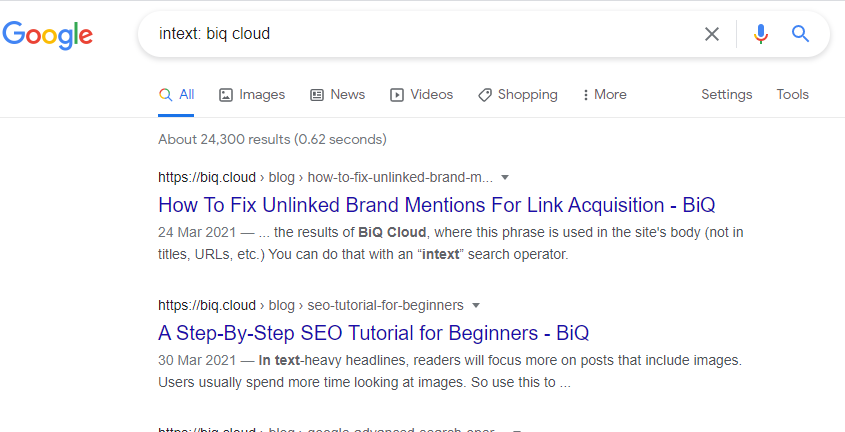
It has drastically decreased search results.
But, 24k is still a lot of search results. You should continue specifying it even further by telling Google to remove all BiQ Cloud’s site results.
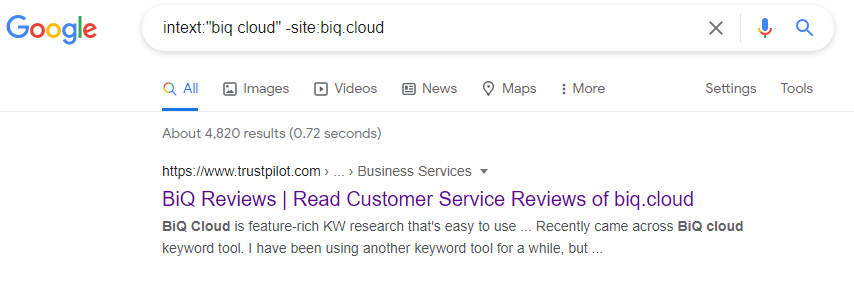
It didn’t decrease the number of search results that much, but it’s still lower. This is especially useful when you have a big site.
You should now go over the results and find all unlinked brand mentions.
But it doesn’t end here.
You should perform the same search for all your products, influencers, etc. For instance, BiQ Cloud’s most popular product is Keyword Intelligence.
I’ve performed the search for it to see whether it has any unlinked brand mentions.
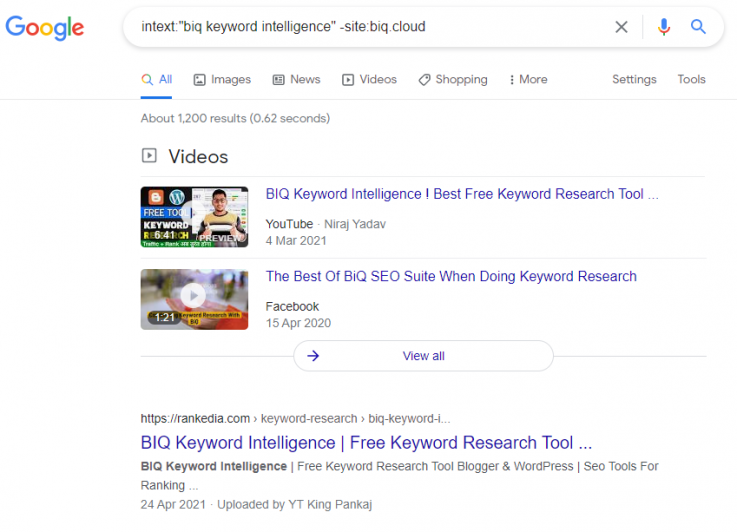
Do the same for everything related to your business.
Automatically With A Tool – The EASY Way
Finding brand mentions by using the right tools is a lot easier. But, here’s the catch – it’s not free. There are a few free tools on the Internet, but they usually lack essential features that you will need.
Nevertheless, let’s look at how to find unlinked brand mentions with the BrandMentions.
You create an account, connect your brand, and you can start looking for brand mentions.
You’ll need to head over to My Mentions to see all mentions and select Unlinked to show only unlinked brand mentions.
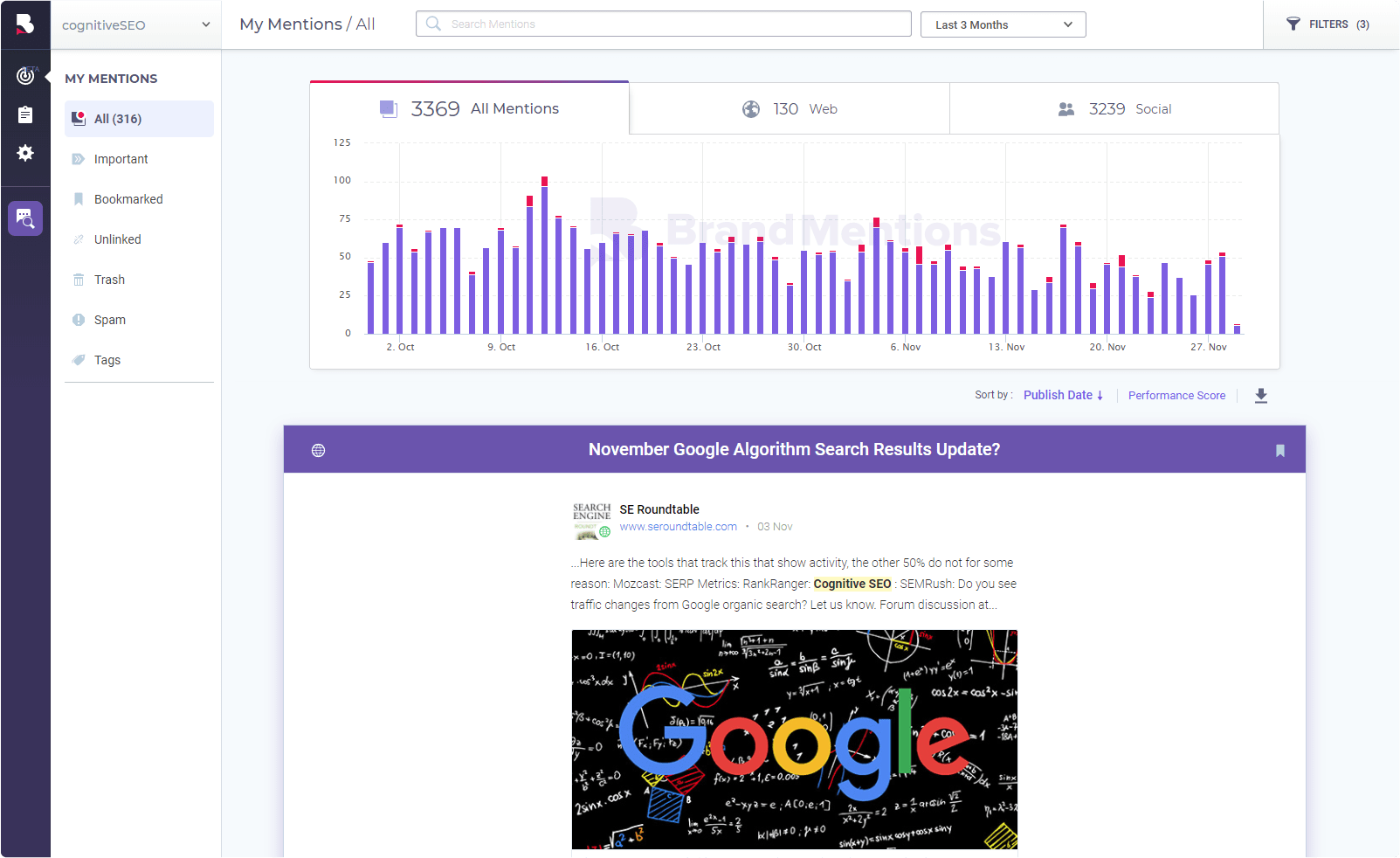
It’s that simple – no time wasted, no headaches, 0% hard work.
The most significant disadvantage is its price. The prices start at $99 for a month up to $499.
There are also other great alternatives such as BuzzSumo, Ahrefs, or Moz if you are interested.
Find Stolen Images
Another great way to find unlinked brand mentions is through images.
It’s easy to do, free, and highly effective. But to be able to use it, you must’ve created an image people are sharing.
Let’s say you’ve created a visual statistic of page speed like below.
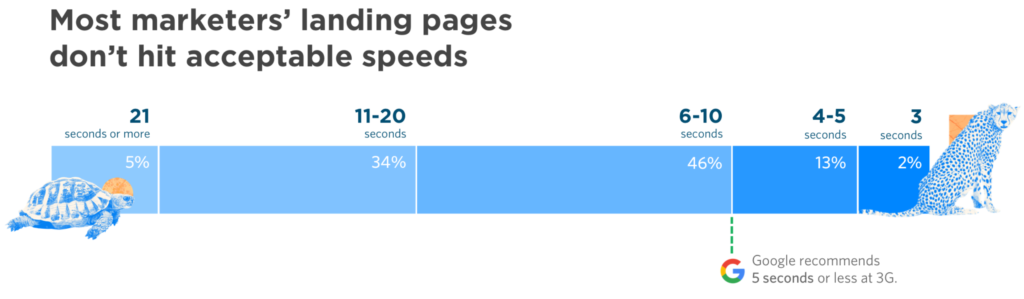
You can use Google reverse-search for images to find all webpages, including this image. It’s as simple as right-clicking the image and hitting “Search Google for image.”
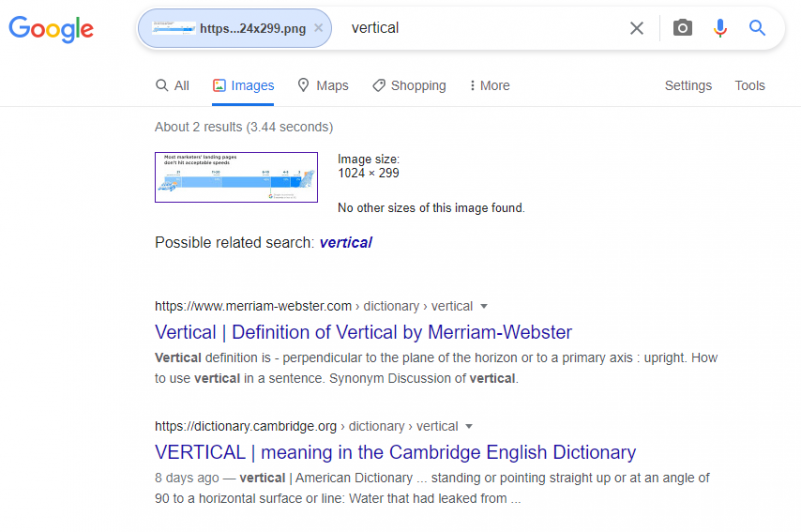
Google will automatically give you a list of all webpages using that image.
You can go through them, find which one of them didn’t link back to your site, and fix unlinked brand mention.
A quick tip: Use -site:pinterest.com to remove Pinterest images from the search results.
#2 Plan The Outreach
If you found the unlinked brand mentions, it’s time to contact the site owner or company and ask for a link.
We’ll divide this process into three steps:
- Get Contact Info
- Plan The Outreach
- Remember To Follow Up
Get Contact Info
Before we can contact the site owner or the company, we must find their contact info. There are two ways to do it.
1. Find contact info on LinkedIn.
Finding contact info of the company or website on LinkedIn is easy.
You’ll need to first type in the company’s name into the search box at the top, click on the search result and select About in the side menu.
You’ll usually find contact details there.
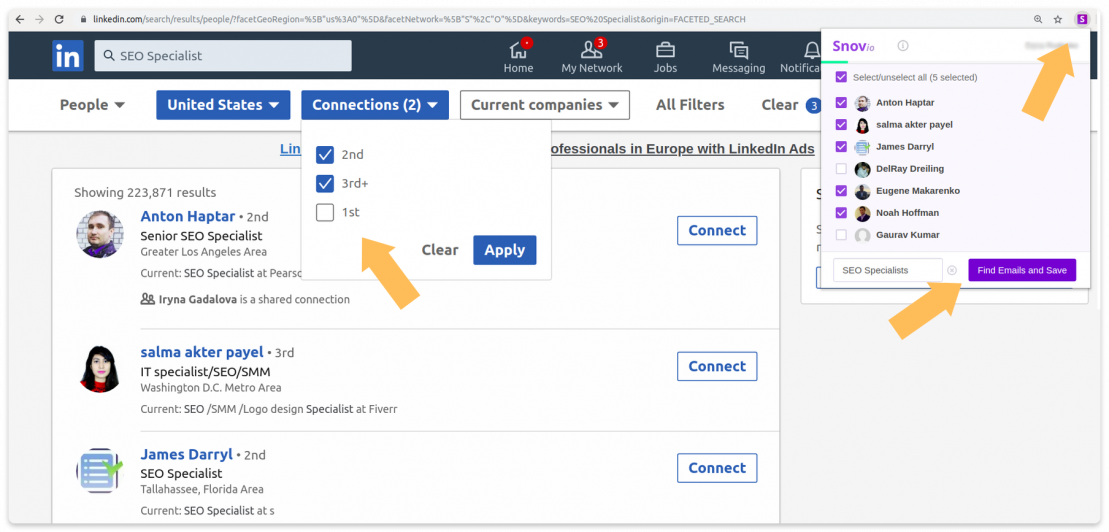
If there’s no contact info, you can head to the People tab, where you can see all people working in that company.
You can then click on the specific profile and hit Contact Info.
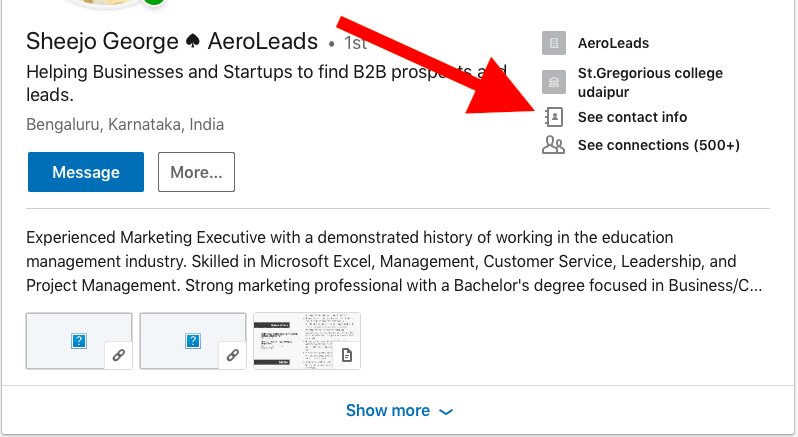
If you wish to see their email, you must first connect with them. You can also message them directly on LinkedIn and ask to fix unlinked brand mentions.
2. Hunter.io
Hunter.io is one of the best tools to find emails online. You just need to go on their site, fill in the company’s URL, and hit Find email addresses.
You’ll get a list of automatically generated emails from the company or website.
It’s that simple.
However, there’s a monthly limit of 50 searchers, which may not be sufficient. You’ll then need to upgrade to a paid membership.
Plan The Outreach
Now that you have the contact info, it’s time to contact them. Be straight to the point and concise.
You can follow the guidelines below.
:max_bytes(150000):strip_icc():format(webp)/how-to-write-and-send-professional-email-messages-2061892_FINAL-5b880103c9e77c0025a29ec4.png)
The first thing you need to do is to craft attractive subject lines. Then, you should prepare a benefit-driven email. You must show the site owner or the company why they should bother adding a link to the unlinked brand mentions.
Probably the most significant benefit is better UX (user experience). If you provide a link, people can click on it and learn more instead of manually searching for it on the Internet. This improves the user experience.
Pro tip: make sure to include a link they should use in the brand mention.
Remember to Follow Up
It’s common not to get any reply on your first try. In fact, 9 out of 10 people probably won’t even open the email. That’s precisely why you need to follow up with another email.
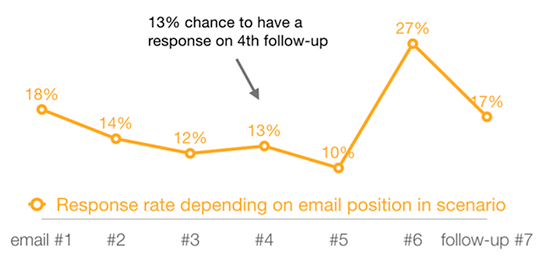
It’ll significantly improve your chances of getting the answer. The subject line of the follow-up email can look like something like this:
- “Just checking in to see …”
- “Thought I would just check in and find out …”
- “Just wanted to check in to hear about …”
The body of the email should be short. Just remind them about the previous email, highlight the benefit, and include a call-to-action.
Bonus Tips
Turning unlinked brand mentions into backlinks can give you an excellent ranking boost. But why don’t we push it even further and start generating more brand mentions?
It’ll help you move ahead, get more reputation and become people’s go-to.
#1 Create Content That’s Worth Sharing
Creating high-quality content is a great way to get more brand mentions. There are two steps you can take to develop high-ranking content people love.
We’ll be using BiQ Cloud all-around SEO toolkit for that.
- Perform keyword research
Keyword research can help you identify what people are searching for, rather than just what you think they are searching for.
You may use BiQ’s Keyword Intelligence to research your potential target keyword. It allows you to gather data on keyword volume, trends, keyword competition, related keywords, and more.
The Intent feature helps you to understand what your target audience is looking for. For example, if the keyword intent is informational, they are merely looking for more information on the topic. With this insight, you can better create your content to match what they are looking for.
If you are unsure which keyword to use, you can sort the keyword based on its value. A high-value keyword means it will bring more traffic to your website at a lower competition.
- Perfect Content Quality
You should also think about the quality and readability of your content.
We’ll use BiQ’s Content Intelligence for that. Type in the URL to your blog together with the target keyword.
There are two tabs at the upper-right corner you can switch between. In the WordScope, you can see the grade score, word count, headings, and average links.
Little do you know that these metrics matter when it comes to SEO:
Readability: This tells you how easy it is to read the content. It is an indirect ranking factor because if your piece is easy to read, your readers are sure to spend more time on your website.
Sentiment: Show the analysis of your content’s emotions behind the words; positive, neutral, and negative. This guides you in building a strong customer experience by avoiding sounding negative in your content.
Word Count: You’ll have a higher chance of ranking if you write long-high quality blog posts that could help your organic traffic grow. When your text is longer, Google has more clues to determine what your content is about.
Semantic Density: This shows how semantically relevant your content is with your targeted keyword. Through this, you can develop targeted content that answers your customer’s questions.
Keyword Density: This shows how many times your targeted keyword is repeated in the content. Include the keyword naturally to increase relevance for a particular term.
These are lesser-known factors that could contribute to your ranking when optimized well.
Now let’s switch to Analysis to see the readability, fund score, and SEO stuff you should improve to rank higher.
WordVector tells you the performance of your content against the Top 10 SERP content. The best part about this feature is that it can tell you exactly which paragraph has lesser relevance to the overall content.
Check out the paragraph that needs revision so you can better improve its relevancy to your target keyword.
Lastly, the Fundamental SEO will show you all the errors that need your attention.
You can use all the insight to guide you in optimizing your content. If you are unsure where to start, you can check out the optimization suggestions at the ‘Edit Needed’ tab. These are usually critical errors that hinder your content from ranking higher.
Strive to perfect every area and fix all errors. It’ll make your content more enjoyable and SEO-friendly. It’ll help you to improve the quality and outperform competitors.
#2 Track New Brand Mentions
Once you apply the best practices above, make sure to track for any new brand mentions.
Google Alerts is the easiest tool you can use for that.
Go to Google Alerts and type in the phrase you want to track. This should be your brand name, product name, etc. – all unlinked brand mention types.

You’ll then need to select the filters. You can set filters like how often you want to be notified, sources, language, region, etc.
You’ll then need to hit Create Alert, and you’re all set.
It’s also a good idea to look for negative reviews, not just unlinked brand mentions. You can do that by inserting intitle:review next to your brand name.
Are you ready to start fixing unlinked brand mentions?
You may have noticed that unlinked brand mentions are missed opportunities.
They give you no credit and won’t help you rank higher either. Fortunately, fixing them and getting all these juicy benefits is easy.
We’ve talked about how to do that in a simple 2-step process.
So, how many unlinked brand mentions have you discovered? Or did I forget something?
Either way, feel free to let me know in the comments below.




