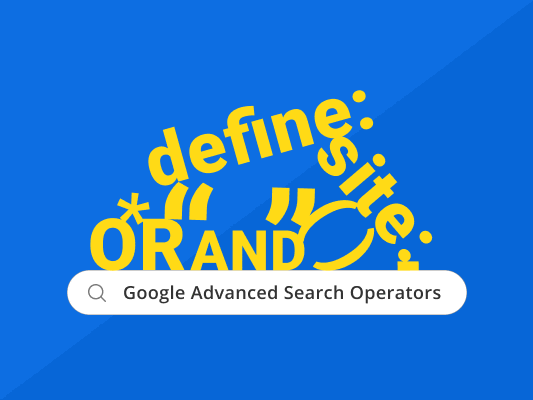Google advanced search operators can be used to refine your search results. This post will guide you through the most popular search operators and provide a few use cases on how you can use them.
Google Advanced Search Operators, or Google Search Operators, are special commands used by Google users to narrow down their search results.
We SEOs like our tools.
As an SEO expert, you probably already know how instrumental advanced Google search techniques are in uncovering different aspects of your website.
You’ll probably even discover hidden elements in your website you hadn’t known existed.
Currently, Google ranks as one of the best tools to help in this venture, although it’s often underutilized.
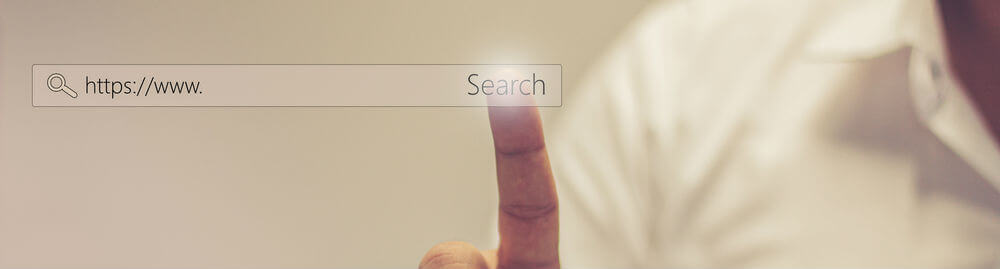
It makes you think what would happen if you just unlocked all the secrets Google had.
One of the biggest advantages of using Google is that it’s absolutely free.
Not only this, but Google also allows users to store exactly which of your website’s URLs and those of your competitors are indexed.
The Google search engine results page can reveal all its knowledge to allow you to execute key tasks like competitor research, technical auditing, and content analysis.
Google advanced search operators have several practical uses in the SEO world and can provide you with more personalized searches in the desired way.
You can search for specific phrases on a website using Google advanced search operators with a little persuasion.
Google Advanced Search Operators That You Need to Know
There are several advanced Google search techniques, expressions, and symbols you can use in your search queries to refine the results you receive from Google.
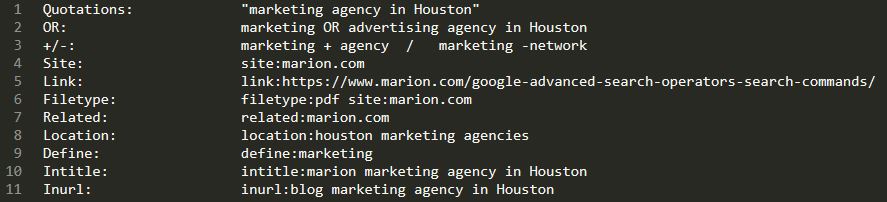
Unfortunately, not many SEOs know about these refining Google search operators.
However, that doesn’t make them any less relevant.
In fact, if you knew how to use these Google advanced search operators to support your search efforts, your search queries would receive better-targeted responses.
Here are some Google advanced search operators examples you should consider using in your next Google search.
This list should help you determine Google’s full potential for more specific and targeted searches.
1. Search Term
Here’s where you type in your search query as you normally do and wait for a response from Google.
Did you know that you can actually force an exact-match search from Google?
You can refine your search results for more ambiguous searches.
You may also opt to exclude synonyms, especially when searching for single words with multiple meanings.
For example, if you type “Steve Jobs” in the Google search bar, this is the response you’ll see.
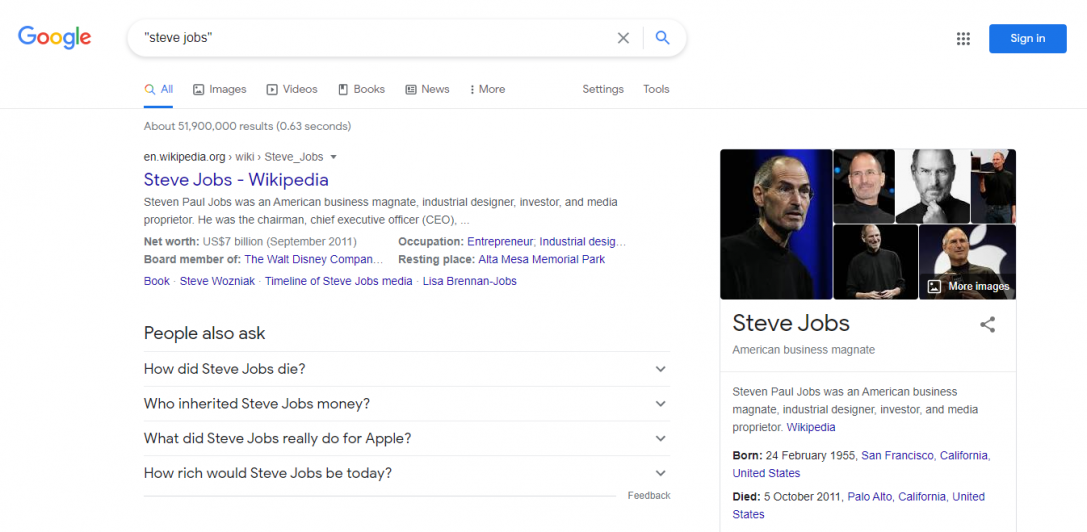
The same goes for any other search queries you may have for the search engine giant.
2. “ ”
Using quotes in your searches is another interesting trick most online users might not know about yet.
When you use quotes in your search, you’re essentially limiting the search result to that exact phrase.
You’re not looking for other results from Google that show you pages that might be closely related to what you’re searching for.
You want that exact phrase in your search result.
Google will run your search and return all the web pages with that exact phrase in their description, title, or body copy.
It’s one of the quickest ways of finding instances where someone duplicated your content.
You can copy a sentence or even an entire paragraph from your blog post and paste it within quotation marks.
Here’s an example.
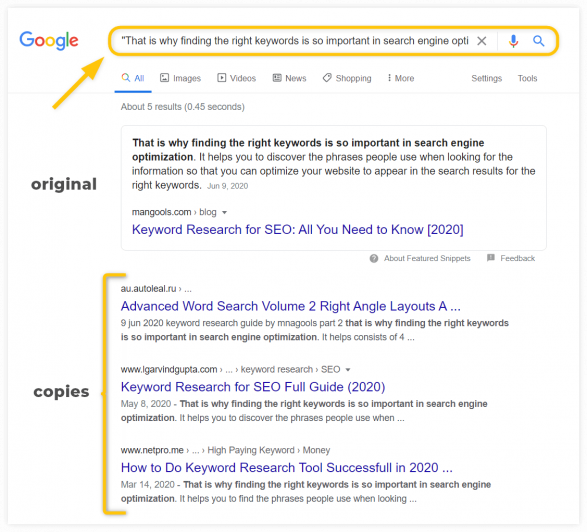
There are several other steps to determine if someone duplicated and used your content on the web.
It’s not uncommon to find duplicates of your content on the internet as your website continues to grow.
Sooner or later, it will happen to you.
It’s just inevitable.
And using quotes is how you catch your guy.
3. OR
You’ve probably used this in a few searches without actually knowing what it does.
Maybe you copy-pasted a search phrase with OR in it in Google search.
This operator is handy for searchers who aren’t looking to receive too specific results.
However, you still want more control of the variation of your search results.
You must also remember to use OR in caps.
The operator must be in capital letters and used in between two keywords or key phrases.
Here’s an example of how to use the operator “OR”.
Keyword 1 OR Keyword 2.
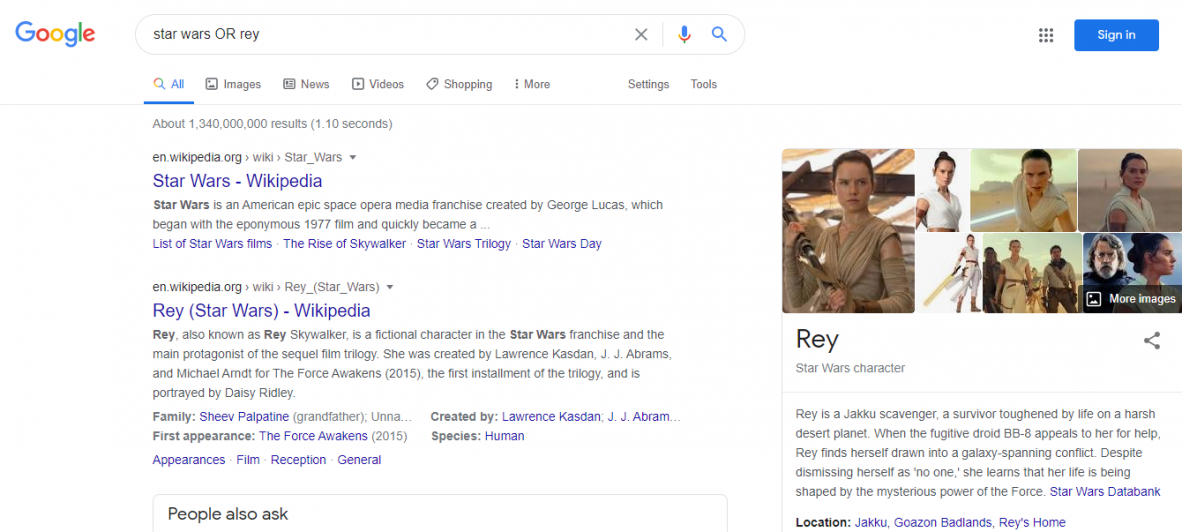
See, it’s quite simple, really.
It’s also worth pointing out that Google only uses words directly before and after the operator.
However, you can combine the command with quotations.
Here’s an example of a combined command using the operator.
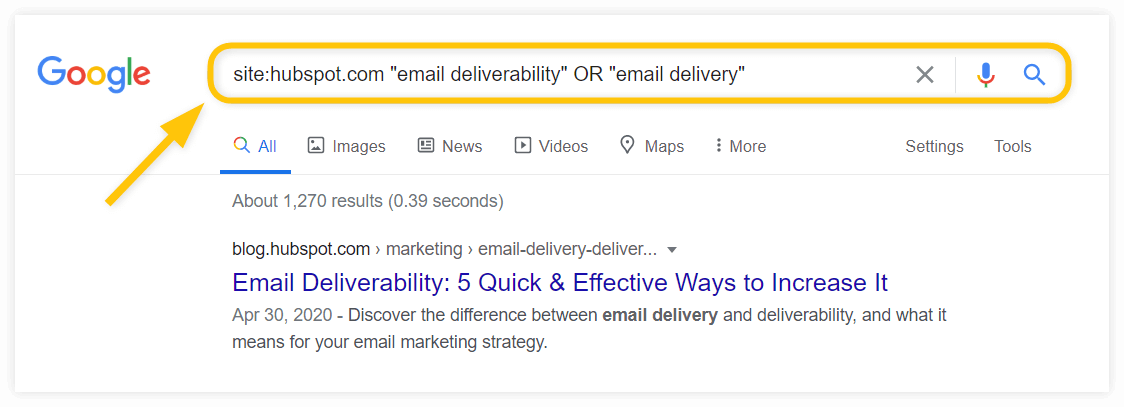
You can also use the | symbol in place of OR.
4. AND
When you use this operator in your search, Google will provide you with search results related to both/all search terms in the search field.
Google algorithm will also estimate whether it’s one phrase search or separate terms.
This, for the most part, makes AND mostly redundant.
Here’s an example.
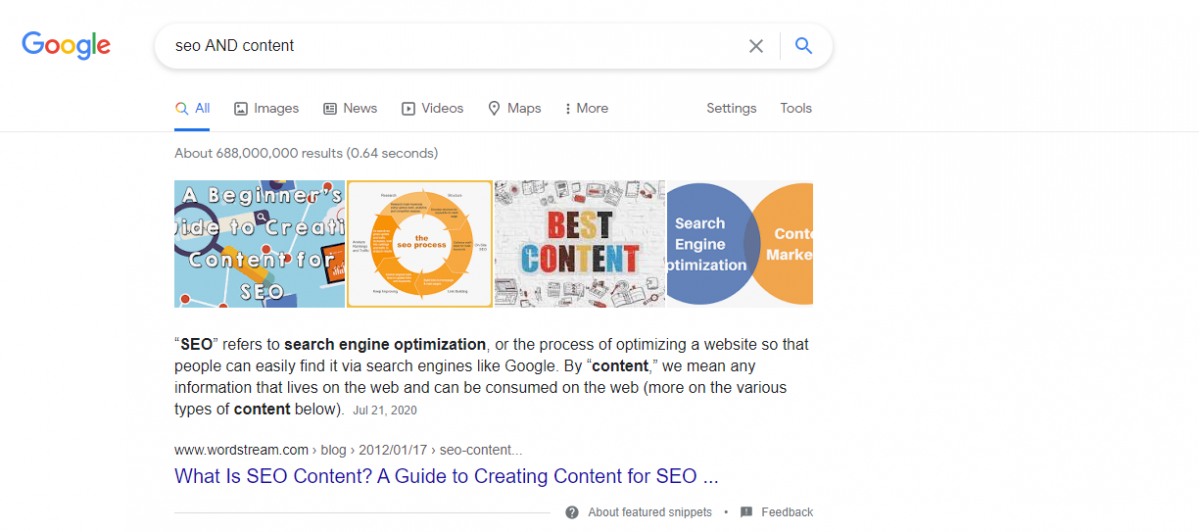
In the image above, the search is for “seo AND content.”
The search results speak for themselves.
5. –
The dash operator is perhaps one of the more interesting tools online users should use more often but don’t.
Using the dash operator in your search will inform Google that you want a particular phrase or words excluded from your search query.
For instance, if you were searching for “off-page SEO” but wanted to exclude any mention of “on-page SEO” in the search, you would type something like this in the Google search bar: “off page SEO -on page SEO.”
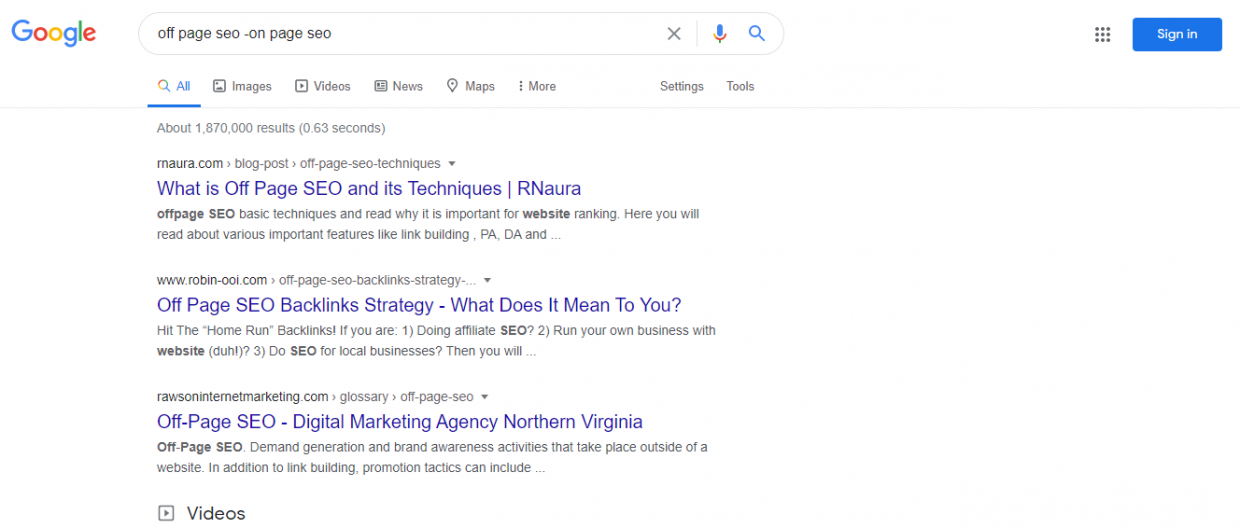
This would return all results about off-page SEO but exclude any web pages Google might deem fit for on-page SEO.
You can also use it to search for internal link opportunities.
You simply need to include the key phrase and the domain but exclude any mentions of the page you’re creating the internal links for.
Therefore, if you were looking for some internal links for the keyword research guide from biq.cloud, your search would look something like this:
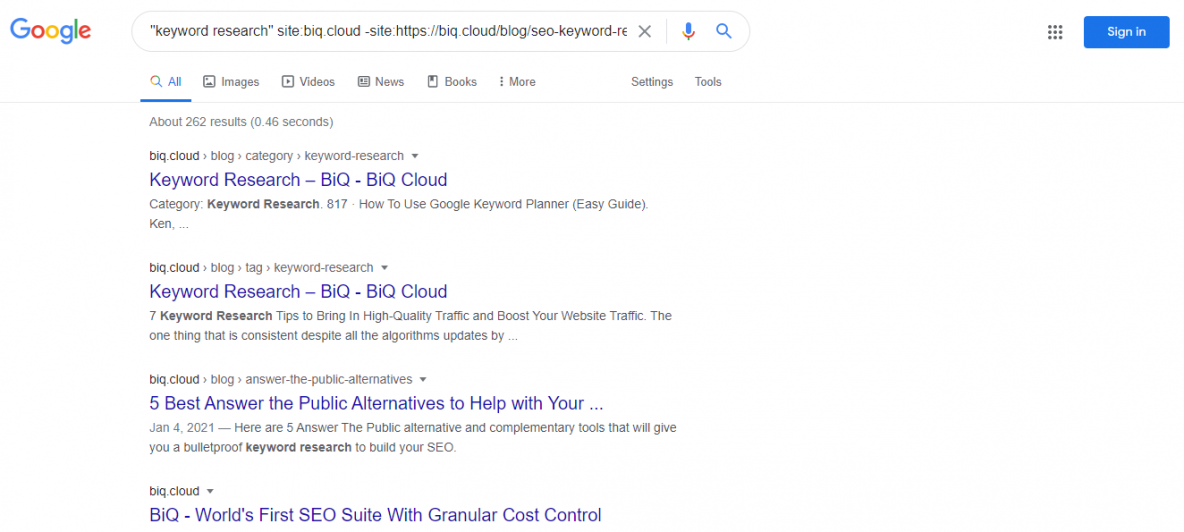
6. ( )
Here’s another useful operator that you can use to combine more than one operator in a single search query.
The brackets operator allows users to group certain parts of their search queries to create logical hierarchies.
For example, assuming you wanted to contact a prospective client via social media.
You can enter the prospective client’s name and use the OR operator for Facebook, LinkedIn, and Twitter.
Then group everything together using the round brackets.
It should look something like this:
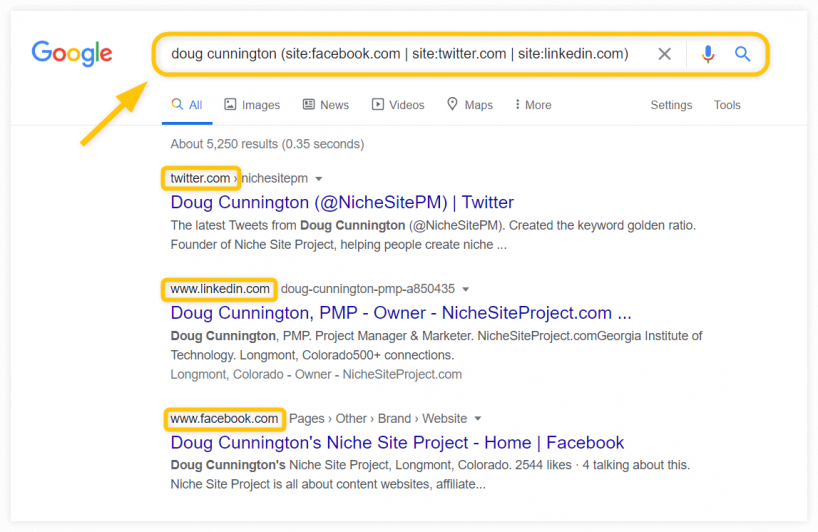
The round brackets operator is one of the best commands to help you make more refined searchers in the SERPs.
7. define:
This is one of the widely used operators. It makes Google function more like a dictionary.
In the search bar, you will type the operator followed by the word you want the search engine to return the explanation or meaning for.
It will look like this:
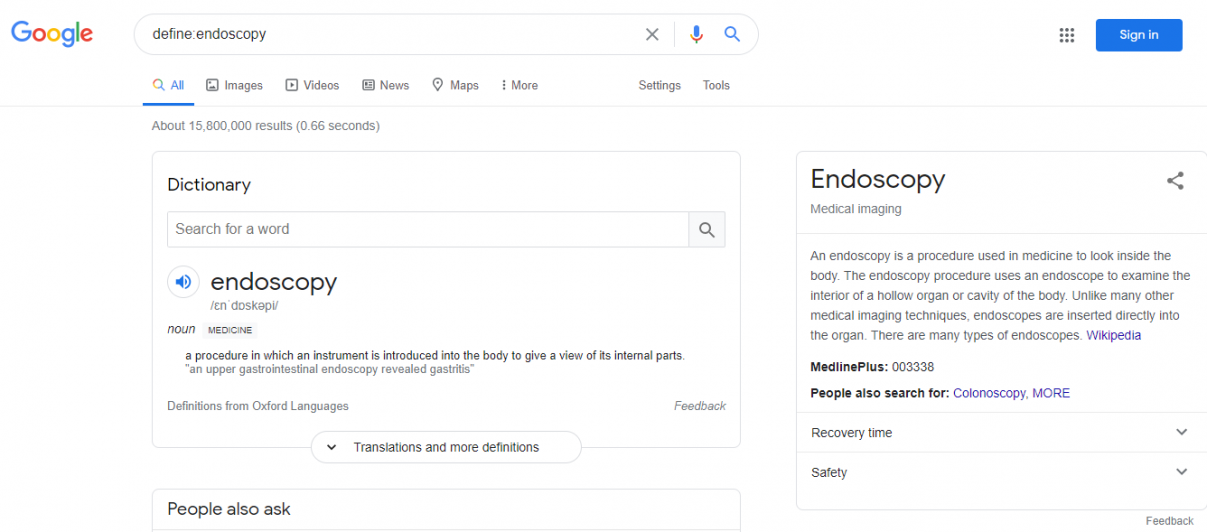
There’s no better tool for finding accurate explanations and meaning for terms.
Unfortunately, this operator only works for English words.
Maybe Google will consider broadening its use to other languages.
That’s a maybe.
The “define” operator is basically a dictionary built into Google.
8. site:
This is the operator most SEOs love using.
You can use this operator in combination with other operators to get even more targeted and specific results from the search engine giant.
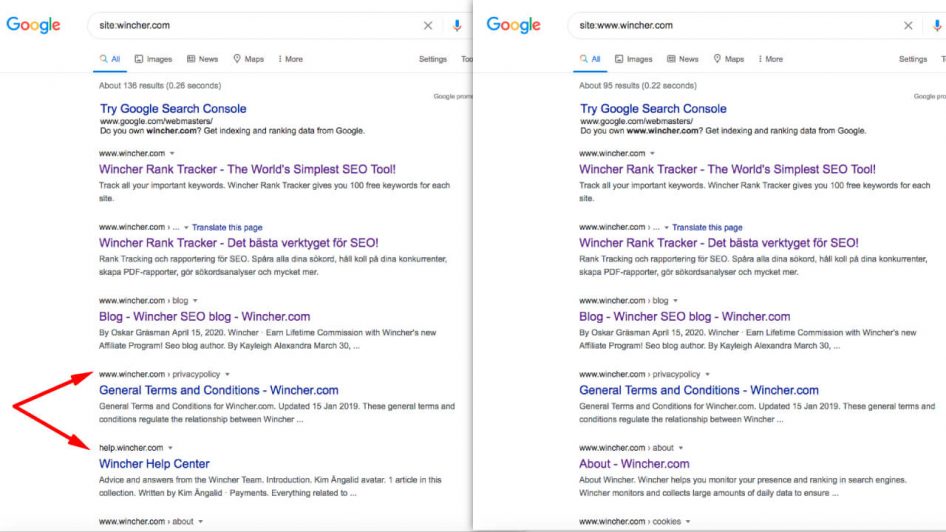
“site:” is perfect for people who want to limit their search results to a specific domain or URL.
The search engine will only show you results from that specific website URL.
9. *
You’ve probably never used this operator before.
The asterisk character is more of a wild card that you can use to match any word or phrase in your search query.
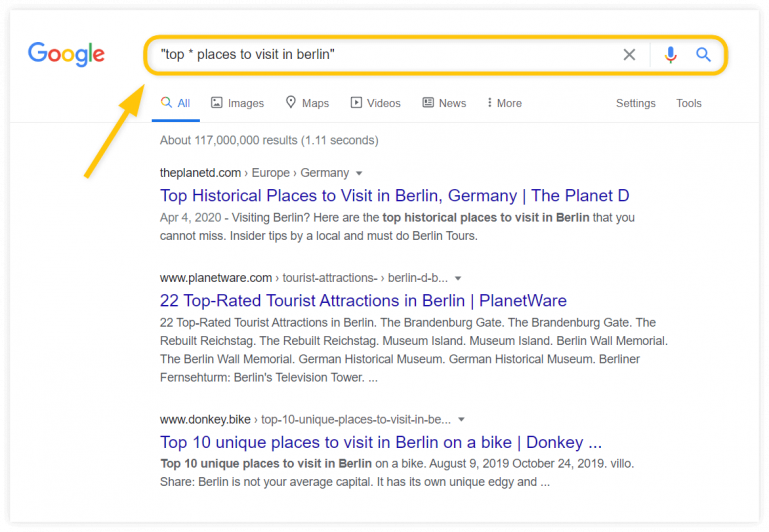
The asterisk operator has numerous uses.
You can use it to search for the variations of longer search phrases like in the example above.
It’s also great for checking the correct usage of certain words in a phrase.
It also works perfectly in combination with other operators (like in the example above).
Overall, it’s a great tool with multiple uses you would want to have in your arsenal the next time you open Google search.
10. AROUND(X)
The AROUND(X) operator will serve you best if you want to make a search query where two terms are used close to each other.
Here’s an example of how to use the AROUND(X) operator on Google:
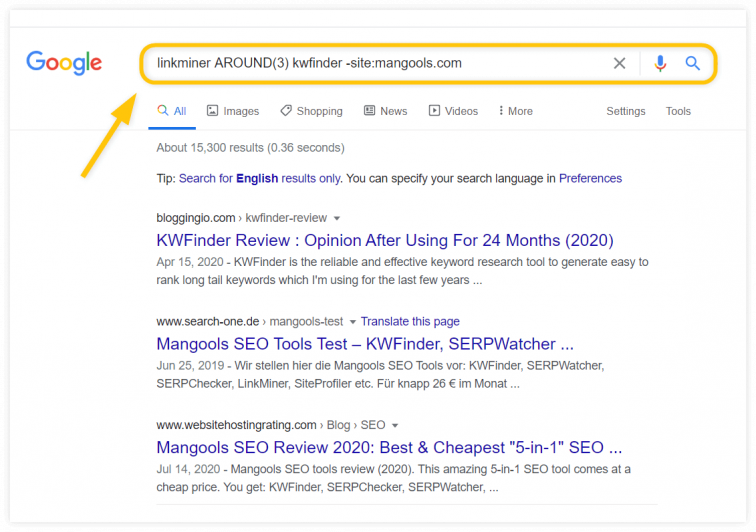
Unfortunately, there may not be too many real-life uses of this operator.
However, it can still be useful in specific situations.
As such, it’s vital that you know about it all the same.
You never know when you might need to use it.
How to Use Google Advanced Search Operators to Your Advantage
While most Google searchers are somewhat basic and don’t necessarily have that much specific information to warrant the use of these advanced Google search techniques, knowing about how to leverage them can help boost your SEO efforts.
Most of these Google advanced search operators are short commands that are simple and easy to remember.
Therefore, understanding how to use them shouldn’t be too much of a hassle.
Refining Google search depends on how well you master and apply these operators in your future searches.
In this section, I’ll share the top strategies for mastering these Google advanced search operators for your SEO purposes.
Search for Duplicate Content
As mentioned earlier, you can actually use the “ ” or quotation operator to find duplicate copies of your website or other formats of your work online.
You probably know by now just how much Google discourages the use of duplicate content.
It’s bad news for your Google rankings.
Duplicated content is particularly common on eCommerce websites, especially when content managers publish product/service descriptions that are similar to multiple product pages.
Let’s say that your brand sells lingerie.
You may use the same product description and modify only the titles to include different colors or quantities.
The “ ” operator is one of the best online tools for finding duplicate content online.
Simply type this in Google’s search bar:
Site:“the copied and pasted content”
If your content is copied and used on another website, Google will flag it as a duplicate and may even penalize your website for it.
You can also check for duplicate content of your work using the advanced Google search operator “intitle:”.
Here’s an example of what your search query should look like:
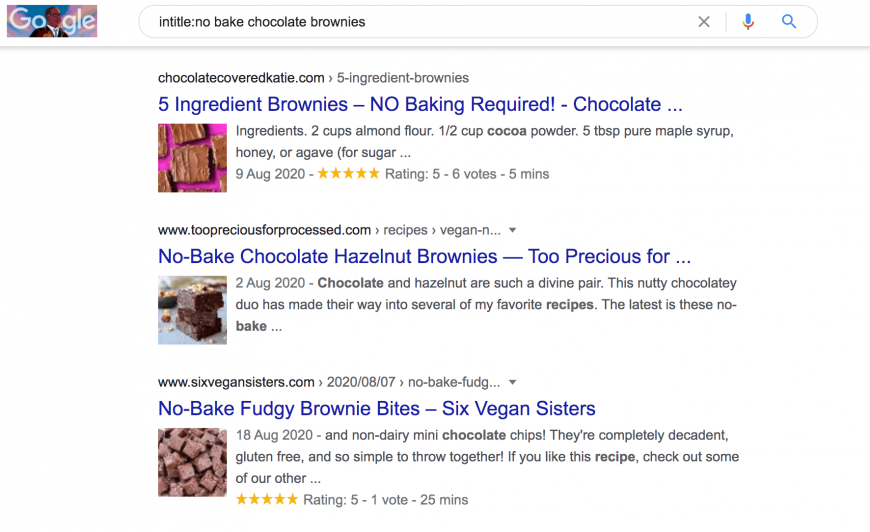
You can also always use BiQ Content Intelligence to rewrite your content, so you draft and publish only high-quality, relevant, and original content for your users.
The Content Intelligence feature will provide you with the best content-driven strategies and interactive writing tips to ensure your content is original and highly authoritative.
BiQ’s Keyword Intelligence also allows you to look for new content ideas for your website.
With BiQ Keyword Intelligence, you will quickly find new ideas that will keep your readers coming back for more.
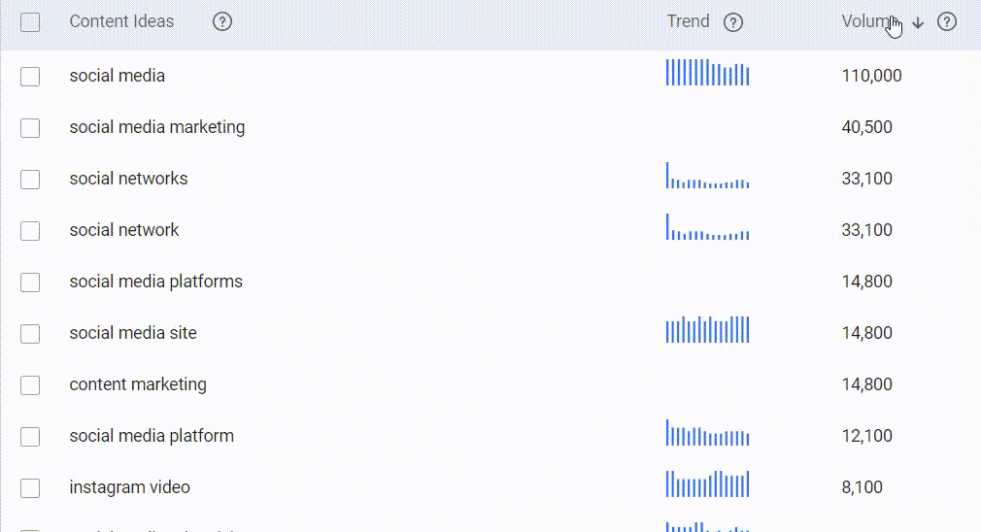
And the best part is that the Keyword Intelligence feature provides you with vital metrics to help you decide the best topics to focus on.
Internal Linking Within Your Website
Google advanced search operators provide you with critical insights into which pages within your website you should link to and boost their domain authority and rankings in the SERPs.
The best part is that you can use multiple operators to find the pages that need to be linked.
Most of these methods usually involve page categorization and an Excel sheet for some description.
However, why would you want to bother yourself when Google could do all the heavy lifting for you?
You simply enter the relevant search term through intext and exclude the page you want to link to, then press “enter.”
Google will reveal everything on its search results page.
It should look something like this:
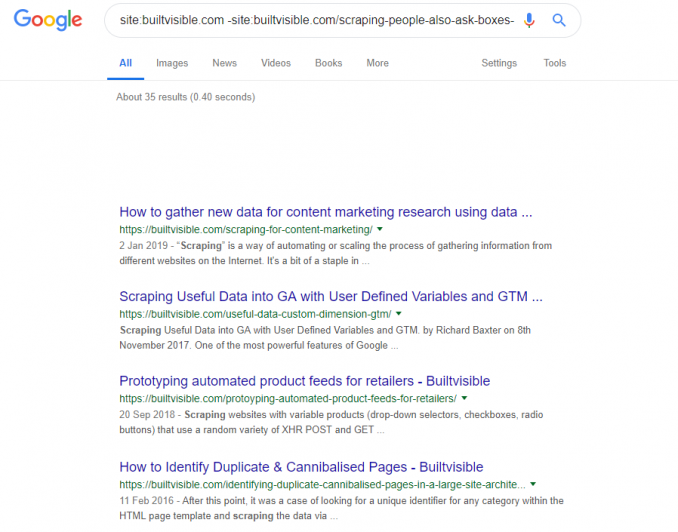
Search for Exact Keywords
If you were keen enough, you would notice that this formed the basis of almost the entire blog post.
Google advanced search operators allow users to search for specific keywords and key phrases in the search bar.
You can use BiQ Keyword Intelligence to check if your keywords have high search volume.
This stems down to choosing the right keywords for your content that searchers can use to easily find you.
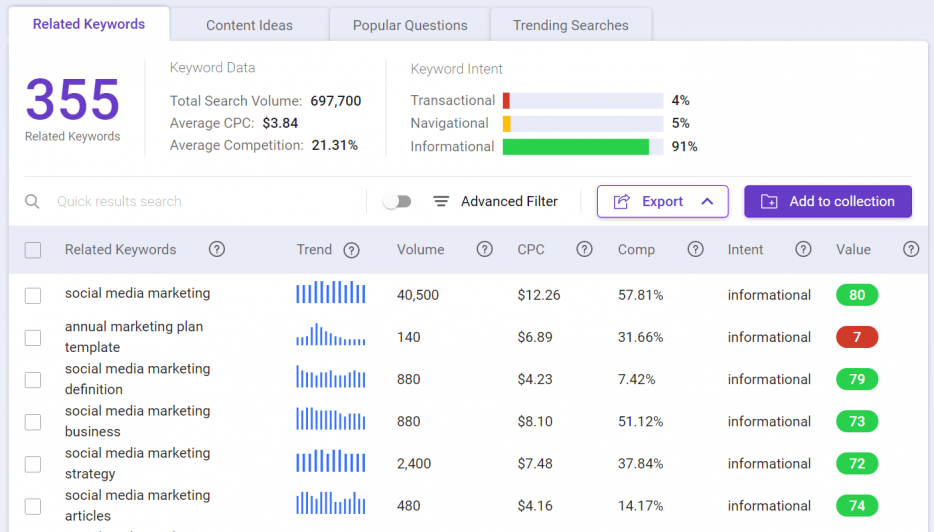
BiQ’s Keyword Intelligence gathers critical data on keyword volume, keyword competition, trends, and related keywords.
You can use this data to find the right keywords based on their search value and potential to bring more traffic to your site at a lower competition.
Conclusion
As an avid internet user, you come to realize just how fun it can be to play around with words and characters, especially Google advanced search operators.
The more time you spend exploring these operators and their use cases, the more your chances of finding ones that fit your search needs.
You’ll come to appreciate just how useful Google advanced search operators can be when searching for particular terms/phrases.
Unfortunately, there’s a lot of search operators I’ve left out from this list.
I couldn’t cover all of them.
There’s an ocean of them.
Having said that, which ones would you like to see added to the list?