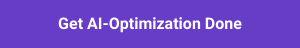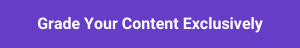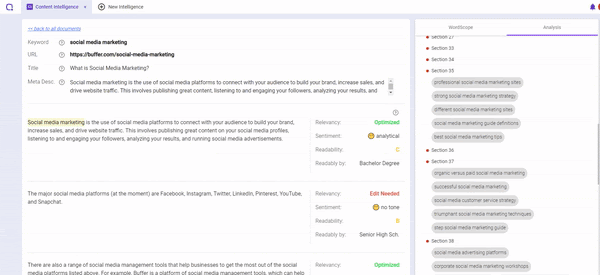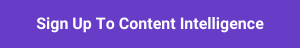The latest upgrade done on BiQ Content Intelligence is having an AI-Powered Content Editor. Here's what's new in Content Intelligence and how you can use it effectively.
“Have Ambitious Goals For Your Organic Traffic in 2021?
Achieve It With BiQ Content Intelligence”
We’ve come a long way since this post was published earlier this year.
Since the beginning, there is one thing BiQ aims to solve: To improve our users’ SEO content creation and optimization using machine learning and artificial intelligence to understand the way search engines evaluate content.
Here’s a fun fact:
Content Intelligence quickly became the core feature of our app, right next to Keyword Intelligence. Over the months, we got messages from our users who are raving about the results they get from it and how the AI-guided optimization helped them rank their content high on the SERP.
And so, we decided to upgrade the tool and make it useful all-round for content creators, marketers, and web owners.
Just recently, the team has successfully implemented an indispensable Content Editor that can help you produce SEO-friendly content from scratch.
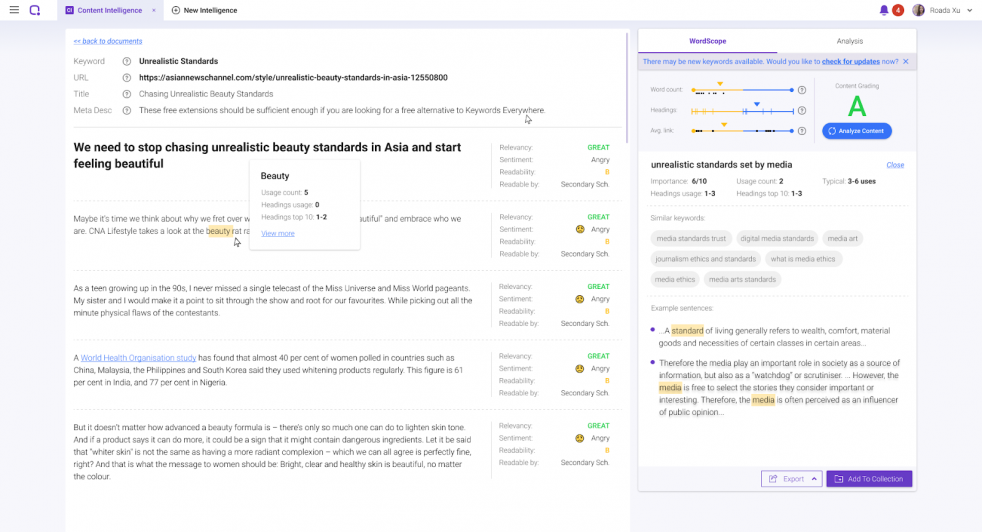
I’m saying this from a content writer’s point of view – Remember those times when you had a document, keyword spreadsheet, and competitors pages open, and you were taking a wild guess at the ideal word count, heading structure, and keyword density?
Weren’t they TIME CONSUMING AND DREADFUL to work on every time you needed to produce content?
Well, the good news, Content Intelligence is here to make your life 100x easier. This has revolutionized the way our SEO and content team works across the globe.
With the latest addition, you will be able to draft, optimize, and edit your content right inside the tool. Not only that, but you will also be getting instant actionable recommendations as they write.
In this article, I will share everything related to the new tool:
- Notable updates that were done to the app
- How you could make use of Content Intelligence
- What’s next for BiQ?
What’s New In Content Intelligence
Launch 1:
Content Editor
You can now draft, optimize, and edit your content to be SEO-friendly. Start creating your article and edit them as you write. Besides that, you’ll also be receiving AI-guided optimization suggestions so you know what is required to create the best content.
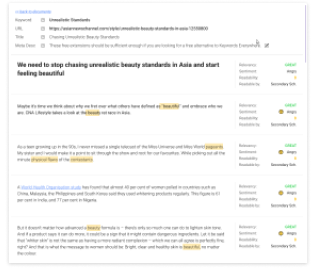
Launch 2:
Focus On WordScope And Analysis
Content Intelligence will be divided into two primary tabs: WordScope and Analysis. WordScope helps you during your writing and editing phase, while Analysis helps you further optimize your content before you hit the publish button.
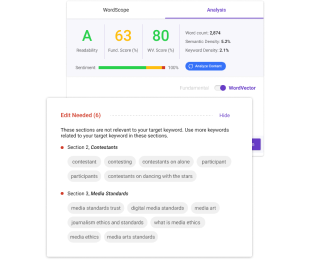
Launch 3:
Breakdown Of Main Keyword Into 3 Categories
Gain deeper insights as your main keyword will be further broken down and classified into three new categories: terms of usage, similar keywords, and example sentences.
Launch 4:
On-Page Content Description To Optimize
As a final bow on your writing process, you can optimize elements such as the URL, Title, and Meta description. This helps Google understand the structure of your content and gives readers what to expect.
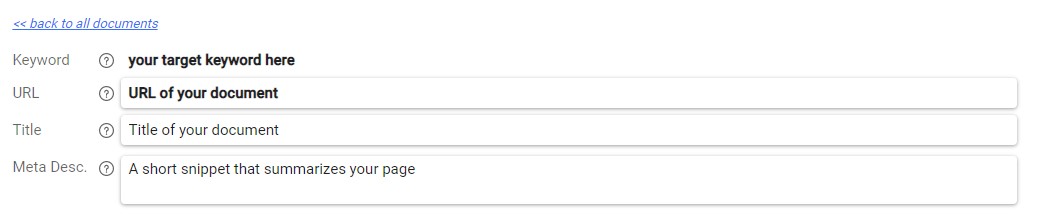
Launch 5:
Toggle Between WordVector and Fundamental
Our very own proprietary WordVector technology compares your content relevance against the Top 10 rankings in the SERP. Switching to Fundamental shows you insights on on-page optimization.
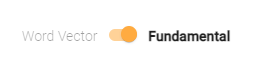
Launch 6:
Content Folders
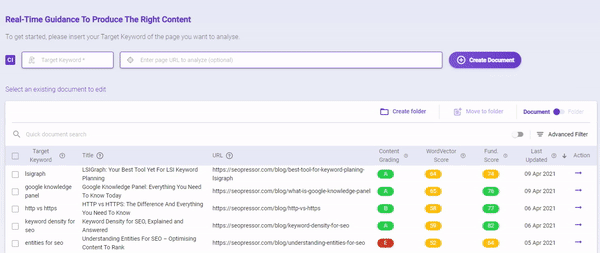
Create or move content folders to organize your documents and save time from having to search endlessly.
Launch 7:
Accurate Content Grade
The WordScope content grade incorporates other lesser-focused but important metrics in SEO, such as calculating the word count, headings, and average links.
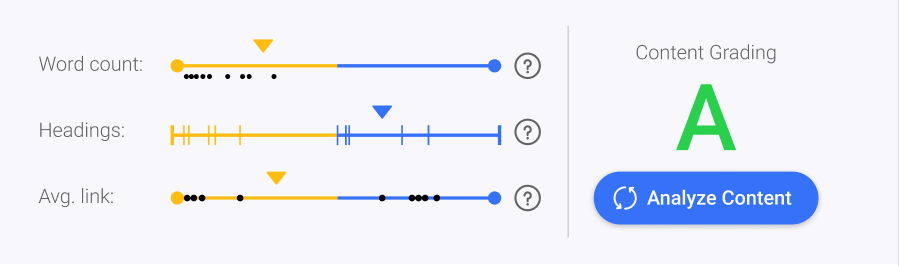
Launch 8:
Save To Collection
Please keep all your important documents secured in the collections tab and have quick access to them anytime, anywhere.
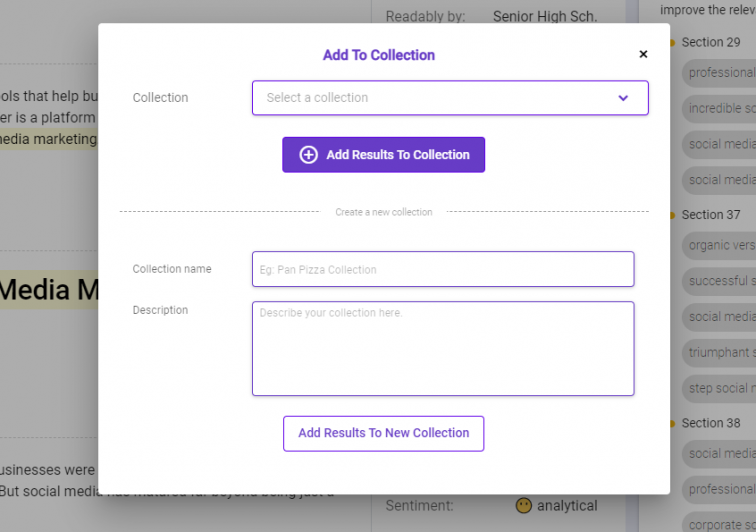
Content Intelligence Use Cases
#Use Case 1: Write your draft, make sure they are SEO-friendly
BiQ Content Intelligence provides you with the best content-driven strategies, which are SEO-friendly. While you write in the block editor, you will also be getting interactive writing tips to aid you.
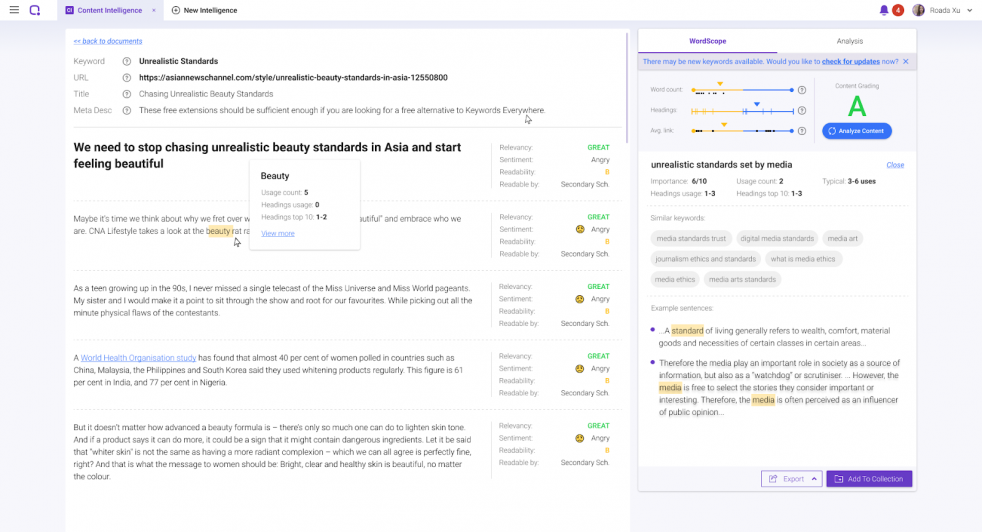
You will be able to see BiQ’s Content Intelligence real-time text editor to see your “content grade” and keywords count that tells how relevant your article is. You’ll also quickly know if you’ve included enough keyword density.
When you insert a word or phrase included in the terms suggested by BiQ, you’ll notice that it will be highlighted in yellow.
If your content isn’t A yet, you can make the necessary edits to take it there. But it’s important to note that an A content grade does not represent that your article “will rank number one on Google.”
#Use Case 2: Understand what topic is important to cover
Assuming that you have a great keyword in hand, you need to know what goes inside your content. The typical practice for a content writer to do this is to hop over to Google, type the keyword in, and open a dozen tabs consisting of the top articles.
The problem is it takes so long, and human observation is prone to error. This is where BiQ Content Intelligence comes in handy. For any keyword of the document created, the tool analyzes it with the top-performing organic content on Google.
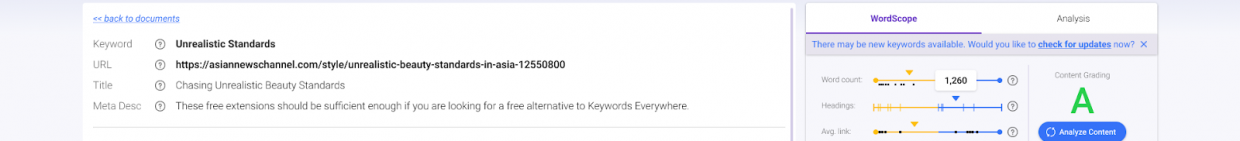
Better still, it gives you a breakdown of your keyword in terms of usage, similar keywords, and example sentences.
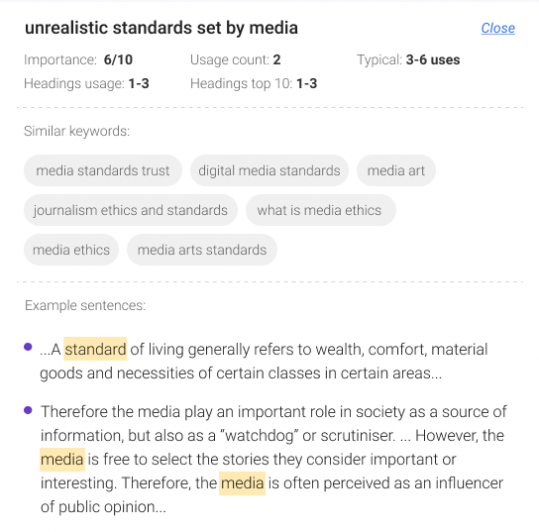
They should be the go-to source that shapes your article as you write. For example, if you’re writing about “unrealistic standards”, just running a Wordscope analysis can get you similar keywords like media standards trust, what is media ethics, and so on.
In other words, you can’t hope to satisfy searchers who are looking for unrealistic standards without writing about these similar keywords.
You can also make use of the keywords to craft your outline! That’s an example of killing two birds with one stone effectively.
#Use Case 3: Fix critical issues that hurt your ranking
Once your content is written, you want to know how it will perform on the search engine result page. You could publish it and wait a few weeks to see what happens in Google, or you can get an idea of how well your content will do immediately with BiQ Content Intelligence.
Enter your content URL and the target keyword in the Content Intelligence’s search box.
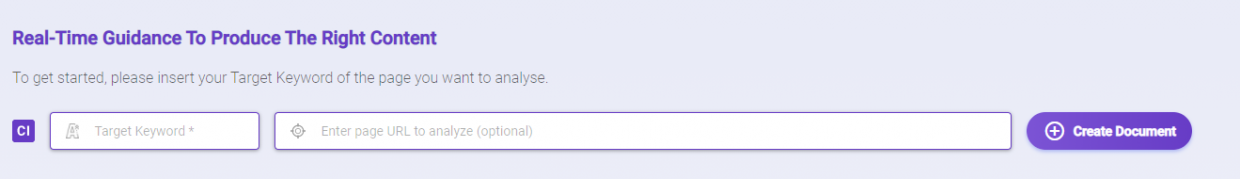
Content Intelligence will start to analyze your content and show you all errors that can be further improved. Make sure to switch to the Analysis tab on your top right corner.
The ‘WordVector SEO’ will show your keyword performance. In contrast, the ‘Fundamental SEO’ tells you the on-page SEO performance.
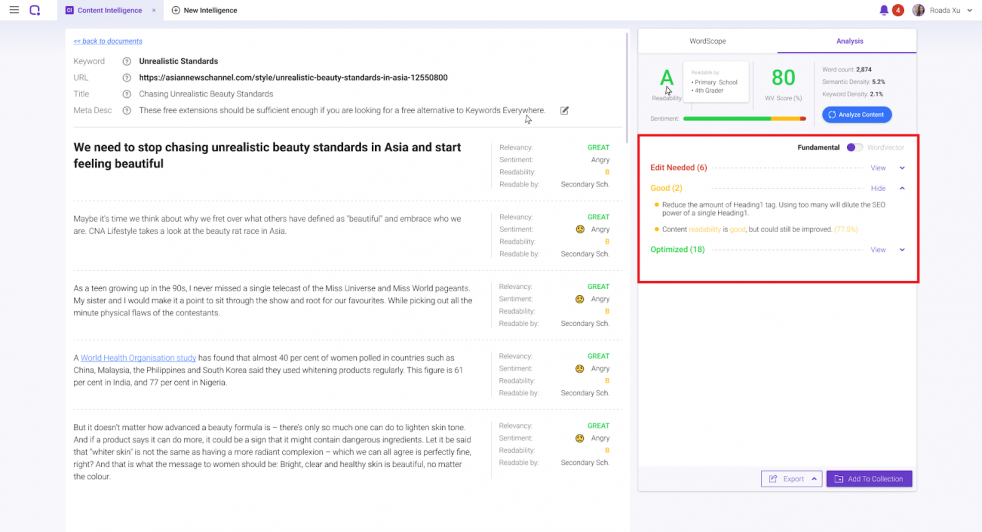
They’re a lifesaver if you want a quick insight into how your content is performing. It will unveil all critical SEO errors in your content.
Both the ‘Important’ and ‘Alert’ tab shows errors that have impacted your search rankings. Start fixing the mistakes in the ‘Important’ tab because it needs your attention more than the ‘Alert’. You will see a list of errors and the actions you need to take to fix them.
Start fixing them to improve your content performances today.
#Use Case 4: Identify gaps in your content strategy
In the Content Intelligence Analysis tab, switch to ‘Word Vector.’
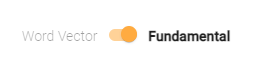
WordVector tells you the performance of your content against the Top 10 SERP content concerning your target keyword.
The best part about this feature is that it can tell you exactly which paragraph has lesser relevance to the overall content.
Now, you will be looking at the “Edit Needed’ section to check which paragraph needs revision.
You can then dive deeper into the paragraph and better understand how to improve its relevancy to your target keyword.
Helpful tip: Try to use related keywords to increase your overall content relevancy than stuffing the same target keywords.
#Use Case 5: Discover the competitor’s content strategies and outrank them
Go to the search engine and type in your target keyword. Browse the first ranking site and analyze them on Content Intelligence with the same target keyword.
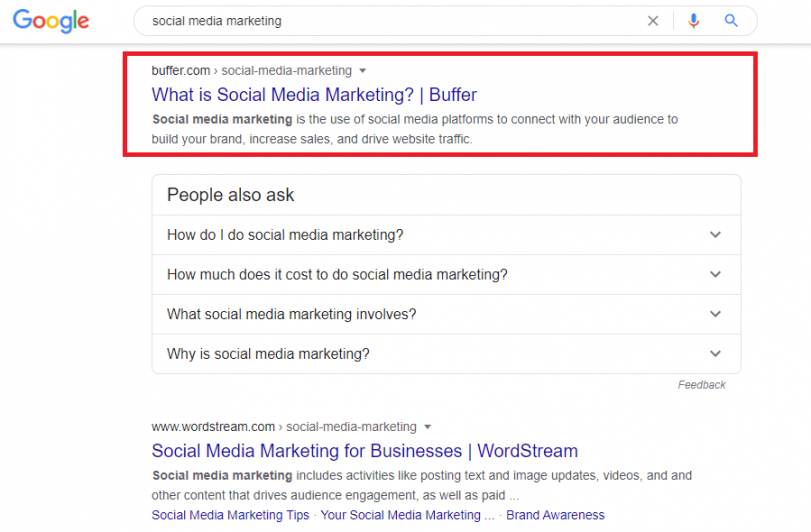
You will get to discover what your competitors have done the best and which areas you can do better.
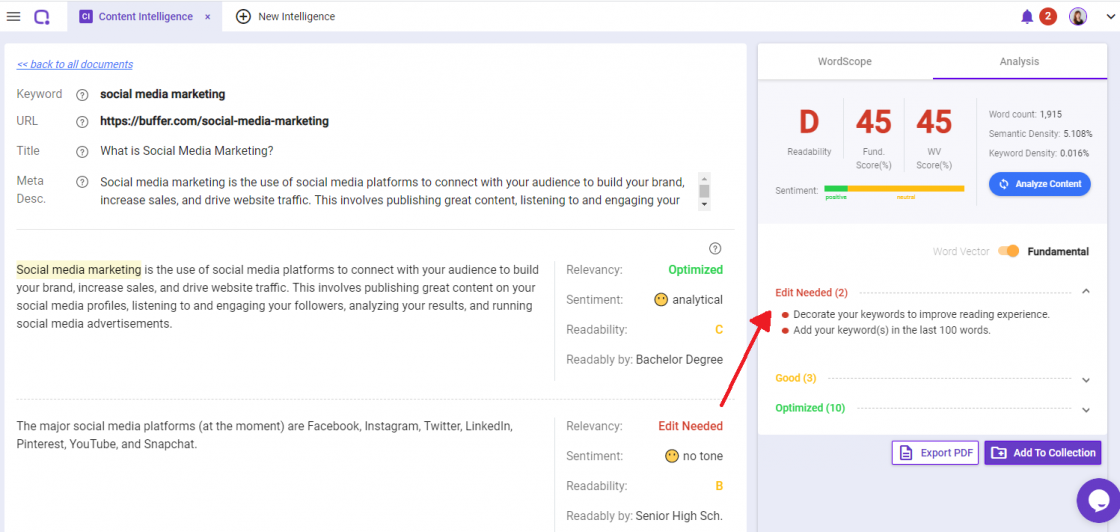
I recommend you go through each of the tabs in Word Vector and Fundamental SEO.
The ‘Optimized’ sections tell you a list of activities you have done well, which usually makes your ranking go up.
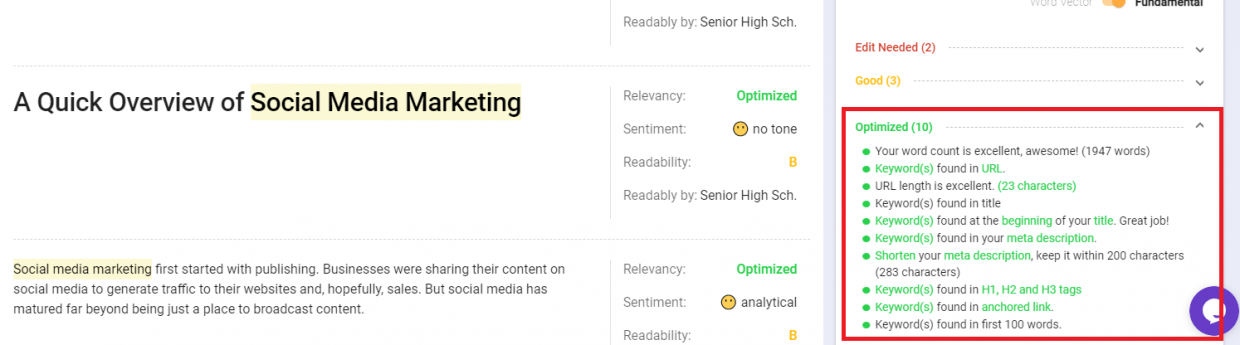
Check each of the best practices and from there you can list out any strategies relevant to your content strategy.
But don’t stop there!
Like what you have done previously, audit your SEO content, and do the same for your competitors too.
Discover what ‘errors’ that they may not notice on their website, and make sure you do not repeat the same mistakes.
#Use Case 6: Saves Time On Keyword Research
The main function of BiQ’s Content Intelligence is content optimization. But here’s another reason why BiQ Content Intelligence is a fantastic option for content teams; their keyword research ability is found in the tool.
If you’re looking to get a general lay of the land before creating a content outline, this will be the perfect fit. Type in the main keyword and BiQ will give you a list of 20-30 related terms to include in your content.
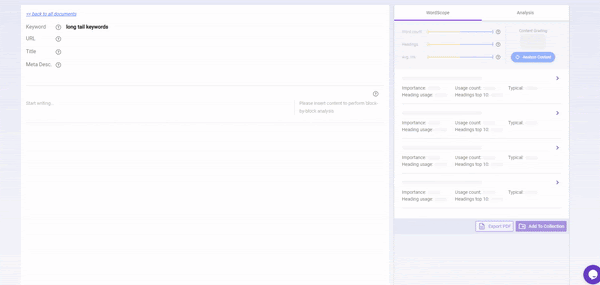
By using Content Intelligence to do upfront research in SEO planning and building high-level marketing strategies, you save time revising content on the back-end!
#Use Case 7: Achieve Semantic Content Excellence For Higher Rankings
Today, it’s more important than ever for you to refine your content strategies for today’s sophisticated search engine. It’s always been Google’s goal to deliver the highest quality content to searchers, so creating high-quality content according to these metrics will help your semantic search rankings.
BiQ Content Intelligence has the exact metrics that are catered to boost your visibility. You’ll be able to see them when you switch over to the WordVector toggle and hit the analyze content button.
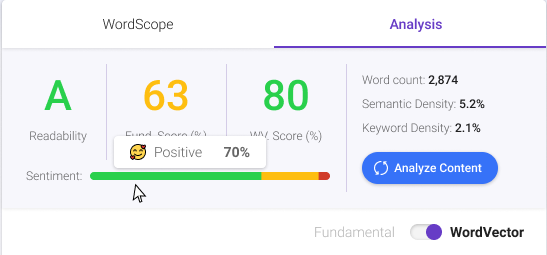
Little do you know that these metrics matter when it comes to SEO:
Readability: This tells you how easy it is to read the section. It is an indirect ranking factor because if your content is easy to read, your readers are sure to spend more time on your website.
Sentiment: Show the analysis of your content’s emotions behind the words; positive, neutral, and negative. This guides you in building a strong customer experience by avoiding sounding negative in your content.
Word Count: You’ll have a higher chance of ranking if you write long-high quality blog posts that could help your organic traffic grow. When your text is longer, Google has more clues to determine what your content is about.
Semantic Density: Shows how semantically relevant your content is with your targeted keyword. Through this, you can develop targeted content that answers your customer’s questions.
Keyword Density: Shows how many times your targeted keyword is repeated in the content. Naturally including keywords will increase relevance for a particular term.
These are lesser-known factors that could actually contribute to your ranking when optimized well. Go ahead and understand your content better with BiQ Content Intelligence today!
#Use Case 8: To Analyze Reader’s Sentiment
How do you make sure your content delivers the right sentiment to your readers?
Fortunately, you may use BiQ’s Content Intelligence to analyze the reader’s sentiment behind every line. All you have to do is insert your target keyword and URL to see them.
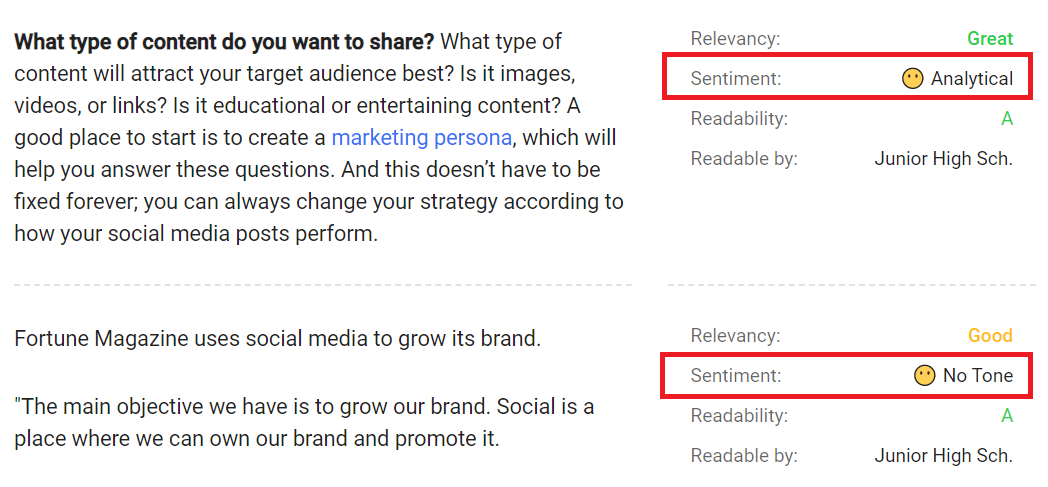
You may also choose to write your content from scratch and hit the analyze button to see the block-by-block analysis perform!
#Use Case 9: Analyze & Optimize Content Post-Publishing
It is important to do content optimization after publishing your content. It gives you a second chance to make your content more attractive to the search engine and users.
Let me share with you how we usually do our content optimization using BiQ’s Content Intelligence.
First, enter your target keyword and page URL.
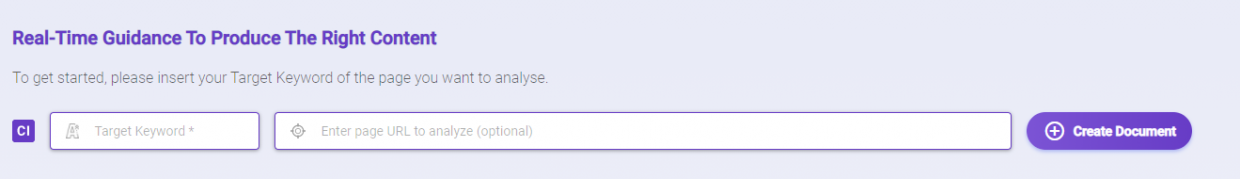
Then, it will return with a full analysis of your content. You can see there are three important parts of the analysis.
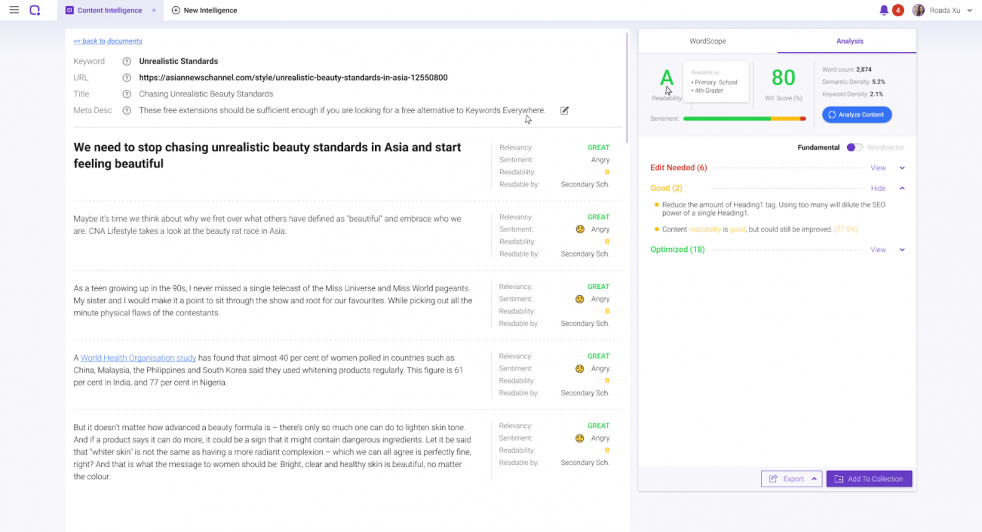
The first section would be the paragraph by paragraph analysis. The paragraph is divided into sections, and you can see their relevancy, sentiment, and readability.
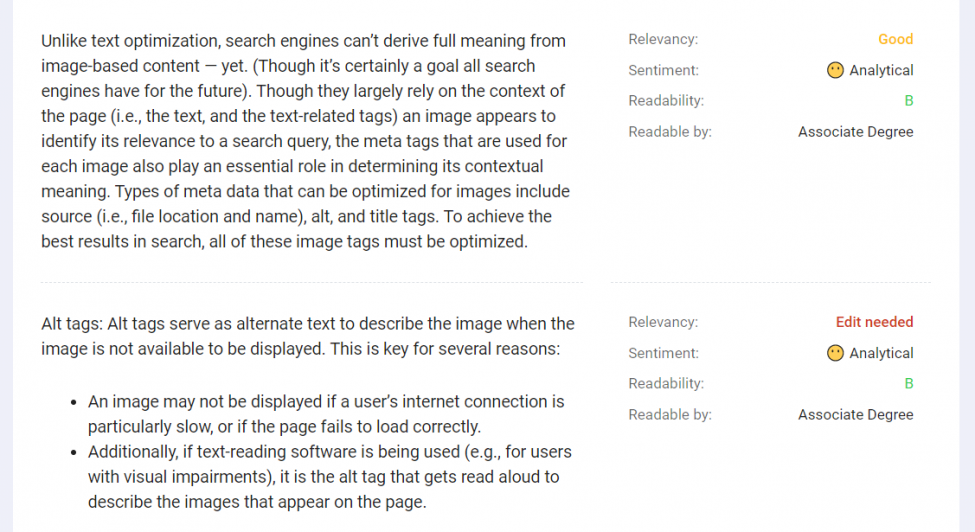
Next, you will see an overview of your content performance, including readability, sentiment distribution, word count, semantic density, and keyword density.
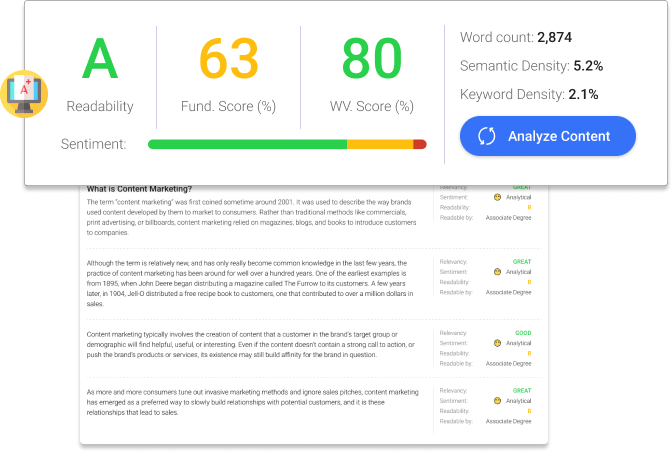
Lastly, you can switch to the analysis tab analysis to check on the WordVector and Fundamental SEO optimization.
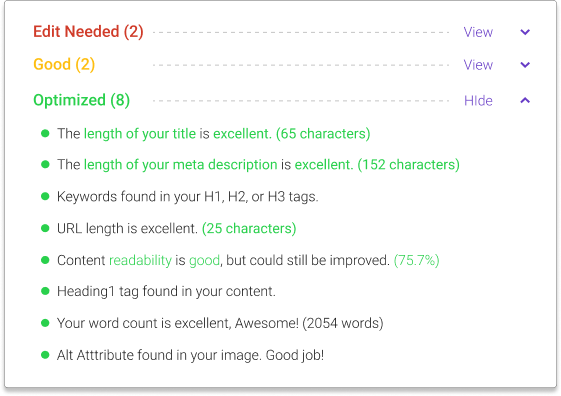
You can use all the insight to guide you in optimizing your content. If you are unsure where to start, you can check out the optimization suggestions at the ‘Edit Needed’ tab. These are usually critical errors that hinder your content from ranking higher.
#Use Case 10: Use Headings to understand the content better
When ranking your site, Google will use the Header tags to understand the contents of that particular page better. Headings also increase the page’s usability making it more “scannable” to the readers, thus decreasing bounce rate when they get to read effectively.
Seeing the importance of including headings in your content, BiQ Content Intelligence shows you the headings usage of keywords in your content as you analyze your content.
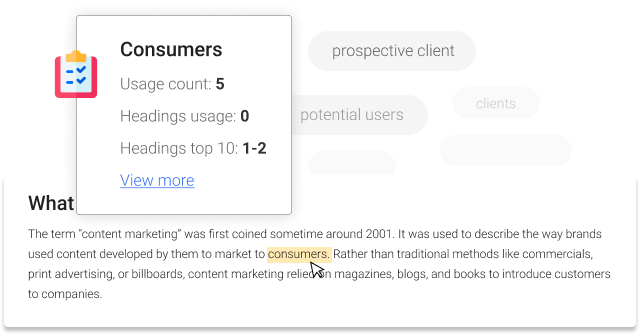
You also get to see the usage of that particular keyword from the headings taken from the SERP’s Top 10 results. The more you see it being used in the headings, it’s a clear indication that you must not miss out on adding the keyword in your content.
What Is Next For BiQ?
There is a lot you can do with Content Intelligence. The ten use cases are a good starting point, but let me finish on a promise: if you too have discovered there is something you can do in Content Intelligence, reach out to me and I’ll add it together with this piece.
With that said, here’s what we have in our upcoming pipeline: BiQ Product Roadmap. These are what we’ve planned and are currently working on day and night. We’re excited for their releases, which will come in phases, so stay tuned!
The team is also continually gathering feedback from our users so if you have any questions or any opinions about how we can improve the tool, you may reach the team on hello [at] biq.cloud
Maximize Your Chances for SEO Success Today With The
Most Advanced Content Optimization Tool
Thank you so much for reading all about Content Intelligence, and…. let’s talk if you have any questions!
Only The Best For You,
Winnie



![[NEW] AI-Powered Content Editor That Improves SEO Content Creation & Optimization](https://biq.cloud/wp-content/uploads/2020/12/677b62b9-59ab-46ac-9fad-3361e4859eb2-177-BiQ-Content-Intelligence.gif)