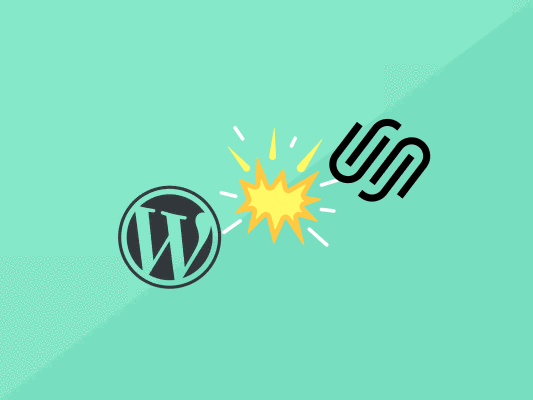Looking for a website builder and considering your options between WordPress and Squarespace? SEO can be a deciding factor, read our comparison before making your choice, and learn 8 important SEO tips for your website.
The first step in web creation is to get an incredible building platform. In your search for one, you may have already come across many options like Wix, Weebly, Bluefish, and many more.
However, when it comes to the most popular website builders, the option for many has always been down to WordPress vs Squarespace.
Both website builders easily stand out from other competitors because of their flexibility, easy installation, and affordability.
But before making a choice on either, you need to analyze WordPress vs Squarespace SEO to make up your mind. Here is a thorough breakdown of the main difference between the two leading website builders.
What is Squarespace?
Squarespace is a website builder that simplifies the web design process for everyday users by simplifying it down to a few simple steps. It is created for beginners and does not require prior web creation or coding experience.
The site is known for its spectacular design templates that relays a high level of creativity for a business, as well as ease. Because creating a website with Squarespace would not require a supplementary hosting provider.
Based on their easy installation process, many users had recommended Squarespace as an ideal choice for those getting started with web building.
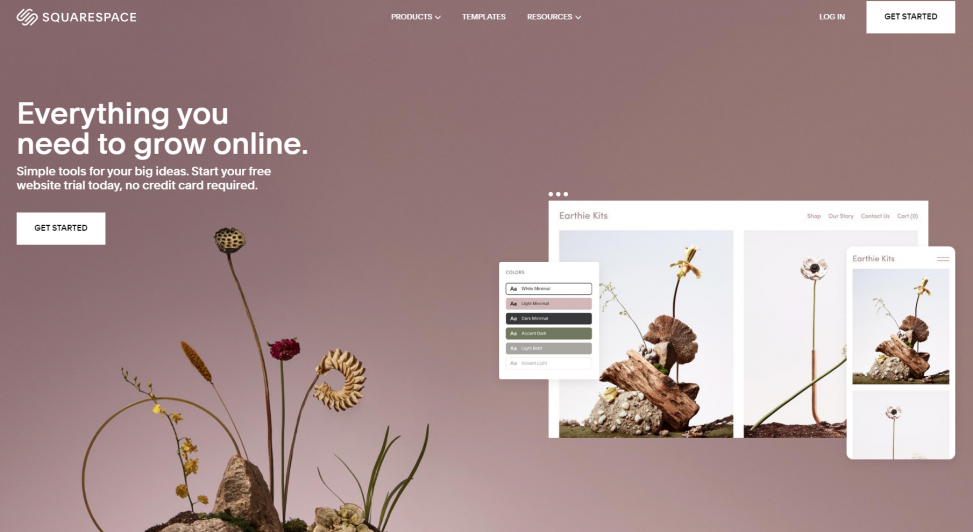
Besides, you do not have to fret about managing your updates as the platform offers a straightforward guide to beginners.
What is WordPress?
WordPress, on the other hand, tops the list as one of the finest website builders based on its scalability, ease of use, popularity, and great features. It offers a free website building option and is more flexible compared to other alternatives.
The website builder also comes in two main versions; self-hosted and hosted.
The hosted WordPress or WordPress.com works in a similar way to Squarespace. The only difference is that in Squarespace, you have to pay a monthly fee that allows one to access diversified features in web building. Whereas WordPress option comes in five paying plans; free, personal, premium, business, and eCommerce.
Self-hosting refers to running one’s site by setting up your own network and server. This is also referred to as real WordPress or WordPress.org. Here, you have full control of your site and can customize it to your preference. Self-hosted WordPress is absolutely free to the users. The only thing required is a web hosting and a domain.
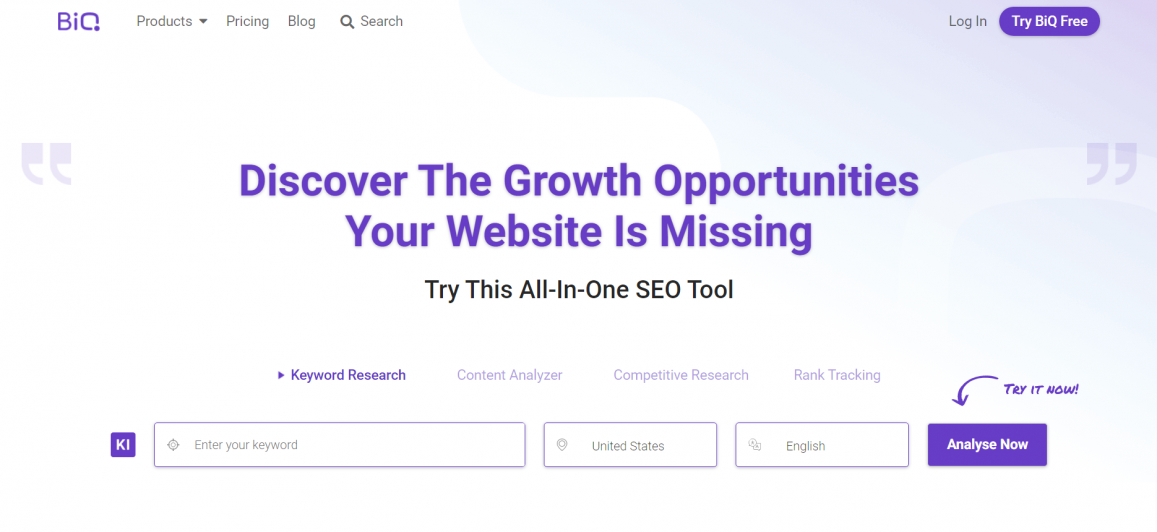
What are the Main Squarespace vs WordPress SEO features?
When it comes to building a website, Search Engine Optimization (SEO) is undeniably an important consideration.
Remember that the main purpose of building a website is for other people to discover and learn more about you.
So when it comes to boosting your website ranking, you want your website builder to allow you the accessibility and ease of improving or optimizing your existing website according to SEO factors.
With business competitions coming from all angles, one has to concentrate on making our own website more visible than others.
For instance, you may sell the best chicken burger in California, but a website does not guarantee instant buyers. What you need is an excellent SEO website that ranks higher on the SERP.
There are several factors that can positively or negatively impact your site SEO. Google has already listed more than 200 factors that slow down the success of a website.
Most importantly, the secret to an effective SEO website is to focus on the small things as your site rises to the top.

That starts with choosing your SEO-friendly site builder. So, here is an assessment of WordPress vs Squarespace SEO and the search engine benefits each platform has to offer.
WordPress SEO Benefits
One of the most popular Contents Management System, WordPress is currently supporting more than 34% of sites on the internet. The platform powers a huge percentage of the CMS market at more than 60% and 10 million websites.
For that reason, most marketers advocate WordPress more than other platforms. But above that, WordPress comes with plenty of in-built features that make it possible for websites to rank better on SEO.
In total, WordPress has more than 55,000 plugins in its directory. Some of the leading ones include Yoast and SEOPressor that play a great role in enhancing on-page SEO.

Just search “SEO” in the directory, and you will find plugins for any ranking factor, from those that help enhance the site’s speed to broken link checkers and image optimization like Shortpixel, which are all created to help boost your website SEO.
Besides, you can also perk up your hosting to a quick server if need be using the WordPress platform.
Squarespace SEO Cons
According to a recent survey, Squarespace supports more than 2 million websites worldwide.
The main reason that the sites attract such a huge number of followers is it’s easy to build and use. The site also has consideration for SEO factors and build its site for clean indexing.
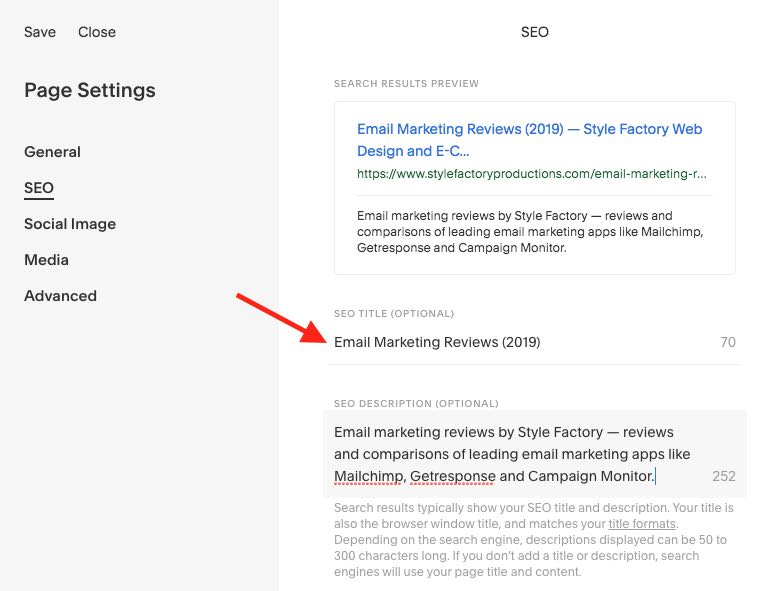
However, compared to WordPress, it ultimately lacks flexibility with one of its main drawbacks being that it is not easy to insert rich snippets or add breadcrumbs on a site, especially for beginners.
Squarespace does not offer options to add plugins and this can be difficult to implement additional SEO efforts for users on the site. Any extra SEO and optimization effort would require users to take manual action.
Besides, there are other drawbacks from Squarespace:
- Slow Page optimization – based on Google PageSpeed reports, Squarespace scores poorly among other website building platforms. The situation gets worse when the site is downloading information from a third party.
- Complex Canonicalization Process – Squarespace adds canonical URLs by default. That means that through the preset settings, the platform inserts self-referencing URLs for blog posts and products. However, for a successful process, you have to edit the code for customized canonicalization.
- Not Suitable for Complex Sites – Squarespace boasts of excellent eCommerce features suitable for small businesses. For those who need a simple online shop, Squarespace makes an ideal shop. Compared to other website builders, it does not favor websites that call for advanced requirements.
As a whole, though the website builder is designed for beginners. It does not offer an ideal SEO optimization platform to website beginners. Loads of people may take advantage of the easy to build feature. However, there is a need for better options to enhance SEO presence.
Ahref Case Study: WordPress vs Squarespace SEO
Interestingly, Ahref conducted a study between WordPress and Squarespace by looking at 1.8 million WordPress sites and 1.8 million Squarespace sites, and here is what they discovered.
From the study, WordPress seems to be the overall winner when it comes to rankings on the SERP.
The CMS rank above Squarespace on the median number of the 10 best keyword rankings. It also boasts of a higher keyword ranking of 3.24 comparable to Squarespace at 2.25.
At the same time, WordPress also performed better on the traffic generated by the keywords. The traffic results were higher in WordPress at 3.24 in contrast to Squarespace at 2.25.
Then again, there’s a series of ranking factors that are affecting SERPs and there are website owners who found ranking success with Squarespace.
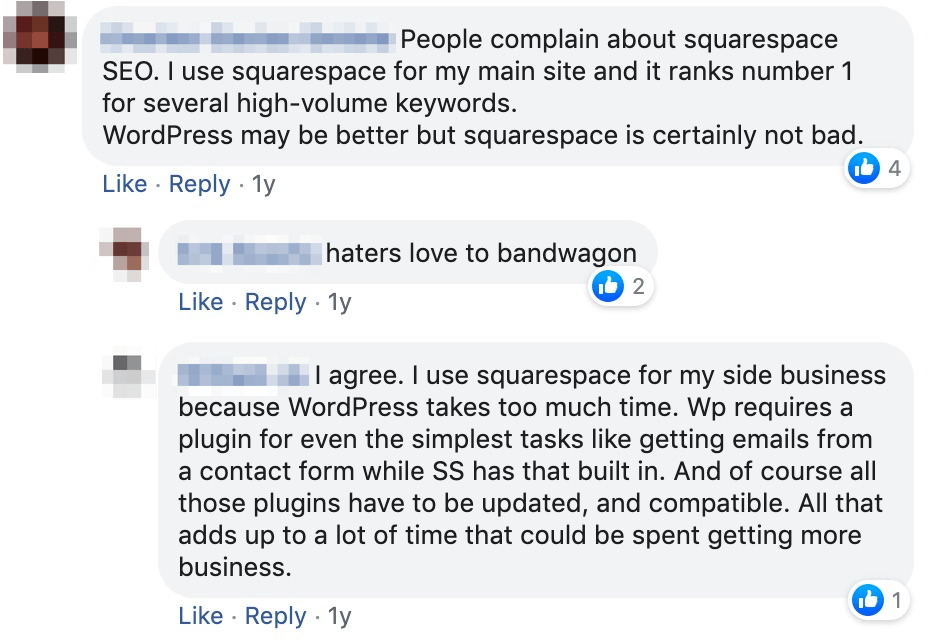
Squarespace vs WordPress target different audiences
As a whole, for those looking for high quality and easy to manage website tools, Squarespace is an ideal choice.
With Squarespace, you get an opportunity to create a beautiful website even if you do not necessarily have the tech skills. Also, you do not have to worry about coding, security, or hosting.
Squarespace prides on making simple changes on a site using the drag and drops feature. Additionally, users can view their page during the creation process, as to how it would appear live.
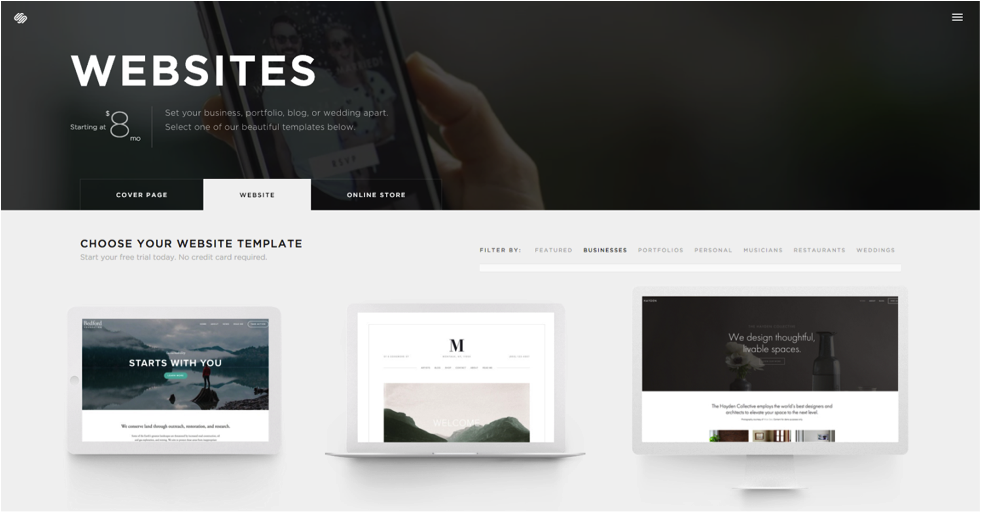
On the contrary, WordPress gives users entire ownership over their site which makes the process more complex when it comes to installation, updating, setting your theme, installing plugins, or adding code.
However, websites created using WordPress can be absolutely unique which is what makes it such a high-rated CMS platform.
In contrast to Squarespace, WordPress is a preferred option in building complex blogs and websites. Nonetheless, you do not get a chance to view your changes like with Squarespace.
Instead, the platform has a Gutenburg editor that guides one on how to compose media and text on each page. As a result, one may add features like images, quotes, or paragraphs.
The Verdict: Depending on your Needs
Depending on the type of website you have in mind, both options have several benefits over the other.
WordPress may take you through a complex web building process, and you can have more freedom in optimizing your site, but this won’t matter if you simply have no idea where to start.
Again, there are several Squarespace websites that outrank WordPress sites on the SERPs. Some of them maximize their SEO presence by creating quality content, adding images, optimizing title tags, keyword research among others.
8 SEO Factors for Your Website
1. Headings
If your website is creating content, it is important that you add headings to your content. Some websites may create an overall title on a definite web page. Others may opt for several headings below the main one. The idea behind this is to help marketers break up the content into segments.

Headings on the lower part of a web page are also beneficial to include your target keywords for optimization, as it allows search engines to understand your context much better.
2. Breadcrumb URL display
Website URLs help the online user to differentiate one webpage from the other. It is an SEO best practice to display your URLs as breadcrumbs in search engines with your target keyword for helpful navigation.
Here’s a quick example between your regular URL and breadcrumb URL:
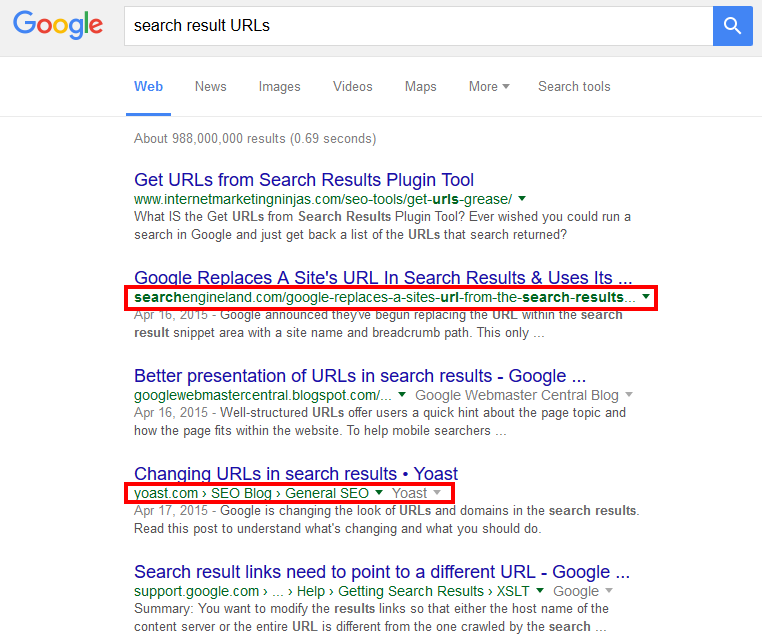
Using a breadcrumb display provides SEO benefits as it eases navigation and shows users exactly where they are on a website. That way, your visitors may most likely revisit your site.
Besides, breadcrumbs become an additional way for you to better explain to search engines what your pages are about and get that little extra SEO benefit.
3. Title Tags
Also referred to as meta titles, title tags are displayed as the main title of your page on search results.
When it comes to optimizing your title tags, you need to include your main target keyword. That makes it easier for Google to understand what your page is about and match your page to related queries.
On top of that, it’s also essential that your title tag entices users to click through your post in the SERPs, and here are some tips:
- Write for humans, not bots: Make sure your title tag makes sense, avoid forcing unnatural-looking keywords into your title tag
- Make sure all title tags are unique: Duplicate title tags are a common problem, avoid creating common tags and make sure yours stand out in the SERP
- Answer search intent: People google to find answers, does your title tag provide the answer they are looking for?
4. Meta Descriptions
Similarly, the primary purpose of a meta description is to magnetize readers from SERP to a particular website.

This is a vital role in SEO marketing and requires one to create a compelling and readable meta description. After all, this augments the click-through rates of a website which can affect rankings.
Especially with an upsurge of stiff competition between business rivals, optimizing your descriptions can be a game-changer.
Remember that you do not have to make them too long as the search engines may cut them short. An ideal length should range between 150 to 160 letters.
Besides, using related keywords can also help in ranking for multiple keywords.
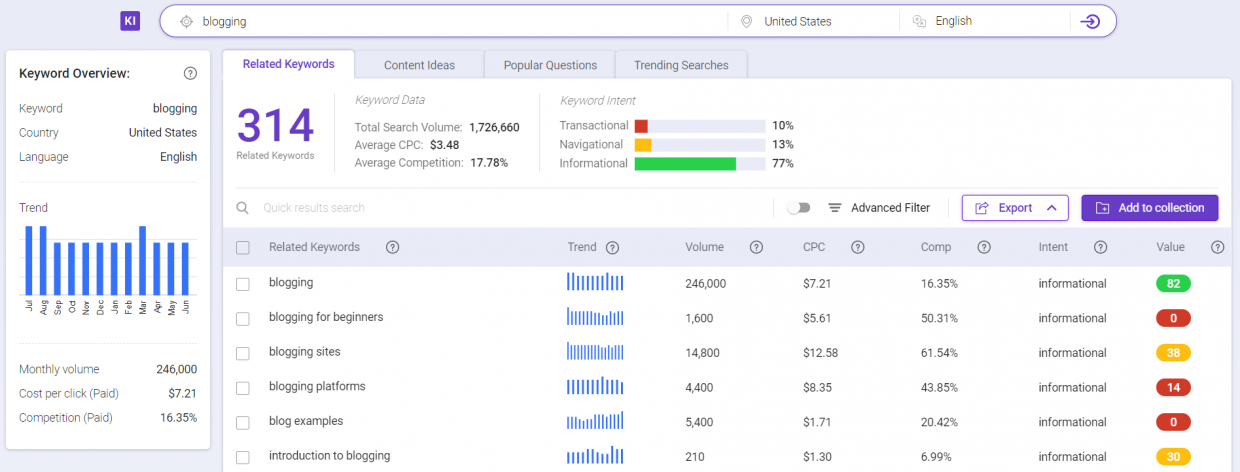
Search for your main keyword using BiQ’s Keyword Intelligence and you will be able to find semantically related keywords, in addition to the imperative information about a particular keyword enabling them to make wise decisions on their business.
Through BiQ’s Rank Intelligence, you can also find out your competitor’s performance on the search engines and the keywords that can make you stand out.
5. SSL Encryption
SSL is the acronym for Secure Sockets Layer. It is a symbol used to inform online users that the site is safe to browse.
By using SSL on your site, it helps to keep perceptive information away from everyone but the intended recipients. This is a reliable safety measure, especially when handling sensitive information.
To find out if a website is SSL covered, check for a tiny padlock icon at the beginning of an URL. Remember search engines opt to crawl in sites with an SSL certificate.
6. Mobile Responsiveness
Mobile internet searches have taken the industry by storm. Currently, over 50% of internet traffic comes from mobile accounts.
And this is certainly not surprising since using a mobile device offers more flexibility, it is essential for website developers to adjust their sites to fit diverse screens.

As upgraded web building platforms emerge, some automatically reset to add mobile device options. Others reformat websites through a manual process. A responsive website enhances site visibility on the SERP pages.
That translates to an increased number of visitors to a site and increased sales and conversions.
7. Website Design
A striking website forms a good first impression of a business to its potential clients. Of course, making an online presence with your website does not stop at building a professional website.
Instead, you need to include informative content, insert calls to action, make it easy to operate, be mobile-friendly, optimize your user experience, and many other adjustments.
An ideal website offers an enjoyable user experience to your guests as they move through your site at ease, and this can be an important signal for Google’s ranking.

Besides, when your site manages to captivate new visitors it is easier to convert your leads to consumers.
8. Quality Content
Content creation’s main goal is to drive traffic to a site, enhance SEO ranking, and increase website engagements and conversions.
Quality content creation starts from good research, unique perspective, including sub-topics, experimenting with various content forms, keyword research, and others.
More importantly, it is in building the context for Google’s search engine to understand. BiQ’s Content Intelligence works in a way that it can help analyze your content against the word vector of the top-ranking results and let you know where you can further optimize.
Is WordPress better than Squarespace for SEO?
It might seem obvious, but for us, we prefer WordPress to Squarespace when it comes to SEO!
Website success for any business starts with SEO visibility.
WordPress has the most SEO friendly features that put it at the top as the preferred website builder. With an incredible content management strategy, it guides organizations on developing a better-ranked website.
Moreover, using WordPress allows businesses to add plugins such as the SEOPressor that helps them to optimize their content and catch the attention of search engines.
Either way, the process of optimizing itself is of the utmost importance, and we recommend you using our BiQ SEO suite with the website builder of your choice. This combination will guarantee an all-inclusive and powerful SEO-friendly website.
Conclusion
When it comes to WordPress vs Squarespace SEO both platforms offer amazing web building options. Each of them has its share of pros and cons depending on the website size and features.
While Squarespace offers an easy to make and use approach, we think it faces some SEO drawbacks. What do you think? Leave your thoughts on the comment section down below.