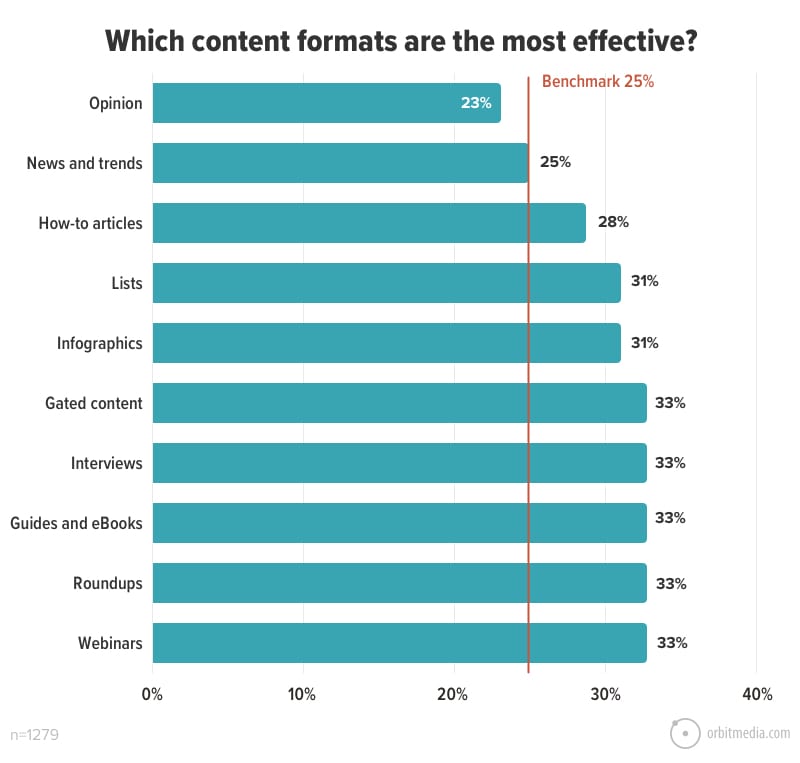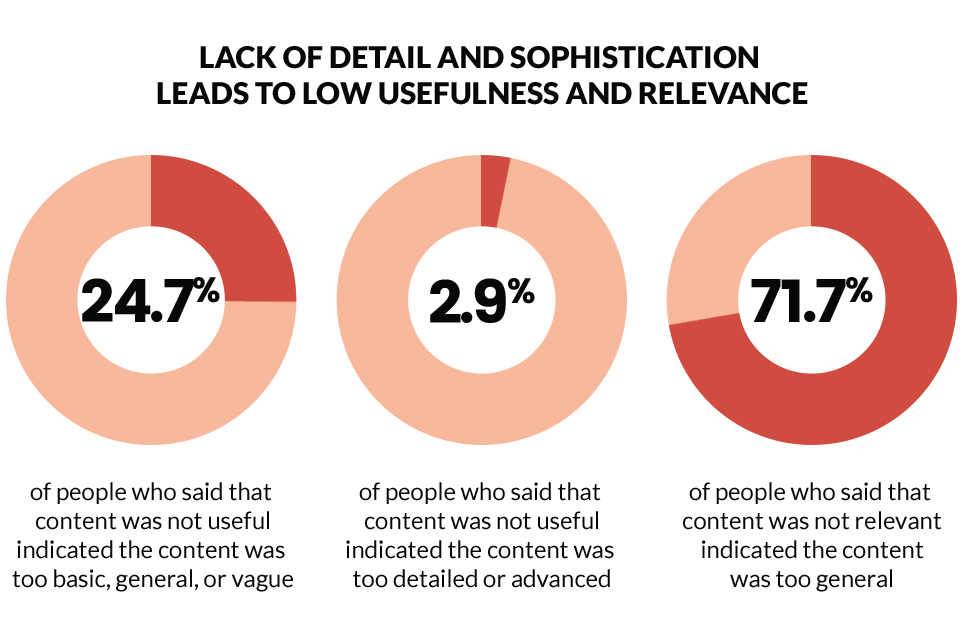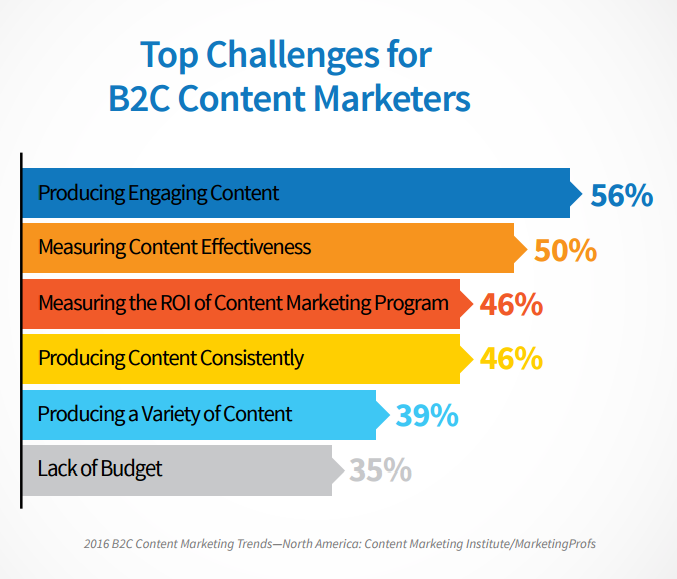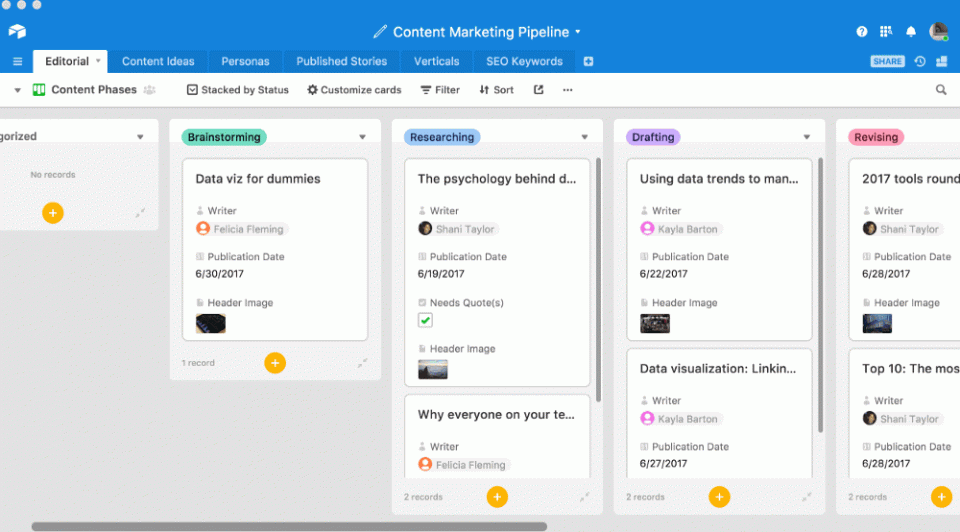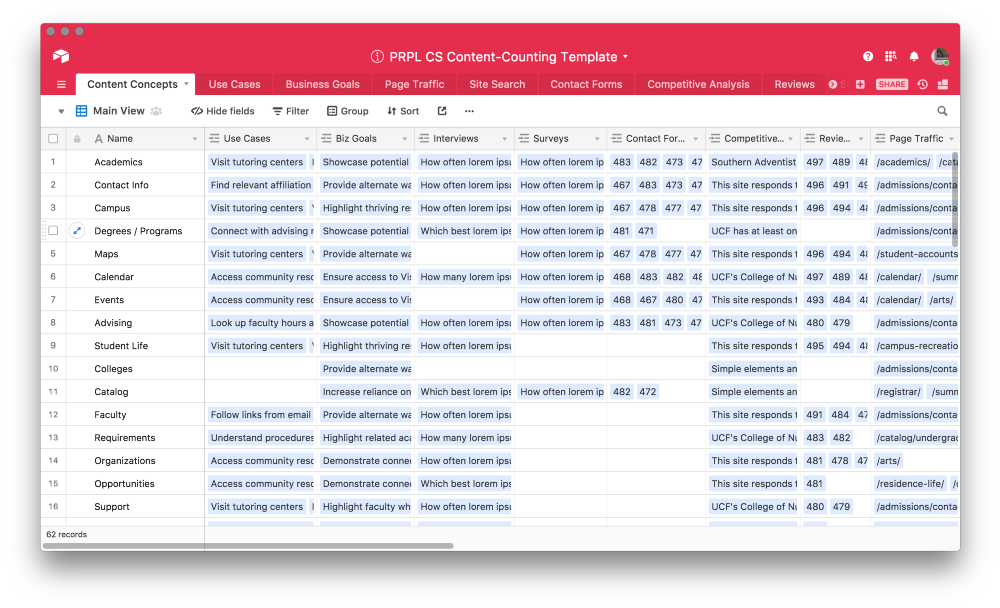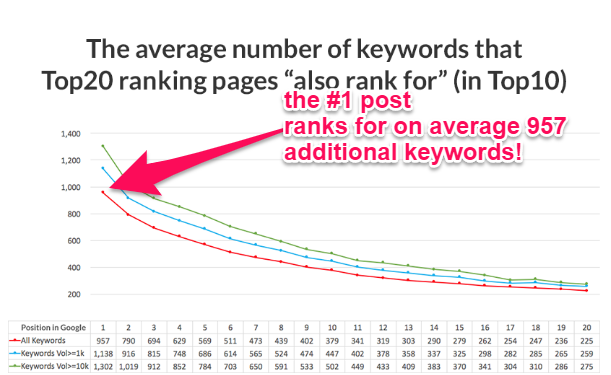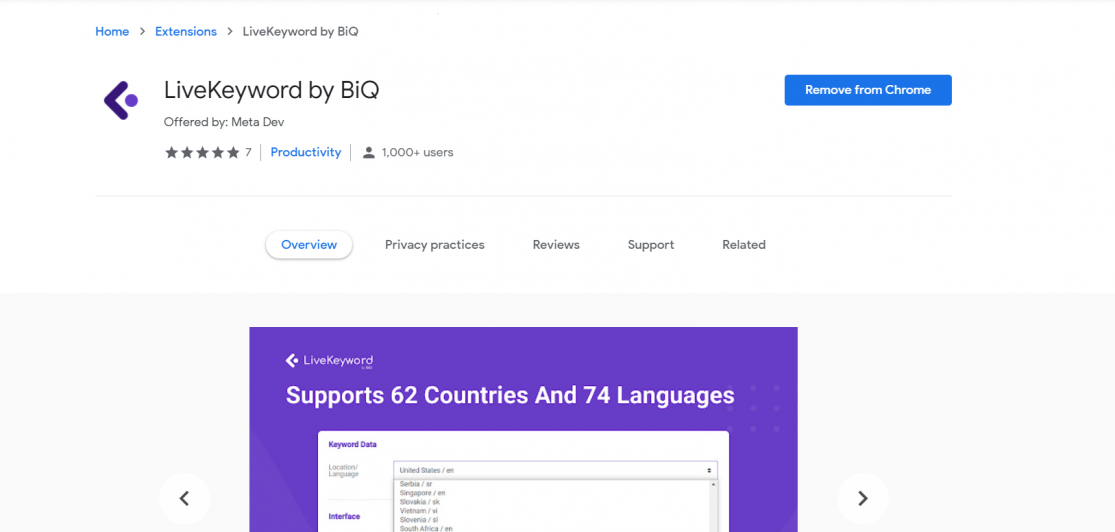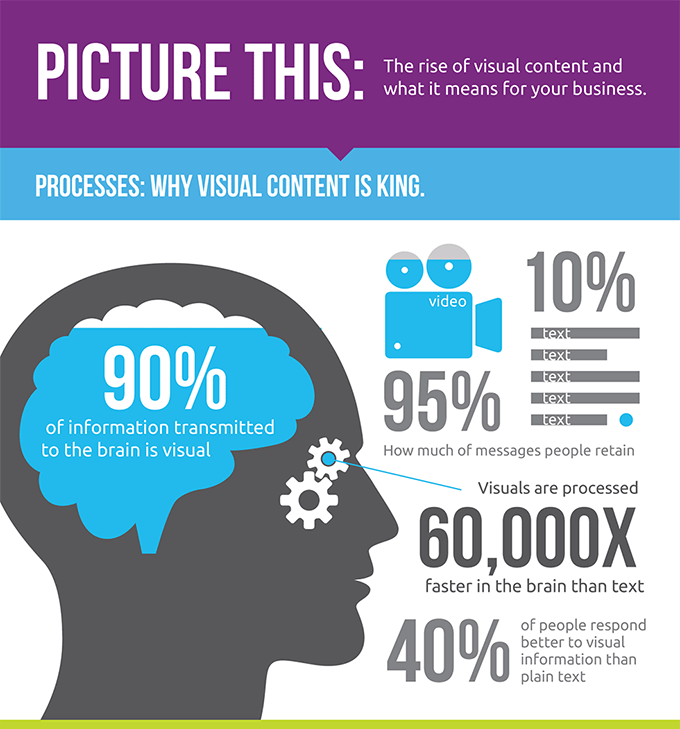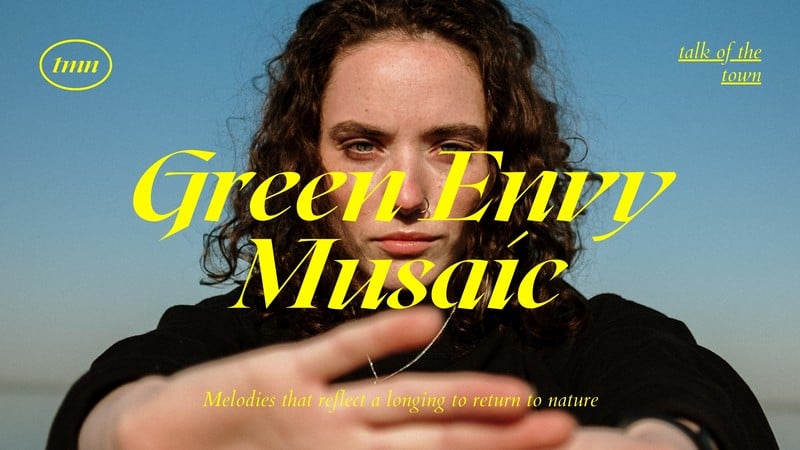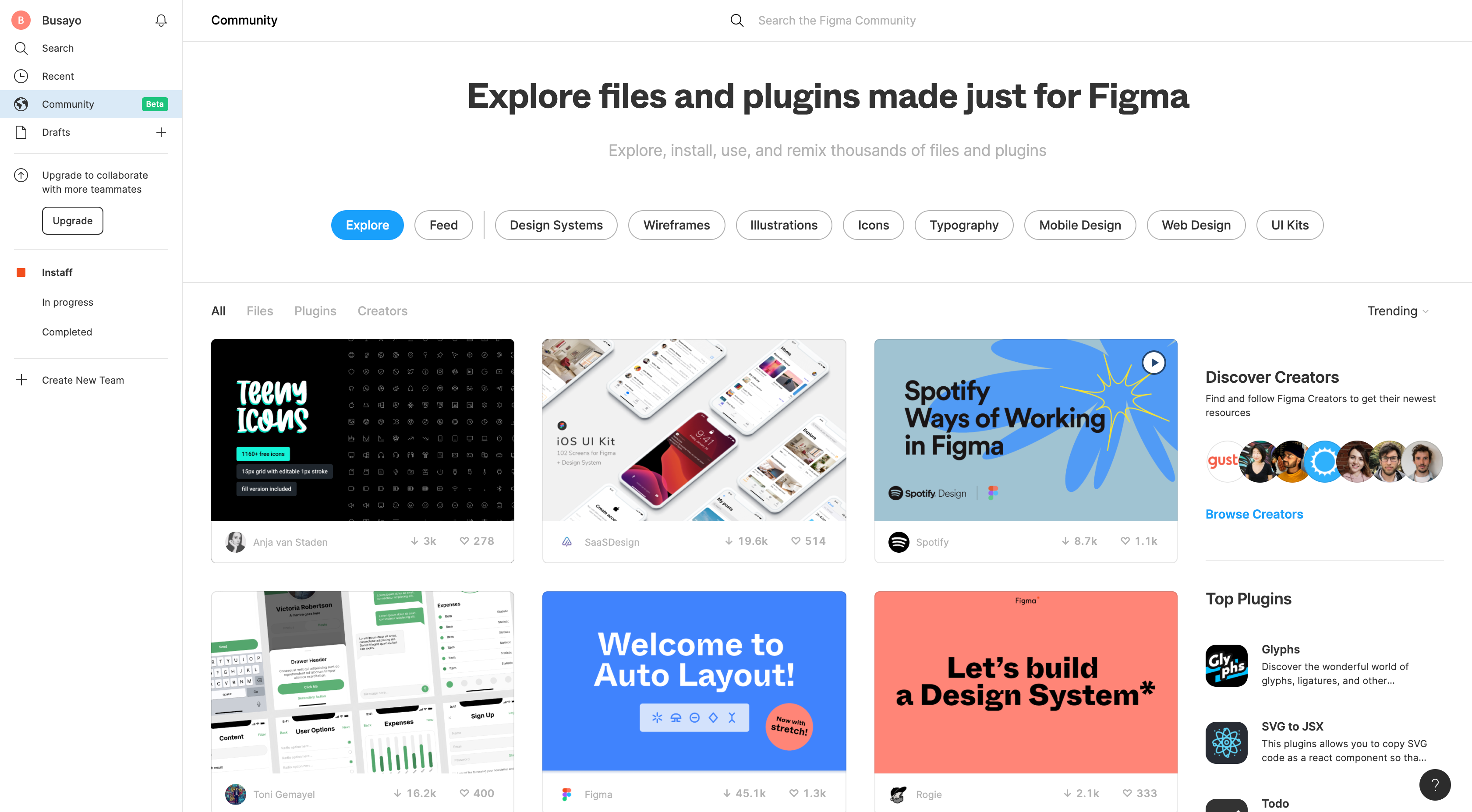Check out these blogging tools that will help you create perfect blog posts & beat competitors in 2021.
Here are the 11 best blogging tools you must start using in 2021.
Blogging is becoming more and more competitive.
Over 4 million blogs are released every day, and standing out and getting traffic is extremely difficult.
That’s why we put more and more effort into the creation of the blogs.
We want to perfect them and get on the first page of Google. However, what if there was a way to speed up the process?
Well, the good news is there is. You can do that with the right blogging tools.
Today you’ll learn about the blogging tools you need to start using to produce better content.
But first, let’s answer the most basic question – Why I need to blog?
Why do You need To Have A Blog?
Content is king.
You probably heard it a couple of times. But, it’s not entirely true. Only GREAT content is king.
If you publish lousy blog posts, you won’t get far. However, great content will go a long way in making your business successful.
It’ll help you build more backlinks and generate valuable leads.
It’ll also help you with closing more sales and increasing revenues. This is because most people review a business’s blog before they make a purchase decision.
However, blogging isn’t what it used to be. It has changed a lot, and strategies like keyword stuffing and thin content aren’t effective.
You must adapt to changes and go with the newest trend.
Let’s find them out below.
The New Way Of Blogging
The essential thing in creating new content is relevance.
You must give searchers what they seek to rank high.
Your blogs must be specific and go in-depth on each particular topic. It’ll help you show expertise and answer searchers’ questions.
That’s why long-form blog posts rank so well.
Unfortunately, that’s what most bloggers lack.
They can’t produce in-depth, relevant, and high-quality content. Then the readers get frustrated and leave them for competitors.
Fret not; we’ll learn how to prevent that.
We’ll go through the whole creation of a successful blog post with the best blogging tools.
Top 11 MUST-HAVE Blogging Tools
We’ll split content creation into six categories.
- Blogging Tools For Brainstorming Ideas
- Blogging Tools For Planning Content
- Blogging Tools For Keyword Research
- Create Well-Optimized Content
- Tools To Create Beautiful Visuals
- Blogging Tools For Tracking Content Performance
We’ll start with the planning of the content and finish with the tracking of the performance.
Let’s dive in.
Blogging Tools For Brainstorming Ideas
Coming up with new blogging ideas can be challenging. In fact, it’s one of the biggest content marketers’ challenges.
Now is the time to fix it.
Let’s look at the two tools which can help you with brainstorming content ideas.
BiQ’s Keyword Intelligence
This easy-to-use keyword tool helps you brainstorm high-converting content ideas quickly. With a press of a button, you can view hundreds of content ideas that you can use.
Go to BiQ’s Keyword Intelligence and type in any keyword or phrases.
In the Content Ideas tab, you’ll get a list of content ideas you can use for your blogs.
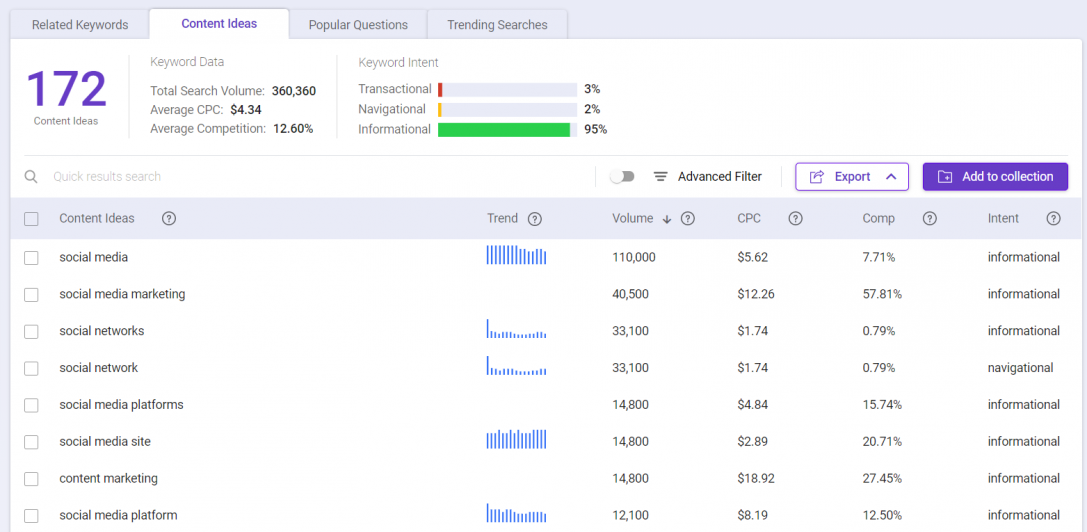
As you can see, each content ideas come with essential metrics that you can use to guide you in choosing the best content idea.
For example, you can sort the volume to see which topic has the highest search volume for the month. The higher the topic volume, the higher is the ‘demand’ for the content.
While the ‘Intent’ column gives you an insight into what kind of content the audience is looking for on that specific topic.
To get more content ideas, you can also switch to the Popular Questions tab.
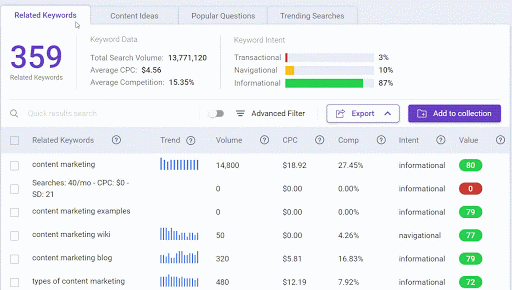
The feature shows questions that are frequently asked by searchers in the search engine.
Lastly, you can also check the Trending Searches tab.
There are usually the most recent trends, and stuff people search for, which can create a great opportunity to catch an early trend.
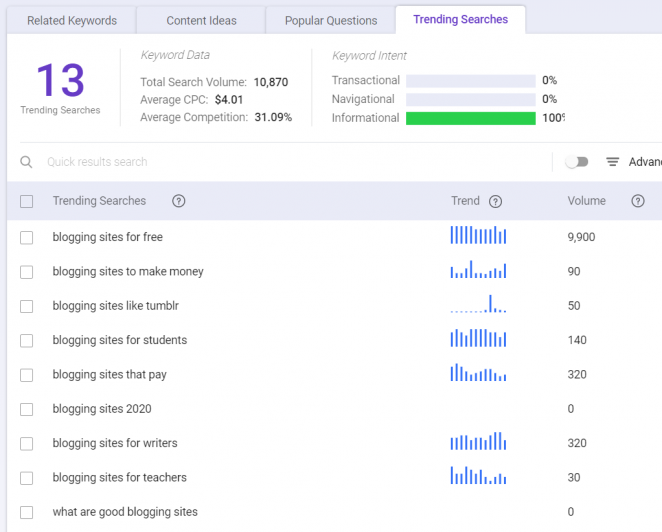
You can use one method or combine all of them to generate relevant blog ideas for your website.
Learn more about brainstorming blog ideas.
SEOPressor Title Generator
SEOPressor is a super-easy blogging tool for generating headlines.
Go to SEOPressor Title Generator and type in your keyword or phrases.
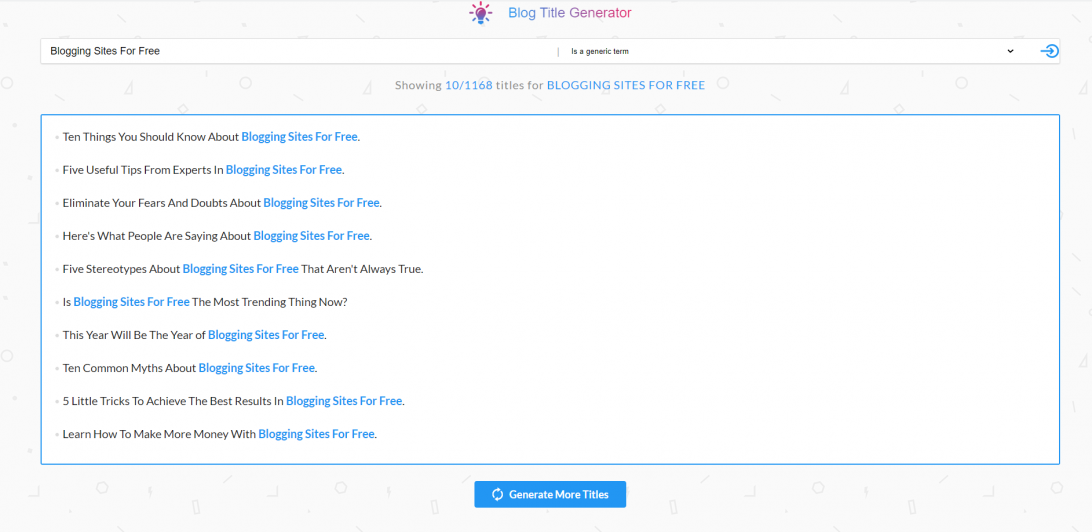
Click Generate titles, and you get a list of titles with your keyword. You can hit Generate More Titles and continue the process until you have enough ideas.
RankingGap
RankingGap is a keyword gap analysis tool that actually works more than that.
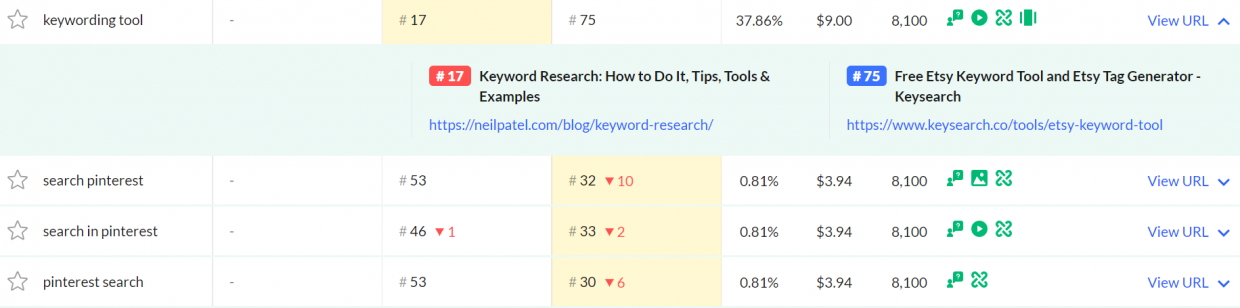
You first create your project by inserting you and your competitors’ domains, then click on the “Missing” or “Gap” keyword views. That’s where you’ll see a large (depending on the popularity of the sites) list of keywords your website doesn’t rank for.
Hereon, you’ll be able to see the content/web page your competitor has that is ranking well on the SERP. Select the ones that you find interesting and have SEO potential as your next content idea.
When you have enough content ideas, it’s time for planning.
Blogging Tools For Planning Content
If you fail to plan, you plan to fail.
Planning is crucial for the success of your blogs. It’ll make you look committed and stay organized.
It’s perfect if you have a marketing team or work with multiple writers.
It’ll also help you find out which are the best days to publish content.
We’ll look at how to plan out your content with Airtable.
Airtable Content Calendar
There’s no one-fit solution for everyone.
That’s why Airtable is so great – it allows you to customize the content calendar however you like. Add or remove fields, create multiple views, and color code everything.
The user creates everything you see in the above image.
(Yep, it’s that flexible.)
Another great thing is the built-in chat and comments. You no longer have to send emails to communicate with your team.
You can do everything from the comfort of the Airtable.
Everything is nicely connected and super-easy to use.
You can also create multiple databases and views to look at the data from a different perspective, as you can see below.
The best thing about it is that it’s free.
You can start with the most basic plan and continue further if you like.
Now is time to put a date to each of the ideas you generated in the previous step.
Learn more about how to create content calendar in our post.
Blogging Tools For Keyword Research
Keyword research will help you find out phrases people search for. It’ll help you rank for them, leading to more traffic and targeting the right audience.
However, you must pick the right type and number of keywords.
Here are two tips when choosing the right keywords; use long-tail keywords and target for multiple keywords.
Even though long-tail keywords have low search volume, they’re easier to rank and help you target a super-specific audience. The best is, they have a great conversion rate.
You shouldn’t try to rank for only one keyword. In fact, it’s better to pick one main keyword and 5 – 10 secondary keywords.
Here is our guide on how to rank for multiple keywords.
Now that you know what keywords to pick and how many of them, it’s time to perform keyword research.
We’ll look at the three tools that will help you with that.
BiQ’s Keyword Intelligence
We’ve used Keyword Intelligence for generating content ideas earlier.
Now is time to use it for what it’s really for – keyword research.
Go to Keyword Intelligence and type in your target keyword.
Hit enter, and you’ll get a list of related keywords.

However, as you can see, they aren’t sorted out.
There are short-tail keywords mixed with long-tail keywords, and some of them are entirely irrelevant.
The way to fix it is by filtering them with the Advanced Filter.
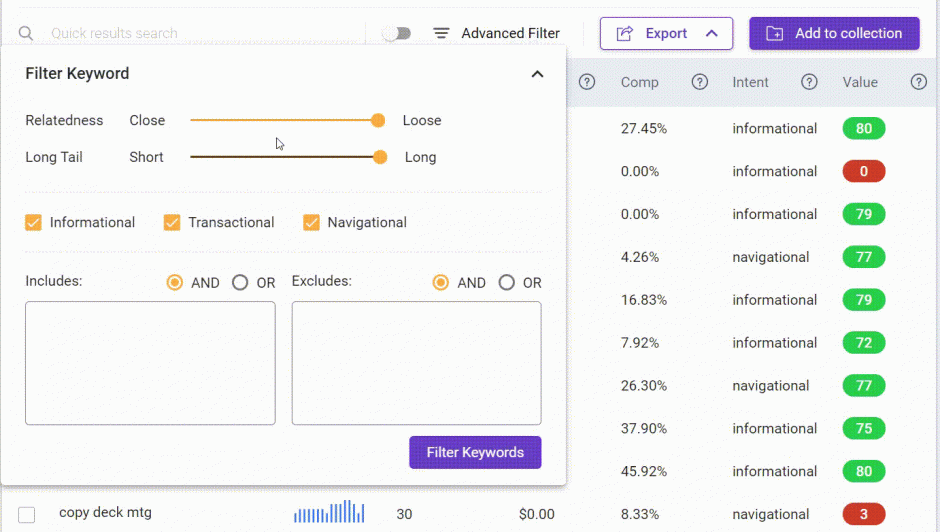
You should set it to show only closely-related, long-tail keywords.
You must also pick the right searcher’s intent. There are three intents you can choose from.
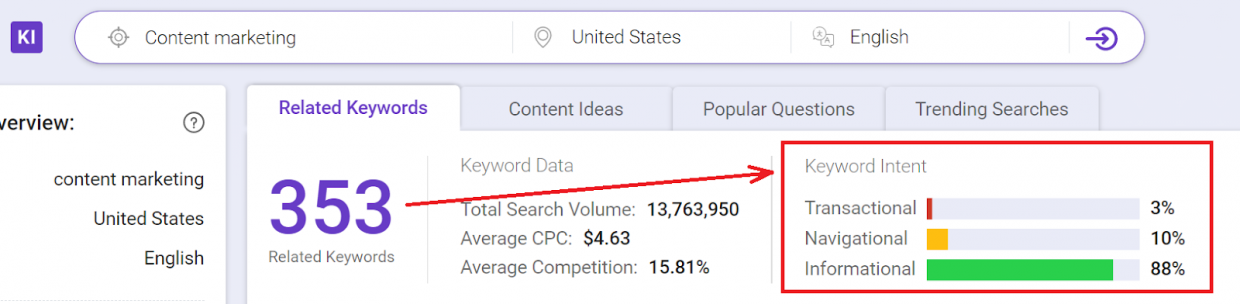
Fliter and pick the one that suits your content the most.
You can hit Filter Keywords to get the most relevant keywords.
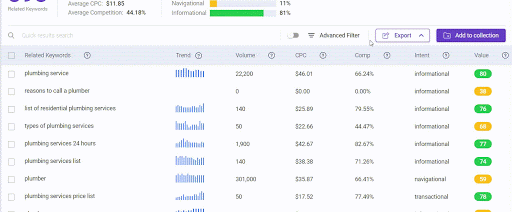
Include these keywords in your content to rank higher and target the right audience.
LiveKeyword By BiQ
LiveKeyword is another keyword tool from BiQ.
But, rather than going to the app, you can get keyword metrics right inside the Google search results.
You’ll see the related keywords and relevant searches next to the search. It’ll also show you basic stats like search volume, CPC, and competition.
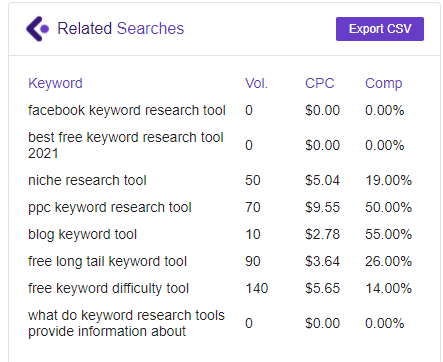
It’s great if you’re looking for a go-to solution. But, unlike Keyword Intelligence, you can’t filter the results. So, for an in-depth search, I would strongly recommend you to go into Keyword Intelligence.
Rank Intelligence
Did you know there’s a way to steal keywords from competitors?
You can do that with BiQ Cloud too. Go to Rank Intelligence, type in your competitor’s URL, and hit Create New Rank Intelligence Profile.
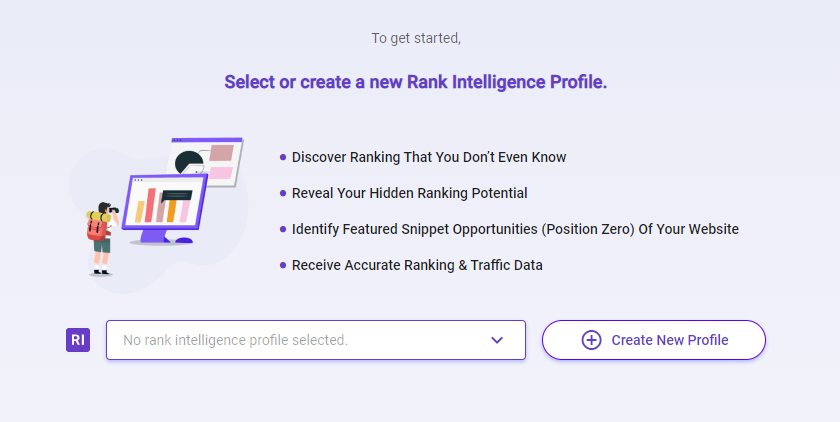
You’ll then see basic stats about the competitor’s keywords.
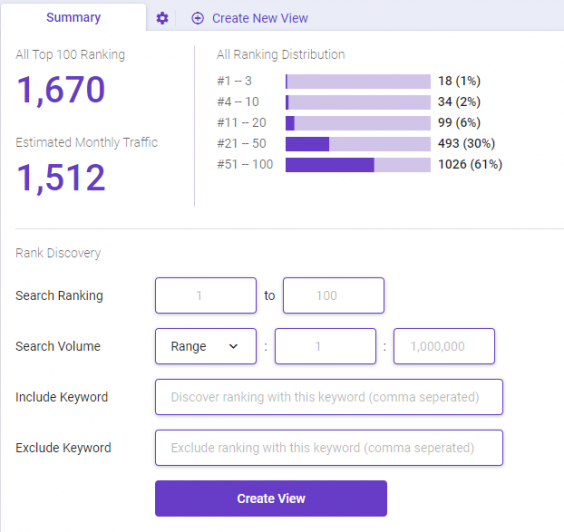
You’ll also be presented with a filter for keywords.
For instance, you can look for keywords that rank only on the #1 page and have a search volume of at least 100.
Hit Create View to get a list of filtered keywords.
You’ll see all the keywords your competitors are ranking for at a glance.
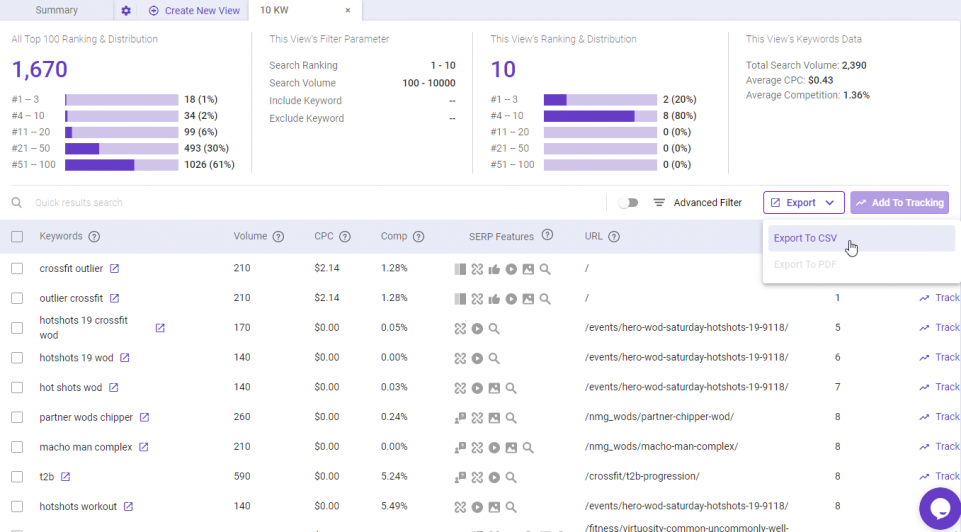
Go through the ranking keywords and look for low-hanging fruit.
You can then use these keywords in your blogs, create better content and outrank your competitors.
Create Well-Optimized Content
Once you have done your keyword research, it’s time to move on to creating your content.
You must write and optimize your content not only for the readers but also for search engines. The second thing is fixing grammatical errors.
We’ll be using two tools for that.
BiQ’s Content Intelligence
Content Intelligence is a great tool for getting your blogs to the next level.
It’ll help you optimize your content not only for the reader but also for search engines.
Go to BiQ’s Content Intelligence and type in your target keyword.
It’ll analyze your keyword and return with an analysis to guide you throughout your content creation process.
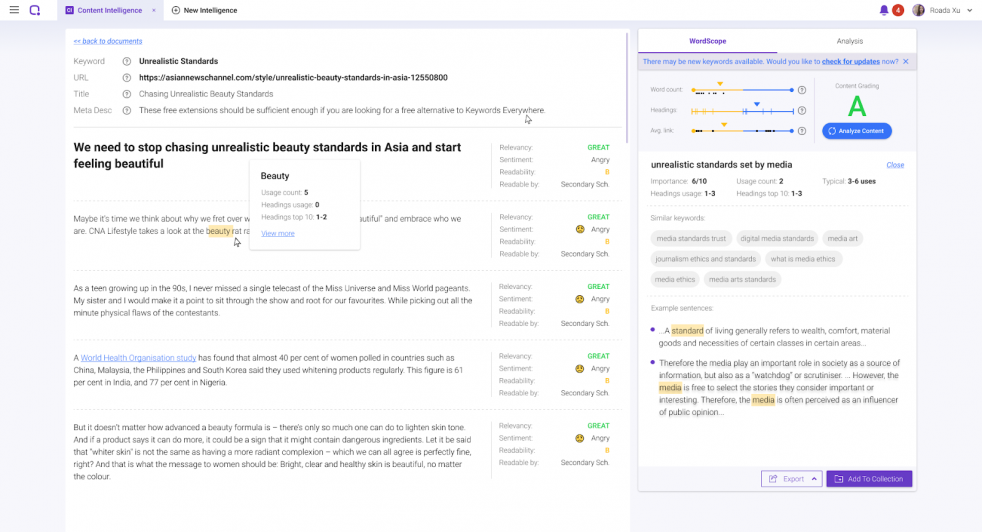
There are two tabs at the upper-right corner you can switch between. In the WordScope, you can see the grade score, word count, headings, and average links.
You’ll also see the related keyword suggestions you may want to include in your content.
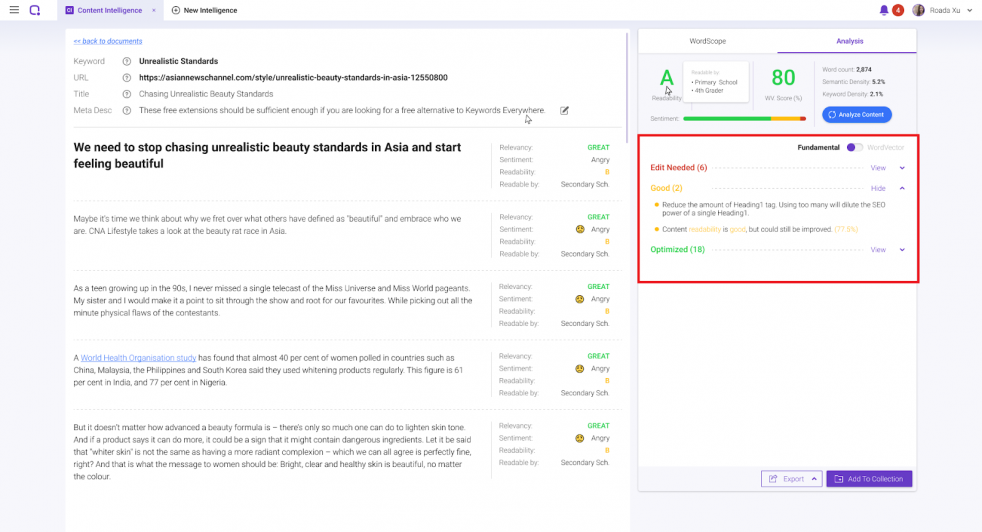
Switch to Analysis to see the Readability, Fundamental score, and WordVector score.
The ‘WordVector SEO’ will show your keyword performance. While the ‘Fundamental SEO’ tells you the on-page SEO performance.
It’ll make your content more enjoyable and SEO-friendly. It’ll help you improve the quality and outperform competitors.
Grammarly
The second thing is grammar.
According to the BBC, most bloggers don’t give it too much attention, but a single grammar error can cost you thousands of dollars.

You can avoid it by using Grammarly (a free grammar checker).
It’ll help you simplify the sentences, fix grammatical errors, and strike the right tone for writing blogs.
You can try it for free for fixing basic grammar errors or upgrade to Premium for more advanced features.
Tools To Create Beautiful Visuals
Visuals play a big role in the quality of the content.
Including them in your blogs will help your readers understand the concept better and faster.
It’s because of how our brain works – we are visual creatures, after all…
There are two main reasons why you must include visuals.
First, it’ll allow you to get more shares, which will lead to more traffic and backlinks.
Second, more people will be willing to read your content.
(that’s probably the biggest benefit)
Basically, they’ll help you get more traffic, shares, and leads.
You can see an overview of what including visuals in your content can help you with below.
There are two tools we’ll be using for creating visuals. They can be used alternatively (you don’t need to use both of them).
Canva
Canva is a super easy tool for creating visuals.
You need to log in, and you can start creating visual content immediately.
Choose from thousands of pre-made templates and images on the left.
When you have an image, you can click on Adjust in the upper menu to perform basic editing like increasing contrast, brightness, etc.

You can also go to Elements to import visual elements.

Elements can enhance the quality of your picture and make it more appealing and eye-catching.

You can also add text (right below elements).
Choose from a variety of fonts and set properties like line height, letter spacing, color, etc.
The finished image can then look like below (a great example of a youtube thumbnail).
You can create multiple visuals and use them in your blog posts.
Figma
Looking for more options and advanced features?
Then Figma is the right tool for you.
It allows teams to work together and create visuals. It unites everyone in your creative process.
You can draw designs, work with wireframes or create prototypes. And everything is immediately synced in the cloud.
You can get feedback from your teammates immediately right to the design you have created.
You can do all of this in real-time.
It’s a great tool for content marketing teams working together. It’ll make the communication a lot easier and the whole process more fun.
Blogging Tools For Tracking Content Performance
It’s important to measure the effectiveness of your strategy.
What you can measure, you can improve.
It’ll help you find out problem areas you should fix and strategies that work and continue using.
Failure to do so may lead to low content or prohibit you from moving forward and improving.
Here is the tool that can help you track your progress.
BiQ’s Rank Tracking
Yep, that’s right – another tool from BiQ Cloud. Go to Rank Tracking and hit Create New Profile.
You’ll then need to type in your URL, location, and language. Then, hit Create New Rank Tracking Profile.
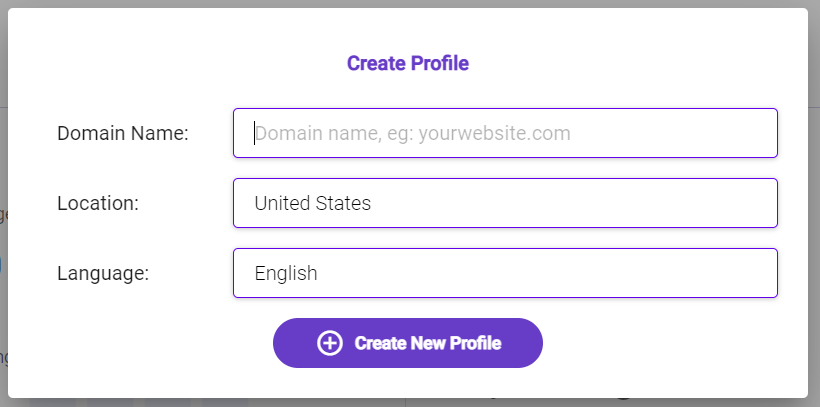
You can add all the keywords and pages you want to track and see how the ranking changes over time.
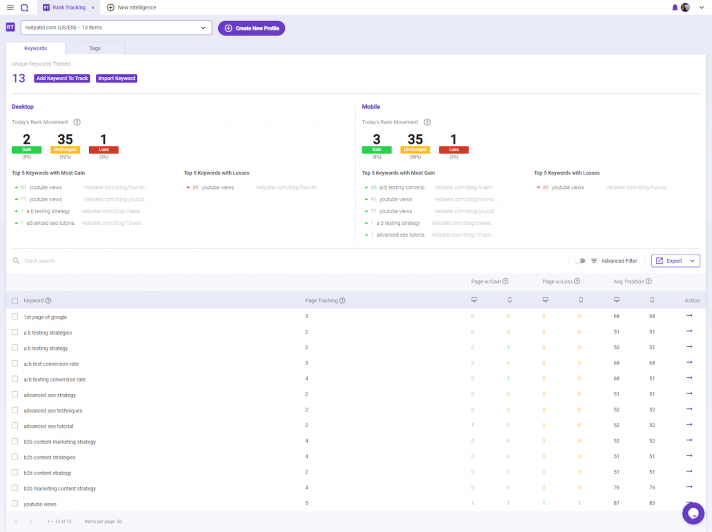
BiQ’s rank tracking also allows you to view the pages you are currently tracking for the keyword.

Even better, you can toggle between the results to show the SERP results for both desktop and mobile.
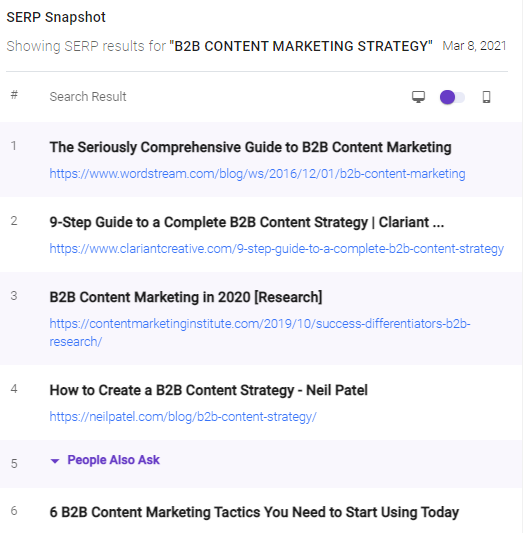
BiQ allows you to use an advanced tagging system to group your ranking keywords and pages exactly how you want them and not be bound by the page URL.
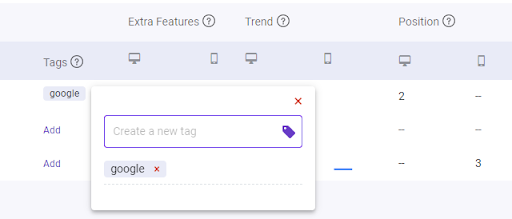
You can group them according to topics and categories. This would give you a bird’ eye view of your ranking data efficiently, especially when looking for daily or weekly changes.
Other than that, you can also look at underperforming keywords. It’ll help you see what kind of content doesn’t work.
It is important to understand what works for your website SEO and actionable data on what to avoid so you can quickly recover your lost rankings.
Conclusion
Blogging tools are essential nowadays.
The competition is high, and you must find a way to turn around your articles while making them high-quality quickly.
We’ve talked about 11 blogging tools that can help you do just that.
Which of them did you like the best? Or do you have any questions?
Either way, feel free to let me know in the comments below.,