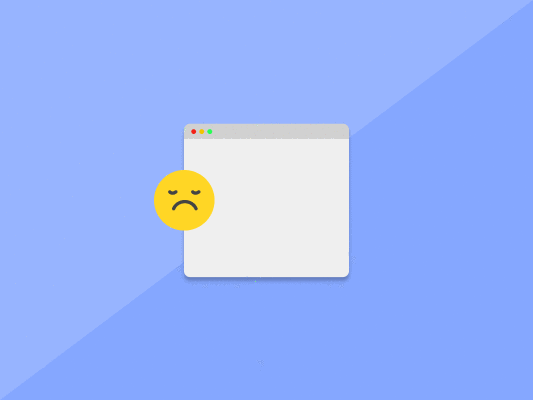Do you have a high or low bounce rate? Depending on the nature of your website and page, both can be a good bounce rate. Read this guide to understand how you can analyze your bounce rate and improve it in 9 easy ways.
There are many SEO metrics to track and measure when it comes to optimizing your website and user experience, and one important metric that most marketers often forget but is vastly important would be your bounce rate.
Having a high or astoundingly low bounce rate can mean that there is something wrong with your page which is causing visitors to leave your website, and it’s time you fix it.
But first, let’s get a deeper understanding of what is a bounce rate?
What is a Bounce Rate?
Google defines a “bounce” as a single-page session on your site. Bounce rate then refers to the percentage of sessions that do not navigate to any additional pages on the website.
Bounces / Sessions = Bounce Rate
It is a measure indicating the percentage of visitors that are leaving your website, or rather bouncing back to the search results after viewing only one page on your site. According to the search engine, this metric also counts when a user remains idle on your page for more than 30 minutes.
To see your website’s overall bounce rate, you can head to Google Analytics and check the Audience Overview tab, while individual bounce rates for each page are displayed in the behavior column for your Page Views in Analytics.
So now that we understand how it works, it’s time to tackle the gist.
What is a Good Bounce Rate?
Or rather what is an ideal bounce rate that we should strive for? And how high should a bounce rate be to warrant our attention?
Well, the truth is the baseline for a good bounce rate depends on what kind of website you have.
According to a Siegemedia study that analyzed the Analytics data of 42 client websites, the average bounce rate can vary from 40,8% within the real estate industry is 40.8% to over 90% for the eCommerce and lifestyle industry.
On top of that, this massive variation in bounce rate has yet to be considered on the page level where each purpose and goal is different depending on what the business is striving for.
Nevertheless, optimizing your bounce rate is important, because no matter what business or industry you create content for, you want people to actually engage with that content and further explore your website.
In another study by Go Rocket Fuel, the ideal bounce rate that most average websites should be striving for is between 26 to 40%.
In any scenario, marketers should be wary with both high and low bounce rates on the end of both spectrums.
Bounce rates should be taken as signals to how healthy your page is and identify if there are any problems or issues with it like slow speed or bad user experience.
If the user is spending a couple of minutes or more on the page and explores further, that sends a positive signal to Google that your page is highly relevant to the search query.
How can you make your visitor stay longer or prompt them to explore further?
9 Ways on How to Get a Good Bounce Rate
1. Optimize page load time
When it comes to the internet, faster is always better. Website loading speed is absolutely essential to a good user experience, and you want to make sure your site does not take longer than 3 seconds to load if you want to keep your visitors with you.
To optimize to the optimal SEO standards and provide a better user experience, you can easily review and improve your site and page performance using Google tools like:
- Google PageSpeed Insights
- GSC PageSpeed reports
- Lightourse reports
Just insert your website and these Google tools will analyze and provide suggestions on how you can further improve your site’s user experience.
2. Make your content more accessible with smart formatting
Some searchers can be impatient, and in fact, that number can be as high as 79% according to Jakob Nielsen’s seminal web usability study.
So you want to make sure your content can be easily scannable by using proper headings and embracing the line breaks. Try withing some paragraphs with only one sentence and capture them by putting important concepts in bold.
However, at the same time, your formatting should also turn your scanners into readers. So give your own content a read or run it through a friend, do they get the gist? Are they prompted to give it a longer read?
3. Use sidebar widgets and promotions sparingly
Are you bombarding people with advertisements and pop-ups?
Though you may be tempted to include these features for sales and marketing purposes, having too many of them can drive your visitors away.
So you want to make sure to only highlight relevant offers on your content or page that will offer the reader additional value. For example, opt for a blog offer that provides genuinely valuable and useful additional content to your readers.
Additionally, avoid putting distracting pop-ups that appear the moment a user visits a page.
This can be terribly distracting and you want to make sure you give visitors enough time to immerse themselves in your content before pouncing on them to sign up.
4. Cross-reference bounce rate with time on site
What is the purpose of your page? Sometimes it might be a landing page that only requires the user to complete a short lead form or a download resource page for your users, in that case, there’s nothing to worry about if it is showing a high bounce rate.
It’s just simply natural to leave after that. However, to determine if your page bounce rate is something you need to worry about, it’s a good practice to cross-reference it to the time spent on the page in Google Analytics.
Identify pages that have low time on page, plus secure only those pages that are not performing as well as intended given their purpose.
For example, if you are seeing your visitor’s average time being less than a minute on a 2,000 words blog post, that should be a red flag.
Single these pages out and improve it to make your users more willing to spend a couple of minutes or more on the page, and this will send a positive signal to Google that they found your page highly relevant to their search query.
For landing pages that usually see visitors spending less than a minute, one improvement you can make is to not let your users leave from this page, try enticing the reader to read some of your related blog posts or guides after filling out the form.
If you are not positively sure about the changes you are going to make, you can also conduct A/B testing using Google Optimize to help you decide if you should proceed.
5. Optimize content for relevance
One reason your page is not ranking high or seeing high bounce rates is simply that your page is not answering your target keyword’s search intent.
In this sense, a good indicator to identify these problematic posts is similarly through comparing how long your user spends on your page and the bounce rate.
If the user leaves 10 seconds after entering your page, you would need to check if your content page is accurately summarized by your title tag and meta description.
Because this may be the case where users may have entered your site thinking your content is about one thing, only to find out it isn’t and bounce back to the Google search result page.
So review the content of your page and adjust your title and meta descriptions accordingly or rewrite your content to more accurately address your target keyword’s search intent.
Don’t call your page an ultimate guide if it is just a short blog post with only 3 tips or doesn’t claim to be the best juicer if your user review only shows a 3-star rating.
One tool that can help you more easily optimize your content for your target keyword’s search intent and relevance is BiQ Content Intelligence.
All you need to do is simply paste your content URL and target keyword, and the tool will run to analyze your content and compare it against the WordVector of the Top 10 ranking results.
It will help you identify if there are any missing content gaps or let you know what keywords you should include to simply make your content more relevant, which will in turn boost your SEO and rankings.
Alternatively, for content creation, you can also consider using BiQ’s Keyword Intelligence to not only conduct detailed keyword research to select the right keywords but more importantly to understand their search intent and create your content accordingly.
6. Include a single, clear click-to action
Sometimes, users are simply not making a move because they are overwhelmed.
Like, have you ever look in your closet and thought to yourself, “I have nothing to wear?” The same sentiment can happen to your users when they are overloaded with too many CTAs and end up falling into the decision fatigue trap.
In this case, you need to truly understand the main goal of your page and minimize any other non-essential elements. Make it clear with a single call-to-action (CTA).
Similarly, take note of visual overwhelm and poor use of whitespace in your website as that can cause visitors to bounce too.
7. Use a logical internal linking structure
The idea of reducing your bounce rate is also to have your visitors move on to the next page. To get visitors to stick around, you have to give users more good information.
You can easily do this by inline linking as guiding users to the next deep content. Note that your inline links should persuade users to learn more about your topic or branch into another deep content like Internal linking.
You can also include popular, related, recent, or other high clickable tactics to get your visitors clicking, but most importantly make sure it is of a higher degree of relevancy to what they are currently reading.
8. Make your site easy to navigate
As a whole and the most direct measure is to make your site’s navigation effortless.
You can even imagine it as spoon-feeding your visitors and making your website navigation as intuitive as possible with minimal effort.
Users are lazy, and if it takes an effort to navigate your website, they’ll simply go to another website altogether and that’s why this step is absolutely important.
Examine your current site navigation and identify opportunities you can simplify. If it takes three steps, try to find a way to make it two, but be mindful to keep it as simplified as possible.
Visitors shouldn’t have to guess where they are on your site to know how to get around, and even if you are looking to cater them through your sales funnel, make sure the experience is as seamless as possible.
Also, a quick tip is that you can rework your navigation menu and A/B test how complex vs. simple drop-down menus and see how it affects your bounce rate to determine which is better.
For content, you can always include a Table of Contents in your long-form articles with anchor links taking people straight to the section they want to read.
Again, remember you’ve got to make it easy for them.
9. Optimize for mobile
How does your website perform on mobile? While we may know how important it is to have a mobile-friendly website, it isn’t really practiced in the real world.
A study in 2018 found that almost a quarter of the top websites were not mobile-friendly. With Google’s mobile-first indexing well on the way and the increasing mobile internet usage worldwide, you want to make sure your website is ready.
Websites that haven’t been optimized on mobile devices won’t give users a good experience and might take some time to load too, and that’s a recipe for a high bounce rate.
Check through your analytics to see if there are any pages with abnormally high bounce rates and try navigating through it yourself as a user on mobile and see if there is anything you can do to improve it.
Perhaps your visitors are looking to explore more, but maybe your blog is missing a search box or the menu items are hard to click. Make sure your design and layout are intuitive to your users and again, try to get them to another page before they exit directly.
Bonus: Give a good first impression
When people arrive on a website, they make an immediate first impression. You want that first impression to validate whatever they thought they were going to see when they arrived.
If you are operating an eCommerce site, your photo should match the description. Or if the user found your content through a search query, make sure it is blatantly clear and direct instead of having your users searching for it in a 2,000-word blog post.
Even for a page not found, you wouldn’t want your users to stumble across the default 404. Take the extra length to create a customized design 404 and get your users back to your homepage or explore your other content.
Conclusion
Ultimately, you must remember that all web traffic is not created equal. Users might be coming to your website from different sources and for different reasons, and this can all influence your bounce rate.
The key takeaway here is not to strive for an ideal bounce rate, but rather to use bounce rate as a metric to inform and provide a good user experience to visitors on your site.