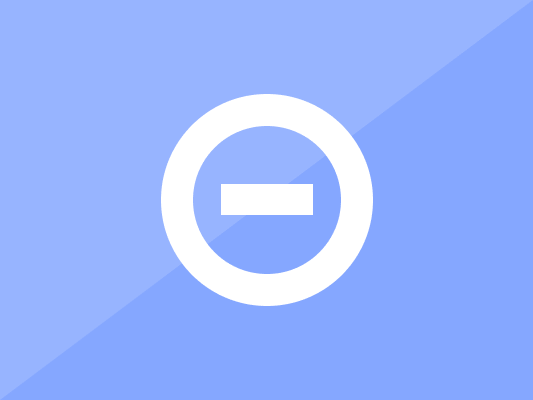Negative keywords get your ads off the hook by not showing your ads if search queries contain those keywords. Negative keywords can save your marketing budget by avoiding paying for irrelevant clicks
Determining your most profitable keywords to use in your ads, ad groups, and landing pages from the many keywords is essential to succeed in paid search.
In doing so, you open your brand to potential customers who’re searching for products/services just like yours.
However, unless you’ve also got money to burn, it is equally important that you identify potential negative keywords so they would not trigger your ads.
After all, no content marketer would be willing to rake up advertising costs when the searchers being advertised to aren’t making any purchases.
Sadly enough, most Google Ads and Bing ad campaigns cost much more than they should.
But that’s not even the worst part of it.
Advertisers would end up paying for clicks from all searchers.
Clicks that never deliver a reasonable return on their often-substantial investment.
If you’re one such advertiser, you might want to add a negative keywords list to your ad campaign.
What Are Negative Keywords?

Negative keywords fall under those search marketing features where there is more of it than meets the eye.
They are the keywords that prevent your ads from showing up to searchers who key in those terms “mistakenly.”
When used correctly, negative keywords can significantly save you thousands of dollars in marketing budget from quality searches.
For instance, if you are a housewares retailer who’s just started setting up a Google Ads campaign.
You want to show up on the Google search list for water and wine glasses.
While this is a novice move, several businesses make the common mistake of using the broad keyword match type for their search queries.
While using this strategy might work in your favor, it’s still a dangerous one.
You’ll discover later in this post that certain keywords you’re using to represent your products/services could be more ambiguous than you initially thought.
Negative keywords help to get your ads off the hook by informing Google not to show your ads for search queries where they (negative keywords) are used.
It basically tells Google to ignore those searchers who might have a different search intent from what you’re actually selling.
This could save you a lot in your next marketing campaign.
Benefits of Negative Keywords
As you’ve briefly gathered in the above segment, there are perks for using negative keywords in ads.
Let’s see the 3 top benefits of using negative keywords in your ads and content.
1. Improve CTR
One critical factor you must note is that some search queries won’t be relevant for your ad campaign.
For instance, you may be in the water restoration business and provide water restoration services.
However, you use broad match type.
Then your ad ends up on the search term “water damage iPhone.”
Your ad probably won’t be relevant for that search term, and the searcher won’t click on it.
That’s a waste of time and effort.

However, if you include “iPhone” in your negative keywords list, then you can order Google not to show your ad for any search intent that includes that search term.
It’s one of the best ways to boost your CTR and sales.
The secret is in learning how to control who gets to see your ads.
And negative keywords get the job done perfectly.
2. Create More Relevant Ad Groups
Weeding out keywords not related to your brand is one sure way of tightening your ad groups’ relevance.
Ideally, small and closely related ad groups will allow you to write a single message that echoes your entire group of keywords.
Therefore, you must ensure your ads remain relevant for keywords that actually do matter.
3. Save Money
This isn’t the first time we’re mentioning greater return on your investments as a major motivator to start using negative keywords today.
By avoiding paying for useless clicks and potential leads, you can actually save a lot of money by excluding certain keywords in your ad that may cause unnecessary triggers.
Types of Negative Keywords
Advertisers can use either broad match, broad match modifier, phrase match, and exact match for search campaigns.
These types of negative keywords example are what will get your brand in front of your desired audience.
With that in mind, here’s a list of the types of negative keywords to steer clear of.
Negative Broad Match
Broad match is basically the default of most search campaigns.
It’s the simplest ad campaign strategy but also the most ambiguous of the negative keyword types.
A negative broad match means that your ad won’t show on the search engine results pages, especially ones that are entered in a different order.
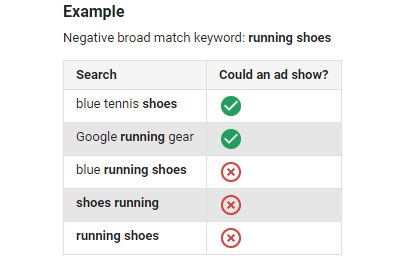
Broad match keywords prevent your ads from being displayed if the search contains any phrase in your negative keyword terms.
Negative Phrase Match
Here, your ad also won’t show in the search results if it contains the same exact keyword or key phrase.
Here, even if the searcher uses multiple words in their search, your ad won’t show provided the keyword terms show up in the search in the same order.
In some instances, the search may include additional characters of certain words.
In such instances, your ad may show even if the rest of your keyword terms have been included in the negative keywords list.
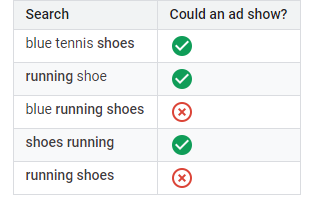
If, for instance, your negative keyword phrase is “running shoes.”
Then your search could give you results as in the image shown above. Your ad will definitely not be displayed for “blue running shoes” or “running shoes.”
However, users who search for blue tennis shoes, running shoes, or shoes running may find your ad and interact with it.
Negative Exact Match
This match type is more repressive and requires that the searcher’s claim matches exactly with the keyword or key phrase.
You cannot include any additional words in the query either.
Fortunately, Google only just recently revised the stringent measures it has placed on exact match keywords.
Therefore, your ads could show to searchers who use plurals, synonyms, or any other variations on your negative keywords.
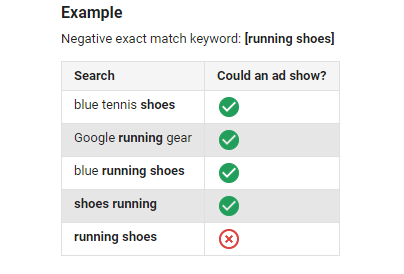
NOTE: all negative keywords are considered an exact match, especially for display and video campaigns. They are entered using brackets.
Example: [running shoes.]
Building a Strong Negative Keyword List
Knowing how to choose negative keywords for your ad campaign is a critical step in your campaign’s overall success.
However, the all-important question is how do you combat irrelevant impressions, clicks, and uncontrolled ad spending?
This, while you also capitalize on showing the same ads to searchers who actively search for your keyword or product/service in the SERPs.
Exact match keywords are the most effective here as they only show your ad to searchers who key in your exact keywords or key phrases.
And while discovering the right negative keywords for your ad campaign can be a laborious task, it’s still the most effective strategy available.
You can also always pore through multiple insightful data from reports in Google Ads, another excellent tool from Google.
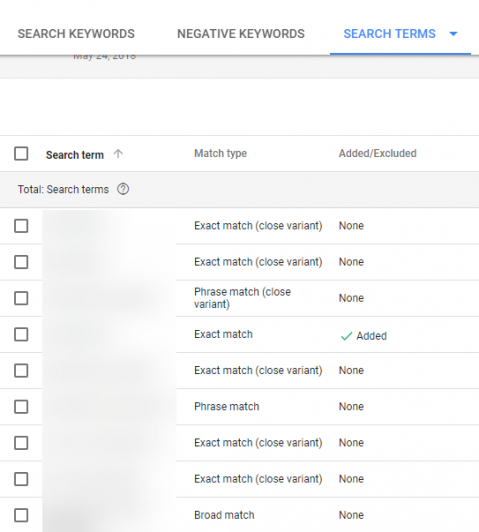
But to do this, you must navigate your way through the Google Ads platform over to the “keywords” tab at the campaign or ad group level.
In the default interface, you will be able to check the specific keywords you’re bidding on.
Unfortunately, Google doesn’t offer the search queries that triggered them.
If you want to get more detailed information, then click on the “Search Terms” button at the top of the user interface.
It’s an excellent strategy to determine and use strong negative keywords for your ad campaign.
Google Ads and BiQ Cloud are the best SEO tools that will provide you with the relevant data to find related keywords and terms for your ads.
With BiQ’s Keyword Intelligence tool, you will have even more data to help you target related keywords using the keyword analyzer feature.
This allows you to gather critical data on keyword competition, related keywords, keyword volume, trends, and more, that you can use to determine which keywords and terms to keep and which ones to weed out.
Google Ads has a built-in feature that allows you to add negative keywords in your ad campaign with the click of a few buttons.
However, to access this amazing tool, you’ll first need to sign up or sign in to Google Ads.
After you’ve signed into the Google platform, you can navigate the “Keyword Planner” panel.
Enter the keyword(s) you’d like to target.
Once you’ve pulled the required results, you will be shown a list of other related key phrases and terms.
Traditionally, these are meant to share all relevant keywords with you that you may also want to include in your negative keywords list.
Creating negative keyword lists with the results you just found is also fairly simple and straightforward.
You simply go to the “Shared Library” tab on your Google Ads dashboard.
From there, select the “Negative Keyword lists” tab.
You could also just type in “negative keyword lists” into the search bar.
It’s a lot faster and more convenient for users who cannot find it easily.
To add a new negative keyword to your list, give it a name.
Afterward, you can add or copy-paste the new negative keywords.
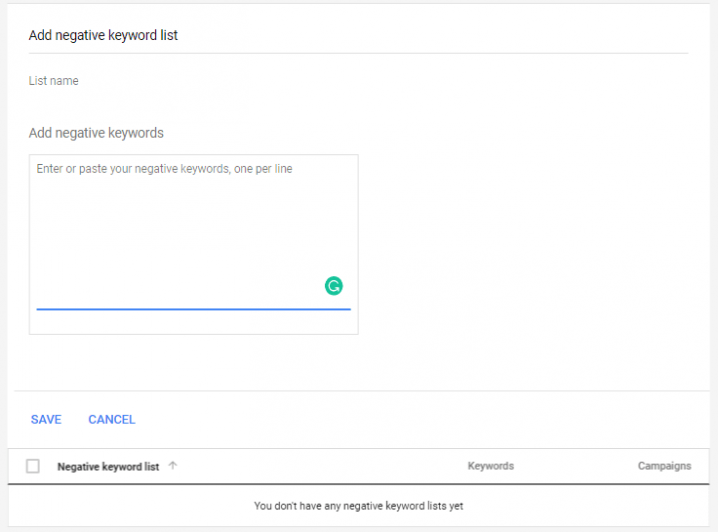
See, it’s a fairly simple process.
Once you’ve added all the keywords to your list, save it.
Next, go to your individual campaign or ad groups, quickly select the negative keywords list you just created.
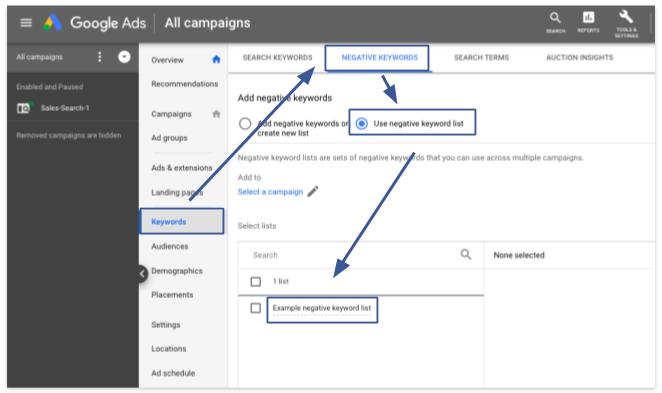
By far, this is the easiest way to consistently cushion your ad campaign from the appearance and usage of negative keywords.
Once you’ve collected a solid list of negative keywords to exclude in your searches, the next step involved adding those words to your Google Ads account.
However, before you begin, we’d recommend that you organize your negative keywords in a list.
This will enable you to add and organize your keyword list.
You can also apply the same keywords on multiple ad campaigns, provided they don’t, instead of manually adding each of them.
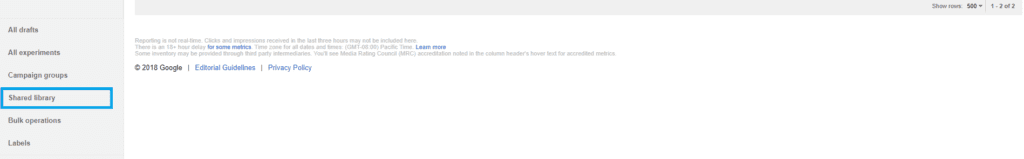
After you’ve saved your new negative keywords list, you can navigate back to your Campaign Negative Keywords page, where you can apply your negative keywords list as it is.
However, to fully optimize your ad campaign, ensure you take some time to analyze your report to know which keywords to use in your negative keyword list.
By picking up which keywords and phrases aren’t a success in your ad campaign, you’ll have more relevant data and search reports on what to include in your negative keyword list.
Once you’re done including the negative keywords in your list, you can go to your existing campaign tab in Google Ads, select the Keyword tab, then click on Negative keywords to check whether they’ve been included and updated in your list.
From here, you can select the list you’ve just created and use it in your future ad campaigns.
And you’re done!
These are the steps needed to build a strong keyword list that will improve your ad campaign’s overall success.
It will also boost your return on investment and click-through rates, which is every marketer’s dream.
Conclusion
As an SEO, you must know that bidding on the best keywords in your industry or niche is only half the battle.
Your ad campaign’s success also depends on having a strong list of negative keywords that are continuously expanding and being updated based on real data.
Google is well-known for doing a tremendous job sifting through millions of ads with the sole purpose of serving the right ad to a specific searcher at a particular time.
But even Google isn’t perfect.
Or at least not yet anyway.
That’s why the best way to ensure you don’t end up using more time and resources than you initially intended in your ad campaign is by building on negative keywords meticulously.
Follow the guide above, and you’ll see improved metrics in your future ad campaigns!