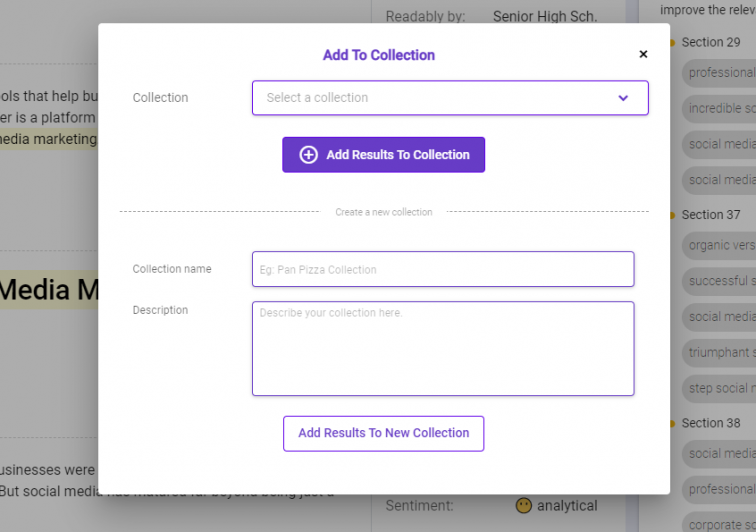Save $63.75 LinkVector is HERE! Get precise internal linking with limited-time early bird discounts
Modern marketers know the importance and value of having great content. That’s why it is imperative to have a solid content marketing strategy in place for your business.
We’re seeing more marketers implement smart content planning and adopt advanced technology to curate the right content for the right people, at the right time.
This module shows you how you can take the guesswork out of marketing by making recommendations for a content strategy based on the integration and advanced analysis of multiple intelligence sources.
The Content Intelligence includes features like:
All features are to help you better understand your customer's intent and behaviors.
Whether you write your own content or have a team of writers at your disposal, you want every piece of content to bring results.
By combining content editing and smart writing optimization, you're making sure your content is in line with what Google and your readers want to see.
We'll look at how the content editor in Content Intelligence will help you win the ranks and traffic.
There are two ways to go about it, depending on your situation. You may choose to do your writing and pre-publishing preparations in the tool. On the other hand, if you already have a published content and are looking to optimize for better results, you may make use of the tool too.
If you wish to draft your content from scratch, enter your target keyword in the search box and hit the "Start Writing" button.
But if you are looking to analyze or optimize your content, then enter your main keyword and page URL to start analyzing.
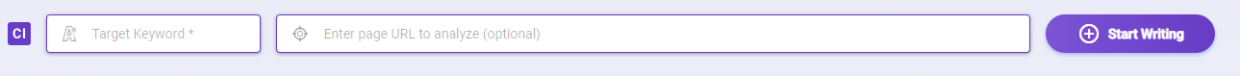
Assuming that you're writing your content from the beginning, this is what you'll be looking at.
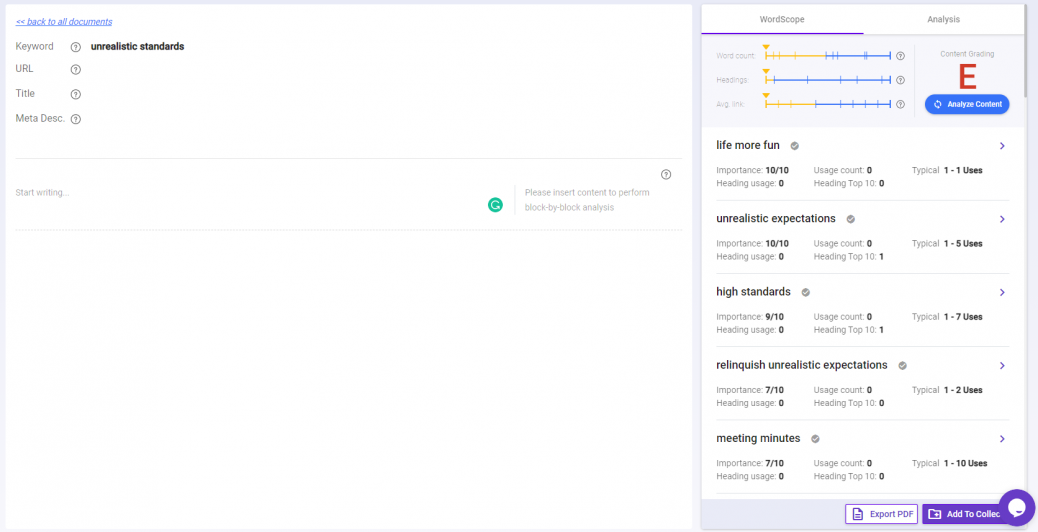
As soon as you arrive at this page, you can start drafting your content in the block editor as to how you would normally do it. You may also include your title and meta description in the document.
On the editor's block, you will notice that there will be a mini toolbar if you highlight certain sentences or words as you write.
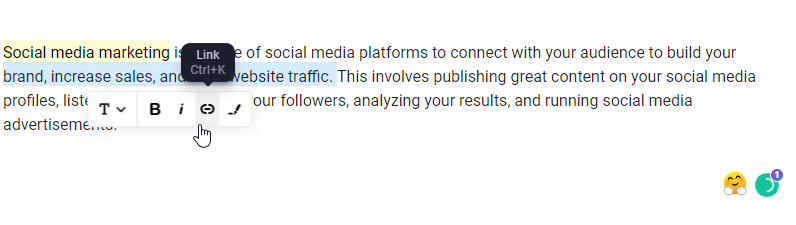
On the right of your document, you'll see a grade for your content, and other important information such as word count, headings, and average link derived from the content.
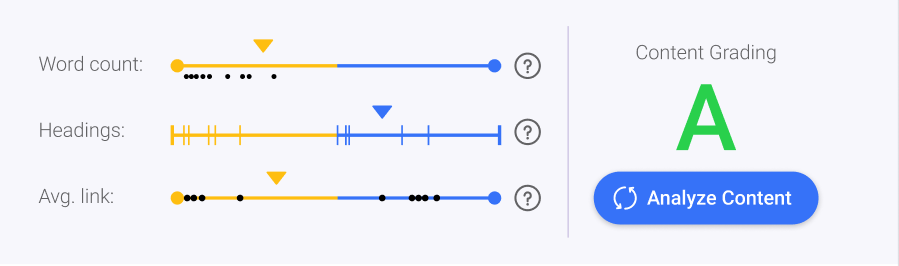
If you were to focus on the lower part, it shows you about 20-30 related terms that you should try to include in your content. Keywords that are already added to the content will have a green tick at the side of the keyword.
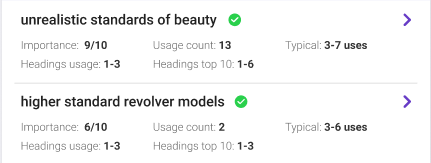
And if you click on each of these keywords, there is further information such as the breakdown of similar keywords and example sentences.
These relevant terms may serve to be your headings, subtopics, or relevant supporting details throughout your content structure.
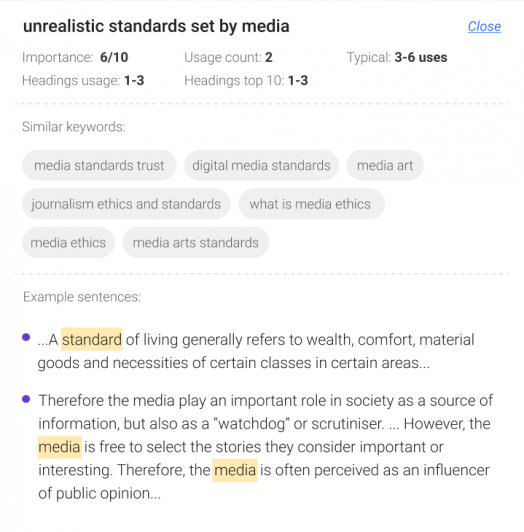
No matter how big is your content marketing team, no matter how much (or how little) content you already have, you’ll need a way to analyze your content...FAST. Without a content analyzer tool, you’re merely depending on guesswork and flying blind when it comes to content creation.
BiQ’s content analyzer will tell you the relevancy value, type of sentiment, and readability of each and every paragraph.
How so?
By separating the big chunks of content into paragraphs with their unique analysis.
This will show you the paragraph that is contributing to your SEO ranking. You’ll gain insights into which paragraph you can further modify, optimize, or delete.
To achieve that, you'll need to add your target keyword and page URL to start analyzing. Give it some time as it will begin analyzing your content against the Top 10 results on the search engine results page.
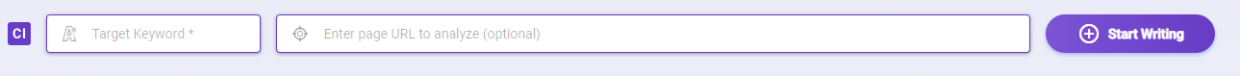
At the top of the analysis, you will be presented with your content's keyword, URL, title, and meta description.
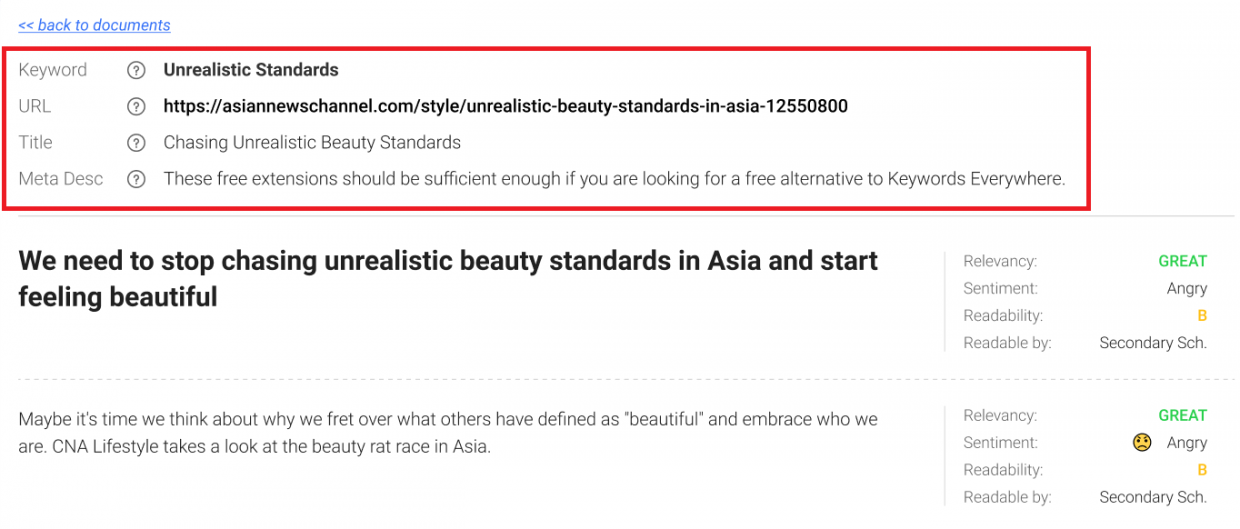
The keyword defines your content, so make sure to put in the exact keyword before you start writing.
The title is the element that summarises your content. Every title is your opportunity to attract clicks through to your website, so make sure it gives a concise and compelling summary of what your content is going to be.
Moving on to the URL of your document, bear in mind that it should include keywords while keeping it simple and consistent.
The meta description is a short summary of your content found on the web page. It gives you the opportunity to tell what you’re offering.
This is how the title and meta description appears on the search result page:
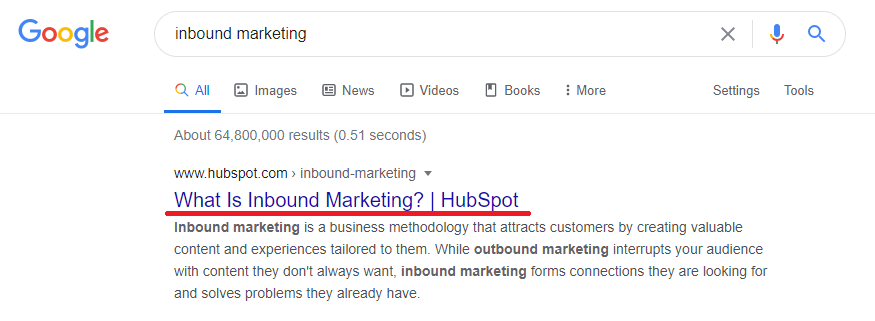
Next, you will see paragraphs separated by a line and their own analysis.
The paragraph has a limited contribution to the overall SEO. You may want to modify the paragraph to better match your users’ intent.
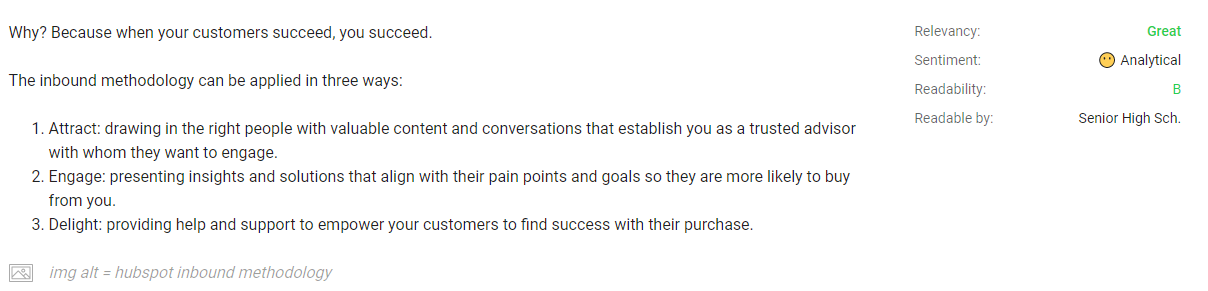
Here is the breakdown of the analysis:
Relevancy - This shows how relevant the section is to the targeted keyword
Sentiment - This shows the sentiment of the section
Readability - This tells you how easy it is to read the section. It takes into account the number of syllables in a word and amount of words in a sentence as its base measurement
Readable by - This tells you the education level required to understand the writing
Now, let's take a look at the Analysis overview of your content.
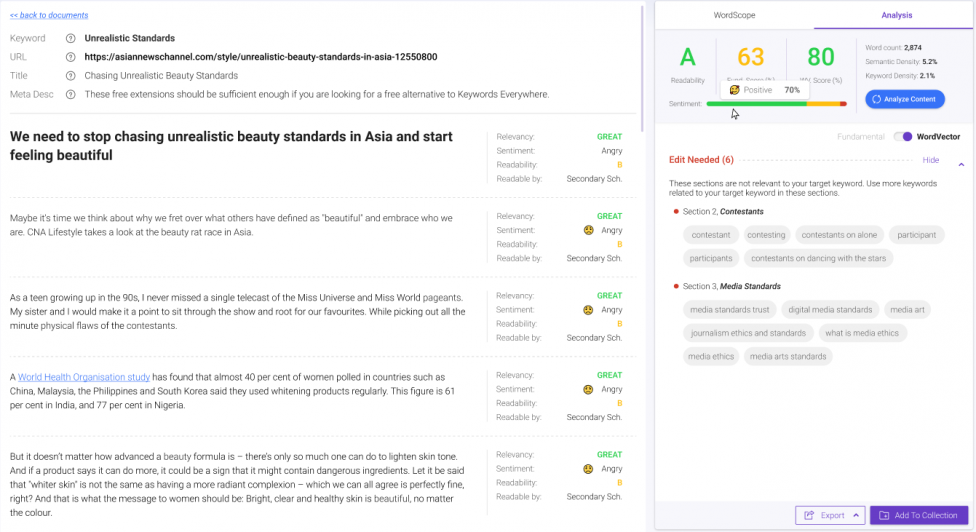
If you look at your right, there is an array of information before you start optimizing your content. You are able to check the readability, sentiment level, word count, semantic density, and keyword density, Fundamental score, and WordVector score.
Here is the breakdown in detail:
Readability - This tells you how easy it is to read the section. It takes into account the number of syllables in a word and amount of words in a sentence as its base measurement.
Tip: To achieve an optimal readability score, you should avoid extremely lengthy and complex sentences.
Sentiment Type - Shows the ratio of different types of sentiments found in your content; positive, neutral, or negative.
Word Count - This shows you the total words in your content.
Semantic Density - This shows how semantically relevant your content is with your targeted keyword. It helps you keep your content and SEO score in check to prevent over-optimization.
Keyword Density - This shows how many times your targeted keyword is repeated in the content
Fundamental Score - The overall SEO score based on your content performance
WordVector Score - The overall SEO score based on your WordVector performance
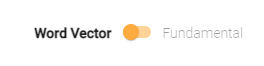
WordVector is an AI model pre-trained by Google. It is an algorithm that helps Google learn about the relationships between words, based on examples of actual language usage.
BiQ realizes the importance of WordVector in today’s SEO world. Thus, BiQ created WordVector to help you to analyze and improve your content relevance against the top 10 rankings.
WordVector will analyze your whole content and show you which section of your content needs editing to increase its relevancy.
The best part about this feature is that it can tell you exactly which paragraph has lesser relevance to the overall content.
With ease, you will be led to the “Edit Needed’ section to check which exact paragraph needs revision. You can also see the dropdown for "Good" and "Optimized".
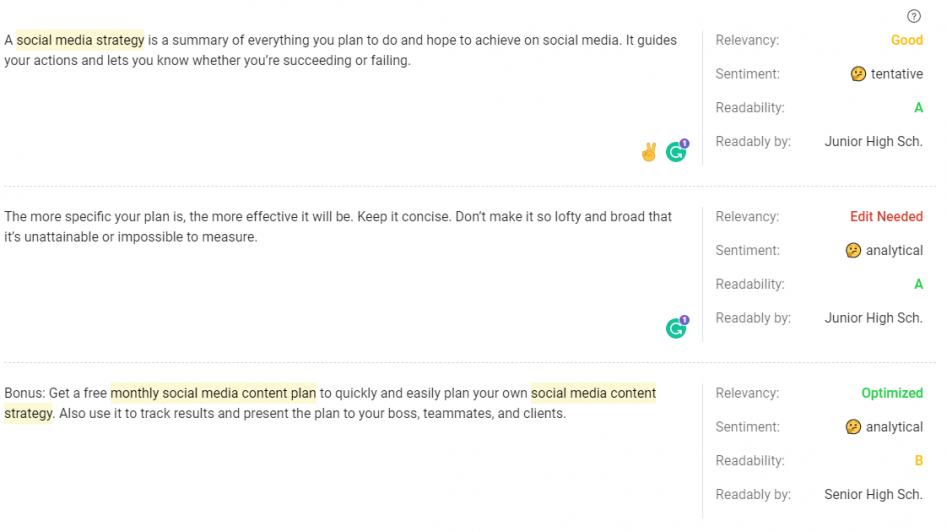
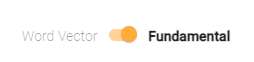
‘Fundamental SEO’ will look into on-page optimization.
Just like ‘WordVector’, you will be presented with important insights on how many items need your immediate attention or items that need extra precautions to improve your ranking.
Your recent documents that were created will all be shown on the main page of Content Intelligence.
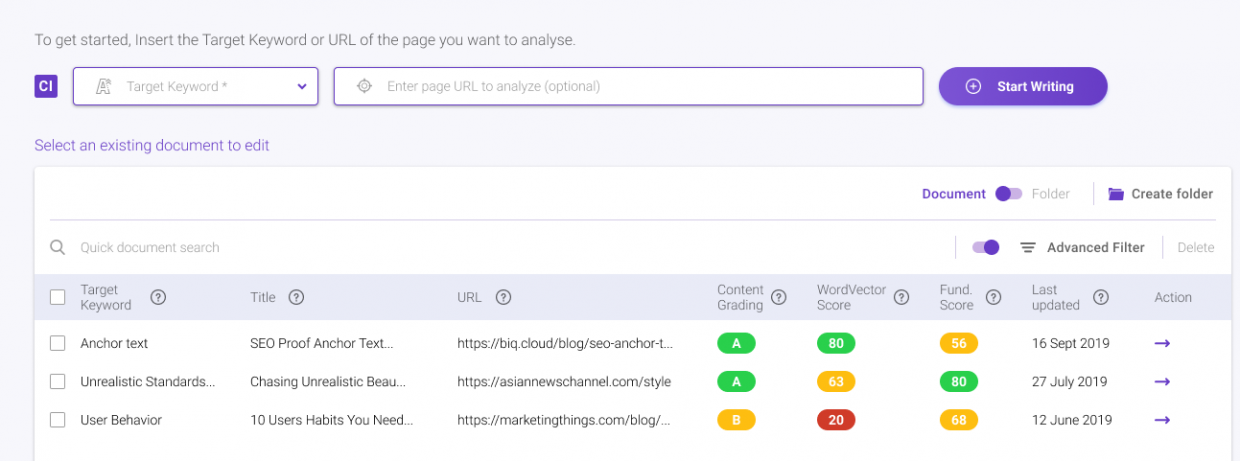
There is also an option to filter your documents and pinpoint the exact information that you need.
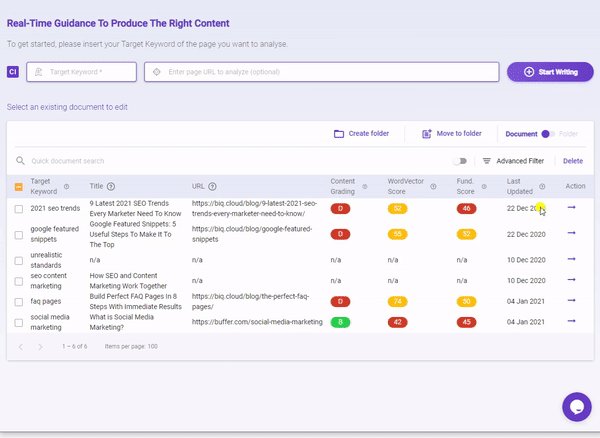
You may select individual documents and move them to a new or existing folder:
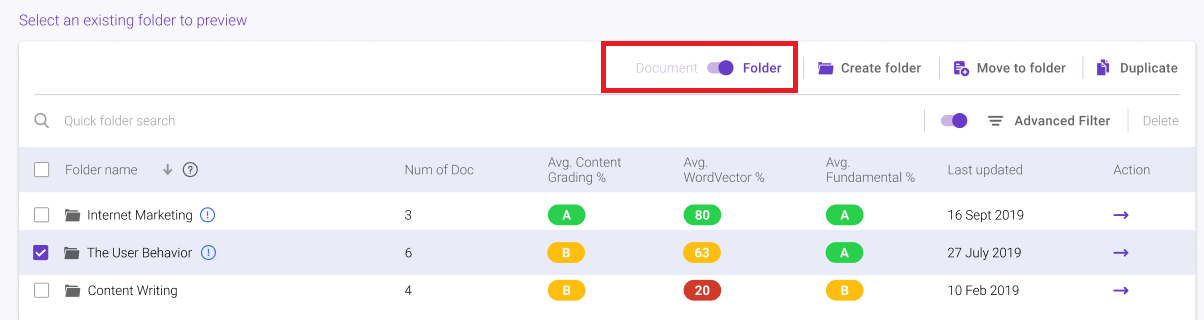
At the bottom right of every content, you may choose to export it as a PDF, HTML, or add it to your collection folder.