Save $63.75 LinkVector is HERE! Get precise internal linking with limited-time early bird discounts
A content brief is a document that you create before content development begins. It is the unsung art of successful content marketing. A brief gives you clarity in terms of what your core message is, keywords to use, and tone to adopt.
Get it right and you can dramatically increase your chances of getting a higher ranking, and a massive flow of traffic.
Here are a few elements that should be considered when creating your content brief:
We often take for granted the title that we want to use for our blog posts. The blog title is the first part of your blog post that your readers will see and it holds a high responsibility of getting readers to click through them.
That is why you'll need to craft a headline that is both informative and is able to capture the readers’ attention at first glance.
Now, if you want to write an article related to “inbound marketing”, how would you come up with the best title?
First, let’s head to Keyword Intelligence to see what they have in store. Insert your targeted keyword alongside the choice of your location and language.
Instead of going straight into checking its related keywords like we normally do, we will set out for the “Trending Searches” tab this time around.
The results returned are the searches that real people do on search engines.
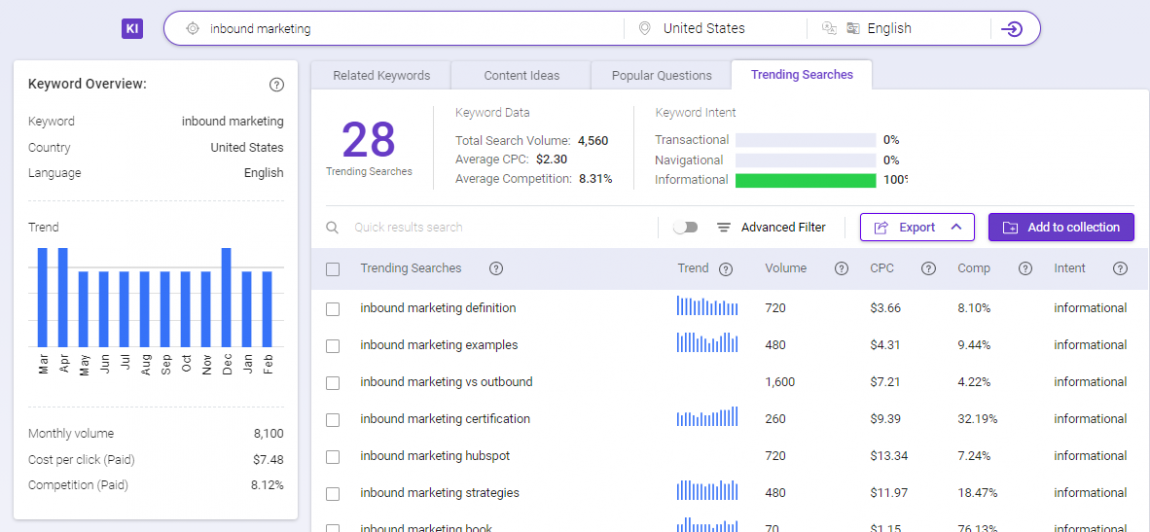
If we sort the list based on its volume, you’ll see a list of keywords that have more than 200 searches monthly.
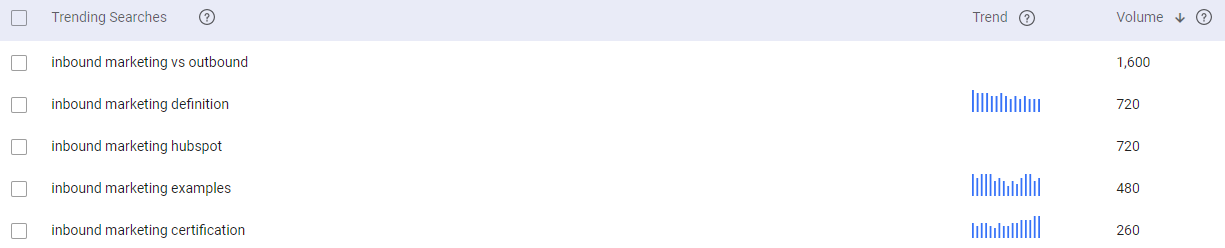
According to one of the trending search results returned, you’ll know searchers are pretty interested in knowing the difference between inbound and outbound marketing. Then, you can try to incorporate that in your title.
For example:
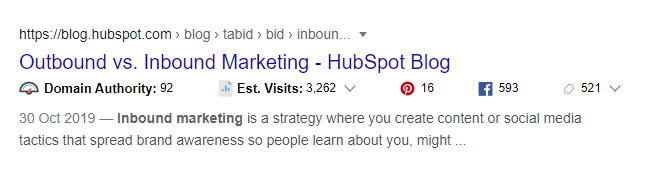
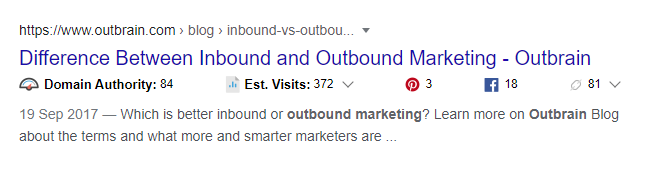
You'll want both the readers and search engines to understand what your content is all about. Many times, what you’ve written may appear easy for humans to read but that may not be the case for the search engine crawlers.
We need to assist them the best we can so they can properly interpret and rank our content. This is why it is important to optimize all the SEO elements in your content.
The most important aspect when we talk about content outline would be in the form of a brief that one should follow when writing. An outline basically incorporates the main topic and its subheadings in various sections of the blog posts.
To begin, simply type in your targeted keyword in the search bar of BiQ’s Keyword Intelligence. Head over to the “Popular Questions” section as you reach your 3rd step.
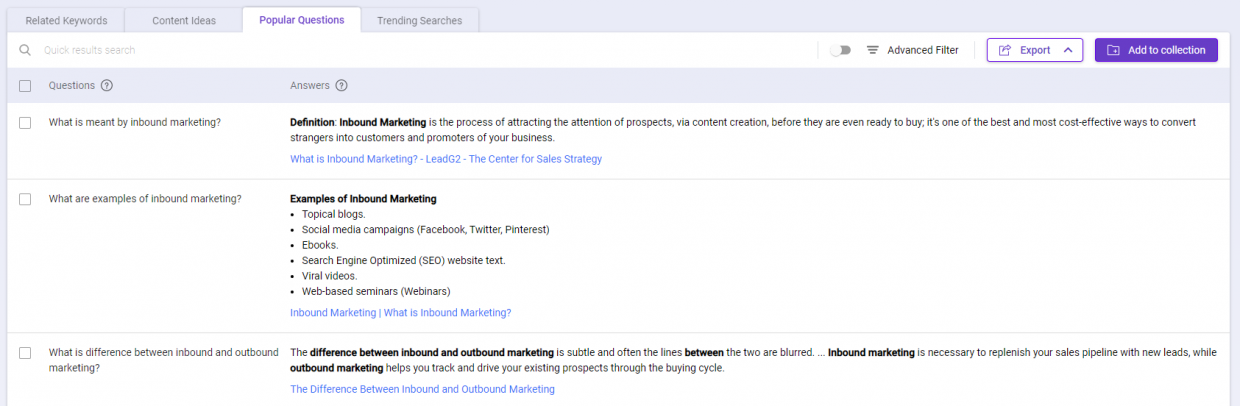
Tip: If “webinar” is something that is not relevant to your content, simply exclude the keyword by using the “Advanced Filter”.
What you see in the screenshot above are real questions extracted from the search engine. It tells you exactly what are some popular questions being asked in relation to your main topic.
Go through the list of questions and select those that are closely relevant to your topic. This strategy gives you an idea of what to include and answer in your content brief.
Once you’ve identified the questions to be included as your subheadings, proceed to add them to your collection.
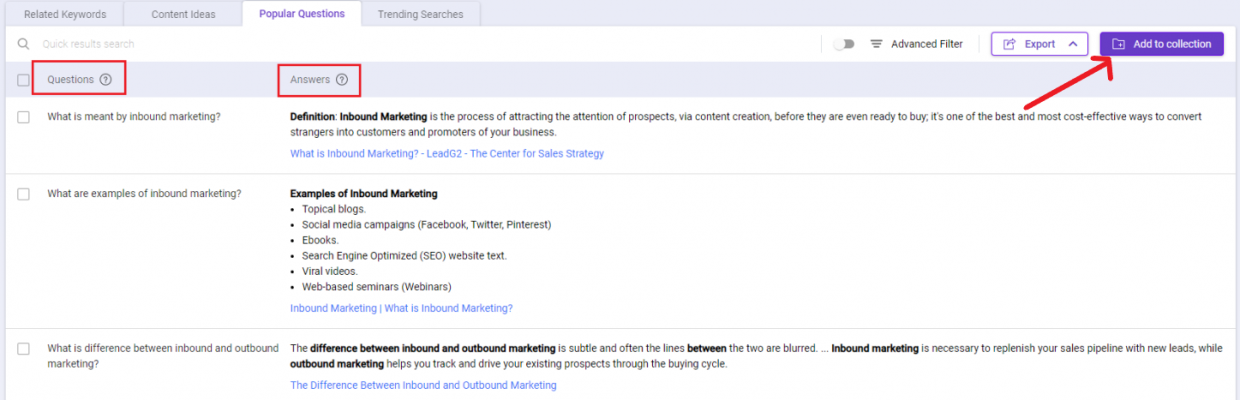
Head over to the “My Collection” tab and this is how it should look like:
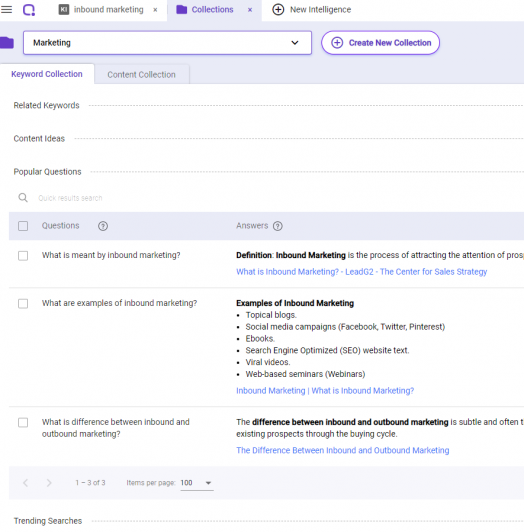
Now let’s put them into practice.
- Title
- Subheadings
Subheadings allow you to quickly draw an outline of what the content will look like. It also makes it easier for search engines to understand the structure of your content.
Your content brief should be able to clearly define who are the users that you’d want to serve. This would require you to use a suitable tone and writing style for your article.
Once you understand what users really want, you will be able to deliver on your promise with your content. Just a little recap, user intent means what your potential readers want to find when they type in their query on the search box.
Different keywords will show different types of user intent. Try putting yourself in the shoes of your target audience and find the most effective way to get your message across.
We'll move on with a real example. Say you’re going to write about “inbound marketing vs outbound marketing”, then you’ll need to find out what users really want when they type in a search query.
To uncover the real intent, simply type your targeted keyword in the "Related Keywords" search bar in Keyword Intelligence. Based on the keyword input earlier, you will see it is showing informational intent.
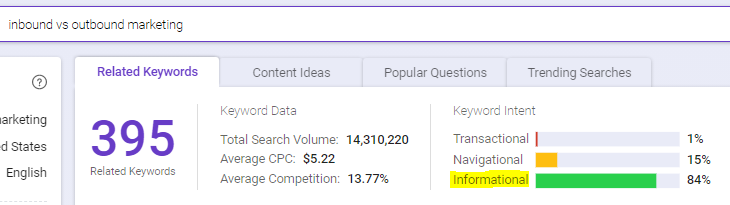
This means searchers are looking for information such as tips or instructions related to that keyword.
When writing, you may want to target people that are looking for information and have a strong desire to be informed. So, make sure you are delivering relevant and valuable information to them.
Try changing the keyword to “buy cheap dog food”. You’ll see that the intent will then be focusing on transactional instead.
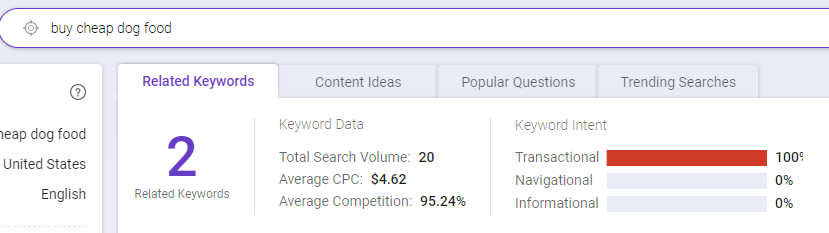
Transactional keywords are keywords potential customers use to find the services or products they are looking to buy. When writing content targeted at transactional intent, you want to do your best to encourage the audience to take a transactional-related action after reading your content.
The final type of intent would be navigational intent. It is applied when a user has the intent of finding a specific website. They are looking for businesses like yours and when they do, they will click on it. On the other hand, you need to make sure they can find you easily and are seeing the right pages when they are performing their search.
Knowing what the real user intent is will help you to answer a given question in the most useful and relevant way. This goes hand-in-hand with Google’s effort of giving the best most relevant information for the user in its search results. Follow the intent and dominate the SERP ranking!
Search volume is the average search monthly volume during the previous 12-month period.
It plays an important foundational element in any SEO strategy. You need to know how many people are actually looking for a particular set of search terms before targeting them.
Now, the real question is how much traffic is there actually in a keyword?
If we do a search on a single keyword, “inbound marketing” has 8,100 search volumes.
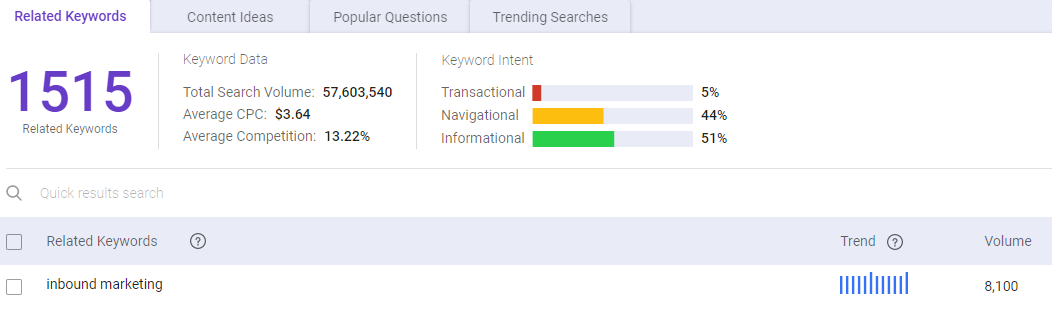
But if we take a look at the bigger picture, there’s actually a total search volume of 57,603,540!
How is that so?
That is because your content may rank for the related keywords of your main keyword! It certainly shows how important it is to pay attention to the total search volume of related keywords, as you are more likely to get traffic from those related keywords.
Fundamentally, marketers will prefer keywords with a higher search volume with the exception of long-tail keywords.
As we all know, long-tail is a search term that consists of 3 or more words. It has lesser competition and is able to pinpoint the users’ search intent well.
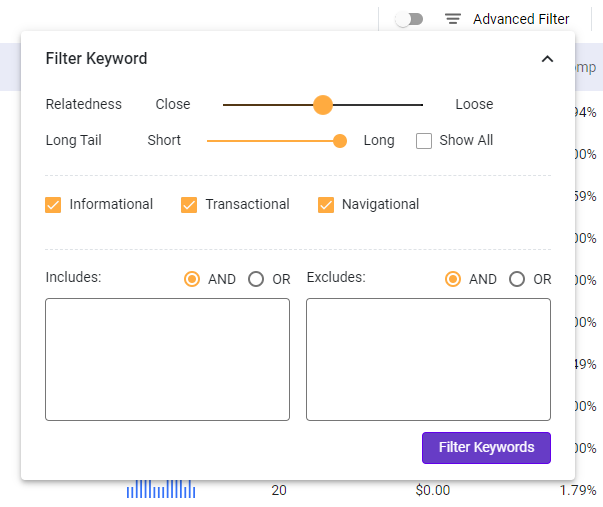
When choosing which related keywords to use, head over to the “Advanced Filter” to filter closely related and long-tail keywords for accurate answers.
And you will see a list of profitable long-tail keywords that are waiting to be explored.
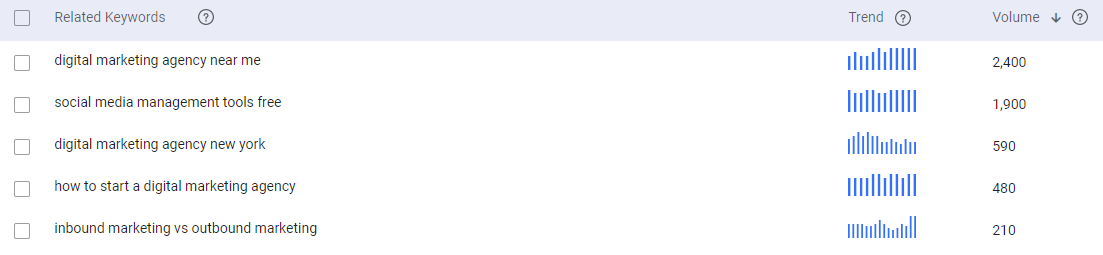
Step 1: Start with analyzing your content
Enter the URL of your content together with your target keyword in the Content Intelligence’s search box.
From the results returned, you will get an overview of how your content is actually performing, in the eyes of both humans and search engines.
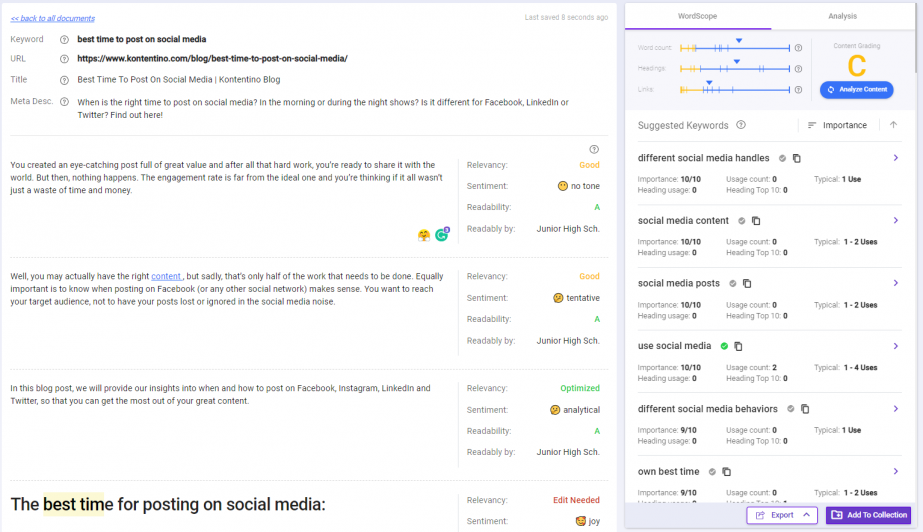
Step 2: Analyze what your competitors are doing
Now, type in the same target keyword in the search engines.

Go through those pages that are ranking above you, and repeat Step 1. But this time, enter your competitor’s URL in the search box, with the same target keyword.
Analyze how your competitors are doing and what is missing in your content. Make a checklist of what’s needed to optimize so your content can achieve high rankings as they do.
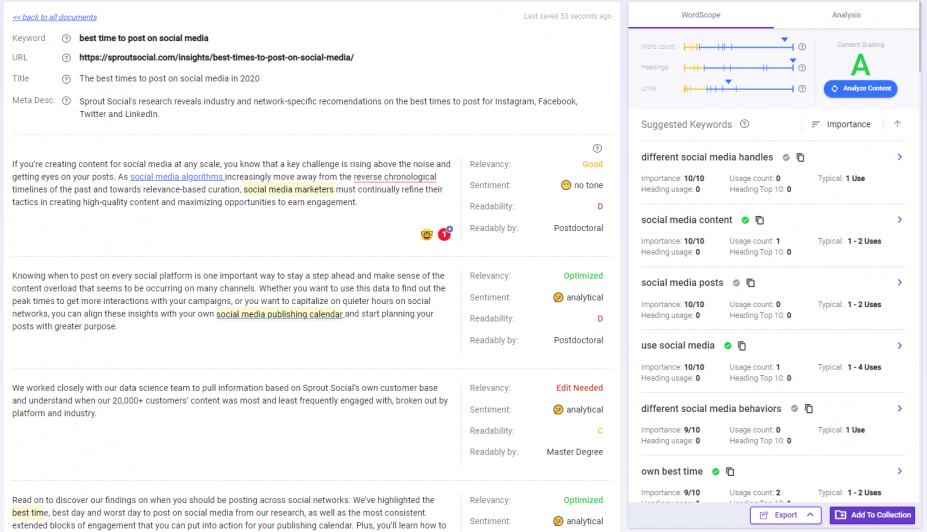
I would recommend you go through a few sites rather than focusing solely on analyzing the first-ranking content. This will help you to better understand what are the commonalities that get them to the top….then emulate them!
Doing competitive analysis is important in knowing the strengths and weaknesses of your competition. With such data in hand, you can begin to formulate how to give your brand an added advantage.
Step 3: Optimize your content
After you are done with doing a competitive analysis, it is time for you to start optimizing your content.
Use the checklist that you have gathered from Step 2 and the suggestions provided in Content Intelligence to optimize your content.
If you are not sure where to start, start from the ‘Edit Needed’ section because it represents critical errors that you must fix immediately. We recommend that you do not publish content that still contains errors as it might not attract traffic.
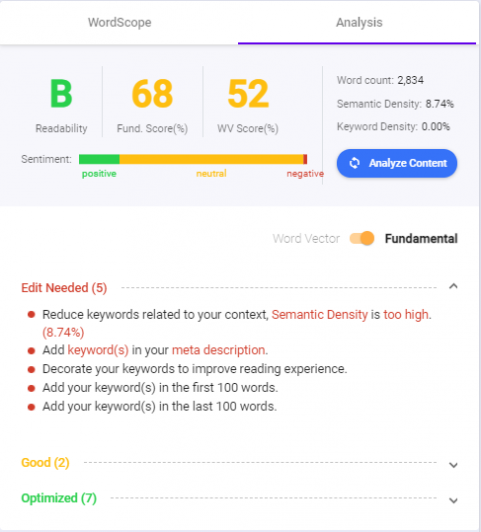
As for the 'Good' tab seen in yellow, it indicates that you should spend some time optimizing it to enjoy an evident result moving forward.
If your content manages to achieve the "optimized" level then congratulations, it represents a job well done!
In the previous section, we have gone through briefly how you can optimize your content using Content Intelligence. Now, we will go deeper and discuss how each of the features in Content Intelligence will help you in your optimization.
Content optimization is an important part of any results-oriented strategy. Knowing this, BiQ has created an advanced line-by-line analysis to help you analyze each paragraph individually and also its contribution to the overall content.
Here are examples of how you can benefit from the block-by-block analysis.
Relevancy: Edit needed
If the relevancy shows ‘Edit needed’, it means the paragraph needs optimization for it to be relevant to the overall content.
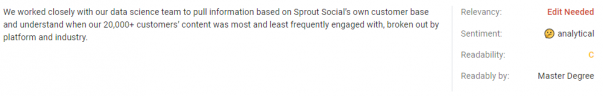
If remarks like these appear then it means the paragraph has a limited contribution to the overall SEO. You may want to modify the paragraph to better match your users’ intent.
Relevancy: Good
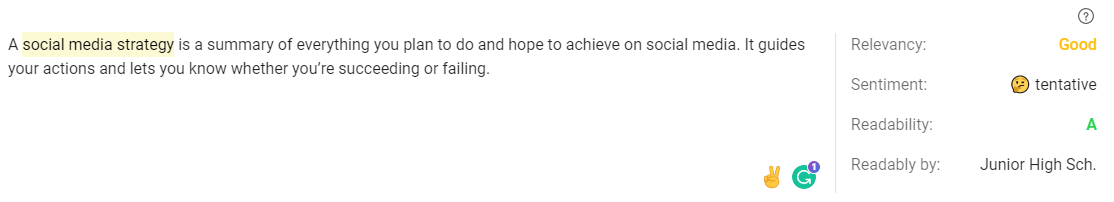
When the Relevancy indicates Good, it means that your paragraph is doing well. Applying minor optimization will lead to greater relevance.
Relevancy: Optimized
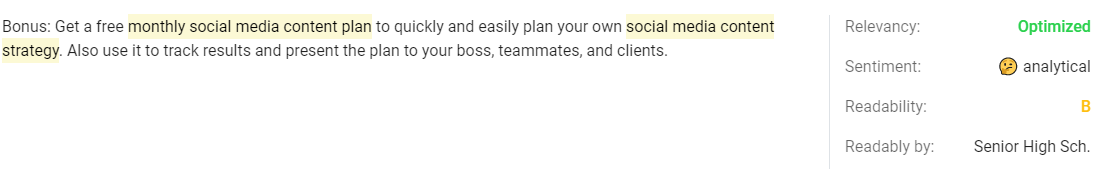
Optimized relevancy value indicates the paragraph is contributing greatly to the overall SEO. Great job and keep up the good work!
And of course, you want to be improving the readability of each paragraph too.
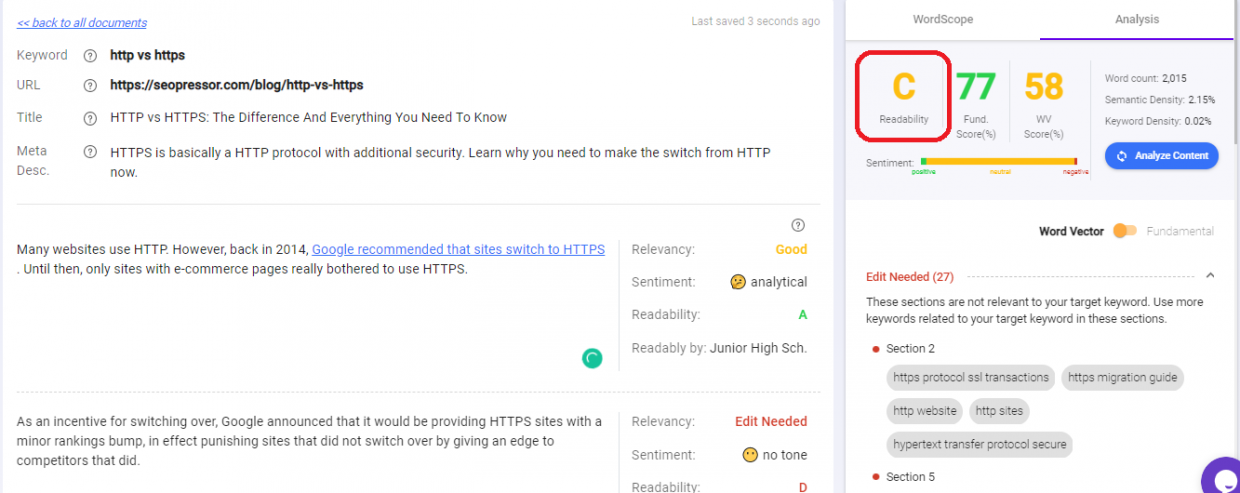
You will see the overall readability grade in the top right corner. Here are some tips on how you can improve your content’s readability score:
Word Vector helps you to analyze and improve your content relevance against the top 10 rankings.
It will analyze the performance of your current content and tell you the “gap” that you need to improve upon.
If your target keyword is “http vs https”, then you want to make sure they are relevant to the overall content.
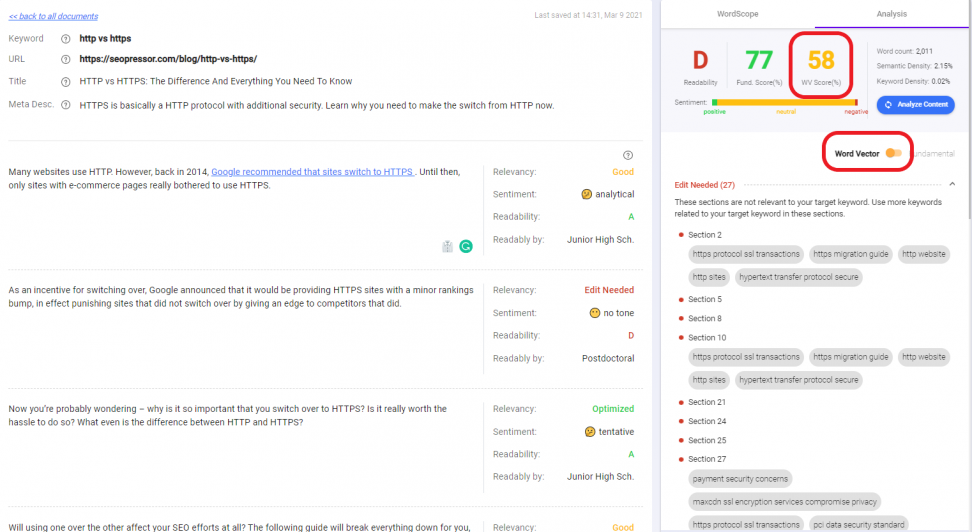
The Word Vector will show you the overall performance of your content in relation to your target keyword. The score shows how relevant your content is when compared to the top 10 results. The higher the SEO score, the better it is.
If you click on a section, you will see the paragraph that is either optimized or needs your attention.
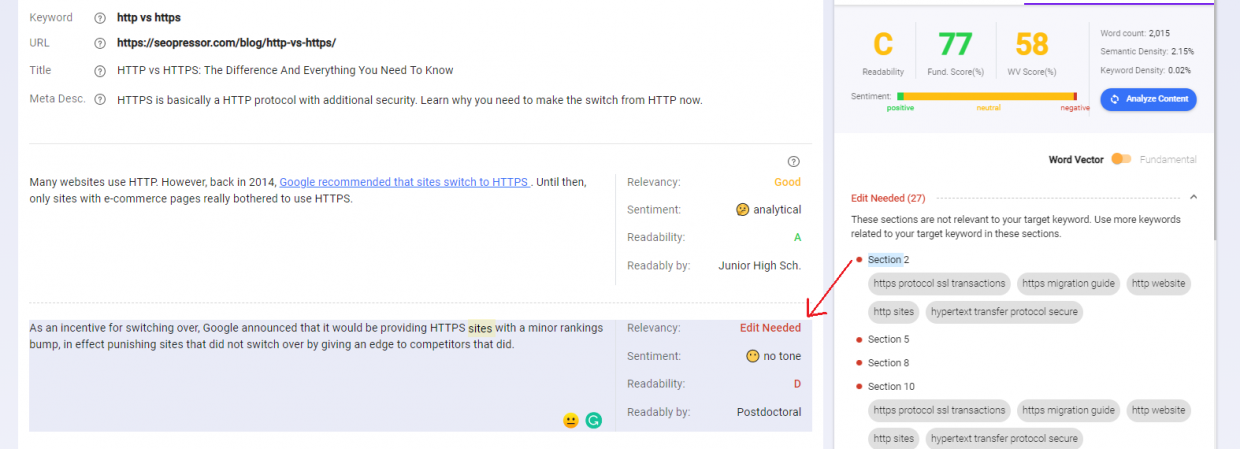
With this information, you'll know exactly which paragraph is not relevant to your target keyword.
You want to make sure all the paragraphs are relevant to your target keyword so that there are higher chances to rank high. Later, work on optimizing those paragraphs that need editing.
Instead of using your targeted keyword repeatedly in each of the paragraphs, find related keywords in the Keyword Intelligence module and give them a try.
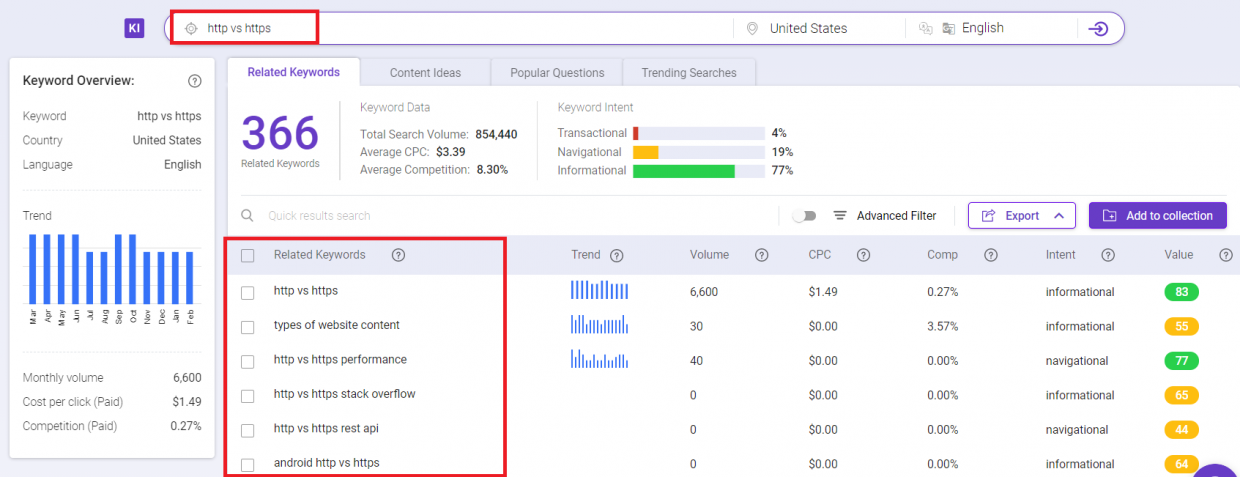
Start optimizing your content with the related keywords. Once you are done, analyze the page in Content Intelligence again to check the overall score.
Sentiment Analysis is the evaluation of someone’s emotions behind the words. In simple words, it helps you categorize pieces of writing as positive, neutral, or negative.
Here are the types of sentiment analysis you will be seeing in BiQ’s Content Intelligence:
Understanding your reader’s emotions is essential because it allows you to see what specifically made them react positively or negatively.
Let’s look at the example below.
Sentiment : Confident
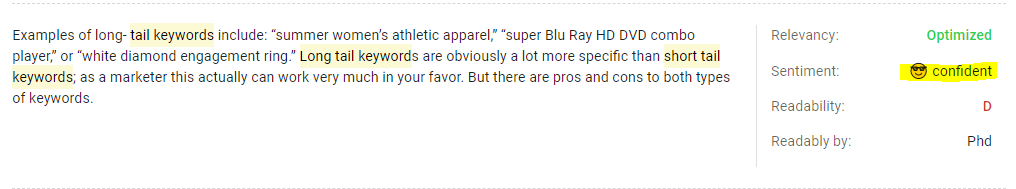
When readers read the paragraph above, they will feel confident. This is because they have proof to support their elaboration.
Sentiment: Analytical
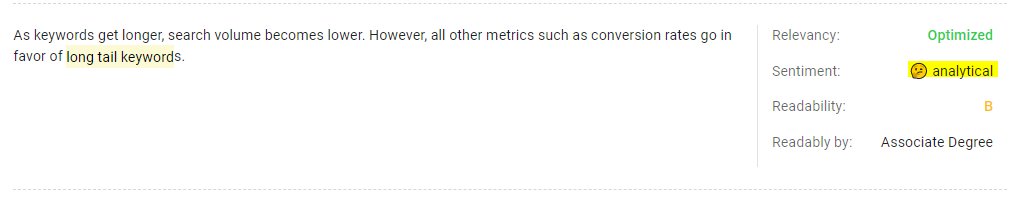
The paragraph is geared towards analytical because it mentioned statistical data at the start of the paragraph.
Such information allows you to produce content that is both relevant and valuable to your readers. If you want to make your readers feel confident about your content, edit them, and make them feel so.
Sentiment analysis will also guide you in building a strong customer experience by avoiding unnecessary emotions in your content.
Other than that, by analyzing what works for your competition, you can identify what strategies are working and see where you can excel and improve.
Analyze the first ranking website, and check what sentiment they are trying to deliver to their readers. What you can do next is - apply the same strategy to your content.
We’ve decided to make a comparison between the contents that are ranking on page 1 and page 10 of the search engine result pages to better understand their differences.
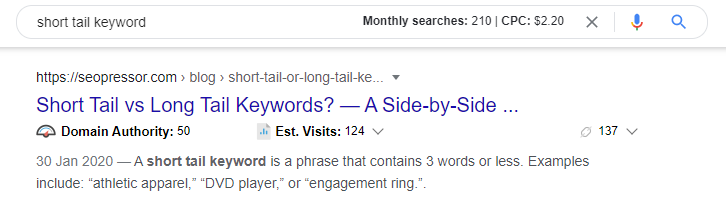
First, enter the keyword “short tail keyword” in the search box.
Then, I took the site that is ranking on page 1 to be analyzed in Content Intelligence. Here’s the result returned:
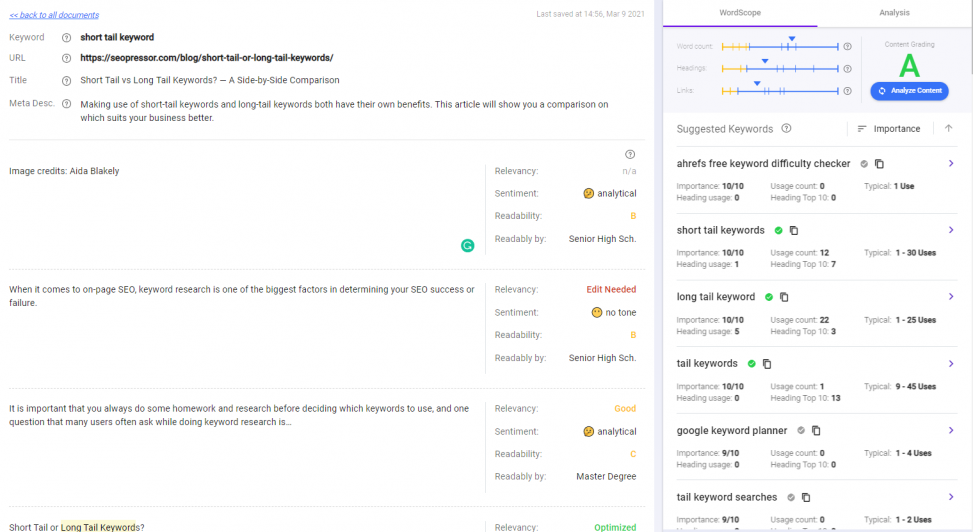
Next, I took one content that is ranking on page ten to be compared with the result above.
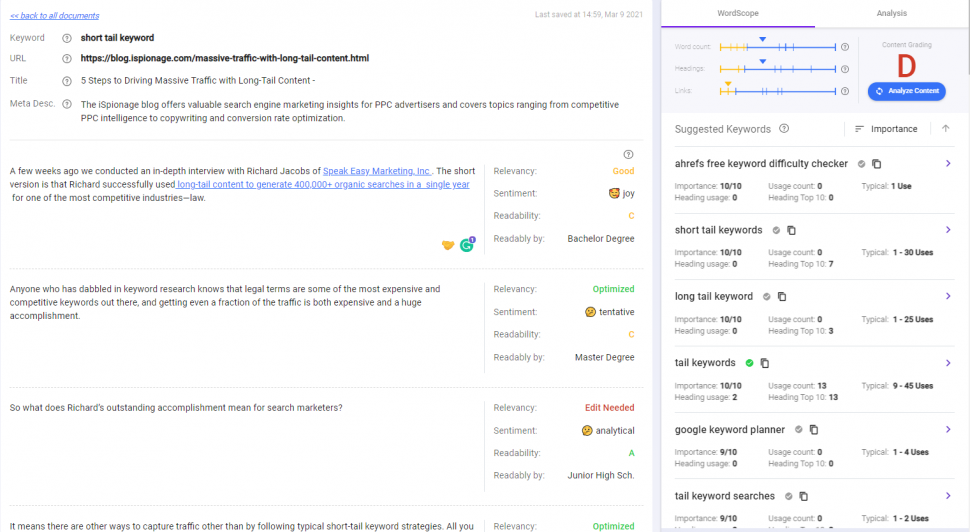
The conclusion from the comparison is?
---- Content that ranked on Page One
Content Grading: A
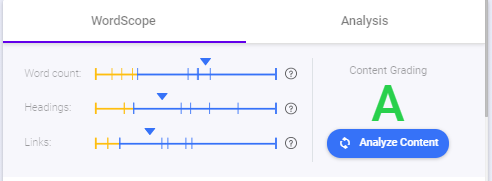
Readability: A
Word Vector Score: 80%
Fundamental SEO Score: 77%
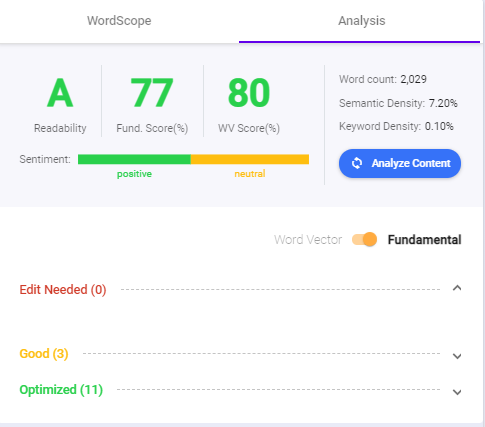
---- Content that ranked on Page Ten
Content Grading: D
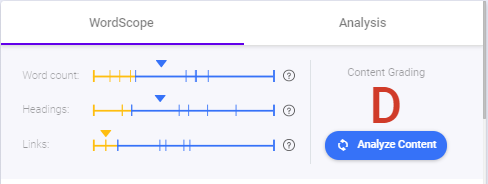
Readability: D
Word Vector Score: 59%
Fundamental SEO Score: 54%
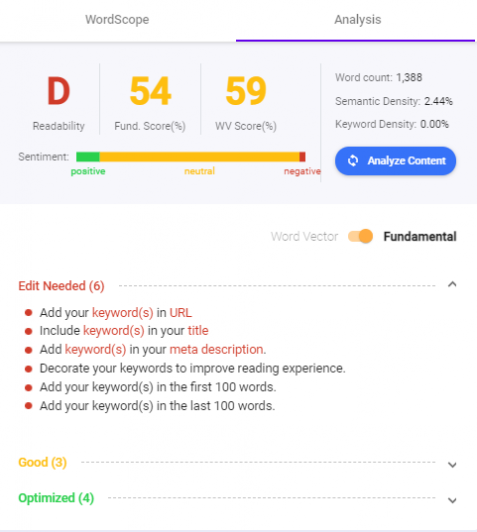
It’s pretty obvious that the content that is ranking on the top of the page is getting higher scores for all categories; Word Vector and Fundamental SEO.
It gives us an overview of how our content is performing when compared to those of the higher rankings.
Now if you noticed that your Fundamental SEO score is lower than your competitors, you may want to look into optimizing all the suggestions provided in Content Intelligence.
These are the items that you can actually fix to improve your ranking. Nonetheless, different pages will have different items that need optimizing, so do it accordingly.
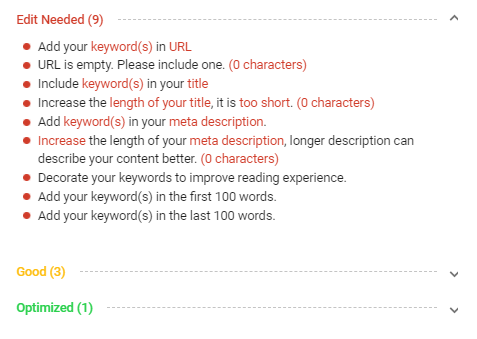
Analyze and compare your content to your competitors and see what you can improve from there.
During some rare occasions, you will notice that the SEO score for your content that has a lower ranking in the SERP may appear to have a higher score than those on the winning ranks.
Nothing is wrong here because you should know that the content is not the only ranking factor. There are other factors that you will need to take into consideration, such as outbound and internal links.
To get things running, enter your website URL and create a new profile in the Rank Intelligence module. You’ll then get to see the summary of the domain.
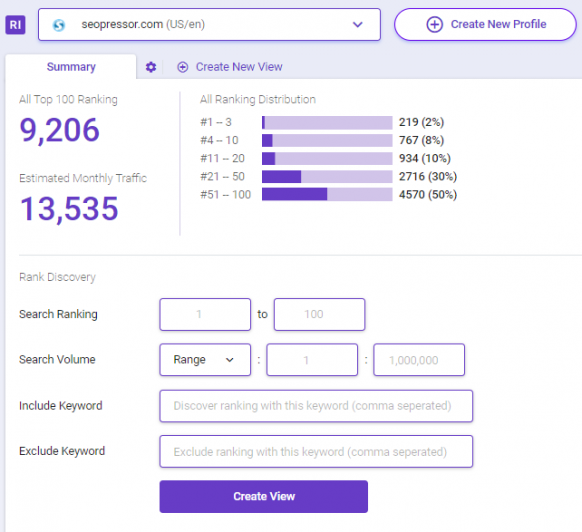
If you wish to get right into details, fill in the rank discovery fields, and hit the create a new view button. Each time the fields are changed, a new view will be created in the view tab.
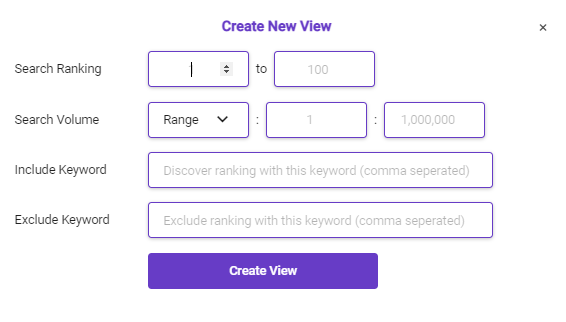
Inside each view, you’ll be presented with several cards that you’ve filtered accordingly. To view more information, select one of the cards and select “open”.
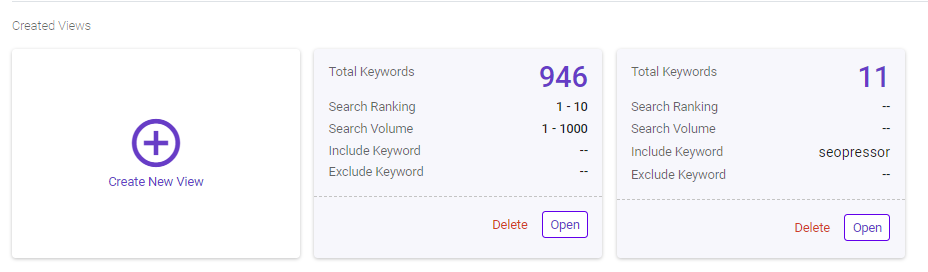
Inside each view, you’ll be able to see an overview as such:
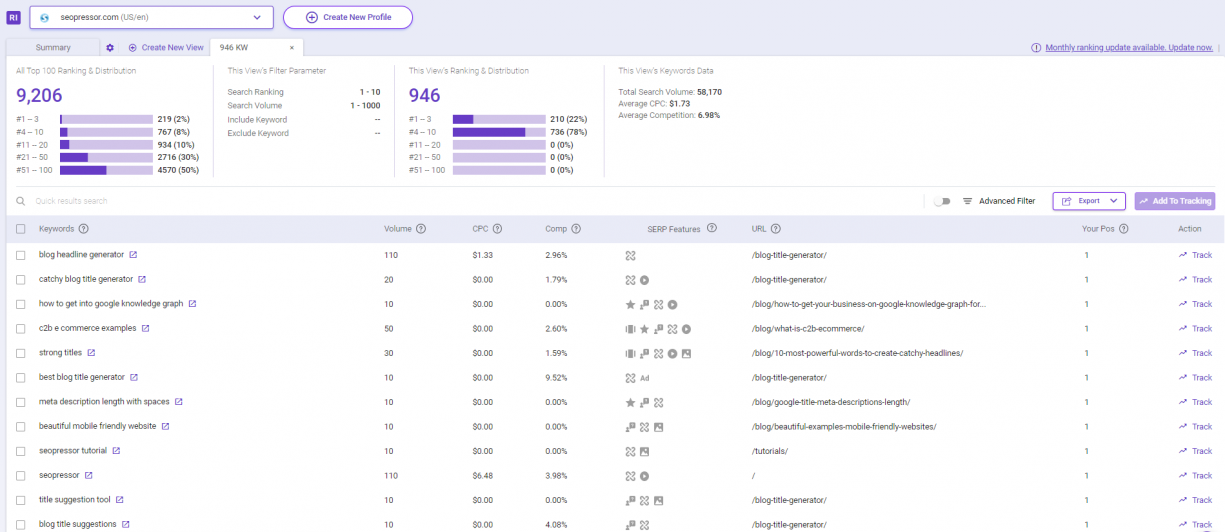
This tells exactly what keywords you are ranking for, and for which exact pages. Most importantly, it shows your ranking position. What used to be a few days of work, turned into just a minute.
Change is something permanent when it comes to the ranking position. So it’s advisable that you use the Rank Tracking module to track your keyword ranking movement. Just select the keywords that you want to monitor, and click “Track”. With that, you’re good to go!
The good thing about knowing what keywords you are ranking for is that you can allocate where to focus your resources and time.
You’ll want to see what’s ranking between positions 5 to 20 and make out what keywords aren’t doing so well. Those are the positions where you are teetering and have high chances to move up.
Use the “Advanced Filter” to filter out the SERP position that you want to analyze.
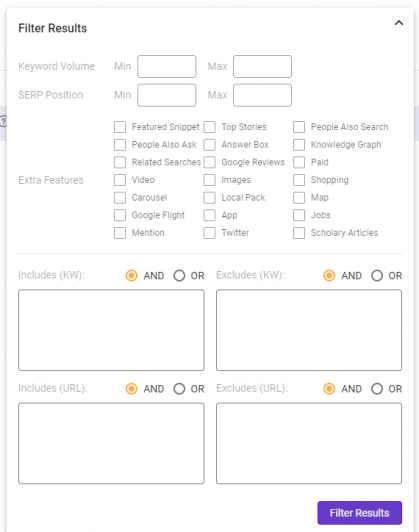
From there, you will see which pages you should be optimizing first so you can fight for a spot in the top four positions.
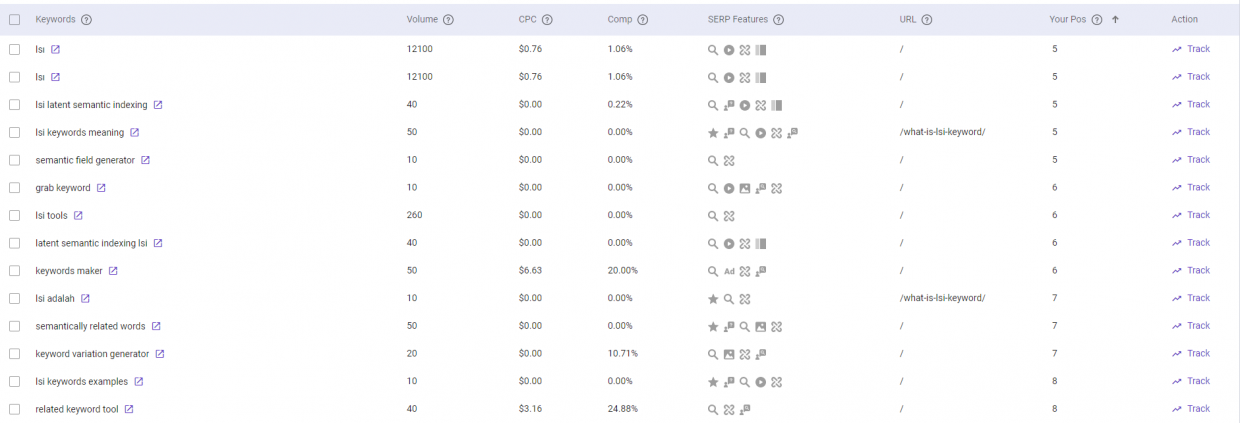
After getting your results, those are the pages that you can definitely improve upon. You can export them and improve your content with ranking keywords.
Before uncovering your competitors’ keywords, it is important to know who your competitors really are.
A simple Google search will help you find out. To make it simpler for you, clicking the icon that is shown below works too.

It will bring you to the live search results and show you who are your competitors for that particular keyword.
Search for your competitor’s URL in Rank Intelligence and see what keywords they are currently ranking for.
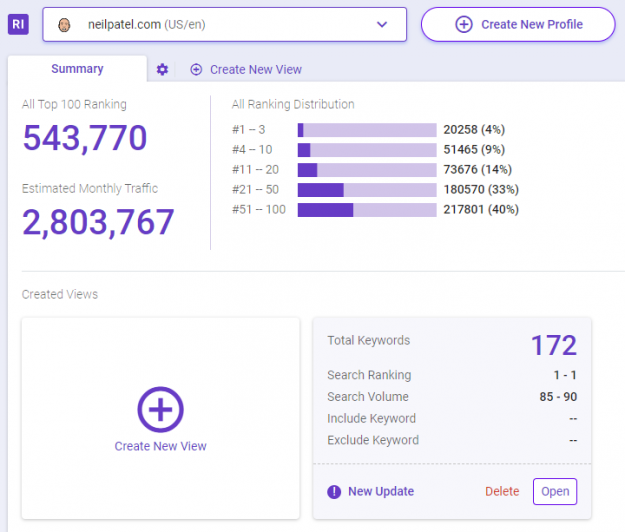
You will see the list of keywords with their latest rankings. Now filter and select the best keywords for your website, then optimize your site accordingly.
“Position Zero” or featured snippet is a quick summary of an answer to a searcher’s query. You’ll often see it displayed on top of Google search results.
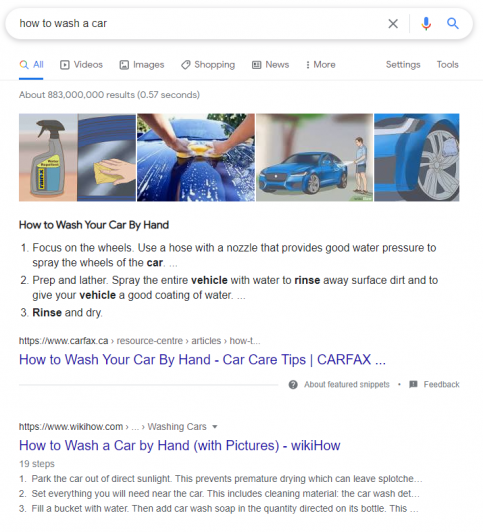
You are probably familiar with the word featured snippets, but have you ever wondered why everyone works so hard to get them?
The most obvious benefit of getting your website to position zero would be to obtain more traffic. Being on top of the search results gives a sense of authority in your niche. They tend to click or find answers to their search and most of the time, they are drawn to click on the highest search results.
Any website owner will often notice a spike in visits to their site when they obtained a featured snippet. But you will need to manually check your analytics to see which page is actually giving you a high amount of traffic.
Also, you'll need to check which keywords have owned the featured snippet. Isn't that a lot to be done? Well, it was.
Not anymore when you make use of Rank Intelligence.
Start with entering your website's URL and you will be presented with all the Extra Features you could be ranking for that is present in the SERP.
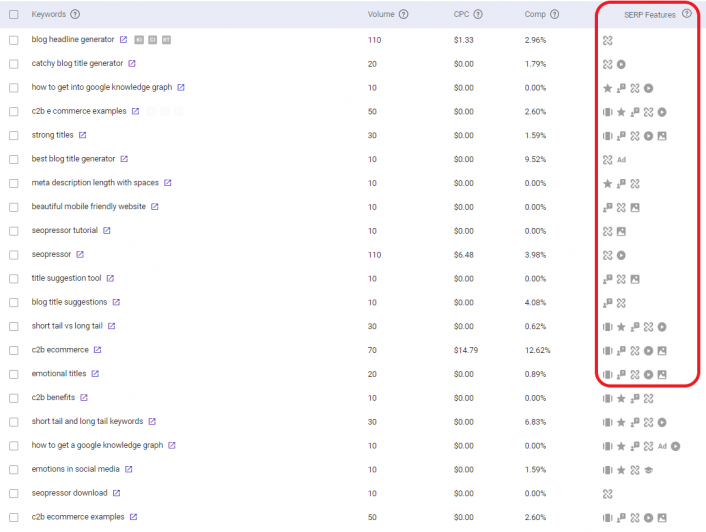
Now let’s find the keyword opportunity that could get your website to rank for featured snippets, knowledge graph, video, or image features. Hover to any of the keywords in the “Keywords” column.
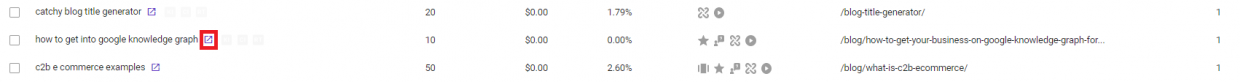
Clicking the icon next to the keyword will bring you to the search engine results page. From there, you will see the same keyword as the input on the search result. You will also get to see your ranking page.
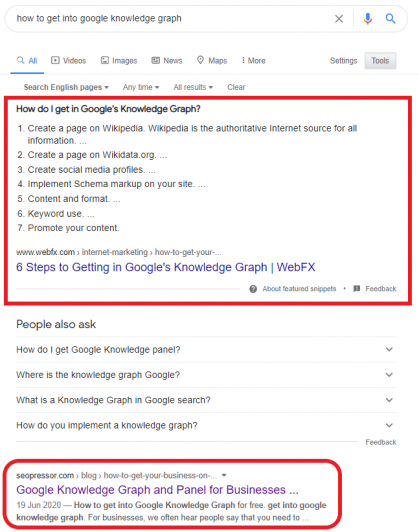
Next, it is time to optimize your content for snippets. Since you are already ranking on the first page, your chances of getting to position zero will be higher.
Identify what are the types of featured snippets that are being ranked and optimize your content to replicate the format. For example, if the snippet is a paragraph, create a paragraph structure to increase the chances of your website getting featured.
If you have existing snippets, remember to check on them over time to ensure a constant flow of traffic to your site.
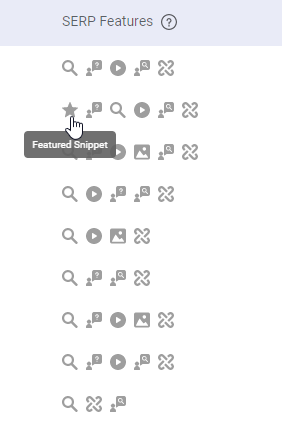
Select the keywords and add them to the Rank Tracking module to check on the performance from time to time.
The “Keywords” tab will be helpful when you want to check the overall progress of the keywords you are tracking across all pages.
You can see the keywords that you are tracking together with the number of pages tracked.
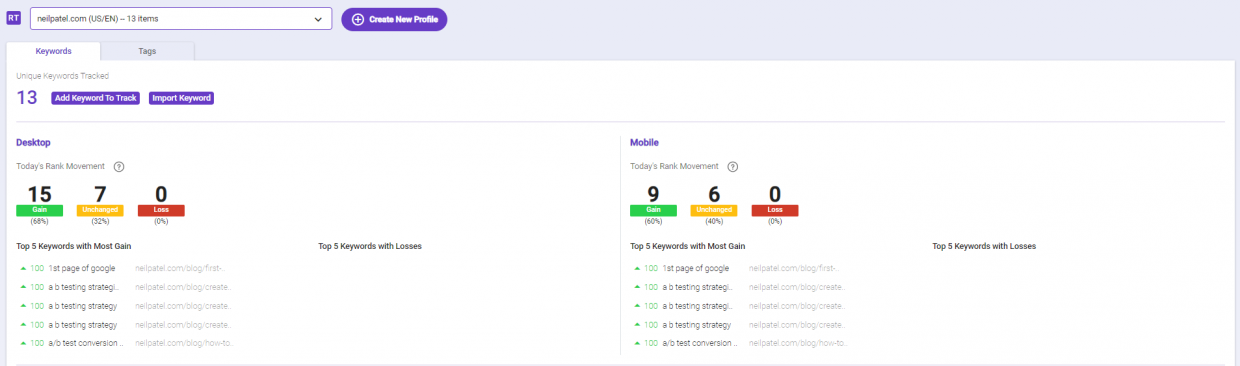
Other than the total number of pages that the keyword ranks for, you can also see the number of pages that you are currently tracking under a keyword.
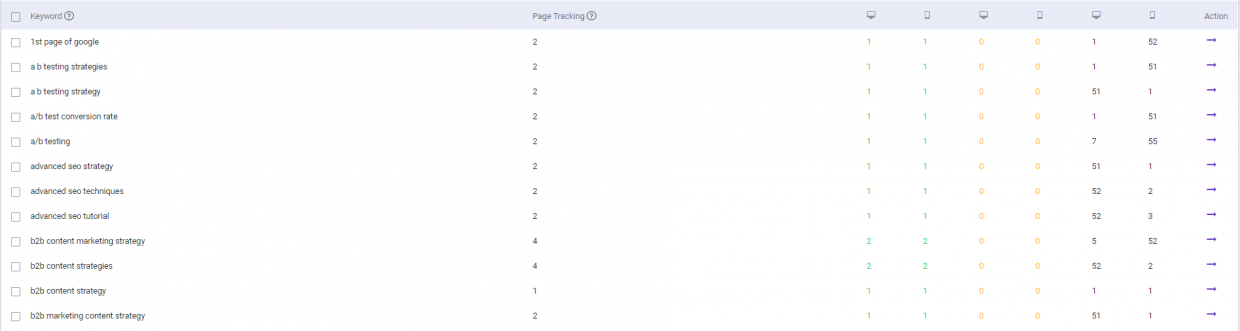
Use the “Advanced Filter” if you want to focus on just specific keywords. This filter feature also allows you to select the average ranking position that you want to see.
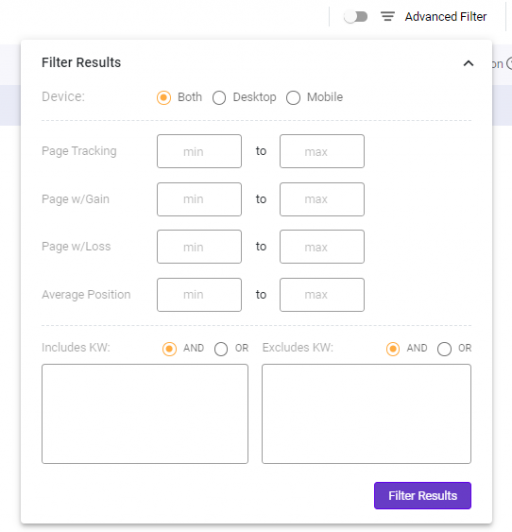
If you noticed that your traffic dropped out of a sudden, it could be because of algorithm changes. As we all have already known, Google updates and changes its algorithm every other day in an effort to provide the best experience for its users.
The results? We see ranking volatility across the industries.
The Data Explorer in Rank Tracking shows you an overview of the performance of your keywords over the period of change. Click on any keyword to see the pages currently tracked. You will see Data Explorer on the top right.
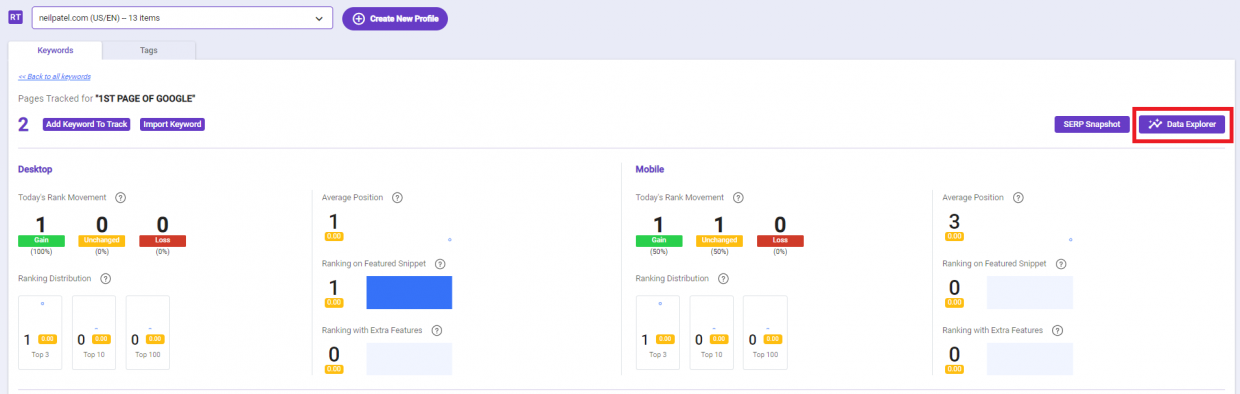
Set the data according to what you want to see and you will have an overview over the last few days, weeks, months, or a custom date range.

If you see high volatility on a specific day and notice it corresponds with ranking and traffic drop, it could be a sign that there is an algorithm change and your site has been affected.
Those are the insights that will help you to pinpoint the issue so go ahead and prepare a plan to minimize the traffic drop.
Get a daily, weekly, or monthly view of how each of your keywords is performing on Google Search results.
Head over to the “Keywords” tab, and you will see the overall performance of all the keywords you are tracking.
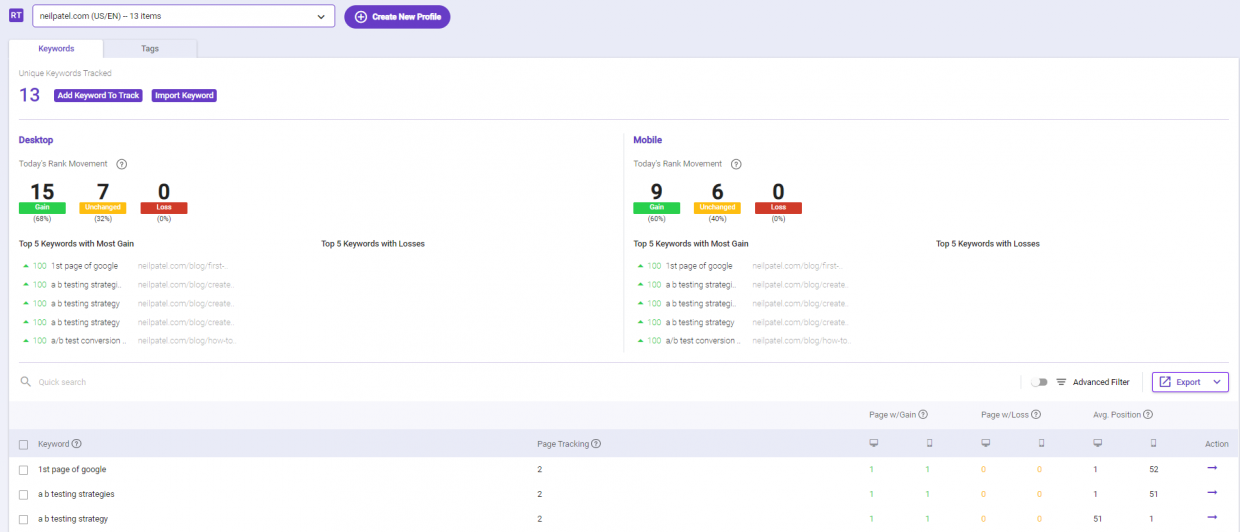
As you can see, you will also be notified if there are any changes in the ranking of the pages tracked for that keyword. You can immediately see if there are any pages that have gained positive or even negative changes in their position.
It also enables you to track keyword positions over time based on the average position.
Now if you want to track more, you can click on the “Add Keyword To Track” or "Import Keyword" buttons to add more keywords to be tracked.
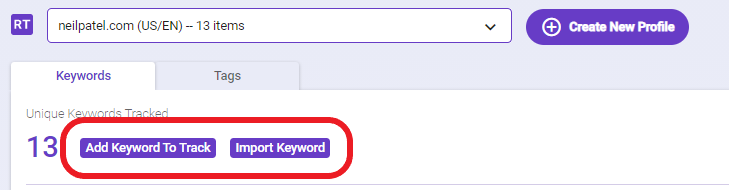
Fill in the keywords that you want to track along.
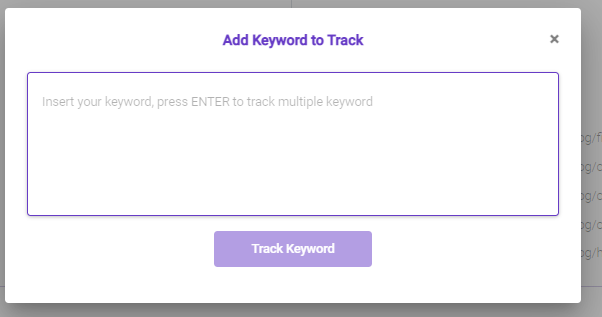
If you are not sure which keywords you should be working on, just head back to Rank Intelligence to check your Top 100 ranking keywords. Then, proceed to add those keywords to your Rank Tracking profile.
You can also import your own keywords to your Rank Tracking profile. Click on the "Import Keyword" button and add your CSV file that contains your keywords.
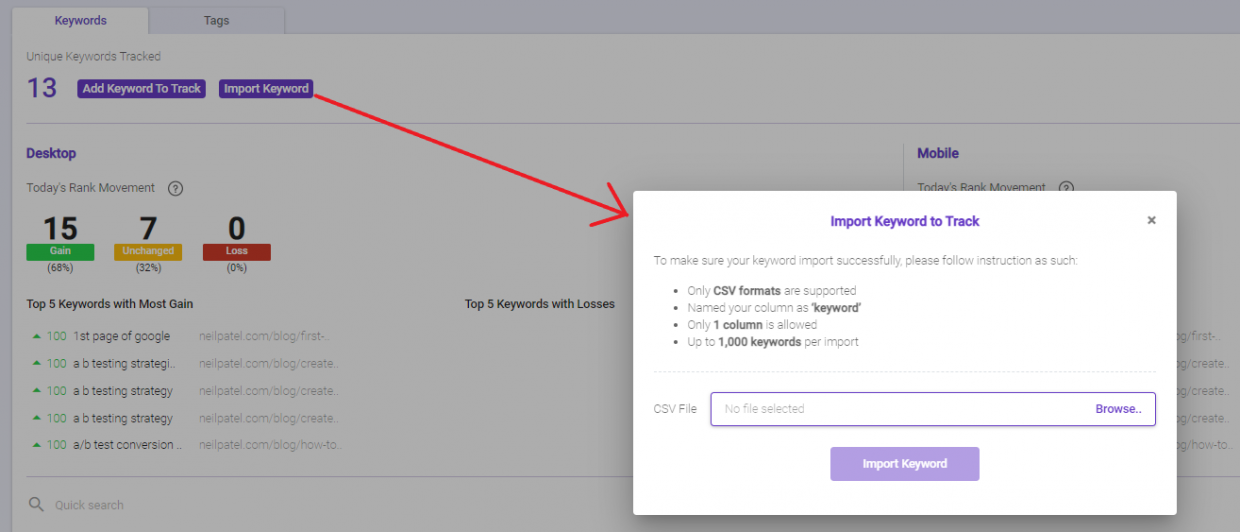
Monitoring your competitors’ progress lets you identify what they are doing and what causes their rankings to increase.
Create a Rank Tracking profile to check your competitors’ progress. You need to monitor what keywords they are targeting and then make an effort to compete with them on those keywords.
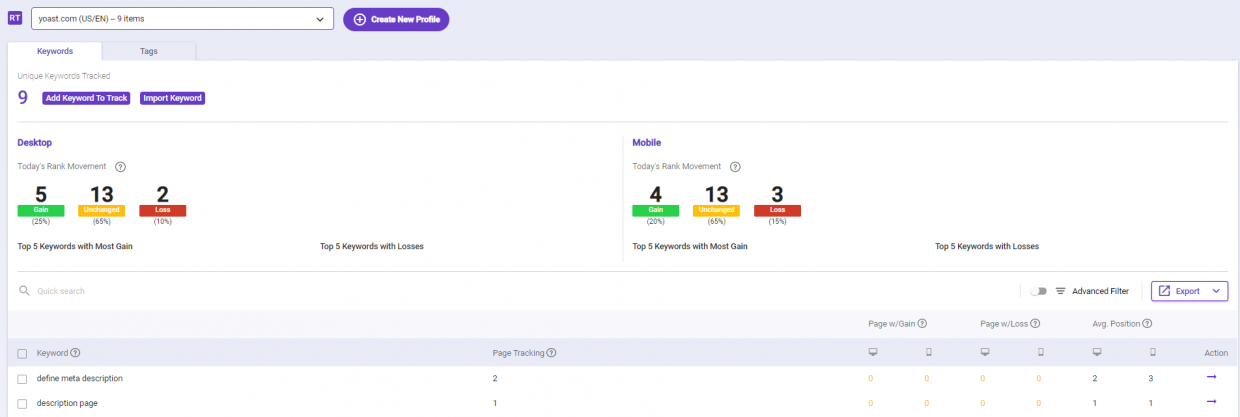
If you want to see what other keywords your competitor ranks for, you can head to Rank Intelligence to check all the ranking keywords. From there, select the ranked keywords and add them to track.
You can also check on the ranking pages and keywords progress at the “Keywords” tab.
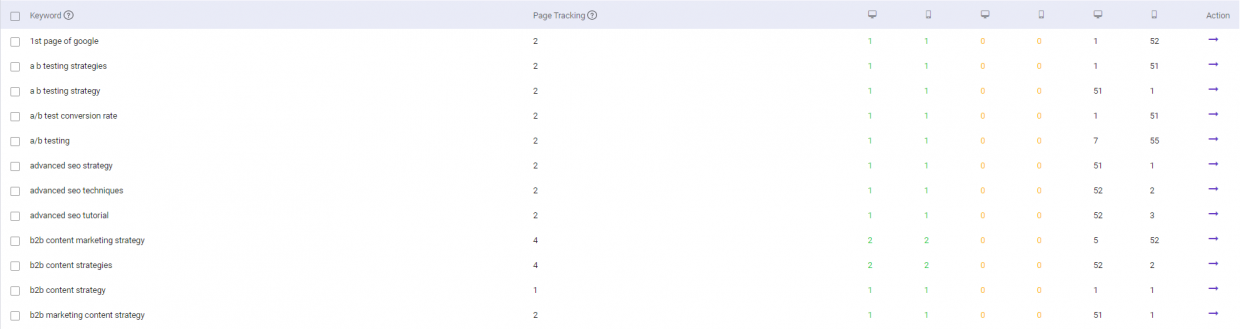
Once you have started tracking your competitor’s progress, you will be able to track all their ranking progress from then on.