Save $63.75 LinkVector is HERE! Get precise internal linking with limited-time early bird discounts
‘My Collections’ allows you to make your research more effective and saves time by organizing the data easily, all in one place. All the data will be accessible under the project you have created and you can have quick access to them anytime, anywhere.
If you don’t have an existing collection, click ‘Create New Collection’ to start creating a collection.
Fill in your collection name and description. Then, click ‘Create New Collection’.
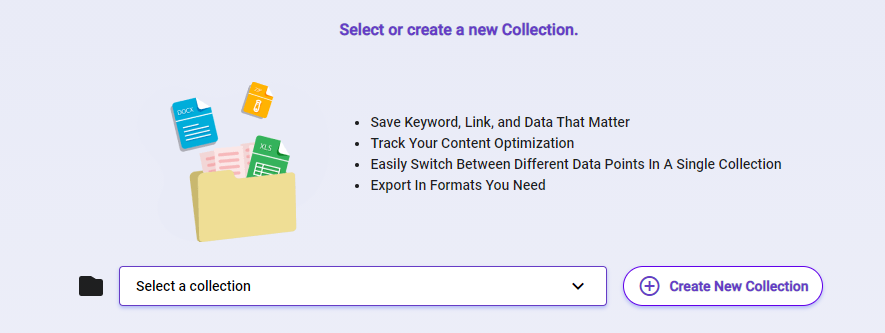
If you have created a collection, you can select the profile of your choice from the drop-down.
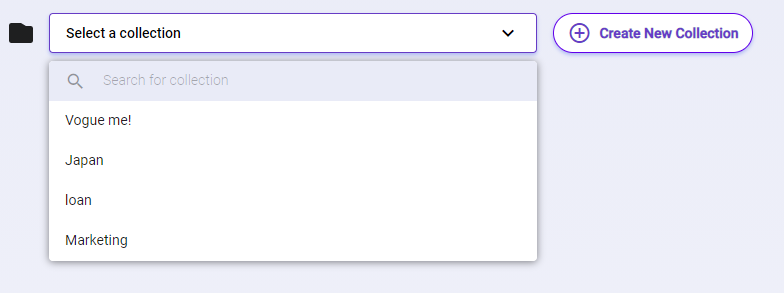
In the Keyword Collection tab, you will see the list of keywords that you have previously saved in the collections.
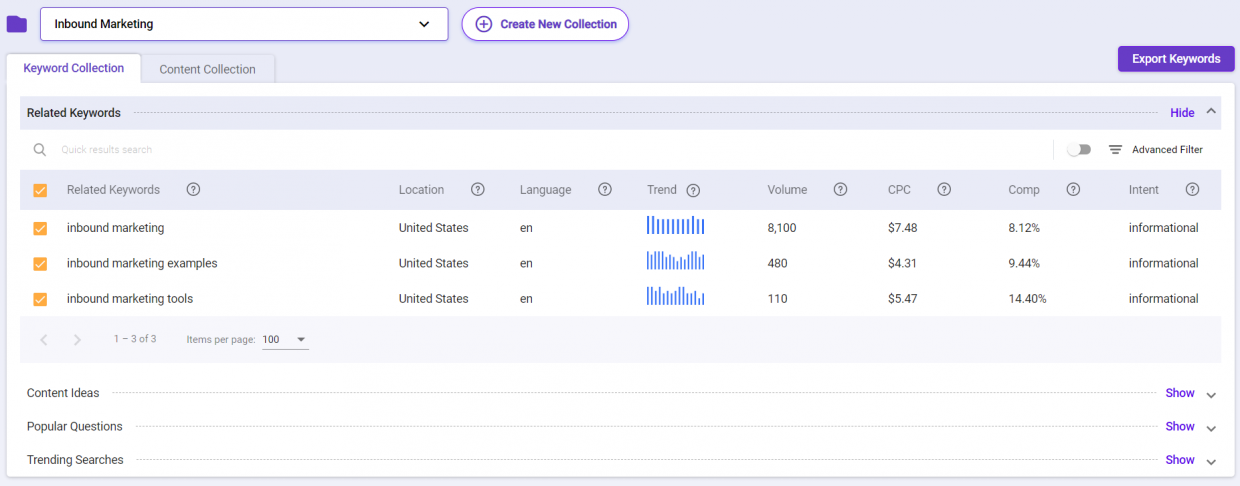
The collection is divided into the keyword type; related keywords, content ideas, popular questions, and trending searches.
Export your keywords list in the Collection easily with these two steps.
Step 1: Select the keywords that you want to export.
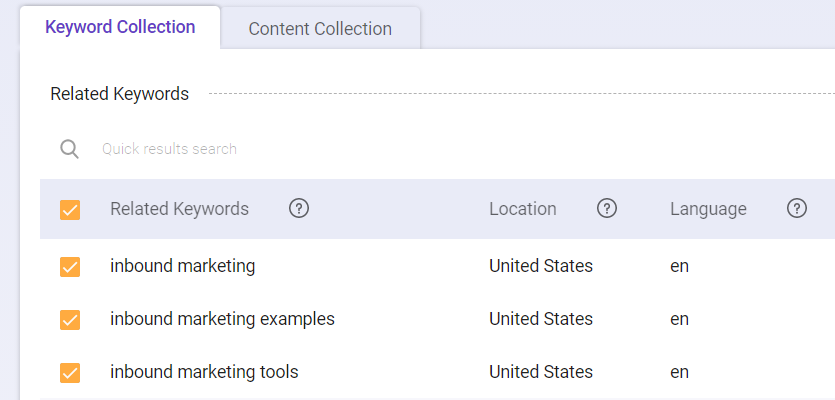
Step 2: Click the Export Keywords button found on the top right.
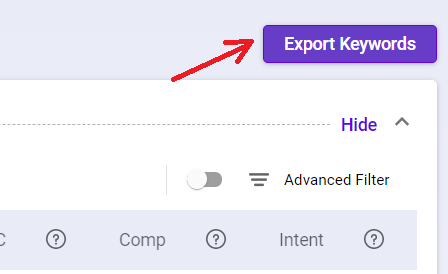
In the Content Collection tab, you will see the list of content that you have previously saved in the collections.
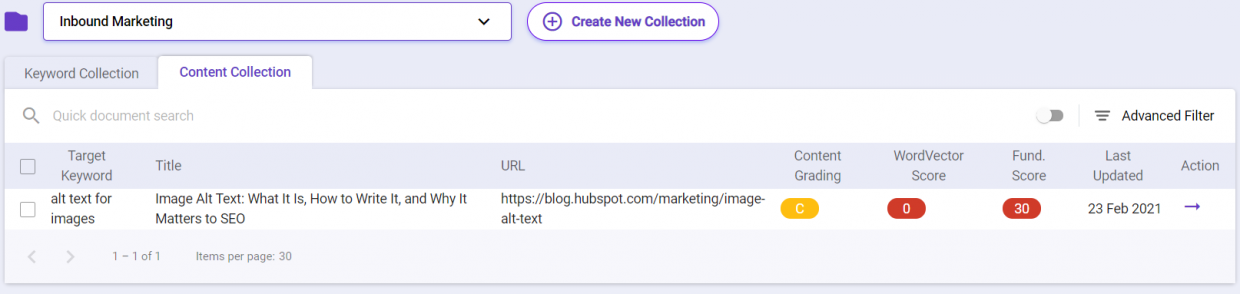
You can also see the SEO score summary of all your content in one place. Use this valuable information to know your content optimization effort once you are done optimizing.