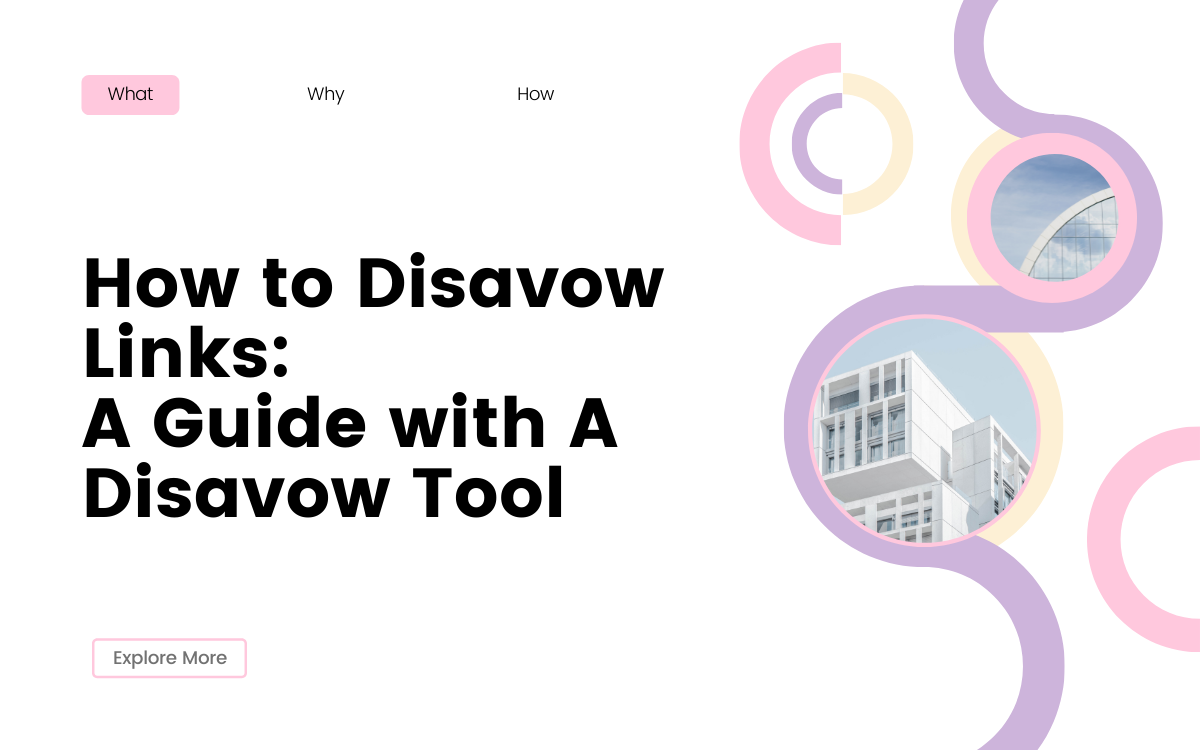No matter how good your SEO is, there will inevitably come a point when you need to disavow backlinks. In order to disavow links, you need to carefully evaluate them. That’s why a disavow tool is beneficial in easing your burdens.
You will learn:
- What types of links you should disavow.
- Steps on steps how to disavow links.
- How to avoid bad backlinks
Link building is one of the main pillars of SEO, but that doesn’t mean it’s straightforward. There are many ‘toxic’ links caused by spam blogs, low-quality directories, and irrelevant web pages that can cause harm to your site.
Other than consistently building your backlink profile, you also need to know how to disavow some “toxic backlinks”. Thus, you will need to use a disavow tool to get rid of these harmful backlinks.
In this article, you will know more about the characteristic of bad backlinks. There are 4 steps to help you do the work quicker in disavowing links. First of all, you need to understand the necessity of disavowing links.
Why do you need to disavow link?
The fact is top results on Google’s first SERP have 3.8 times more backlinks than those below them. You must have a huge number of backlinks to rank higher. But it doesn’t mean you get all types of backlinks without considering the quality. You can get bad backlinks even when you don’t want them.
Bad backlinks are also the subject of a particularly unscrupulous strategy called a Negative SEO Attack. At this point, everyone with the slightest knowledge of SEO knows not to purchase hundreds or thousands of backlinks. It will certainly lead to a penalty on your site. On the other hand, those backlinks can be purchased by your competitors and pointed at your domain, ensuring you get penalized.
The only recourse for a negative SEO attack is to disavow all of the links that targeted their site. Disavowing links gives you a second chance with Google search engines, providing one final attempt to decide if a link should be counted or not.
It allows you to remove toxic links that are damaging your website’s credibility. You can do it by submitting a disavow link that informs Google analytics that you feel a specific link should not be considered as part of your site’s rankings.
It’s also normal to disavow toxic backlinks when a project is not penalized. Preemptively disavowing bad backlinks is common sense to keep your backlinks healthy. Ultimately it depends on the individual site operations and how risk-averse they are.
What link should you disavow?
How do you know that you need to disavow links:
You might wonder when do you need to disavow the links, here are the situations.
There are other algorithms and algorithmic functions outside Penguin. While Penguin devalues spam rather than demoting the site there is no claim that spammy links won’t hurt you in these other areas.
Manual actions are far less common than they once were. But manual actions are still in play and you can get hit with an unnatural links penalty. It takes time and resources to review a site manually. And, Google has put in tremendous effort to better identify bad links with its algorithm. That said, manual actions can still happen, especially if you are repeatedly excessively spamming.
Manual reviews can be triggered by:
- A competitor filing a spam report.
- Issues detected algorithmically, trigger a review.
- Being in a niche that is known for excessive link spam.
You will know that you have received a manual action (penalty) because you will receive a notification in Google Search Console.
Or, if you want to actively review your backlink profile, you need to collect data about your backlinks. When you see a strange pattern and upsurge in number from your referring domains, you need to find out what lead to that drastic rise (it can be a sign that you are getting a negative SEO attack).
The signal of bad link:
Now, you need to know the “appearance” of bad backlinks.
- Take from penalties example: So good candidates to disavow, the best examples are often what Google will give you when they penalize you. Although it’s a little rare, when you do get a link penalty, Google will often provide sample links. They don’t tell you all of the links to disavow. But they’ll give you sample links, and you can go through and look for patterns in your links to see what matches Google’s requirement as a spammy link. You definitely want to include those in your disavow file.
- Bad neighborhood links: These are things like pills, poker, etc. You and your audience will not feel comfortable having a lot of these bad, spammy neighborhoods link to your sites and appear in the comment section. So you should consider these to throw in the disavow file as well.
- Expired Domain Links: Even if you have links that come from strong websites, they’re no good if they’re dead. At one point, maybe these were links from websites that you’d never think of disavowing. Once they’re expired, however, all Google sees is a violation of their webmaster quality guidelines and can penalize you for them.
- Low-Quality and Spammy Site Links: Spammy sites with lots of outbound links, or sites that appear to be hacked, may be worth disavowing. This could also be a sign that your site is being targeted by a negative SEO attack. If you don’t disavow these links, consider keeping an eye on the manual actions section of your Search Console dashboard to ensure no future action is needed.
- Paid Links: Paid links are essentially backlinks to your site that you pay to receive. While they’re notoriously difficult to catch, there are ways to spot them. For example, if you see the term “sponsored post” on an article with dofollow links, that’s a paid link. However, paid links can be more subtle and appear in the form of dofollow links with exact match anchor text as well. That may not necessarily mean it’s a paid link, so check the site to ensure it isn’t full of spam or low-quality content
Thus, your disavow list should also include:
- Sites and content which aren’t topically relevant.
- Sites that aren’t indexed by Google.
- Poor-quality links forced into blog comments.
- Sites with an excessive quantity of external links.
- Sites with low traffic and domain authority.
So, it seems to be a lot to identify. That’s why you need a disavow tool, like BacklinkGap.
How can a disavow tool help you?
Introduce BacklinkGap
BacklinkGap is here to help you say goodbye to toxic and spammy links. You can gather all your unwanted backlinks, disavow them, then relax as your rankings recover.
No manual finding, tracking, and investigating. BacklinkGap shows you the data and information about each backlink you have, for example, total referring domain, friendship score, etc.
You can efficiently identify and compile unwanted backlinks to disavow, then collectively manage your list of disavowed links.
How to use BacklinkGap to disavow link
Step 1: Search Your Backlinks:
First of all, you need to know all the backlinks you have. With BacklinkGap, you only need to insert your domain URL and uncover all the data about your backlinks.
You can see the total backlinks, new & lost backlinks, referring domains, and types of backlinks.
Step 2: Analyze:
To create the most accurate analysis, you will need to retrieve as much backlink data as you can. From the data BacklinkGap shows you, you can tell something about your backlinks, like “What websites it comes from”, “Is that a backlink that I need to be aware of?”.
You need to assess the insightful data to retrieve information regarding the profiles of your backlinks. You can build out a remove list straight from the BacklinkGap once you have selected one or more links.
Step 3: Export
From the Disavow Backlink view, you can see all the backlinks that you want to disavow. You can then extract the data you want in a CSV report.
A disavow file is a request for Google to ignore the links which you upload and ensure that they are not taken into account when analyzing your site’s ranking factors. It is a great way to handle toxic links.
Step 4: Upload Your Disavow File to Google Search Console
You can simply upload them to Google’s Search Console disavow tool. Google does provide guidance regarding the formatting and disavow file limitations set.
The two most obvious limits, which are a maximum 2MB file size and a total of 100.000 URLs constrain few, but the most heavily link spammed websites on the web.
Here are some things to keep in mind:
- Uploading a new disavow file to the Google Disavow Tool will overwrite all the previously uploaded files.
- A user must always ensure that the file contains all previously disavowed links and not just the new ones.
- After uploading your disavow file, you will have to wait up to 6 weeks before Google takes your file into account.
Besides helping you to sort out which link to disavow, BacklinkGap also supports you with these wonderful features:
- Competitor backlink analysis: Peek into your competitor’s backlink profile
- Backlink Checker: Assess the strength of your backlink profile
- Backlink Monitoring: Keep an eye on your backlinks’ statuses
Then, how can you avoid bad backlinks?
After spending time disavowing bad backlinks, you will think of some ways to create more quality backlinks; or ways to make your backlink profile improve.
#1. You need to ensure the naturality of your maximum links
It is suggested that you should keep your links looking as natural as possible. The purpose of a link is also to enhance the reader’s experience. The link must be generated within unique and engaging content.
In your link profile, you need to balance link quality and amount. Hundreds and thousands of low-quality backlinks may consume quite a lot of time to clean up.
How can you tell the link you have is qualified? 65% of marketers measure their link quality by looking at their domain authority. Thus, marketers also use domain ratings and page authority to determine link quality. You can learn from that!
#2. Remember to regularly monitor your backlink profile
You should always remember that backlink monitoring is a “mandatory task.” For this, you can use BacklinkGap.
Backlink profiles of all websites constantly evolve and change. New backlinks come into existence, as well as desirable ones and spam backlinks. That’s why to disavow files degenerate over time.
In addition, that process happens faster for websites with relatively large backlink profiles. So finalizing which file to disavow represents a temporary remedy.
Also, don’t forget to include as much recent and old link data as possible, when doing an in-depth audit of your off-page risks.
#3. Enhance content discovery.
Content discovery is the process of searching through and finding content. This is a cycle that your potential clients go through when they find and draw in with your content.
When you understand the content discovery process that your audience goes through, you gain a better understanding of how people engage with your content. Once you know that, you can find ways to improve your content. That also means, your content quality will be qualified, and many more websites will want to link to you.
If you want to read more about ways to build quality backlinks, read this: How To Create Backlink: The Most Updated Guide 2022
#4. Improve search bot crawl prioritization.
Crawling is Googlebot’s main priority. Making your site easy to crawl ensures the discovery of high-quality content, optimized metadata, linking strategy, and all other SEO pursuits implemented on your site. You can make sure you are on a reliable server to improve your crawl health and check your site speed.
- Reliable servers for improved crawl health: An increased crawl rate limit allows more connections to crawl your site. Just as server errors or slow server responses can reduce your crawl rate limit.
- Site speed: Tying into the previous factor, a faster site is a sign of reliable servers and increases the crawl rate. In addition, having a faster site means fewer timeouts, and fewer pages wasting your site’s crawl budget.
TL;DR
Monitoring your backlinks is a crucial aspect of SEO, and there is no time like the present to disavow your toxic links. While it’s important to attract quality links, it’s just as important to remove bad ones. Therefore, ensuring the backlinks to your site are high-quality and trustworthy will encourage Google to improve its search engine ranking.
Use a disavow tool like BacklinkGap to create a disavow file and identify the bad links. Save your time now.