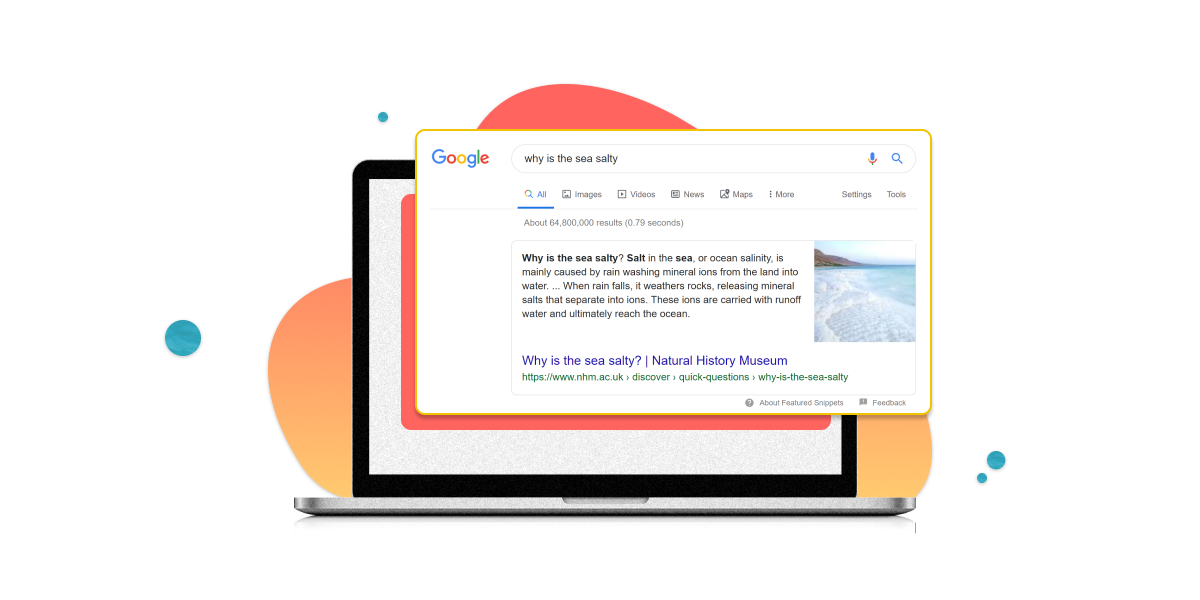What's better than ranking in the top 5? Being in "Position 0", a.k.a., featured snippet. Here are 8 things you need to know today about Google's featured snippet.
Google is constantly doing its best to provide the best user experience possible. Every action they take is aimed to enhance the users’ life.
One of Google’s initiatives to provide a great search experience is the introduction of the featured snippet. Let’s get to know about Google’s featured snippets better. Here are 8 things you need to know today.
What is a Featured Snippet?
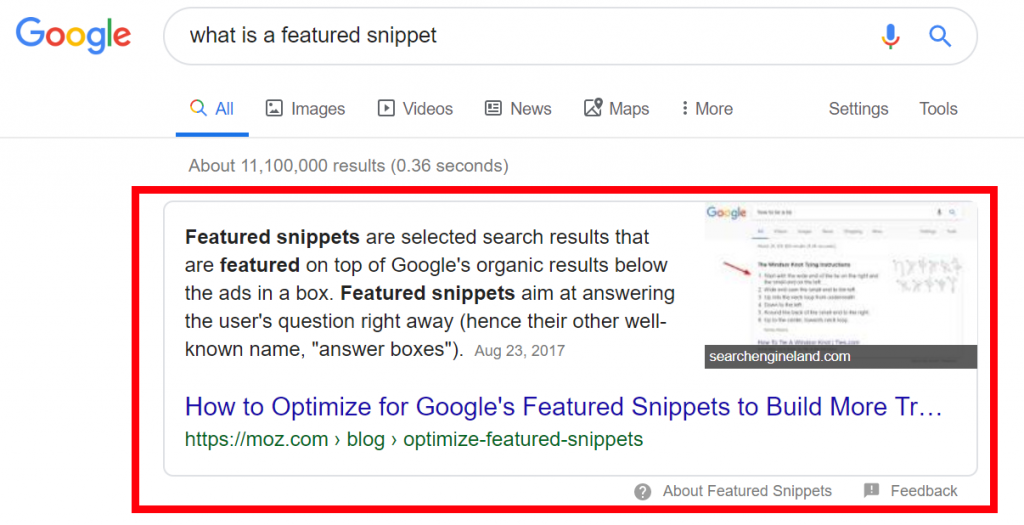
Perhaps some of you do not know what this is called, but you’ve definitely seen this block before on the search engine result page (SERP).
It is a snippet chosen to be featured by Google when it thinks the page and content are most relevant and helpful to the users’ search query.
A featured snippet is also known as “Position 0” because it ranks highest among all snippets, including the Top 1 organic result.
But on January 23, Google made a special announcement that shocks most SEOs…

That means if you are featured on the featured snippet, you won’t appear the second time again on the first page of results.
Featured Snippet, Rich Snippet, and Knowledge Panel
The second thing you need to know today is that featured snippets, rich snippets, and knowledge panels are three (3) different things.
I’ve already explained what a featured snippet is above. So let’s move to “Rich Snippet”.
1. Rich Snippet
A rich snippet is a regular snippet in the SERP with additional details displayed such as ratings, reviews, events’ dates, and so on.
Rich snippets are more attractive than normal snippets because they have more details. In case you would like to know, the details in rich snippets are obtained from structured markup.
Here’s an example of two rich snippets and a regular snippet between them:
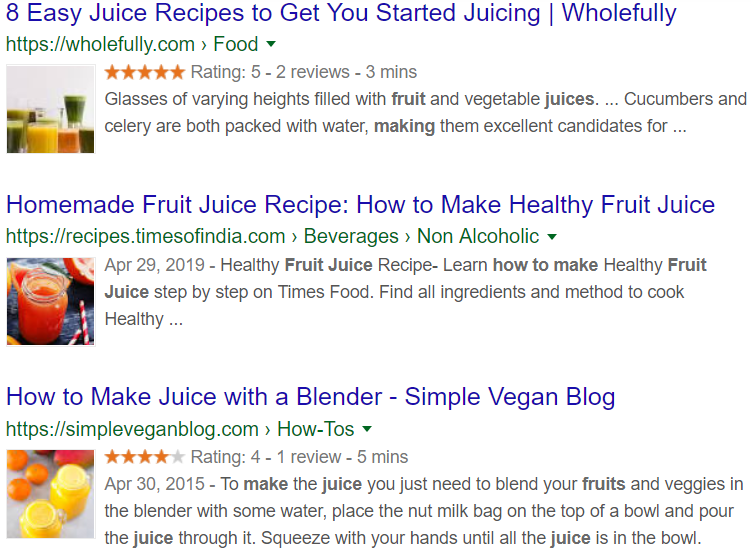
2. Knowledge Panel
Now, let’s move on to Google’s Knowledge Panel. It is the panel we usually see on the right side of the SERP. Some people actually mistake it as a featured snippet.
The function of the Knowledge Panel is to provide brief information about entities like organizations and people. The information may include “nice-to-know” facts, social profiles, and age.
The information from the knowledge panel is obtained from Google’s knowledge base, called the Knowledge Graph. It provides Google with information gathered from a variety of sources on the Internet.
Wikipedia is one of the top sources Google obtains information from. There are things you can do to get a Google Knowledge Panel such as getting a Wikipedia page and using schema markup to tag your website elements.
Here’s an example of a Google Knowledge Panel:
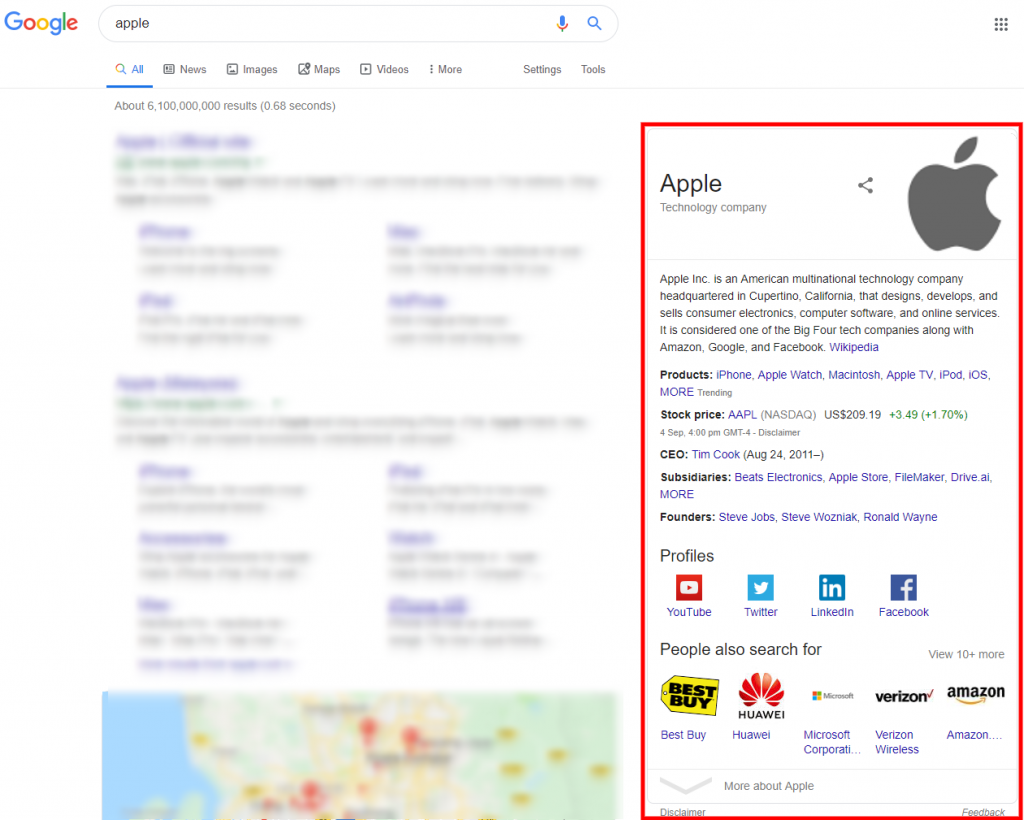
Types of Featured Snippet
Now that’s explained, let’s move to the types of featured snippets there is and I’ll also provide you some tips for each of them. There are 4 types of featured snippets. They are as follows:
1. Paragraph
Paragraph snippet is one of the most common snippets users see. It shows up a lot for “question-based” queries such as queries that include “how, what, where, and when”. It also shows up for definition and comparison queries.
Google will pick the best content and feature the part of the content which answers the query. In a paragraph form. Here’s an example:
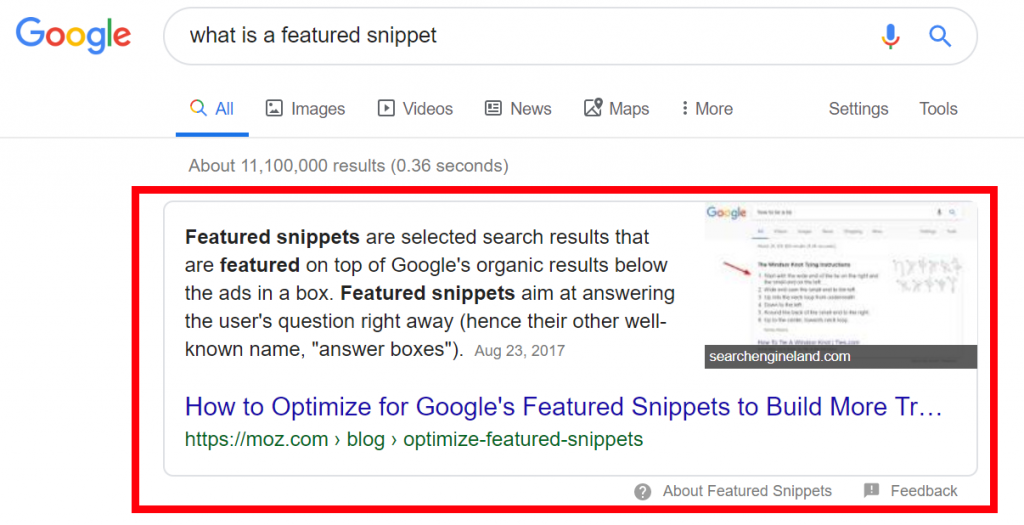
Tips: Have a straight-forward answer in your content so Google can extract it and present it to the users.
2. List Snippets (Ordered and Unordered)
The second most popular snippet is the list snippet. There are two types of list snippets. The ordered, which has numbers in them and unordered, which has bullet points in them.
The list snippet is popular among step-by-step and checklists queries. If applicable, turn your content points into a list. Specify whether it is an ordered or unordered list.
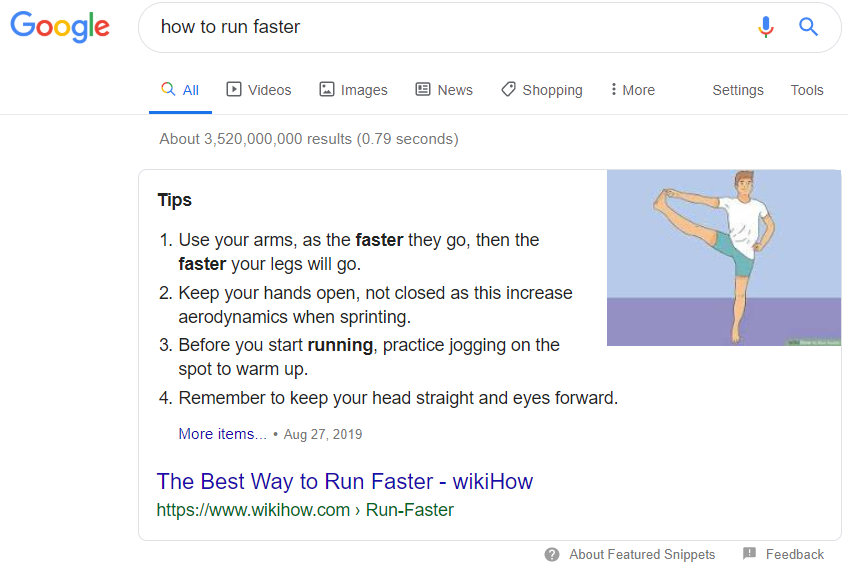
Tips: Using tags like h2 and h3 lets Google understand your content better. Google may use the tags to create a list and put them on the featured snippet.
3. Video Snippets
Video snippets do not appear as frequently as the two types of snippets mentioned above. However, I feel that the video snippets are pretty helpful too if users actually have time to spare to watch the video.
The good thing about this snippet is it suggests you and skips to the part of the video that answers your query. How cool! Here’s an example of video snippets in case you haven’t see one before:
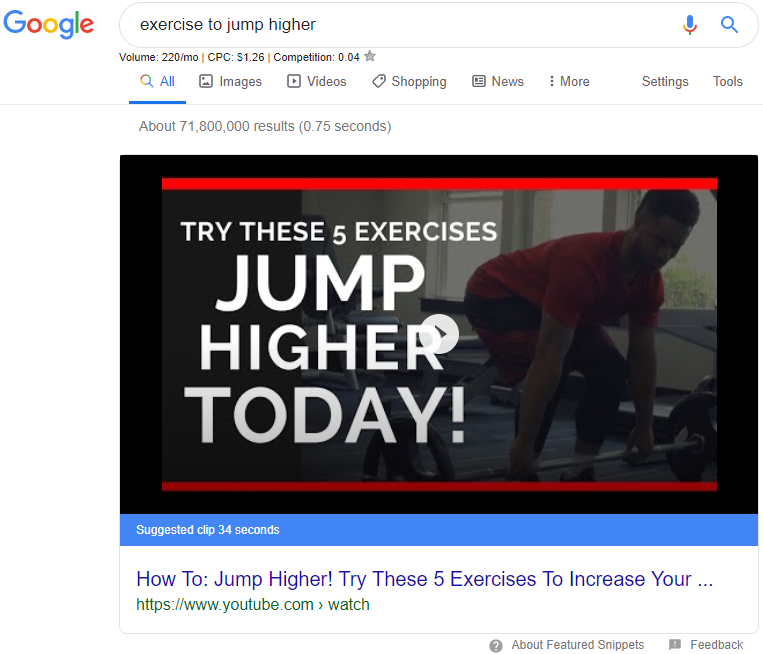
Tips: As mentioned, video snippets are pretty rare. Short-tail queries are usually answered in paragraph forms. Try using long-tail keywords for your video.
4. Table Snippets
Table snippets do not appear often as well for search queries. Maybe it’s because not many websites have tables in their content. Maybe.
Here’s an example of a table snippet:
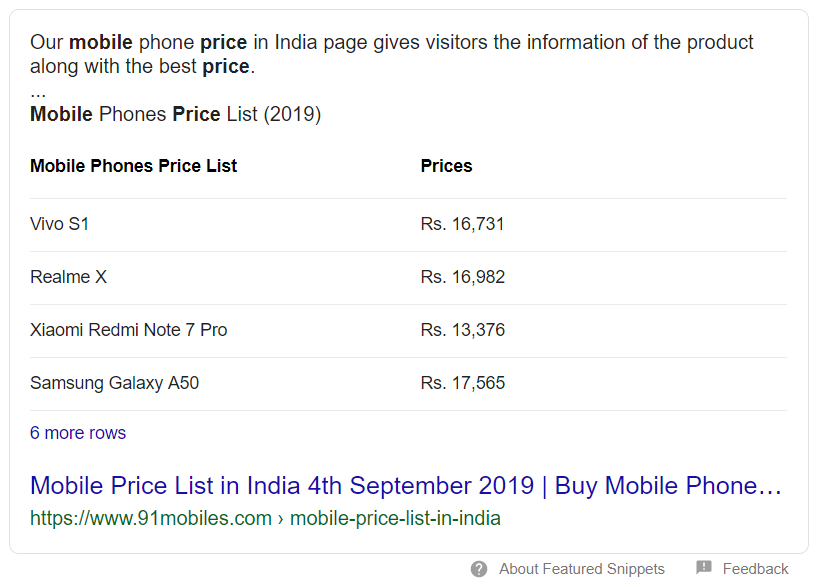
Tips: To increase the chances of having your snippet featured, add a table, if applicable. If you’re comparing several products, the table makes it easy for the users to analyze and compare. The users and search engines will appreciate it. Now, you have two things Google may feature.
There you have it, the 4 types of featured snippets. These are the 4 elements you may want to consider including in your content.
The Featured Snippet Is Regularly Updated
Google updates and tweaks its featured snippet regularly. This year itself, there are at least 2 big upgrades. With this, it is safe to say that the featured snippet is here to stay.
It will continue driving traffic to whichever page is in Position 0. So, start optimizing your content to rank in position 0. I will share with you the steps you can take in “8 – How to Increase Your Chances Of Getting Featured”.
For now, let’s take a look at some of the changes made this year.
1. Algorithm Update
Google updated its algorithm this year, hoping it improves its systems’ understanding of what information remains useful over time and vice versa.
Google acknowledges that the featured snippet has been showing out-of-date content in the past. Here’s an example as seen on Search Engine Roundtable:
Before Algorithm Update:
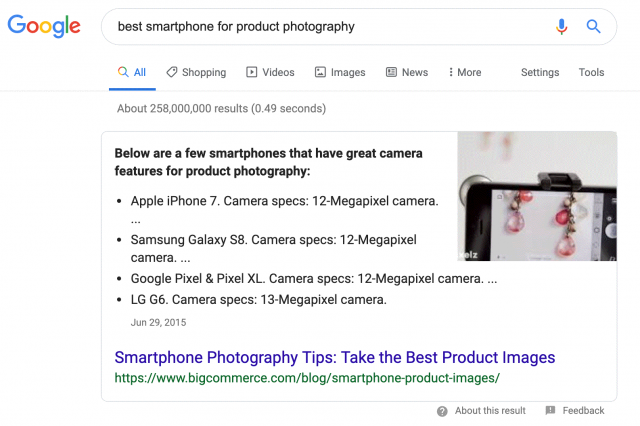
After Algorithm Update:
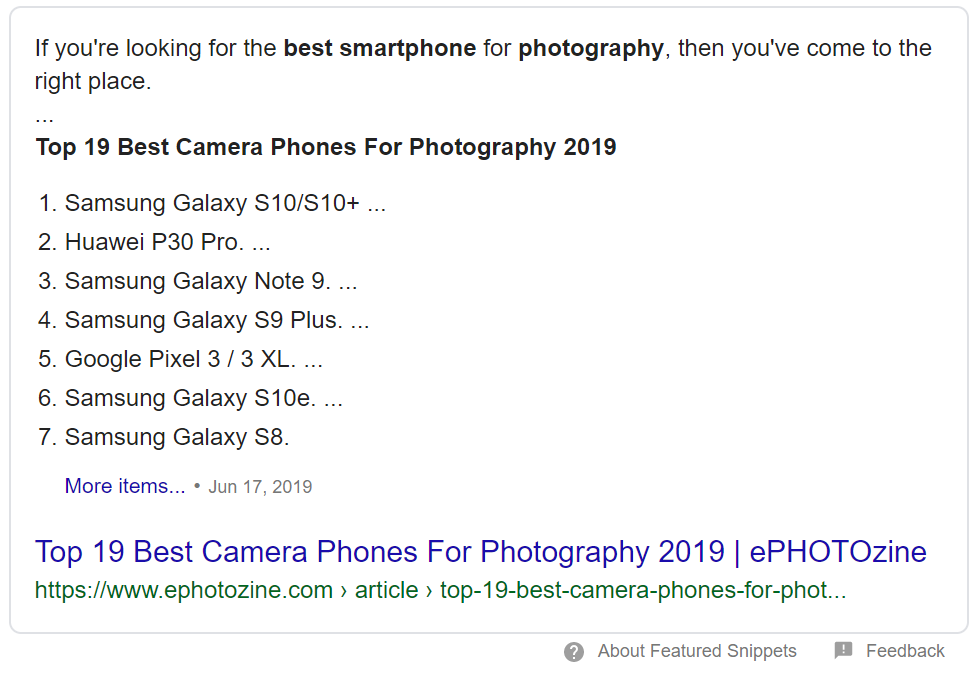
The algorithm update has indeed done a great job of providing fresher and relevant content in the featured snippet for queries where timeliness is a concern. If you noticed, the two contents are 4 years apart.
In the span of 4 years, lots of new models and brands have existed. There were definitely better and newer phones for photography. The content before the algorithm update was just not helpful at all. Let’s be thankful for this algorithm update.
2. Featured Snippets Anchor and Highlights
Featured snippets anchor and highlights were first introduced in late 2018. However, back then, it only worked for mobile and if it is an AMP page.
It is a pretty cool feature. Since the mobile screen is way smaller, the page would be much longer as compared to the desktop version. The anchor and highlights feature will automatically bring users to that part of the content on the featured snippet. Take a look at it below:
At the time of writing, August 2019, Google confirmed that they are testing the anchor and highlight feature for the desktop version.
If you noticed, Google featured every word in that paragraph on the featured snippet. Perhaps, having a straight-forward answer in your content will increase your chance of getting featured.
How Google chooses content to be featured
Let’s hear from Google on this:
Featured snippets come from web search listings. Our automated systems look at the web listings and determine if it would be useful to highlight one of them. They are especially likely to appear for searches that are phrased in the form of a question.
Google Search Help
Basically, Google’s systems determine whether a page is helpful for a user’s search request. And, it also means that as long as you have a snippet, you stand a chance to be chosen to be featured.
What you need to focus on is providing helpful content. Now, let’s get into the benefits of having a featured snippet.
Benefits of Having a Featured Snippet
Having a featured snippet will most likely change the fate of your website, positively.
1. Increase in Click-Through Rate and Website Traffic
The very first and most obvious benefit of having a featured snippet is the increase in click-through rate and website traffic.
We all have trusted Google as an information provider. We believe that the first or top 10 content is among the best. Hence, we only click on links on the first page or maybe even just the first result on the page.
With that said, we can agree that position 0 definitely increases a website’s click-through rate, and what comes with click-through rate is traffic.
If the featured snippet answers the question of the users, the first organic result may not even get clicks. The higher you rank on the SERP, including position 0, the higher the click-through rate and website traffic you’ll get.
2. Increase in Brand Awareness
Another benefit of the featured snippet is an increase in brand awareness. The featured snippet increases your visibility significantly. It is the first thing users see upon their search.
This is especially true for users on mobile. The featured snippet takes up the whole screen upon the users’ search. Take a look at how the featured snippet looks like on mobile:
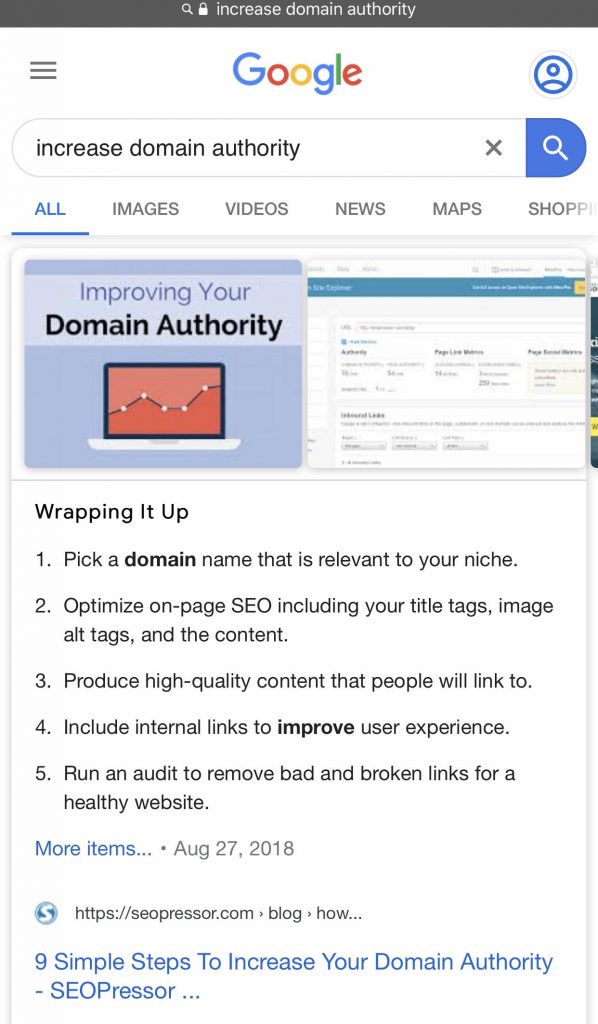
Wouldn’t it be good to have your brand and content be the first thing users see? Also, if you noticed from the images above, there are at least 11 million results and it can go as high as 3 billion results. Being in the featured snippet is a pretty big deal.
3. Increase Website Authority
I’ve mentioned earlier that all of us, if not most, have put our trust in Google. We believe that Google only gives us the best experience possible.
Webmasters do not have the option to mark their page as a featured snippet. Google’s systems make the decision. With that said, if your content is featured, users will see you as an authority and a trusted expert.
Once your content has been featured, you can expect an increase in traffic from time to time. People who are satisfied with your content will definitely come back to you for more answers.
Chances of Getting a Featured Snippet
You cannot mark your page as a featured snippet, but you can increase your chances of getting one. Here are the things you can do.
1. Source content ideas online
The featured snippets are on the SERP for only one purpose. To provide answers to users’ queries as quickly and accurately as possible.
So, the best thing to do is to browse the Internet and find out what questions people are asking. Let me share with you some tools you can use to get content ideas.
Yes, Google. Almost all of us look for answers on Google. The search engine has the Autocomplete feature itself. You only need to type in a few keywords and you will be able to see search queries that are popular and relevant. The autocomplete is in bold:
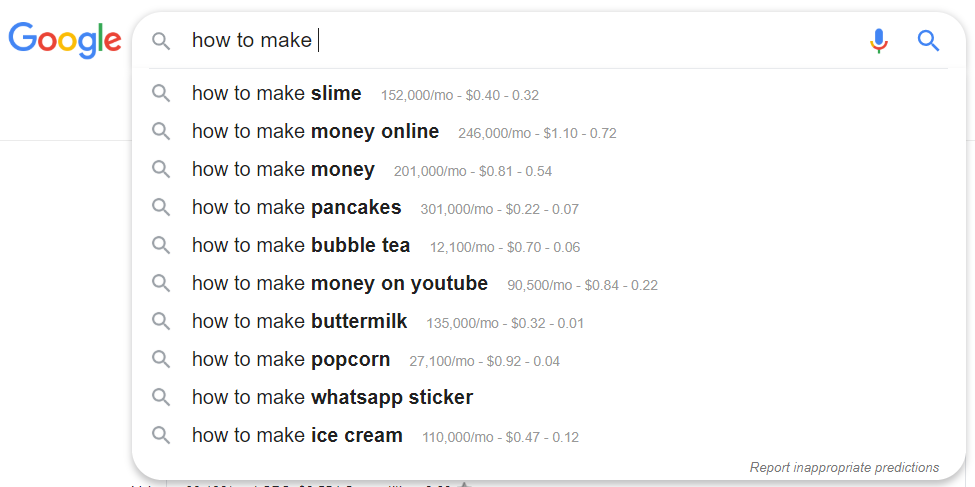
– AnswerThePublic, Quora, and QuestionDB
Besides the autocomplete, you can also use tools like AnswerThePublic, Quora and, QuestionDB (sources questions people asked on Reddit). They give you long-tail keywords and questions people are asking.
The good thing about Quora is that you’ll get to understand the thoughts of others on that particular topic or question. You may just learn something new.
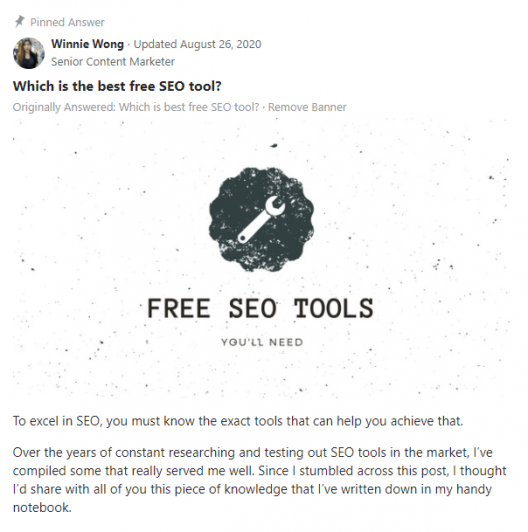
2. Keyword Research
Similar to sourcing content ideas online, keyword research tools like BiQ’s Keyword Intelligence, give you hundreds of other phrases and terms you can use to rank.
Generally, related keywords add context to your content. But, they also help in this case. These tools generate closely related keywords to your keyword.
Then, you can use keywords that you find will be easy to get a featured snippet or keywords that do not have a featured snippet yet.
Here’s an example:
Initially, I wanted to get a featured snippet or rank for “how to run faster”.
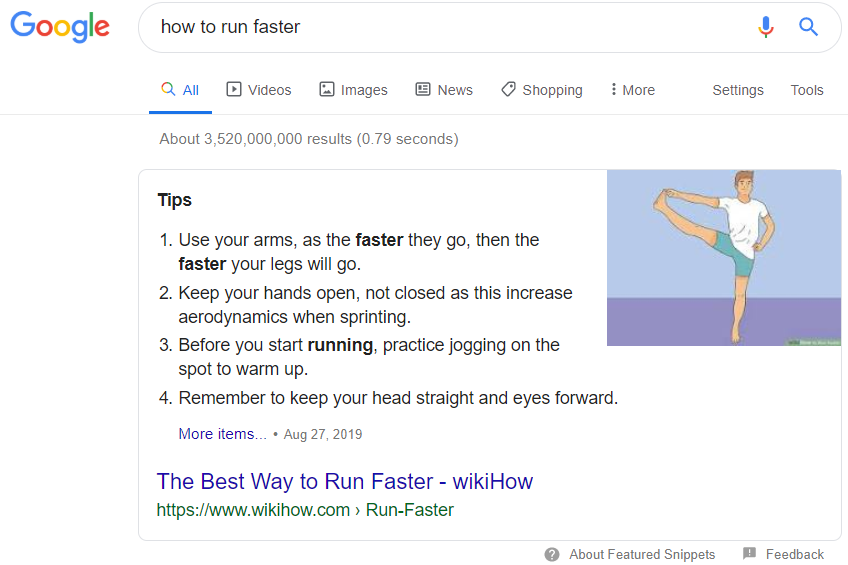
But, there already is a featured snippet by Wikihow. It is a good website that provides lots of information so it may be a little difficult to replace them.
A quick search using a keyword tool, Keyword Intelligence, gives me closely related keywords I can target to get a featured snippet.
It also tells me the volume of the keyword, which is how many people search for the keyword a month. Here’s the result:
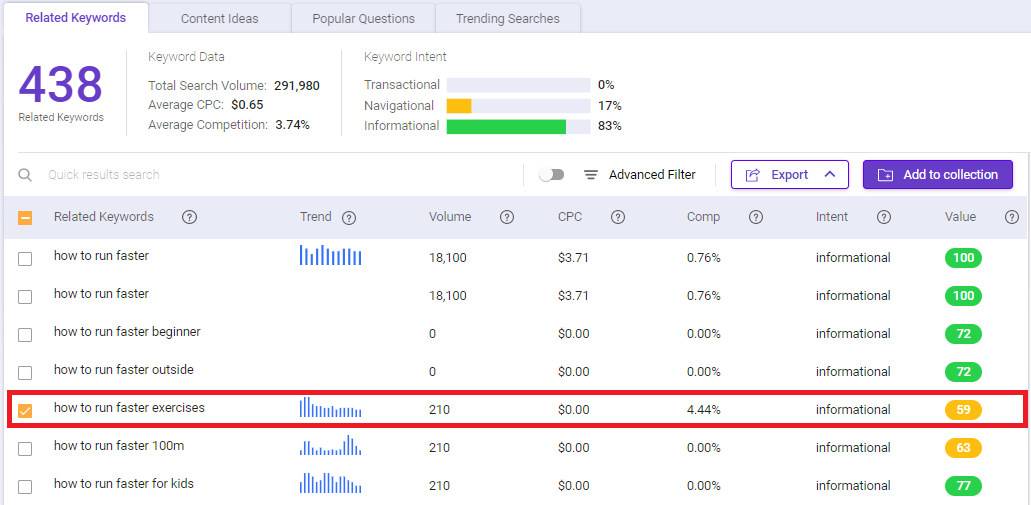
Websites do not need to focus on the keyword “how to run faster” only, they can also find other keywords that are searched by users and get ranked for that.
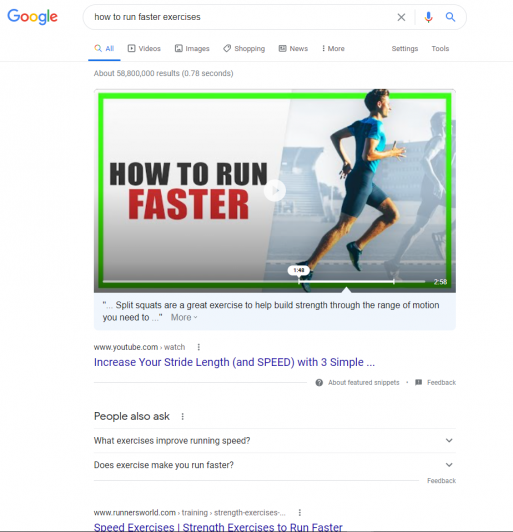
If you can’t seem to get a featured snippet or rank for one keyword, considering its related keywords would be a great idea!
Editor’s note: I have written about free and freemium keyword research tools in my last blog post. Read it here: 13 Best Free Keyword Research Tools.
3. Re-optimize content that is already ranking highly
Content that is already ranking on the first page has a higher chance of being featured.
Look through your ranking pages using BiQ’s Rank Intelligence to find pages you can re-optimize for the featured snippets.
The best thing about this tool is – it also tells you if your ranking pages have any featured snippet opportunities.
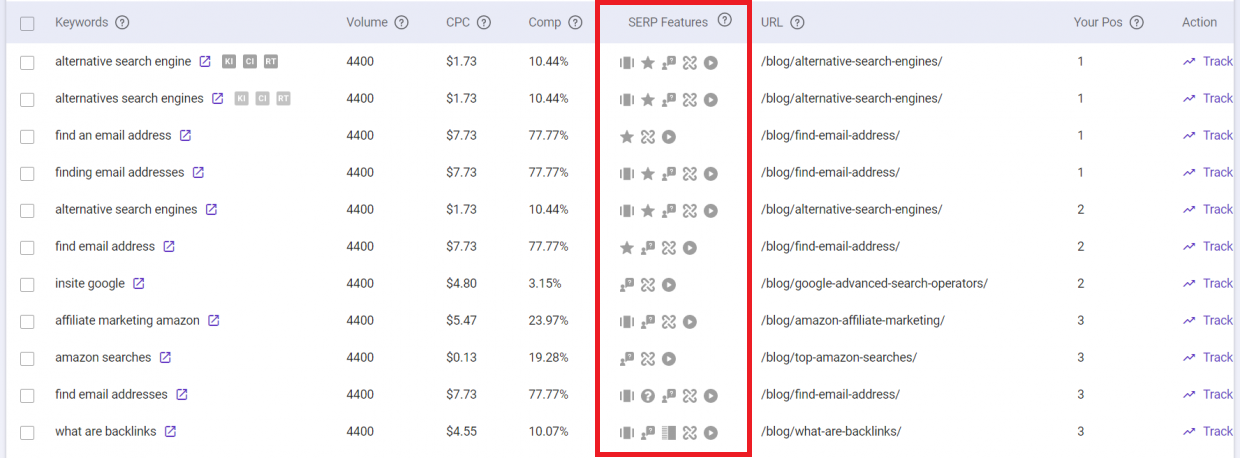
So you want to start with optimizing content that is ranking within the first page and has featured snippets.
Paste the ranking URL on the BiQ’s Content Intelligence to start audit your content for SEO.
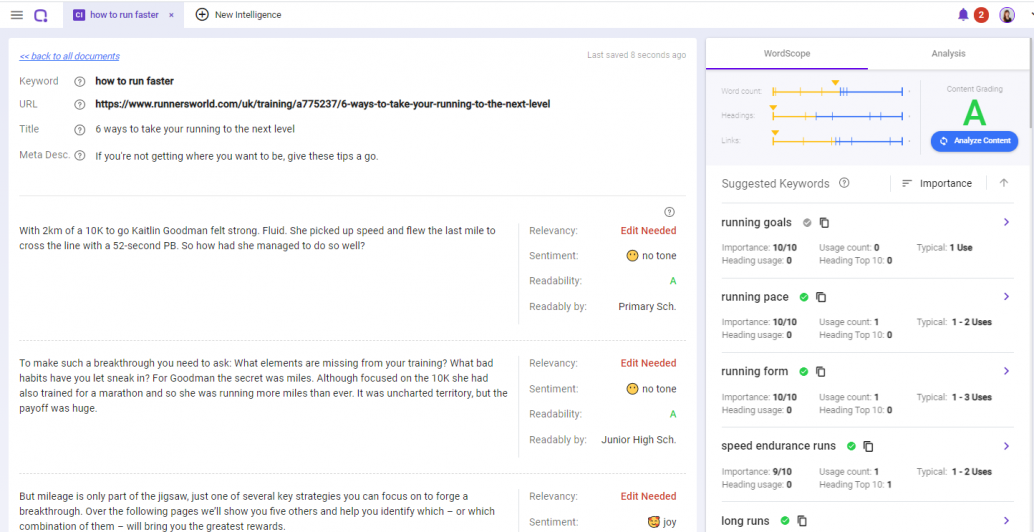
In the app, you will see your content’s readability, sentiment, and SEO scores at a glance. You will also get optimization suggestions on how to improve your content.
I would also suggest you pay attention to the WordVector score. WordVector shows you the overall performance of your content in relation to your target keyword when compared to the top 10 results. Use the score as your guide to increasing your content relevancy.
Other than that, it’s always a good idea to keep your content up-to-date. Especially when timeliness matters.
Google had a new algorithm update that helps its systems to understand the content that remains useful over time and what becomes out-of-date more quickly.
Say you wrote a popular blog post a few years ago about how to advertise on Facebook. A few years later, there are new features added to help advertisers to get better results.
Instead of coming out with an entirely new post, you can just go back and tweak the old blog post.
You can also check trending topics surrounding your content and add them whenever it is relevant.
Switch over to ‘Trending Searches” in the BiQ’s Keyword Intelligence, and go through the list of trending searches.
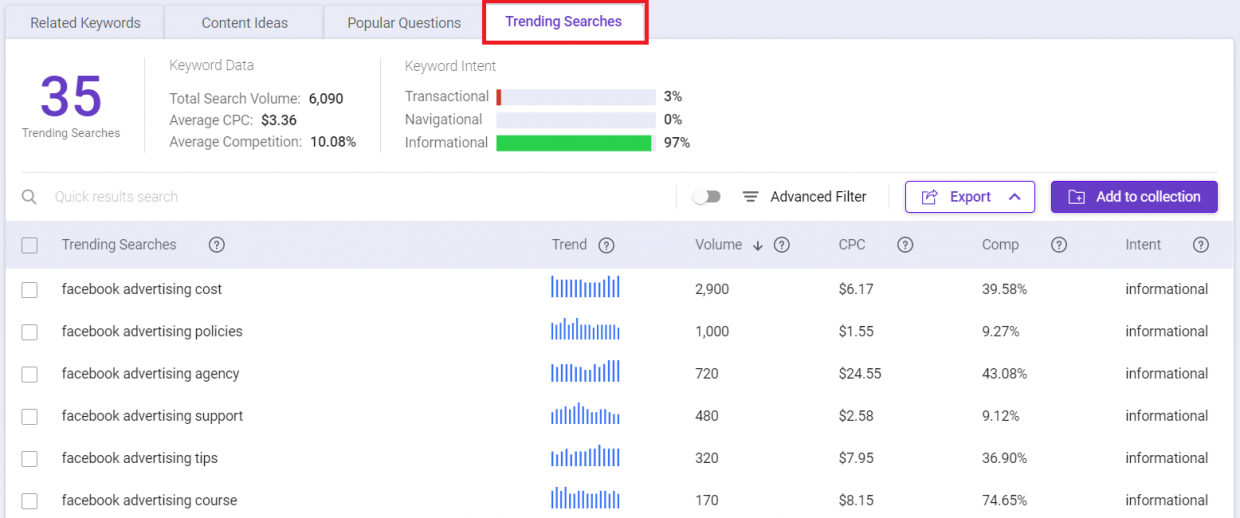
Identify searches that have increasing trends, and grab the opportunities to elaborate them more in your existing content, provided it is relevant content. Make your content as relevant and useful as it can to your readers.
4. Have an FAQ page
Consider having an FAQ page. An FAQ page is a page that contains a list of frequently asked questions.
Many question-based queries have a featured snippet. Having an FAQ page definitely increases your chance of getting a featured snippet as it answers questions people may ask.
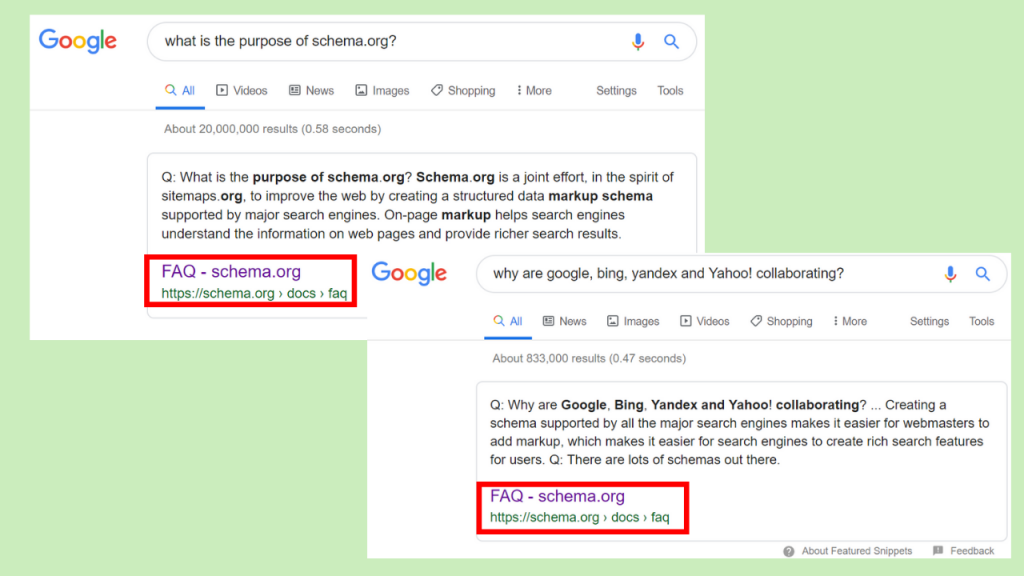
5. Provide a straight-forward answer
The featured snippet shows approximately 56 words. If you remember the tip mentioned in 4 (ii), I highlighted that Google does extract every word in a paragraph to be featured.
Having one or two sentences that answer the question straightforwardly makes things easier for Google’s systems. It can also be in a list or table form.
6. Use header tags
Header tags like <h2> and <h3> are used to make content clearer and easier for users to read. It also helps search engine crawlers to understand your content better and faster.
Search engines will actually treat the text in headings as points of your content and may feature them in a list, ordered or unordered.
Learn more about how you can rank for the featured snippet: https://biq.cloud/blog/how-do-you-rank-for-featured-snippets-and-get-tons-of-traffic/
Opting-out of Featured Snippet
For whatever reason, if you do not want your content to be featured, you can actually opt-out of it.
All you need to do is add the <meta name=”robots” content=”nosnippet”> tag on your page.
However, while adding the tag will prevent your content from being featured in position 0, it also removes your regular snippet in the SERP. Meaning, that particular page with that tag will not appear on the SERP at all for any queries.
Conclusion
It is clear to us that getting featured in Position 0 definitely has great benefits for your website. You gain brand awareness, traffic, and authority.
Google does not let webmasters mark their page as a featured snippet, but webmasters may increase their chances of getting featured on Google’s featured snippet.
All webmasters really need to do is create value and great experiences for their readers, as well as ensure that the content can be easily read by the search engine crawlers.
It is a fundamental rule for every webmaster. Though it isn’t entirely easy, hard work and persistence will pay off.
I hope that this blog post has helped you to understand Google’s Featured Snippet better today! Share with me your thoughts on this and let’s discuss further in the comment section down below!