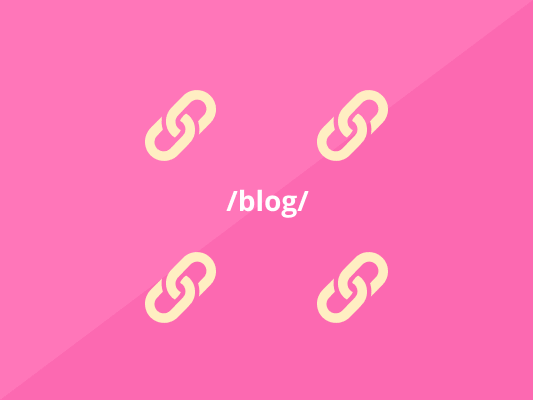What is an SEO friendly URL? Learn the 15 tips to make your SEO-friendly URL and boost your website ranking.
Discover the 15 tips to create an SEO-friendly URL for your website.
URLs matter to the search engine more than you think.
Just like the page titles, URLs help to describe what a web page is about to the search engine and potential visitors.
In this article, I will share some tips you can use to creating an SEO-friendly URL that will help you rank better in search engines.
What Is An SEO-friendly URL?
URL is a web address specifying where the website is located on the internet. It tells people what the page is about. So, when they click on a link to the URL page, they will expect to land on that specific page described in the URL.
Here is an example:
URL example: https://biq.cloud/blog/content-strategy/
The basic URL consists of three parts
- Protocol
- Domain name
- Path
These 3 don’t play a big role in SEO. However, what goes after that does.
Does The URL Affect SEO?
You’re probably familiar with URLs. However, what you might not know is how important they are for SEO.
In fact, the things below account for the 4 ranking factors in SEO.
- URL length
- URL structure
- Keywords in URL
- URL string
If you want to improve your site’s performance, SEO URL optimization should be your priority. It’ll help you rank higher, beat competitors, and get more traffic.
15 Tips To Create An SEO-Friendly URL
URL optimization isn’t complicated.
You can do it easily by following a few best practices. They’ll help you stand out and optimize URLs.
We’ll go over 15 tips for making your URL structure SEO-friendly.
1. Include Target Keywords
It is important to optimize every website around one keyword. Other than the title, meta description, and content, you should include your target keyword within the URL too.
The best practice is to place the foremost important keywords within the beginning of the URL. That said, make sure not to overuse keywords.
Now, how do you find the right keyword to target?
Use BiQ’s Keyword Intelligence. It allows you to gather data on keyword volume, trends, keyword competition, related keywords, and more.
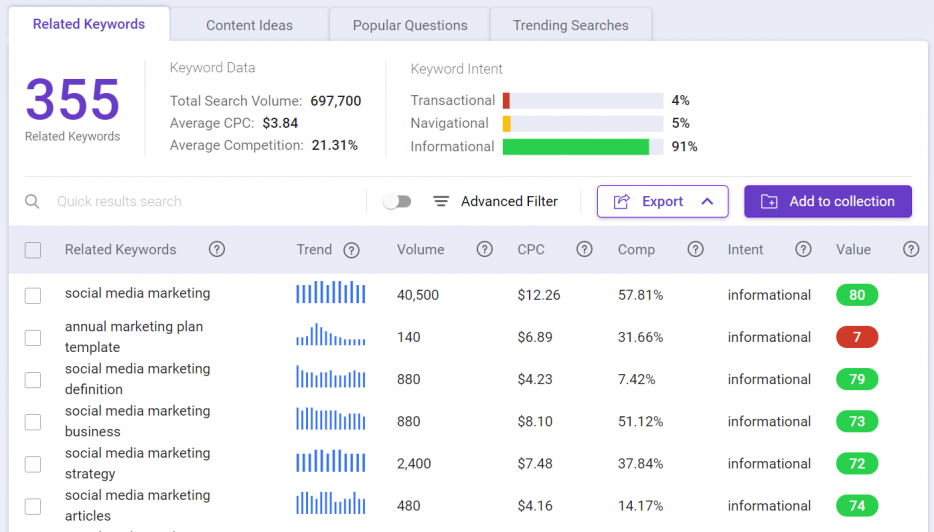
What makes BiQ’s Keyword Intelligence stand out from the rest of the keyword research tools on the market is the keyword analyzer feature. It helps you see why someone might be searching for the keyword in the search engine. With this data, you will be able to plan your content in such a way that meets your users’ needs.
If you are unsure which keyword to use, you can sort the keywords based on their value. The higher valued keyword means it can potentially bring more traffic to your website at a lower competition.
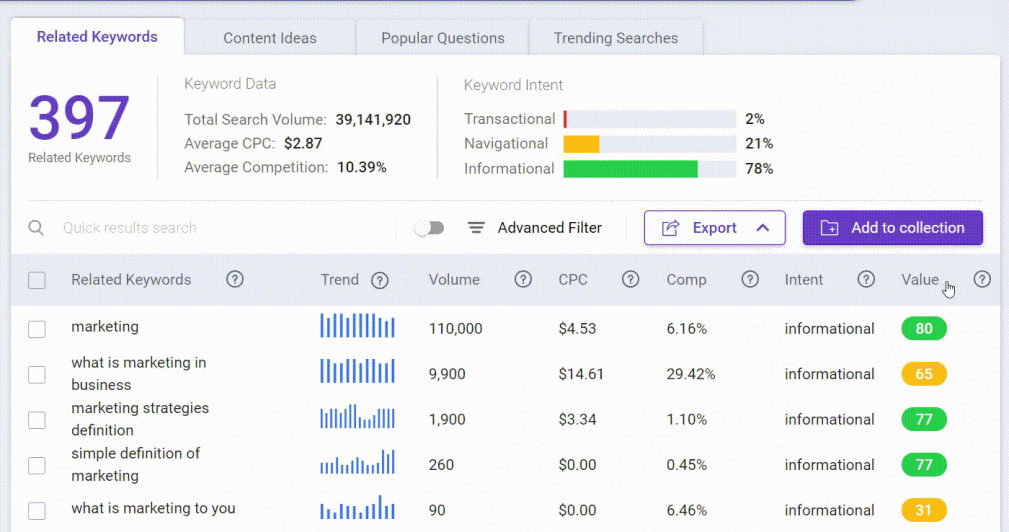
Another good alternative is long-tail keywords, it has lesser traffic but the search intent is highly targeted.
How Many Keywords Should You Include
As I have mentioned before, do not overuse keywords in your URL. Search engines recognize keyword stuffing. This will negatively impact your ranking.
So, is there a specific number of keywords you should include?
Although there’s no rule for the number of keywords, it’s a best practice to aim for 1 – 2 keywords per URL.
The reason behind it?
Including more keywords in the URL makes it longer, decreases readability, and may confuse the search engine (all the things you should try to avoid.)
Don’t use tons of keywords, instead, stick to 1 or 2.
2. Avoid Keyword Repetitions
You’ve learned that It’s alright to put 1 or 2 keywords in your URL.
However, don’t repeat the same keyword more than once.
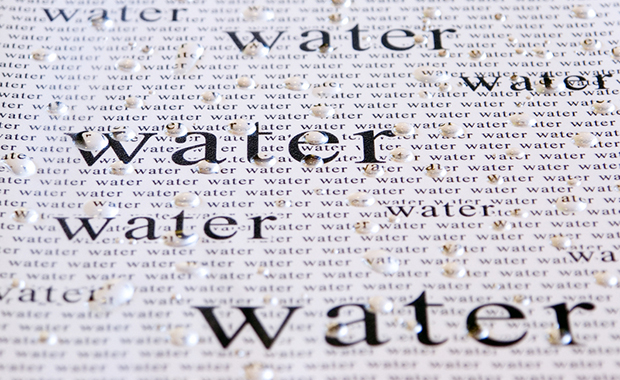
Repeating keywords in your URL isn’t the best practice. It can be seen as manipulation with SEO and you can get penalized.
It’s also useless – it won’t help your SEO.
Stay away from repeating keywords in your URL. It’ll make you look spammy and can hurt your rankings.
Instead of repeating keywords, you may choose to use related keywords to describe your content better.
Use BiQ’s Keyword Intelligence to find related keywords that searchers are interested in.
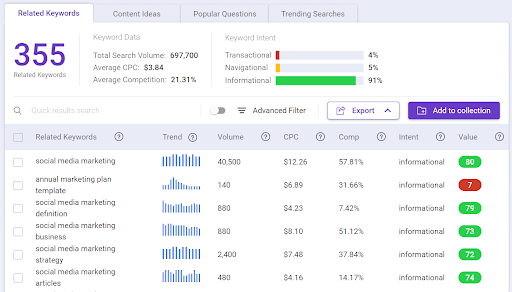
You will see all keywords come with vital insights such as how many people are searching for the keywords, the searcher’s intent, and so on.
3. Use Lowercase Letters
Your URL should be lowercase. Search engines can decipher from uppercase and lowercase letters in URLs, which may cause duplicate URLs.
Also, a combination of uppercase and lowercase characters may confuse your visitors.
Your readers may type in the wrong URL and get 404 Not Found. This can lead to poor user experience and abandoning the website.
Fortunately, this isn’t the case with Windows – it automatically converts your URL to lowercase.
However, other operating systems like Unix will show you an error.

Don’t mix in lowercase and uppercase characters in your URL. Instead, always make your URLs lowercase.
4. Keep It Short & Sweet
URL can be 2000 characters long.
However, it’s rare to see an URL that long. It’s also absurd…
Can you imagine typing in the 2000 characters long URL?
Let me know in the comments if you have seen one!
It’s impractical and your visitors will forget the URL immediately. It’s much better to write shorter URLs – around 80 characters.
They’ll help you make your URLs readable and boost your rankings.

As you can see, the higher the ranking, the shorter the URL.
It’s easier for visitors to remember and simple enough so you won’t confuse the search engine.
Avoid long URLs, instead, keep them short and simple.
5. Hyphens Or Underscores?
You can’t put a space character into URLs.
So you have 2 options when you need to separate the words.
- hyphen (-)
- Underscore (_)
So which one should you choose?
Answer: hyphen
Google recommends using hyphens rather than underscores in URLs because hyphens are treated as space between words, while words connected by underscores are viewed together word.
URL example
Optimized:
http://example.com/ blog/seo-friendly-url
Not optimized:
http://example.com/ blog/seo_friendly_url
Make your URL SEO-friendly by choosing hyphens over underscores.
6. Use HTTPS Protocol
There are 2 main protocols for sending and retrieving information through the internet.
- HTTP – Hypertext Transfer Protocol

- HTTPS – Hypertext Transfer Protocol Secure

Always use HTTPS – they’re more reliable and secure. There are 3 other reasons for using them.
- Boosting conversions – 84% of users would abandon a purchase if data was sent over an insecure connection.
- More traffic – Google Chrome labels HTTP sites as insecure, warning users that connection is insecure, which can scare the users
- Higher rankings – HTTPS is one of the ranking factors. It’s also faster than HTTP which increases rankings.
Anyone can steal your sensitive information when you’re transferring data over HTTP.
Make your data safe by using HTTPS.
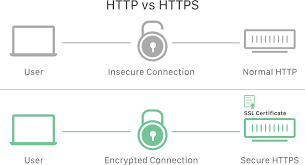
It’ll make your visitors feel safer, increase sales, and improve SEO.
7. Subdomain Or Subdirectory
There are 2 ways to make your URLs readable.
You can either include subfolders to separate each part of the website or create a new subdomain.
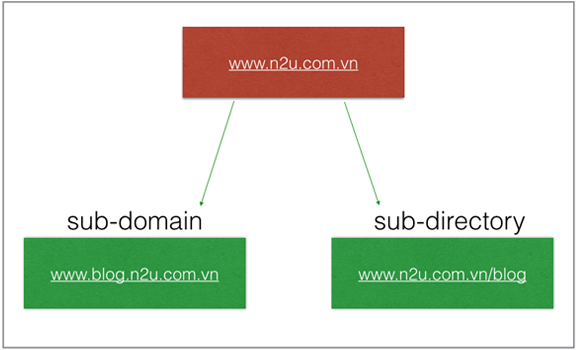
In the eyes of Google subdomains and subdirectories are equal.
However, there’s a catch and it’s a big one…
“A subdomain is equal and distinct from a root domain. This means that a subdomain’s keywords are treated separately from the root domain.” – Cloud Flare
You may rank for a keyword in your main site, but your subdomain may not…
The more subdomains you have, the lower your chances of ranking.
If you’re a small business or a start-up, you should always choose subdirectories over subdomains.
It’ll make ranking for keywords easier and bring you more traffic
8. Optimize Subfolders
Subfolders or subdirectories are the sections in URL divided by slashes.
Your readers should know what will be the webpage about just by looking at the URL.
Do you know what is the first URL about?
Of course not, it’s just a meaningless text. However, that’s not the case with the second one.
You know exactly that you’re going to read a blog post about dog birthday cake recipes.
This makes it easier for the users, but also for the search engines.
The rule of thumb is, the easier, the better.
Don’t put meaningless text in the URL. Don’t overcomplicate things, instead, keep it simple and aim for 1 – 2 folders per URL.
9. Avoid Unsafe Characters
The thing is, you can’t use every character in your URL.
There are some characters, which are unsafe. It means that they may cause problems for a browser to interpret the URL.
This may lead to usability problems and can cost you a visitor.
So, what exactly are unsafe characters?
They are usually special characters like “%” or “<”. You can see the full list in the chart below.
Use only the safe characters in your URL. They’ll help you stay safe without any problems.
You should avoid unsafe characters.
They can lead to problems and poor user experience, which can cost you a valuable customer.
10. Remove Superfluous Information
Remove everything that doesn’t help your readers better understand your URL.
There are 2 reasons for that
- Long URLs are intimidating and may scare visitors
- They’ll usually get cut by the search engine.
It’s pointless to have years or meaningless text in the URL.

It only distracts the visitor from the important information in the URL.
But how do you change it?
How To Make Your URL Readable In WordPress
Having a WordPress site makes the whole process a lot easier. You can make your URLs readable in a matter of minutes.
Go to the WordPress dashboard and click on Settings and navigate to Permalinks.
Choose the Custom structure to change the structure of your URLs.
That’s all you need to do.
You’ll now have an optimized URL structure without any superfluous information or meaningless text.
11. Choose The Right Top-Level Domain
The top-level domain is the ending of your URL.
You may think that it doesn’t matter what kind of top-level domain you use. However, stats show something different…
“.com top-domain is the most trusted option.” – Neil Patel
While it doesn’t have a direct influence over rankings, it can get more users to your website.
If you’re looking to perfect your URL, choose .com as a top-domain.
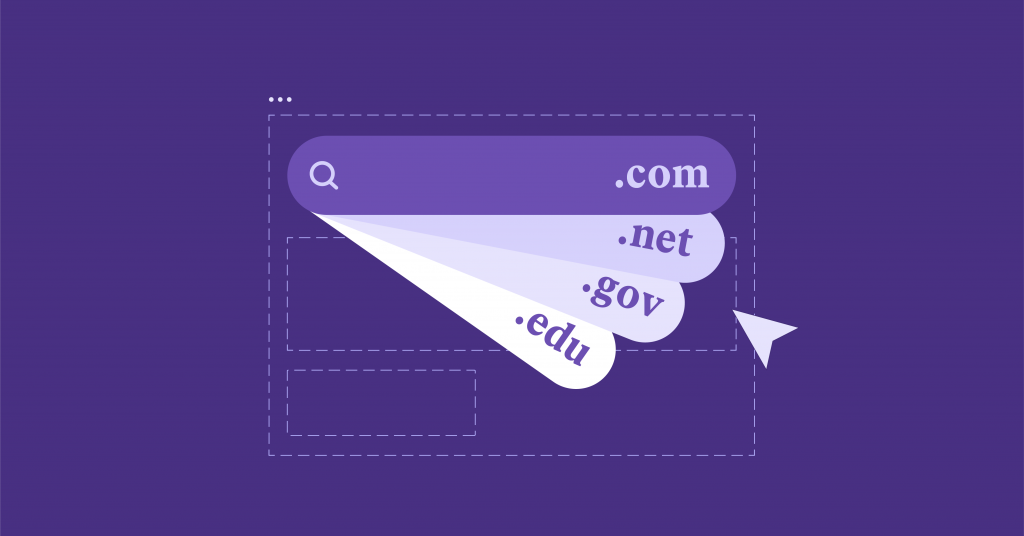
12. Use Canonical URLs
Sometimes there can be technical problems with URLs.
For instance, you can have 2 different URLs pointing to the same content or product.
Consider the following URL example.
https://example.com/black-coat/black-and-white-coat/
https://example.com/white-coat/black-and-white-coat/
They both point to the same product, however, they’re 2 different URLs.
Let’s say you want to rank for the keyword black and white coat.
However, because you have 2 different URLs to the same content, Google doesn’t know which one to show in the search results.
This causes duplicate content and can hurt your rankings.
13. Fix Duplicate URLs
The process for fixing duplicate URLs is simple.
- Find the URLs pointing to the same content – Go through your website and find duplicate URLs.
- Pick the main URL – You must now decide between the URLs you found in the previous step. Which one should Google show in the search results? Look into analytics and pick the one with the highest traffic and conversions.
- Make that URL canonical – When you have your winner URL, it’s time to make it canonical. Go to the <head> in your code and add there a link with rel=”canonical” attribute.
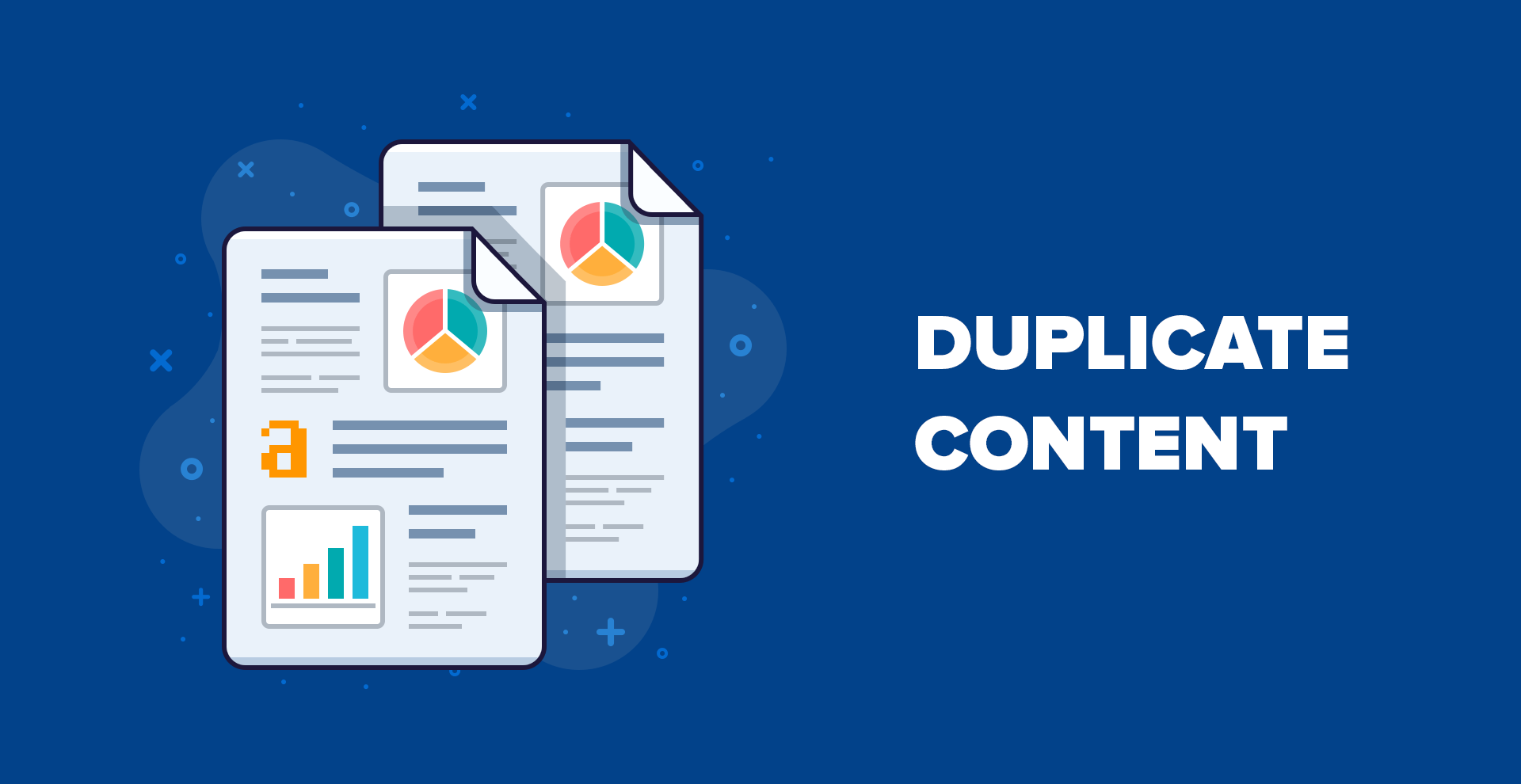
Just like that you fixed the problem of having duplicate URLs. It’ll save you lots of headaches and make your URL SEO-friendly.
14. Match URL To The Title
Aim to connect the page title and the URL as closely as you can.
It’ll help your readers and the search engine better understands your website and what it is about.
They don’t have to be the perfect match, however, you should at least make them related.
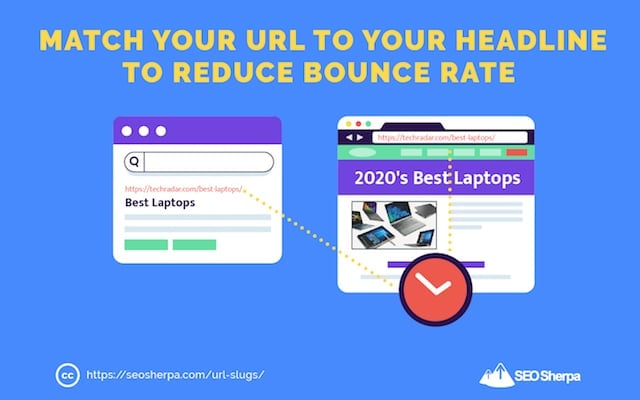
15. Get Rid Of The Stop Words
There are some words that search engine filters or ignore such as “but”, “the”, “and”.
These words can be removed from the URL, which will make it shorter and more readable.
Your URL shouldn’t look like a sentence.
Instead, you should remove every preposition, determiners, etc. Basically, if it’s an unimportant or meaningless word, remove it.

Conclusion
And….. that’s it!
15 ways to create an SEO-friendly URL.
Use the tips to help your site rank higher in search results and entice users to go to your pages.
Above all, always keep the user in mind. Your optimized URL should be accurate, enticing, and improve the user experience.
Once you are done optimizing your URL, make sure to optimize the other on-page SEO checklist for better chances of ranking higher.
Another thing to take note of is that Google likes to vary the principles. So make sure to always keep your eye out for changes or new algorithm updates within the world of SEO.
Do you have any other tips on creating SEO-friendly URL? Let me know in the comments!