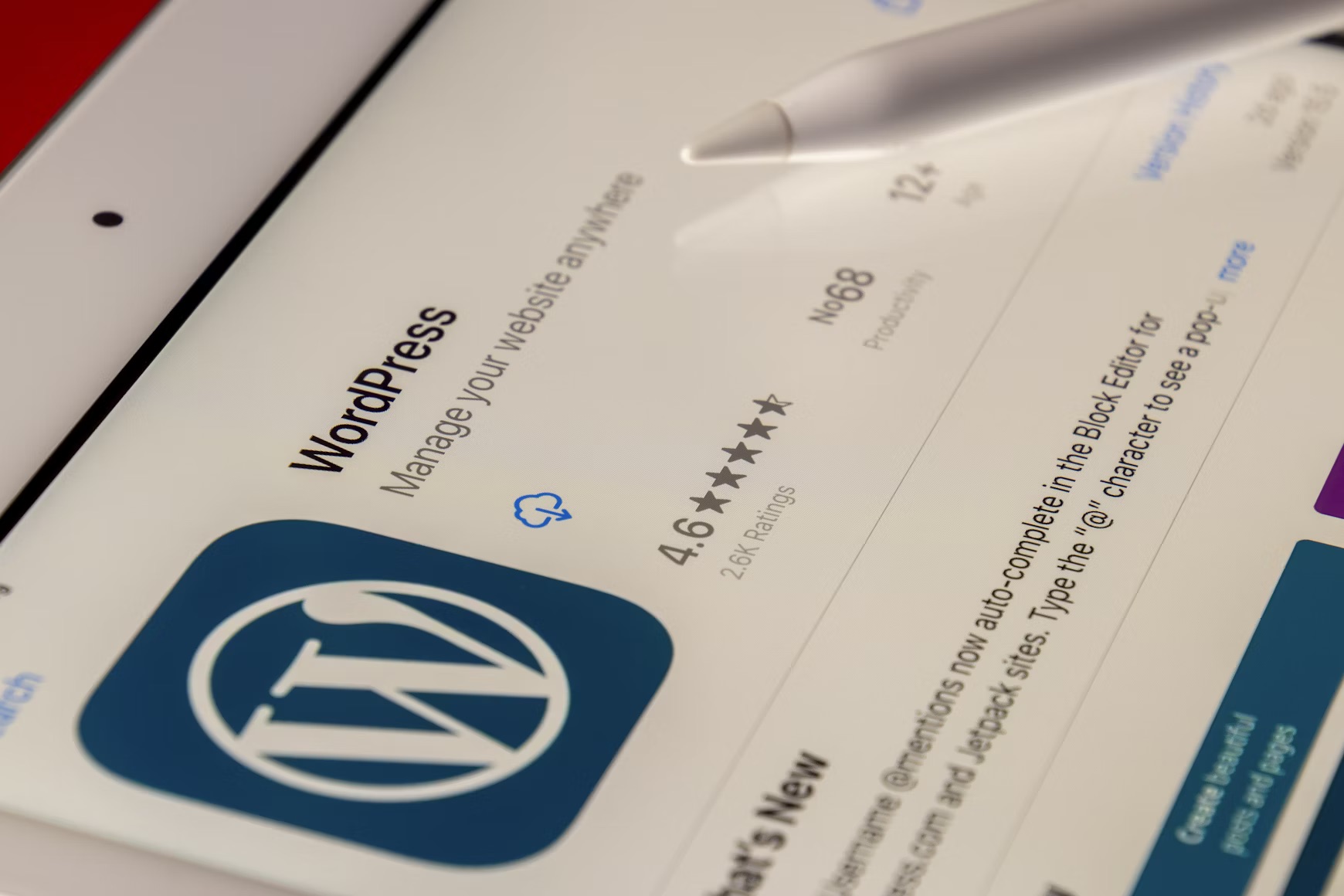It is essential to develop an inclusive web environment. Websites must serve all users. This incorporates individuals with varied capabilities. Accessibility guarantees a fair access to information. It breaks down walls to all.
Millions of sites are run by WordPress. There are numerous aids to increase accessibility. Plugins provide important functions. They help website owners meet standards. Investment in accessibility is smart and ethical.
Why Web Accessibility is Important in 2025
Web accessibility means everyone can use a website. This covers individuals who have visual, audio, cognitive, and motor impairment. It enables them to see, comprehend, navigate and communicate with web content. This is a human right that must be guaranteed during the digital age.
Accessibility has gained much importance. In most areas, it is required by the law. The international standard is WCAG 2.2 guidelines. Companies also increase their market. Websites built with accessibility in mind reach more people. This extends the market and builds goodwill.
The 12 Best Accessibility Plugins for WordPress Sites:
1. Ally (by Elementor)
Ally is an accessibility user-friendly plugin. Elementor develops it. Such a plugin makes it easier to use by every visitor. It can be used in any WordPress based site in a seamless manner. Ally helps creators make your Elementor site accessible. Its merger is extremely seamless.
Ally offers a user-friendly usability widget. Visitors will find it easy to change the size of texts. There are color contrast options. They are also able to halt seeds. This enables users to personalize their experience. Ally encourages inclusive web experience. It assists in achieving accessibility.
For Example: A user with low vision visits a blog. They press the widget of Ally. They enlarge font size on the fly. The color difference adapts to what they prefer. One becomes able to read the content perfectly. This makes it a good reading experience.
2. WP Accessibility
WP Accessibility solves typical problems. It resolves numerous issues in WordPress templates. It is a plugin that adds useful capabilities fast. It has low setup expertise. WP Accessibility enhances fundamental WordPress accessibility. It does not engage in complicated alterations of themes.
This d plug-in adds skip links. Users can jump at any content. It supports extension of attributes of the language to HTML. Keyboard focus styles are improved automatically. WP Accessibility aids in missing alt text too. It enhances improved screen reader compatibility.
For Example: A user relies on keyboard navigation. WP Accessibility includes skip-to-content links. Gestures in interactive components are also clear. A user navigates the site effectively. This improves their browsing capabilities.
3. All In One Accessibility
All In One Accessibility provides an efficient widget. It relies on AI to enhance the inclusivity of the site. The number of languages supported by this plugin is more than 140. It offers numerous features that are important. All In One Accessibility contributes to the achievement of different standards. They are ADA and WCAG 2.2.
Its free version supports 23 features. Font sizes as well as font types can be changed. The settings of color contrasting are provided. It can be scaled too. This is a very light-weighted widget to enhance compliance. It reduces accessibility lawsuits. Its flexibility helps make your Elementor site accessible.
For Example: A website has a global audience. The user is visiting a non-English speaking country. All In One Accessibility translates. Text size is modified by the user. The site becomes accessible to them fully.
4. UserWay accessibility
UserWay accessibility is a reliable tool. It combines AI to improve compliance. This is a plugin with numerous features. It guarantees quality accessibility. UserWay assists in complying with different regulations. This covers WCAG 2.2 and ADA.
The plugin gives a configurable interface. Users may change the text settings. There are controls of color and contrast. It has features that reduce motion. UserWay is also languages-friendly. It develops an intimate user interface. It works well with fast and secure hosting.
For Example: A user with dyslexia visits a news site. UserWay offers dyslexic friendly fonts. They are able to change line spacing. It becomes much better to read. This will make things legible to them.
5. WP Accessibility Helper (WAH)
WP Accessibility Helper specializes in front-end accessibility. It offers visitor tools. Users are allowed to make direct contacts with features. This plugin makes your site optimized. It tackles the accessibility barriers in most cases. WAH is an excellent utility.
The free one provides simple services. It supports keyboard navigation. There is an option of font size changes. Readability is supported by color contrast toggles. There is a better alternative with WAH PRO. It monitors problems using DOM. It helps make your Elementor site accessible with precision.
For Example: A visually impaired user wants better contrast. WAH offers a high-contrast mode switch. It is activated by clicking by the user. The background makes text clearer. This makes the content highly readable.
6. Equalize Digital Accessibility Checker
Equalize Digital Accessibility Checker scans your site. It offers real time reports. The plugin is directly operated in the WordPress editor. It gives instant feedback on problems. Equalize Digital assists in correcting issues in the content creator. It assists in perpetual adherence.
The tool supports reviewing content on accessibility. It shows the missing alt text. Weak color contrast is determined. Issues in the structure of the headings are highlighted. The plugin takes concrete advice. It aids in sustaining the WCAG conformance effectively. It’s often paired with Fast and secure hosting for optimal results.
For Example: A content writer drafts a new post. The plugin alerts an alt textless image. It implies a descriptive alternative. The author includes the alt text right away. This makes it accessible in the beginning.
7. WP ADA Compliance Check Basic
WP ADA Compliance Check Basic checks the whole site. It tests themes, pages and widgets. The add-on detects accessibility problems. It facilitates ADA and Section508 compliance. It automatically corrects issues in novel material. This will provide a continual compliance.
This tool has comprehensive reports. It includes recommendations on corrections. The interface makes usage easy. Scan data remains on your server. This will guarantee privacy and control of data. It has an option to custom-ignore.
For Example: A small business needs ADA compliance. They install WP ADA Compliance Check Basic. The plug-in searches through their whole site. It identifies areas that require improvement. They turn around flagged issues in a short duration.
8. One Click Accessibility
One Click Accessibility comes with fast solutions. It is meant to be implemented quickly. This is a plugin which introduces an accessibility toolbar. The user is able to change several settings. It assists in making your WordPress site more inclusive. It does not take much preparation.
Resizing fonts is available using the toolbar. Its users are able to set grayscale modes. There are options of high contrast and light backgrounds. It also highlights connections in clarity as well. This plug-in enhances simple usability. It improves the site-wide navigation. Many users pair this plugin with Fast and secure hosting for optimal performance.
For Example: A user has a mild visual impairment. They tap the accessibility toolbar. They decide to highlight all links. It becomes easier to navigate. This enhances their Browse.
9. Accessibility Toolbar
Accessibility Toolbar gives necessary control to the user. It gives the visitor the ability to customize their experience. This also incorporates font size alteration. It is also possible to edit the color differences. It guarantees a more navigational structure. This is an advantage to the screen reader users.
The plugin can be installed easily. There is no sophisticated technical experience required. Adjustments depend on the user. It provides fast improvements. This toolbar comes with added instant value. It enhances the front-end experience of everyone. This helps make your Elementor site accessible more broadly.
For Example: A person with color blindness visits a site. They turn on the toolbar. They choose a high-contrast color scheme. The website content becomes discernible. This makes the site accessible to them.
10. Zeno Font Resizer
Zeno Font Resizer emphasizes on the readability of texts. It enables the adjustment of font sizes. The plugin is based on JavaScript and jQuery. It stores the settings as a cookie. Repeat customers will view their favorite size. This makes it readable throughout.
The control is present in the admin page. Website owners specify content for resizing. There is a standard widget. During the code, it may be added as well. This plugin is minimalist. It seeks to enhance reading skills. For any site, Fast and secure hosting ensures smooth execution.
For Example: An elderly user finds default text too small. They apply the controls of Zeno Font Resizer. They enlarge the fonts a lot. The entire article becomes easy to read. This increases their participation.
11. Accessibility customizer
The Customizer for Accessibility is a WordPress Customizer component. It has live preview adjustment. Several accessibility features can be controlled by the users. This theme-indifferent plugin is broad in its usage. It is a visual method of control over settings. It aids to refine accessibility.
It enables the definition of global accessibility styles. Skip link appearance can be altered. Focus outlines are flexible. It also provides simple color contrasting tools. This plugin makes difficult CSS changes easily. it simplifies accessibility to the developers. This is key to making your Elementor site accessible at a deeper level.
For Example: A developer needs to refine focus outlines. They apply Accessibility with Customizer. They use outline thickness and color. The preview reflects changes on the fly. This guarantees optimal visual feedback.
12. Accessibility Widget
Accessibility Widget introduces an additional panel on the sidebar. This is the panel that will be directly on your site. Users will be allowed to resize fonts. It is desktop and mobile enabled. The widget has rudimentary accessibility features. It is one fast method to provide user control.
The options provided in the plugin are affected elements. The users indicate corresponding responses. It is simple in installation and activation. This widget makes straightforward adjustments simple. It makes your site more convenient. It satisfies instant accessibility requirements.
For Example: A visitor uses a small mobile screen. They initiate the Accessibility Widget. They enhance the font size. The text appears readable on their screen. This enhances their mobile experience.
Conclusion
The accessibility to the web is a very important component of web design these days. It makes it possible to access and work with digital content by all users. There are numerous amazing WordPress plugin choices. These assist in ensuring compliance and improvement in user experience.
One of my favorites is Ally by Elementor. Its strong integration and empowerment qualities to the user are outstanding. There are good benefits of other plugins, however. Choose the ones that best fit your website’s unique needs. Everyone benefits from this inclusivity.
Sponsored post