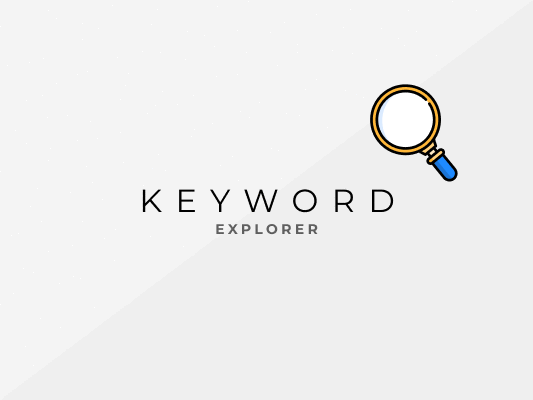You’ve heard about keyword research.
And you know it’s important, however, there’s so many tools for keyword research out there, which one should you choose?
What keyword research tool will suit your business?
There are tens and hundreds of keyword research tools out on the internet.
However, most of them don’t show the precise, up-to-date stats and lack a large database.
This can potentially cause some problems, like creating the wrong content that’s more related to a different group of audience than the ones you want to target.
It will only end up being a waste of your efforts and time.
Today you’ll learn everything about 2 great keyword research tools, that will suit most businesses – Moz Keyword Explorer and BiQ Cloud Keyword Intelligence.
We’ll go over the cons and pros of each one of them and look at the demonstration on how to use them.
You can then pick the winner and use it for your keyword research.
What Is Keyword Research?
Keywords are what you type into Google search.
You type in the keyword, hit enter, and Google will show you the most relevant results.
Keyword research is a fundamental part of SEO, which will help you find out what keywords are your potential customers typing in.
You can then situate your content around these topics.
Why Is Keyword Research Important?
Keyword research is crucial for your content marketing.
It’ll help you give your readers what they’re looking for and make your website more relevant.
There are 3 reasons to conduct keyword research.
Target The Right Audience
You must know what your audience is searching for.
If you fail to do that, you risk targeting the wrong audience. It’ll prevent you from getting the desired results and hurt your sales.
It’s like shooting blindfolded and hoping to hit.
Perform proper keyword research and don’t leave your business’s success to a chance.
Be More Relevant
Google tries to show searchers the most relevant content.
If you don’t know what your readers want, you won’t show up in the search results.
On the other hand, when you deliver your readers exactly what they’re looking for, you can turn them into customers.
You’ll rank higher and get more traffic too.
Stand Out & Beat Your Competitors
The better the keyword research, the better the content.
Keyword research is important, especially nowadays when there are more than 3.773 billion people online.
You must find ways to stand out and be unique. Otherwise, you’ll end up buried at the 2nd page of Google or worse…
“The best place to hide a dead body is page 2 of Google search results.“ – Digital Synopsis
Keyword research will help you find keyword opportunities with high-traffic and low-competition.
You can then use this information to fill in the content gap, get more traffic and boost conversions.
Why Is A Keyword Research Tool?
You need a keyword research tool to perform keyword research.
It’ll allow you to see in-depth data about the keywords such as traffic volume, competition and search intent.
The majority of keyword research tools operate similarly.
You type in the keywords, hit enter and see the detailed statistics and related keywords.
You can then choose the right keywords with the best competition-to-traffic ratio.
That way you won’t waste time on difficult keywords you could never rank for or keywords that nobody searches for.
However, which keyword research tool should you choose?
BiQ Cloud Keyword Intelligence Vs Moz Keyword Explorer
There are many tools on the market.
Choosing the right one for your business can be overwhelming.
There’s no one fit solution. Everyone has different needs and what may work for one business, probably won’t for the other one.
However, there are 2 tools, which can suit almost everyone.
They’re suitable for the majority of business and provide up-to-date data with detailed statistics.
We’ll go over both of them and show you the demonstration. You can then choose the one that suits your needs.
Moz Keyword Explorer
Moz has been on the market for a long time.
It’s one of the most popular SEO software for businesses.
It offers many features and is used by more than 36,000 customers.
It has a large database of keywords and up-to-date statistics.
However, with all that popularity and data comes the heavy price tag…
The prices start from $149 / month all the way to $599 / month. It’s very expensive and if you’re a smaller company you’d probably need to adjust your expenses, not forgetting to REALLY put it to use and get results to justify that big price tag you’re paying. (They offer a 30-day trial though).
However, if you have enough resources, keep on reading to see Moz Keyword Explorer in action.
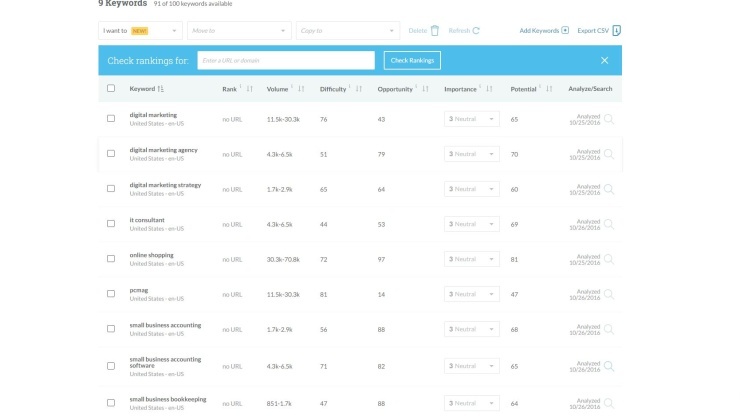
How To Use Moz Keyword Explorer?
The process is similar to other keyword research tools.
Go to Moz Keyword Explorer and type in your target keyword – the name of the topic you want to write about.
Hit the search button to see the detailed statistics about the keyword.
You’ll see the traffic volume, difficulty and opportunity. All these factors combined create a keyword potential.
The higher the potential, the better.
Scroll down and you’ll see the related keywords and top-ranking domains in the search results.
Related Keywords
Click on the See all suggestions to learn more about related keywords.
You’ll get a list of all related keywords.
They’ll support your main keyword and target the same audience looking for the same info, but typing different keywords.
However, there are more than 1.000 related keywords. Going through them one-by-one would be tedious and useless.
It’s much better to use the filter to see only the right ones.
You can also edit the traffic volume right next to the filter.
The best way to produce high-converting content that ranks well is by grouping these keywords.
Keyword List
You can easily add keywords to the list by clicking in the upper right corner of any page in the keyword explorer.
You can then click on the Keyword list in the top bar to access your keyword groups.
You’ll see all the keywords groups you’ve created. You’ll also get quick info about them.
Click on the specific keyword list to get in-depth statistics.
You’ll get detailed statistics and when you scroll down, you can see all keywords you added.
Then use the filter to choose the right keywords for your content.
You can easily add new keywords by clicking Add Keywords in the upper right corner.
You’ll see a pop-up where you can choose how to add new keywords – either manually by typing or by uploading CSV.
You can also export keywords by clicking on Export CSV.
You’ll get a list of the right keywords you can use in your content. They’ll help you create content people search for and rank higher.
Even though you get a lot of info about the keywords, there are still things that are missing…
You can’t see the popular questions people ask, nor get suggestions on what to include in your content.
Fortunately, that’s not a case with BiQ Cloud Keyword Intelligence.
BiQ Cloud Keyword Intelligence
If you aren’t planning to rob a bank for Moz, you can use BiQ Cloud Keyword Intelligence and save lots of money.
So, what makes BiQ Cloud great?
Unlike most keyword research tools, BiQ Cloud uses the most advanced AI technologies, which allow fast and flawless analysis.
It has a large database with more than 2 billion keywords.
The best thing about it is the price – you do keyword research for free.
It’s suitable for any business, no matter the size or budget.
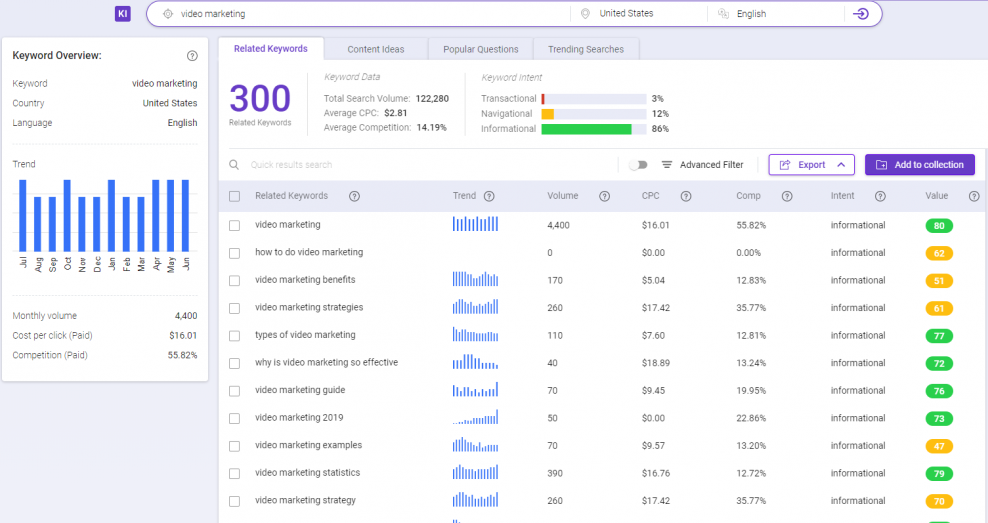
How To Use BiQ Cloud Keyword Intelligence?
You’ll need to create a free BiQ Cloud account to continue.
Go to BiQ Cloud Keyword Intelligence and type in your target keyword.
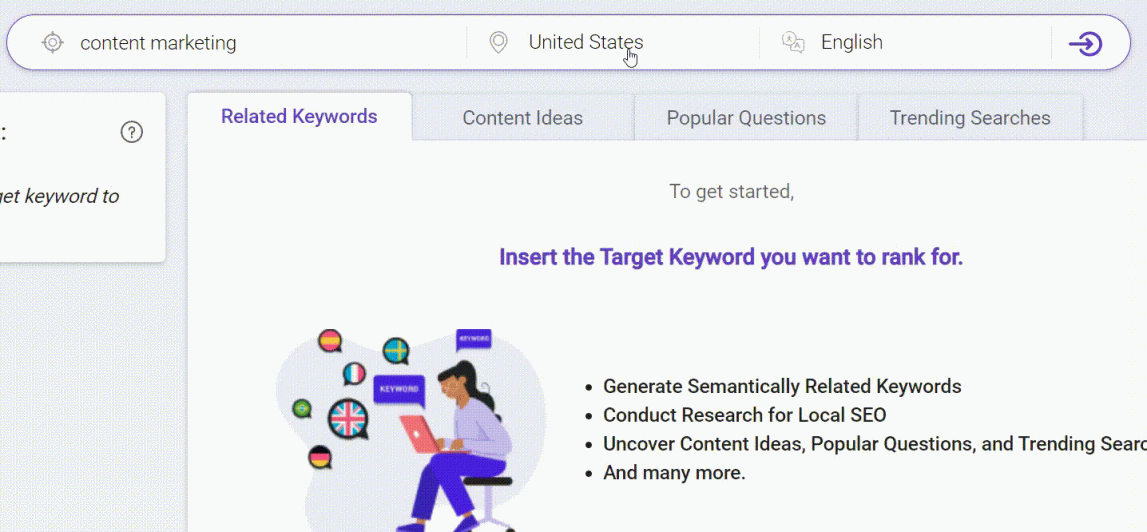
Hit Analyze Now to get the detailed statistics about the keyword.
You’ll be able to see the traffic volume and competition for the related keywords. These 2 combined show you the keyword value – a competition to traffic ratio.
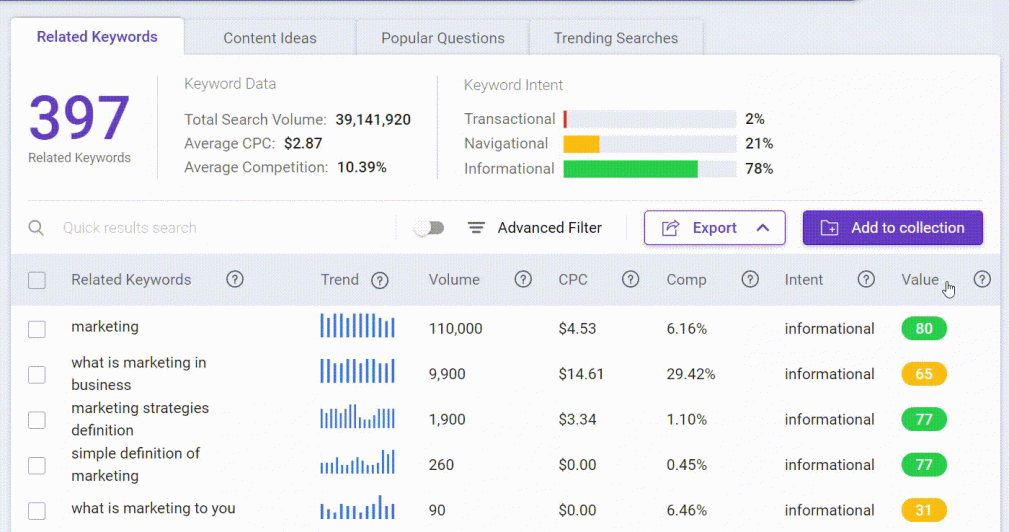
Unlike Moz, you can also see the search intent.
“if your page doesn’t satisfy Search Intent, it’s not going to rank.” – Backlinko
It’ll tell you more about the searchers and why they searched for the specific term.
There are 3 types of search intents.
- Navigational – looking for a specific website
- Informational – looking for information
- Transactional – looking to buy
If you fail to match your searchers’ intent, your readers will leave unsatisfied.
You must match their intent to keep them reading
You got almost 400 keywords. It’d be very time consuming to go through all of them.
It’s much better to use the filter.
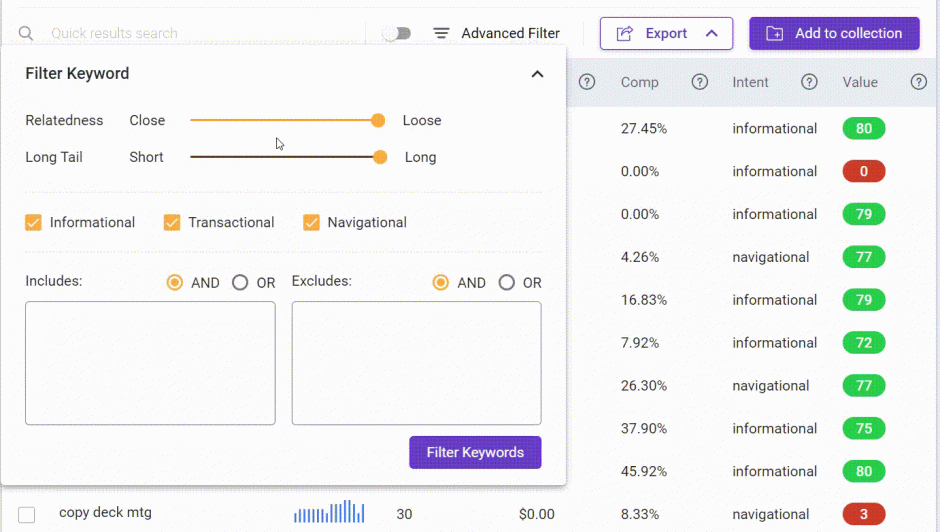
You click on it and a pop-up will appear. You’ll get a few options to filter the results.
Always choose Long-tail keywords over the short ones. They bring more traffic and convert better.
“The average conversion rate for long-tail keywords is 36%.” – Neil Patel
You should then choose the right search intent. You can easily do that by asking yourself – What’s the content’s purpose?
Lastly, you can include or exclude some of the words. It’s especially handy when dealing with words with more than one meaning…
- Glasses – the thing that helps you see better
- Glasses – the things you use for drinking
Click Filter Keywords to see the filtered keywords.
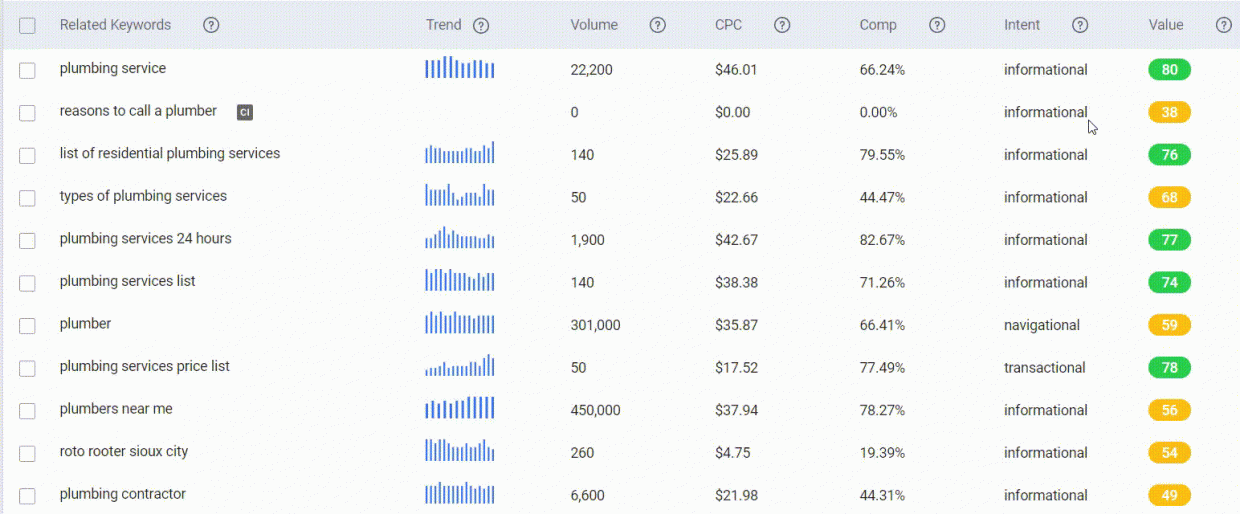
Choose the right keywords by checking the square next to them.
You can then click to Add to collection in the upper menu to add them to a collection.
Select the collection or create a new one.

Hit Add Keywords To Collection to add them in. You can then access the collection and the keywords from the sidebar.
Targeting the right keywords is crucial, however, how do you know what are your readers actually interested in?
You can learn that in the Content Ideas tab.
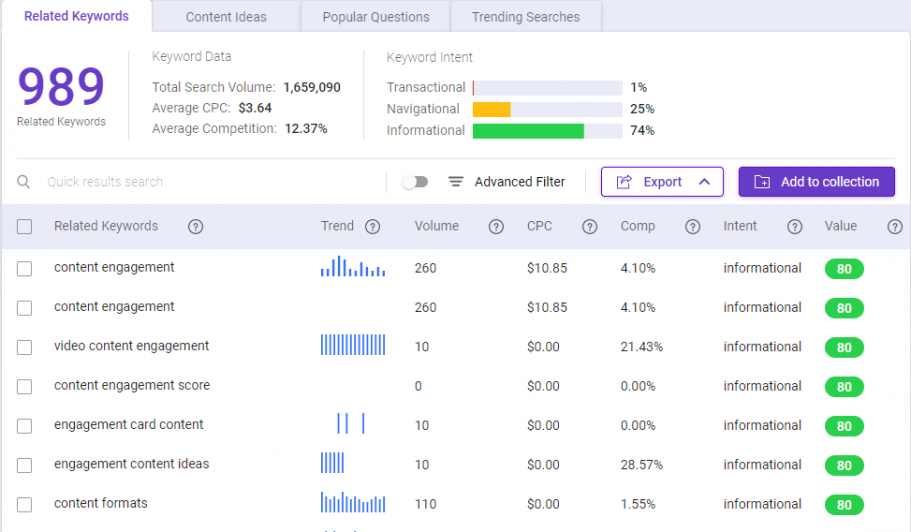
You’ll see the ideas you can write about. Include them in your content to give your readers what they are looking for.
It’ll help you increase your content’s quality and help you rank higher.
Select the ones you like and add them to the Collection.
You should also answer the common questions the searchers have.
This ensures they won’t go to your competition for the answers. It’ll also help you with ranking in the featured snippet.
Go to the Popular Questions tab to see the common questions about the topic you write about.
You can also see the answers next to them and get inspired.
Lastly, there’s a Trending searches tab.
It’ll help you find the most recent trends and what is popular. You can then use this information to write content nobody has covered.
Click on the Trending searches tab to see the trending keywords.
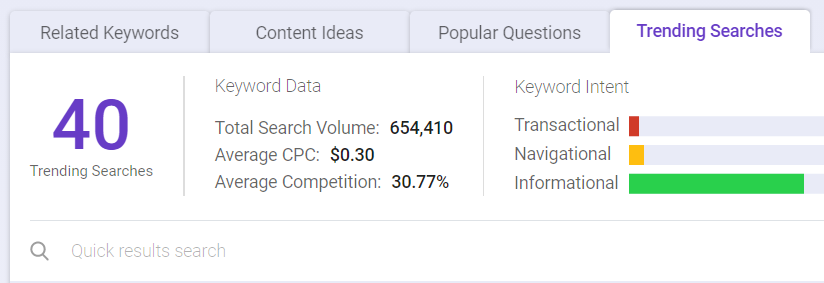
You should also add them to your collection.
When you’re done with all 4 of these tabs, it’s time to go to the collection you created.
Go to the sidebar, click on My Collections and choose the collection.
You’ll now see all the information you saved in the previous steps.
You can use this to target the right keywords, answer the common questions and improve your content.
BiQ Cloud Keyword Intelligence is more than just an ordinary keyword research tool. It’s an all-round SEO solution for writing content your readers love.
It’ll help you attract the right audience and write engaging articles.
The Verdict: Who’s The Winner?
There’s no one-fit solution for keyword research.
You may like the simplistic design or large keyword database, while somebody else can like features like popular questions.
You should find out, which tool you like the most.
We’ve talked about 2 popular keyword research tools – Moz Keyword Explorer and BiQ Cloud Keyword Intelligence.
They’re both great and while Moz has a larger keyword database, BiQ Cloud makes up for it by including more features.
If your only purpose is keyword research and you have enough resources, you can pick Moz. However, if you’re looking to improve your content, you shouldn’t hesitate and pick BiQ Cloud.
It’ll save you tons of money and help you write better content.