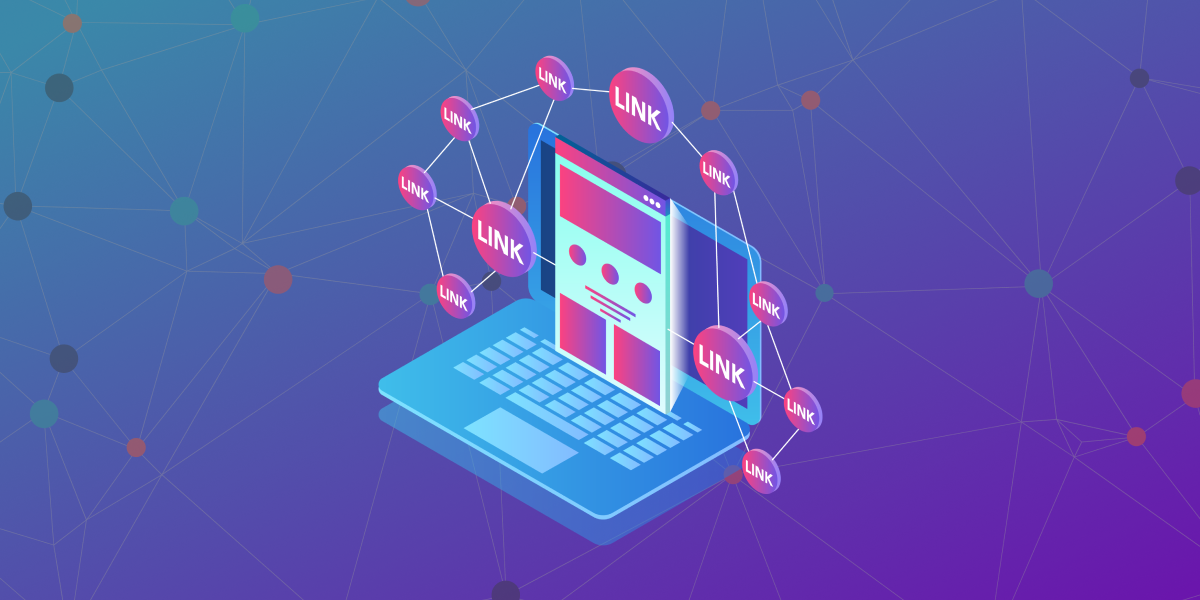You’ve probably heard about internal linking a lot, but have you really gotten deep into the topic and implemented the strategies in your search optimization? Chances are you’ve been doing them all these while, but may not get the chance to explore how it can really help your SEO.
If you’re looking for an SEO strategy that can quickly boost your website ranking position, you are in the right place.
Today, we will discuss the most overlooked SEO tactic; internal linking.
You’ve probably heard about internal linking a lot, but have you really gotten deep into the topic and implemented the strategies in your search optimization? Chances are you’ve been doing them all these while, but may not get the chance to explore how it can really help your SEO.
In this blog post, we will look into these fundamentals about internal linking:
- What are internal links?
- Why should you invest in better internal linking?
- What is an ideal internal link structure?
- How to find which content you should link to?
- Top Internal Linking Mistakes That You Probably Have Done Before
- Conclusion: It doesn’t cost you anything.
Let’s dive in!
What are internal links?
In short, internal links are links that connect your web pages to one another in the same domain.
Before we go further, let’s look into what is site structure and how it is related to internal link. The site structure is bound to internal links because the search engines use internal links to find your pages and determine how it is related to one another.
Internal links function as a personal tour guide to the search engine crawlers. They give these crawlers an idea of your website structure to the search engine; which to enter and not. Other than that, they show the hierarchy on your site, allowing search engines to know which pages are most important and have more value than the rest.
Internal linking may appear difficult, but you will learn that it is actually very simple once you read until the end of this post.

Internal links vs External links
Some of you may be asking, what is the difference between internal and external links?
An internal link only links to pages in the same domain, while an external link points to an entirely separate domain.
External links may be links from your website to another website to provide additional information for your readers. They serve as a great benefit for your readers because they can easily find more resources from your content.
With that being said, it does not mean you should stop doing external linking. Linking to trustworthy and informative materials will help improve the credibility of your website, whereas adding poor materials will indefinitely hurt your site.
Why should you invest in better internal linking?
Let’s take a look at the four benefits you will be getting by doing strategic internal linking.
1. Internal linking helps Google to discover your new content
Just finished writing new content? Hooray!
It’s time to let the search engine know about the good news… but how are you going to do it?
Here’s what Google says:
“Google must constantly search for new pages and add them to its list of known pages. Some pages are known because Google has already crawled them before. Other pages are discovered when Google follows a link from a known page to a new page.”
Yes, you have gotten the answer there! Link from a page that is already indexed to your new content.
2. Internal linking helps search engines to understand the structure of your website
A proper internal linking tells search engines how different pages interact with one another and which pages are truly important.
Site structure helps search crawlers navigate and understand your website easily. For example, the more internal links you point to a page, the more important search engine bots will think that page is.
The goal is to make it easy for search crawlers to understand your website by letting them be aware of which pages are most important and should be shown in the search results.
3. Internal linking helps users navigate the website
Again, think of an internal link as your personal tour guide. It functions to guide or navigate you from one place to another, not just the search engines but also us,humans.
Visitors will appreciate it when you can bring them to pages that are relevant to their interests. For example, while reading this article about remedies for a sore throat, it also mentioned about gargling with salt water to soothe a scratchy throat. Since I would like to know what “scratchy throat” meant, I proceeded to click on the link, and it’ll lead me to a page that explains further about the topic.
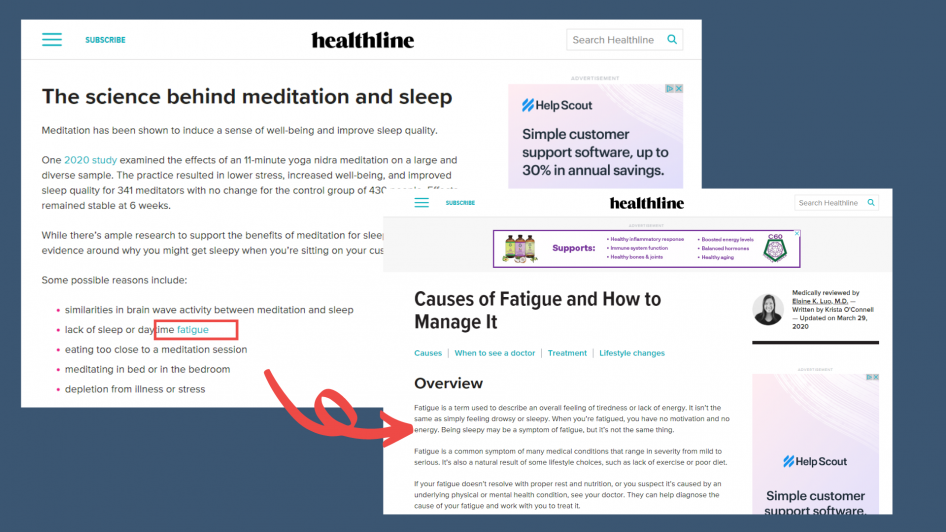
Tip: Create the linking path depending on what is the next step you would like to see your visitors do.
The benefits visitors are getting here are the same as what they’d get from a guided tour; clear direction and guidance on what to do and where to go next.
4. Internal linking prompt visitors to act as calls to action
What is the ultimate reason you want someone to visit your website? Once you’ve identified the answer to this question, use internal linking to do exactly what it is that you want them to do.
Let’s look at this example by Marketersmedia. They have this article explaining “how MarketersMedia works?”. If you scroll until the bottom, you will see a link that will prompt you to learn more about their starter pack by clicking on the internal link.
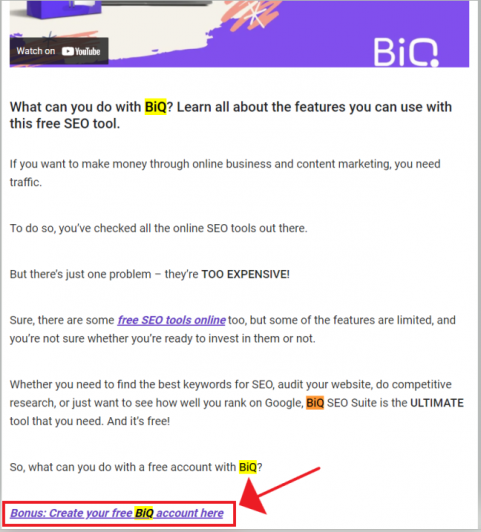
5. Internal linking improves time on site
Have you ever find yourself reading various content on a single website for more than 30 minutes? To be honest, I have done that before!
Linking to related posts can easily help to increase visitors’ time on your website and lower bounce rate. Visitors are more willing to stay on your website longer as long as you are giving them real value.
Just take a look at this blog post by Aileen:
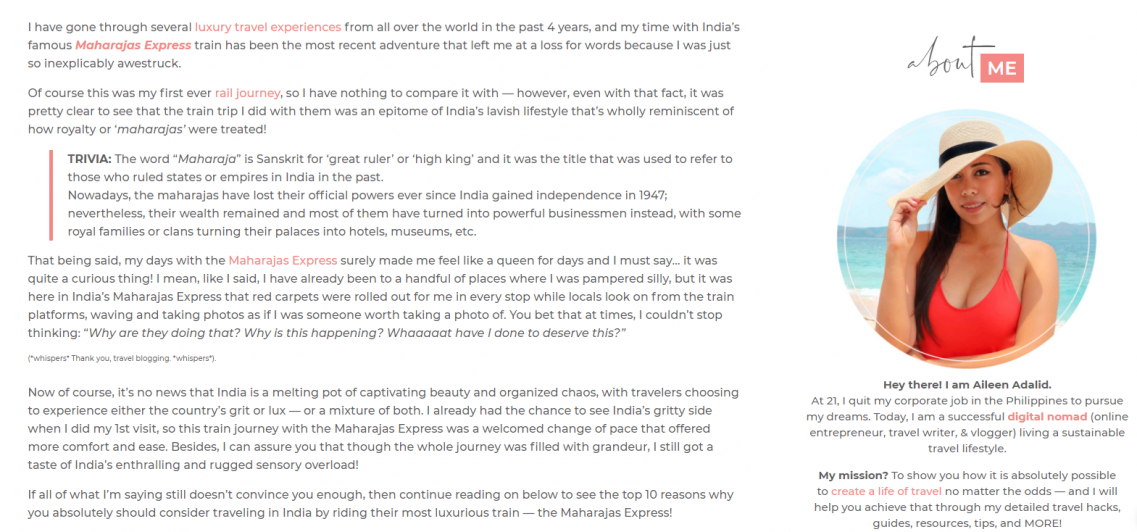
Travelers who are planning to travel to India may find this post helpful because it includes some links that are helpful to them.
What’s better? It is all linking to the same domain. It is the same feeling as reading a book that has all the information you need in one place.
What is an ideal internal link structure?
Now you know the benefits of using internal links. Next, let’s look into what you can do to make an ideal internal link structure for your visitors and search engines.
Include keywords in your anchor text
Anchor text is where the link is added. Basically, it is a short description of the linked page. Don’t just limit yourself to using primary keywords, but also secondary, tertiary, or any related search terms.
Take note: if there are too many of a site’s links containing the exact same anchor text, it may be a sign that the links are not acquired naturally and Google will start to see them as suspicious. You might want to take a look at our guide on anchor text strategy.
Focus on link relevance
Before you decide on which pages to link, look at the type of content those pages focus on. Only link them to one another if the two are directly related.
Links that point to content related to the topic of the source page are likely to send stronger relevancy signals. This ranking signal itself plays a vital role in the SERPs ranking.
Link useful content to visitors
Readers love content that provides value to their daily life. What benefits the readers, favor search engines. Therefore, you may want to think carefully before you link to the content. Be in their shoes and only link pages that provide real value to the reader.
Tip: Understand your buyer’s journey to decide what type of content matches with their intent.
Maintain a reasonable number of links on each page.
Google Webmaster Guidelines recommend everyone to limit the number of links to a reasonable number. But the thing is, nobody knows what exactly is the “reasonable” number that we should be using.
Well, there is no magic number to how many links you should use but keep in mind that if you were to point to the same destination multiple times on the same page, priority will be given to the first anchor text.
Don’t orphan pages
Search engines may find their way to find orphan pages, but users can’t. Users can’t possibly find them as there is no single link found on the entire website.
Orphan pages are bad for your SEO. So, make sure every important page is linked or you may even choose to delete or block them from indexation.
How to find which content you should link to?
If you have just 10 articles published on the internet, it may sound easy to decide which pages you should link to. But imagine if you have over 500 or 1,000 content published up until today. Which content should you be linking to?
Let’s start with the free method; using the search engines.
Type in [site:yourwebsite.com “keyword”] on the search box. You will see a list of web pages from your entire website that includes all the keywords you are targeting.
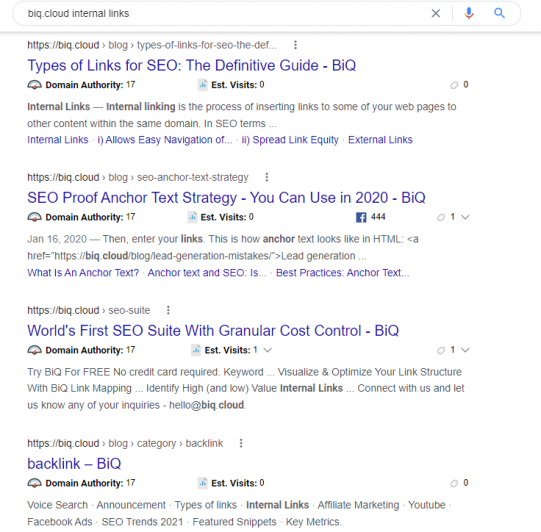
Replace the URL with your website and include your target keyword in quotes. These are the pages that contain the exact phrase you are searching for on your website.
Basically, Google will show you the strongest page on a topic you’ve searched at the top of the search results. Try them out when you want to find which existing content you should link to your new content.
Let me know if you have tried them out in the comments below!
Top Internal Linking Mistakes That You Probably Have Done Before
Starting off not knowing anything, I made some of these mistakes before and I wish I could turn back time and fix them. The good news is you do not need to go back to how I’ve gone through in the past and fix them now because it is all within your control.
As quoted by Susan C. Young, “You are the author of your own life story”. It applies to internal linking too: You are the author of your internal linking!
Go through the list below and check if you are doing any of the top internal linking mistakes. I hope you’re ready to see your site rank high after learning what you shouldn’t be doing and implementing them.
Let’s start!
1. Linking to irrelevant pages
When you link your content, you are telling both search engines and users that the content you are linking is worthy and the most relevant.
Let’s say you run a website about cooking classes. You’ve got a blog post about “why you should take a cooking class”, and another blog post about “best cooking oil”. Should you link the two pages? Probably not because these topics are not anywhere relevant.
Instead, you could link the blog about “why you should take a cooking class” to a post about the benefits of home-cooked meals or frequently asked questions about the cooking class. The relevance between those content would be much higher than the previous example.
2. Adding too many links in your content
It is not about the number, but the quality of the link. Just imagine seeing many links in your content like this (Note: your content isn’t a Wikipedia):
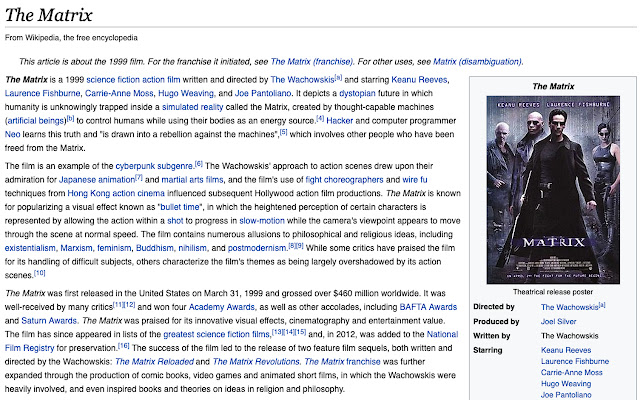
If we were to think from the visitor’s point of view, what do you think of the example above? Chances are you will feel confused or even annoyed with the plethora of links presented. Always remember to focus on giving real value to your visitors rather than simply adding links in your content.
3. Linking to same pages
This is another mistake that you’d want to avoid when doing your internal linking strategy. Using different anchor texts pointing to the same pages may look tempting in your effort to rank that page, but it does not work that way.
Although search engines will crawl every link they come across, they will only evaluate the first anchor text. The best practice is to have just a single internal link pointing to a single destination.
4. Overly using same anchor text
As we know it, anchor text is the signal Google uses to determine what a web page is about. However, we should not over-optimize an anchor text. For example, if you want a page to rank for “digital marketing” and you internal link 100 times to that page with the same anchor text, doesn’t it look spammy?
Instead of using the same exact anchor text, look into related keywords to the keywords that you want to rank. Use them to give more meaning to the keyword that you want to rank without being labeled as spam. Here’s how you can get related keywords for free – use BiQ’s Keyword Intelligence.
Just enter your target keyword on the free keyword tool and you will see a list of related keywords ready to be used.
For example, these are the related keywords for “content strategy”:
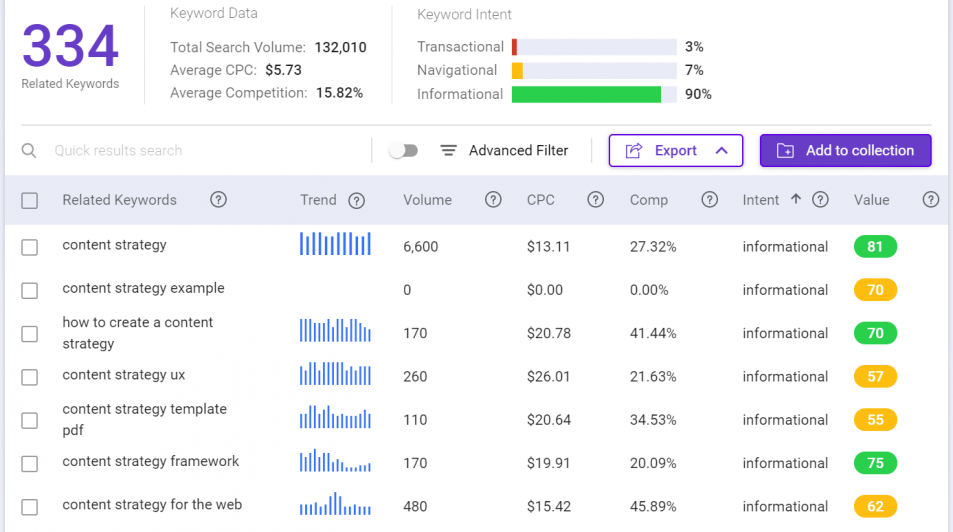
Each keyword is complete with important insights such as search volume, trend, and value to help you decide which keywords to use.
Most importantly, you will also get to see the keyword’s intent. Use the keyword intent to check if your content is delivering what your potential customers really want.
Give Keyword Intelligence a try for free here.
5. Broken internal links
Isn’t it frustrating when you see a “sorry, page not found” message? Now imagine this happening to people who visit your website. They’ll most likely hit the back button, and it’s worse if they choose to close the tab. This means you’ve just lost a potential customer.
Broken links affect not just your website conversion but also the user’s experience on your website, your reputation, and your SEO efforts. Of course, this can be avoided if and only if you conduct site audit regularly to check for any broken links and fix them instantly.
6. Links are not visible to the user
Still, remember what internal linking can do? It can prompt your visitors to take action. But if the links are not visible to the visitors, how are you going to convince them to click it anyway? Visitors need to know which areas of the page are plain static content, and which areas are clickable.
Another reason why you should make the link visible is – Hubspot found that the anchor text call-to-actions increased conversion rate by 121%. Want to increase conversion on your website? Make sure your internal link is visible.
In fact, it can be as simple as marking your internal links in color or underline them. Visitors will thank you later.
To sum it up, here are the top 6 internal linking mistakes that you should be avoiding:
- Linking to irrelevant pages
- Adding too many links in your content
- Linking to same pages
- Overly using the same anchor text
- Broken internal links
- Links are not visible to the user
Conclusion: It doesn’t cost you anything
Internal link may not earn you link equity like external links do, but they’re essential for directing traffic to your pages that attract fewer links or need a boost in the SERPs.
It is a strong signal to both the search engine and visitors that the content you’re linking to is really good and that they should check them out. With this, you are not just helping the readers by giving good content recommendations but also helping in your SEO.
The best part – unlike other SEO strategies, an internal link is something you can control. Moreover, it is not too complicated or difficult to execute.
With the power you have in your hand, it’s your turn to breakthrough! Go back to your content, and identify the linking opportunity that lies ahead of you.